Based on my experience, the top Wi-Fi smart light switches for simple home automation in 2025 are those that connect seamlessly, support major voice assistants, and are easy to install—like the GHome, ELEGRP, and Kasa models. Many work without a hub and include features like scheduling, timers, and energy monitoring. If you want reliable, user-friendly options that fit various wiring setups, stay with me to explore the full list and details.
Key Takeaways
- Look for Wi-Fi switches compatible with major voice assistants like Alexa, Google Assistant, and Apple HomeKit for seamless automation.
- Prioritize models with easy installation, especially those supporting neutral wiring and multi-way configurations.
- Choose switches with reliable connectivity, firmware updates, and features like scheduling, scene creation, and automation support.
- Consider design options that blend with home decor, with durable build quality and responsive physical controls.
- Review user feedback for insights on long-term reliability, app usability, and customer support quality.
GHome Smart Wi-Fi Light Switch (4 Pack)

Are you looking for an affordable, easy-to-install smart switch that works seamlessly with popular voice assistants? The GHome Smart Wi-Fi Light Switch (4 Pack) offers just that. It’s UL and FCC certified, requires a neutral wire, and supports 120V 15A output. Compatible with Alexa, Google Assistant, and the Smart Life app, it lets you control lights remotely, set schedules, and even dim your lights. Its traditional switch look blends well with home decor, and setup is straightforward. With group control options and sunset/sunrise activation, it’s a reliable choice for expanding your smart home system without breaking the bank.
Best For: homeowners seeking an affordable, easy-to-install smart switch compatible with Alexa and Google Assistant for remote control, scheduling, and dimming.
Pros:
- Easy to install with straightforward Wi-Fi setup and app integration
- Supports voice control via Alexa and Google Assistant, along with scheduling and dimming features
- Good value for money, especially for bulk purchasing and expanding home automation
Cons:
- Some units may become unresponsive or require resets after power outages or physical tapping
- Limited customer support and inconsistent quality control, with occasional product failures
- App updates include intrusive ads, and connectivity can sometimes be unreliable after outages
ELEGRP Wi-Fi Smart Light Switch (6 Pack)
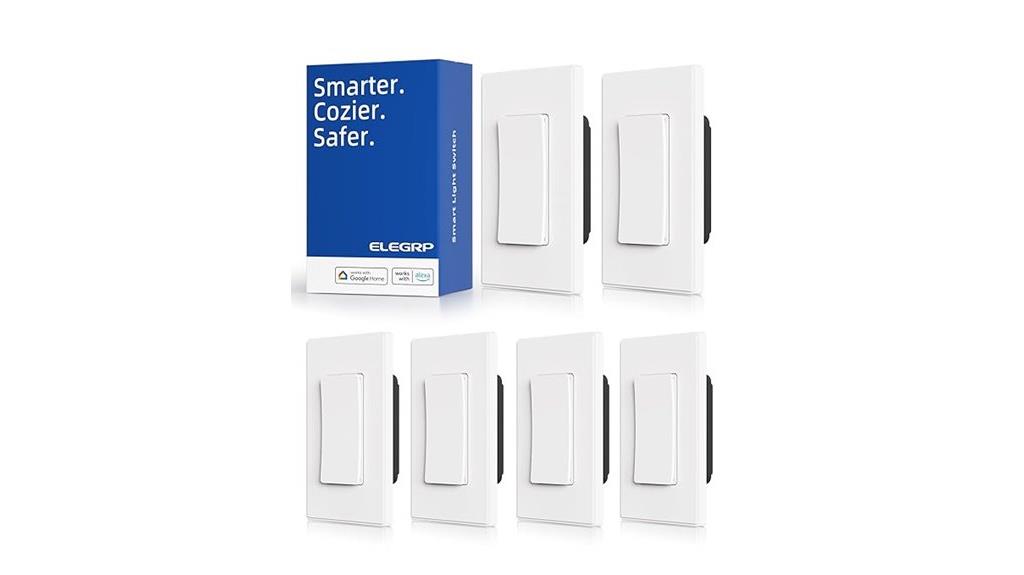
The ELEGRP Wi-Fi Smart Light Switch (6 Pack) is an excellent choice for homeowners seeking affordable, reliable smart lighting solutions that can be controlled remotely. With app control from anywhere and support for Alexa and Google Assistant, it offers hands-free convenience. The switch’s sleek, modern design features a quiet rocker and ultra-slim profile, blending seamlessly into your home. It supports single pole and 3-way setups, requiring a neutral wire, and works on 120V AC. Easy to install with clear instructions, it’s perfect for multiple locations, making home automation accessible without breaking the bank.
Best For: homeowners seeking an affordable, easy-to-install smart lighting solution compatible with voice assistants and remote control.
Pros:
- Supports APP remote control, Alexa, and Google Assistant for hands-free operation
- Modern, sleek design with quiet rocker and ultra-slim profile for aesthetic appeal
- Cost-effective for multiple installations with a 6-pack option
Cons:
- Requires neutral wire and supports only 2.4GHz Wi-Fi, limiting compatibility in some homes
- Complex wiring, especially for 3-way and 4-way setups, may pose installation challenges
- App interface may lack polish and may not be highly intuitive for all users
GHome Smart Wi-Fi Light Switch (4 Pack)

If you’re looking for an affordable, easy-to-install smart switch that works seamlessly with Alexa and Google Assistant, the GHome Smart Wi-Fi Light Switch (4 Pack) is a solid choice. It operates on 2.4GHz Wi-Fi and requires a neutral wire for single-pole installation. Rated up to 1800W, it can control various household lights and appliances, including attic fans. Features like remote app control, voice commands, scheduling, and grouping make automation straightforward. While some users note build quality concerns and installation nuances, most find it reliable and easy to integrate into their smart home setups, especially for controlling multiple devices remotely.
Best For: homeowners seeking an affordable, easy-to-install smart switch compatible with Alexa and Google Assistant for controlling lighting and appliances remotely.
Pros:
- Easy to install with straightforward wiring and compatible with neutral wire setups
- Supports scheduling, grouping, and remote control via app for automation
- Compatible with Alexa and Google Assistant for voice control
Cons:
- Build quality may feel cheap, with some users experiencing durability issues
- Physical push button operation can be limited or malfunction over time
- Installation can be challenging in three-way switch configurations and on uneven walls
Smart Wi-Fi Light Switch with Timer, No Hub Needed

For anyone seeking a reliable smart switch that doesn’t require a hub, the Smart Wi-Fi Light Switch with Timer offers a straightforward solution. It features a tempered glass panel that’s waterproof and fireproof, making it durable and safe. Compatible with 2.4GHz Wi-Fi, Tuya, Smart Life, Alexa, and Google Home, it supports remote control, voice commands, and sharing with family members. The built-in timer and countdown functions help save energy and increase security. Easy to install, it pairs seamlessly with common apps. While some users note installation challenges, especially with custom backplates, overall, it provides a sleek, responsive, and cost-effective home automation option.
Best For: homeowners seeking an easy-to-install, hub-free smart switch with timer functions and voice control compatibility.
Pros:
- Seamless app integration with Smart Life, Tuya, Alexa, and Google Home for remote control and automation.
- Durable tempered glass panel that is waterproof and fireproof, ensuring safety and longevity.
- Supports sharing control with family members and includes timer and countdown features for energy saving.
Cons:
- Installation can be challenging, especially requiring custom backplates and careful wiring adjustments.
- Some users report issues with indicator light colors and wall fitment, needing additional accessories or modifications.
- Customer service experiences vary, with some users facing difficulties after the return window or with product reliability over time.
Kasa Smart Light Switch HS200P3, 3 Pack

Anyone looking to upgrade their home lighting with reliable, easy-to-install smart switches will find the Kasa Smart Light Switch HS200P3 3-pack an excellent choice. Designed in Silicon Valley, it’s trusted by over 4 million users and works seamlessly with Alexa and Google Home. This single-pole switch requires a neutral wire and supports remote control, scheduling, and automation via the Kasa app. Installation is straightforward with step-by-step app guidance, though wiring can be tricky for some. It’s UL certified, supports high loads, and offers reliable Wi-Fi connectivity. Perfect for upgrading multiple rooms cost-effectively, it combines ease of use with robust smart features.
Best For: homeowners seeking a reliable, easy-to-install smart switch to upgrade their lighting with remote control, scheduling, and voice compatibility.
Pros:
- Easy installation with clear app guidance, suitable for DIYers
- Seamless integration with Alexa and Google Home for hands-free control
- Supports high load capacity and works reliably over Wi-Fi without glitches
Cons:
- Requires neutral wiring, which may not be available in older homes
- Not weatherproof, unsuitable for outdoor or exposed areas
- Wiring installation can be complex for some users, needing careful attention to grounding and connections
Kasa Smart Light Switch HS200, Single Pole, Needs Neutral Wire

The Kasa Smart Light Switch HS200 stands out for those with existing neutral wiring in their homes, making it an ideal choice for upgrading standard single-pole switches to smart control. It replaces traditional switches and offers remote Wi-Fi control via the Kasa app without needing a hub. Designed in Silicon Valley, it’s UL certified and compatible with Alexa, Google Assistant, and Cortana for voice commands. Installation is straightforward if you have a neutral wire, but the switch’s depth and wiring space require careful inspection. It’s reliable, easy to use, and perfect for users seeking simple, Wi-Fi-enabled lighting control with scheduling and automation features.
Best For: homeowners with existing neutral wiring seeking a reliable, easy-to-install smart switch for remote control, voice commands, and scheduling.
Pros:
- Easy installation if neutral wire is available, with straightforward app setup
- Compatible with Alexa, Google Assistant, and Cortana for voice control
- No hub required, connects directly to Wi-Fi for seamless operation
Cons:
- Requires neutral wire; not suitable for homes without it unless controlling via smart bulbs
- Deeper switch design may require wall box inspection for proper fit
- Lacks dimming capabilities and advanced automation features without additional apps or devices
Amazon Basics Smart Switch, Single Pole

Looking to upgrade your home lighting with voice control and automation? The Amazon Basics Smart Switch, Single Pole, is a straightforward option that works exclusively with Alexa. It requires a neutral wire and Wi-Fi 2.4 GHz, with no hub needed. Installation is quick, around 10 minutes, if you’re comfortable with electrical wiring, and pairing with Alexa is automatic. It supports scheduling, routines, and remote control. While generally reliable and affordable, some users report connectivity issues or installation challenges, especially outside the US. Overall, it’s a solid choice for those seeking simple, Alexa-compatible smart lighting without extra hubs.
Best For: homeowners seeking an easy-to-install, Alexa-compatible smart switch for single-pole lighting control without the need for a hub.
Pros:
- Easy installation process with step-by-step guidance, suitable for those comfortable with electrical wiring
- No hub required; pairs automatically with Alexa for seamless voice control and automation
- Affordable option with positive customer reviews and reliable basic functionality
Cons:
- Requires a neutral wire for installation, which may not be available in all homes
- Some users experience connectivity issues or software bugs, especially outside the US
- Limited warranty (around one month) and potential challenges with customer support or warranty claims
Kasa Smart Dimmer Switch HS220, Single Pole, 2.4GHz Wi-Fi Light Switch

If you’re seeking a reliable and versatile smart switch that offers precise dimming control, the Kasa Smart Dimmer Switch HS220 is an excellent choice. It connects via 2.4 GHz Wi-Fi and works with Alexa and Google Assistant, making voice control simple. The switch supports scene creation, scheduling, and energy monitoring, enhancing your home automation. It requires neutral wiring and is designed for single-pole installations, with safety features like UL certification and shut-off mechanisms. Installation is straightforward with app guidance, though professional help may be needed if you’re unfamiliar with wiring. Its compact size and customizable brightness make it a popular, dependable upgrade for modern smart homes.
Best For: homeowners seeking a reliable, easy-to-install smart dimmer switch compatible with voice assistants and scene customization.
Pros:
- Compatible with Alexa and Google Assistant for seamless voice control
- Supports scene creation, scheduling, and energy monitoring for comprehensive automation
- UL certified with safety shut-off features, ensuring reliable and safe operation
Cons:
- Requires neutral wiring and single-pole installation, limiting compatibility in some setups
- May need professional installation if unfamiliar with electrical wiring
- Firmware updates or line noise issues (like squeaking or flickering) can require troubleshooting and additional accessories
Kasa Smart 2-Gang Wi-Fi Light Switch (HS200-2)

For homeowners seeking an affordable yet feature-rich smart switch, the Kasa Smart 2-Gang Wi-Fi Light Switch (HS200-2) stands out as an excellent option. It controls two circuits simultaneously, has a sleek, flush design, and requires a neutral wire. Compatible with Alexa, Google Home, and Samsung SmartThings, it offers scheduling, timers, and Away Mode to enhance security. Easy to install with app guidance, it fits into standard 2-gang boxes, though size can be an issue in some setups. Reliable and user-friendly, it’s a cost-effective choice for upgrading your home’s lighting control, all at around $20.
Best For: homeowners seeking an affordable, feature-rich smart switch that offers reliable control of two circuits with easy installation and compatibility with popular voice assistants.
Pros:
- Controls two circuits simultaneously with a sleek, flush design.
- Offers advanced features like scheduling, timers, and Away Mode for security.
- Compatible with Alexa, Google Home, and Samsung SmartThings, with easy app setup.
Cons:
- Does not support 4-way switch configurations, limiting multi-switch setups.
- Size can be an issue in some standard or larger junction boxes, especially in certain regions.
- Installation may be challenging in homes with complex wiring or in cases where wiring details are not clearly specified.
Kasa Apple HomeKit Smart Light Switch 3-Pack

The Kasa Apple HomeKit Smart Light Switch 3-Pack stands out as an excellent choice for homeowners who want seamless integration with Apple’s ecosystem and reliable voice control. These switches replace standard switches, controlling lights, fans, and fixtures with ease. They support Apple HomeKit, Siri, Alexa, and Google Assistant, allowing for versatile voice commands and remote control via a smartphone app. Installation is straightforward with app guidance, though a neutral wire is required. The switches respond instantly, feature a glowing indicator for visibility in the dark, and support scheduling, timers, and automation. Overall, they offer a reliable, well-built solution for easy home automation.
Best For: homeowners seeking seamless Apple ecosystem integration and reliable voice-controlled smart lighting solutions.
Pros:
- Quick response time with instant on/off control via app or voice
- Easy to install with user-friendly setup, suitable for most home wiring
- No hub required, UL certified, and offers good value in a 3-pack
Cons:
- Requires a neutral wire for installation, which may not be available in all homes
- Stranded wire leads add bulk and may complicate wiring connections
- Some users report specific wiring conditions needed or minor setup challenges
TP-Link Tapo Smart Light Switch, Single Pole

Looking for a reliable smart switch that’s easy to install and works seamlessly with your existing Wi-Fi setup? The TP-Link Tapo S500 single pole switch is a solid choice. It replaces standard switches to control lights, ceiling fans, and fixtures via Wi-Fi, all through the free Tapo app. Compatible with Alexa and Google Assistant, it offers remote control, scheduling, timers, and an “Away Mode” to simulate occupancy. No hub is needed, but neutral wiring and enough box depth (minimum 4.5 cm) are essential. Users praise its straightforward installation, reliable performance, and affordability, making it a practical upgrade for basic home automation.
Best For: homeowners seeking an affordable, easy-to-install smart switch that integrates seamlessly with Wi-Fi and voice assistants for basic lighting and fixture control.
Pros:
- Simple, app-guided installation suitable for most DIY users
- Reliable Wi-Fi connectivity with intuitive app management
- Compatible with Alexa and Google Assistant for voice control
Cons:
- Requires neutral wiring and sufficient box depth (minimum 4.5 cm) for installation
- No dimming functionality or advanced features like energy monitoring
- Slight delays or responsiveness issues can occur with wiring or pressing force
GHome Smart Wi-Fi Light Switch (4 Pack)

If you’re seeking an affordable, reliable way to upgrade multiple rooms with smart lighting control, the GHome Smart Wi-Fi Light Switch (4 Pack) offers an excellent solution. Compatible with Alexa and Google Assistant, it operates on 2.4GHz Wi-Fi and requires a neutral wire for installation. The switch supports single-pole setups and is rated for up to 1800W, making it suitable for controlling various lights and appliances. It features app remote control, voice commands, scheduling, and grouping, allowing automation based on time or sunrise/sunset. While installation is straightforward for those familiar with wiring, some users report build quality concerns, especially with high-current loads.
Best For: homeowners seeking an affordable, easy-to-install smart lighting solution compatible with Alexa and Google Assistant for multiple rooms.
Pros:
- Easy to install for those familiar with wiring, supporting single-pole setups with neutral wire required
- Compatible with voice assistants (Alexa and Google) for hands-free control and automation
- Supports scheduling, grouping, and remote app control for flexible lighting management
Cons:
- Build quality concerns, with some users reporting cheap feel and durability issues over time
- Physical push-button may be less intuitive than toggle switches, and can malfunction requiring resets or replacements
- Complex wiring needed for three-way setups, and high-current loads might affect switch longevity
Leviton Decora Smart Wi-Fi Switch, 2nd Gen, Compatible with Alexa & Google

Leviton’s Decora Smart Wi-Fi Switch, 2nd Gen, stands out as an excellent choice for homeowners seeking reliable voice control and seamless smart home integration. It supports up to 15A, works with Alexa, Google, and Apple HomeKit, and can handle various loads like lights, fans, and motors. Installing requires a neutral wire, but setup is straightforward, and firmware updates add Matter support for future-proofing. The switch offers features like scheduling, remote control via the app, and customizable dimming. With positive reviews for ease of use and reliability, it’s a versatile, cost-effective option that enhances home automation without complex wiring or extensive hub dependencies.
Best For: homeowners seeking a reliable, easy-to-install smart switch compatible with Alexa, Google, and Apple HomeKit for controlling lights, fans, and motors.
Pros:
- Supports multiple voice assistants including Alexa, Google, and Siri via Apple HomeKit
- Easy to install with clear instructions; no hub required
- Features scheduling, remote control, and customizable dimming for convenience
Cons:
- Requires a neutral wire for installation, which may not be present in older homes
- Occasional connectivity issues reported, requiring reconfiguration every 1-2 weeks
- Slightly below premium brands like Lutron in terms of advanced features and seamless integration
Micmi Smart WiFi Light Switch (4 Pack)
https://m.media-amazon.com/images/I/71izaNTlG8L._AC_SX679_.jpg
Are you seeking a versatile, budget-friendly smart switch that’s easy to install and control? The Micmi Smart WiFi Light Switch (4 Pack) fits the bill perfectly. It replaces traditional switches, supports various gang configurations, and works with in-wall wiring that includes a neutral wire. You can control your lights via the Smart Life app, voice commands with Alexa or Google Assistant, or manually touch the switch. Features like remote control, scheduling, timers, and energy-saving add convenience. While installation requires careful wiring and professional help, the switch’s compatibility with ceiling fans, outdoor lights, and support for sunrise/sunset scheduling make it a smart, flexible choice for home automation.
Best For: homeowners seeking an affordable, versatile smart switch that is compatible with various lighting setups and can be installed with professional help for reliable performance.
Pros:
- Supports multiple gang configurations and works with in-wall wiring requiring a neutral wire for flexible installation.
- Compatible with popular voice assistants like Alexa and Google Assistant, enabling hands-free control.
- Features scheduling, timers, and energy-saving functions to enhance home automation and convenience.
Cons:
- Installation can be complex and requires professional wiring to ensure safety and proper operation.
- Some users experience connectivity issues or difficulty pairing after Wi-Fi disconnections.
- The touch switch may require firm presses, which can be inconvenient for guests or those with limited dexterity.
Smart Light Switch Compatible with Alexa and Google Home

For those seeking a smart light switch that seamlessly integrates with their voice-controlled smart home, compatibility with Alexa and Google Home is essential. The Micmi MK36 fits this need perfectly, allowing hands-free control without a hub. It works with one-way connection lights, supports scheduling, and responds reliably to voice commands. Installation is straightforward for those familiar with wiring, requiring a neutral wire. Plus, it comes with two stylish wall plates, and its build quality is praised for durability. Overall, it’s a user-friendly choice for enhancing your home automation, with positive reviews highlighting its ease of setup and consistent performance.
Best For: homeowners seeking an easy-to-install, reliable smart light switch compatible with Alexa and Google Home for hands-free control and automation.
Pros:
- Seamless integration with Alexa and Google Home without needing a hub
- Easy installation for those familiar with wiring, requiring only a neutral wire
- Durable build quality with aesthetic options like two wall plates
Cons:
- Some users experience pairing issues or defective units
- Limited instructions may cause initial setup challenges
- Compatibility may require re-adding devices in Google Home for multiple switches
Factors to Consider When Choosing Smart Light Switches Wi‑Fi
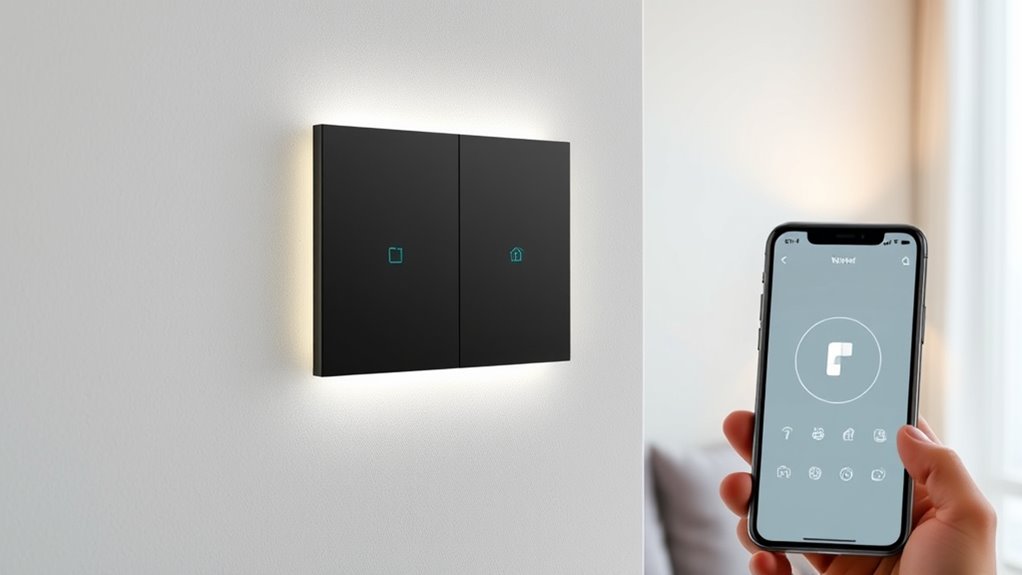
When choosing a Wi-Fi smart light switch, I look at how well it integrates with my existing home system and how easy it is to install. I also consider the stability of its connection and the features offered through apps and voice control. Finally, I pay attention to the design to guarantee it matches my decor and suits my preferences.
Compatibility With Home Systems
Choosing a smart light switch that seamlessly integrates with your existing home automation system is essential for a smooth smart home experience. I always check if the switch supports popular platforms like Alexa, Google Assistant, or Apple HomeKit to ensure smooth voice control and automation. It’s also important to verify that the switch operates on the necessary Wi-Fi frequency, usually 2.4GHz, compatible with my network. I confirm that the switch’s wiring requirements, like neutral wire support, match my setup, especially for complex configurations like 3-way or multi-gang switches. Additionally, I review the manufacturer’s firmware and app update history to guarantee ongoing compatibility with evolving smart home standards. Lastly, I look for seamless integration features that allow my smart devices to work together effortlessly.
Wiring and Installation Ease
Installing a Wi-Fi smart light switch can be straightforward, but verifying that your wiring setup matches the switch’s requirements makes the process smoother. Most switches need a neutral wire, so double-check your wiring to ensure it has live, load, neutral, and ground connections. Also, confirm that your electrical box offers enough space, especially if the switch is larger or complex. Some setups, like multi-way or 3-way switches, may require rewiring or additional modifications. To avoid surprises, look for switches with clear, detailed installation instructions and compatibility info. This helps reduce wiring errors and speeds up installation. Taking these steps guarantees a smoother, safer setup so you can enjoy your smart switch without hassle.
Connectivity and Signal Stability
Have you ever experienced your smart light switch disconnecting unexpectedly? Reliable Wi-Fi connectivity is essential for consistent control, whether remote or voice-activated. Signal stability can drop due to router placement, interference from other electronics, or the switch’s distance from the router. Generally, 2.4GHz networks offer better range and penetration through walls than 5GHz, making them better suited for most smart switches. Keeping your firmware updated is critical, as updates often improve signal stability and fix bugs. A strong, stable Wi-Fi network with minimal congestion ensures smooth automation, reducing lag and disconnections. To maximize performance, place your router ideally, avoid interference, and make sure your network can handle multiple connected devices. This way, your smart switch’s connection remains reliable, and your smart home runs seamlessly.
App and Voice Control Features
When selecting a smart Wi-Fi light switch, it’s crucial to take into account its app and voice control features, as these directly impact how easily you can manage your lighting. I look for switches compatible with popular voice assistants like Alexa, Google Assistant, or Siri, which enables seamless voice commands. The app should support scheduling, timers, and scene creation to automate routines effortlessly. Remote control access is essential, so I can operate lights from anywhere with an internet connection. A user-friendly app interface with clear instructions, easy pairing, and reliable connectivity makes setup simple. Additionally, firmware updates via the app ensure improved performance, new features, and security. These features collectively make controlling and automating my lighting intuitive and flexible.
Design and Aesthetic Appeal
The visual design of a smart Wi-Fi light switch plays a key role in how well it integrates into your home. I look for switches that blend seamlessly with my decor, mimicking traditional toggle or rocker styles for an inconspicuous look. Sleek profiles, customizable faceplates, and indicator lights not only boost visual appeal but also improve usability. Ultra-slim or flush-mounted designs help create a modern, clean appearance by minimizing wall protrusion. The color and finish options, like matte, gloss, or metallic, should complement the surrounding walls and interior style. Clear, intuitive control interfaces—whether physical buttons or app-based—are essential for a user-friendly experience. Overall, good design guarantees the switch looks great and feels natural within your space.
Durability and Build Quality
Choosing a durable and well-built smart Wi-Fi light switch is essential for long-term reliability. High-quality materials like tough plastics and metal components ensure the switch lasts over time, even with frequent use. Solid construction, including secure wiring terminals, reduces the risk of failures and boosts overall dependability. Well-made switches often feature reinforced buttons and internal parts designed to withstand regular pressing without wear. Certifications such as UL, FCC, or CE confirm that the switch meets strict safety and durability standards. A robust build also helps the switch resist environmental factors like heat, moisture, and physical impacts, which can otherwise cause malfunctions. Prioritizing durability guarantees your investment remains reliable, minimizes maintenance, and keeps your smart home functioning smoothly for years to come.
Price and Value Proposition
Smart Wi-Fi light switches come at a variety of price points, typically ranging from $10 to $30 each, with multi-packs offering better overall value. Budget options usually cover basic needs, providing reliable remote control but often lacking features like dimming or multi-way control. Investing in higher-priced switches can deliver better build quality, increased durability, and smoother integration with your smart home ecosystem. When evaluating cost-effectiveness, consider compatibility, automation capabilities, and energy-saving features relative to the price. Buying multi-packs or bundles helps reduce the per-unit cost, making whole-home automation more affordable. Ultimately, balancing price with features and long-term value ensures you select smart switches that meet your needs without overspending. It’s all about finding the right fit for your home and budget.
Frequently Asked Questions
Can Smart Switches Control Multiple Lights Simultaneously?
Yes, smart switches can control multiple lights simultaneously, especially if they’re designed for multi-gang setups or integrated with a smart hub. I’ve found that many models allow you to group lights together, so a single command can turn on or off several fixtures at once. Just make sure the switch supports the number of lights you want to control, and you’ll enjoy seamless, convenient home lighting management.
Are Smart Switches Suitable for Outdoor or Humid Areas?
Smart switches can be suitable for outdoor or humid areas, but I recommend choosing models specifically rated for those environments. Look for switches with waterproof or weatherproof designs, as well as proper IP ratings (like IP65 or higher). I’ve installed a few outside, and when I pick the right ones, they work perfectly without worry about moisture or weather damage. Always check the product specs to guarantee they’re meant for outdoor use.
Do Smart Switches Support Voice Commands in Multiple Languages?
You’re wondering if smart switches support voice commands in multiple languages. I’ve found that many modern smart switches do offer multilingual support, allowing you to control your lights using voice commands in different languages. Brands like Amazon Alexa and Google Assistant integrate with various smart switches, making it easy to switch languages. Just make certain your device’s app or firmware supports the languages you want to use for seamless home automation.
How Secure Are Wi-Fi Smart Light Switches From Hacking?
Think of Wi-Fi smart light switches as digital locks—you want them to keep intruders out. Honestly, their security depends on the manufacturer’s protocols and your network’s strength. When properly secured with strong passwords, regular updates, and encryption, they’re quite safe. But, like any device connected to the internet, there’s always a small risk. Staying vigilant and choosing reputable brands can help keep your smart home secure from hackers.
Can Smart Switches Be Integrated With Existing Home Security Systems?
Yes, smart switches can often be integrated with existing home security systems. I’ve found that compatibility varies depending on the brand and system you have. Many smart switches work seamlessly with popular security platforms like Alexa, Google Home, or Apple HomeKit. To guarantee smooth integration, I recommend checking the specific product’s compatibility and whether it supports automation rules that connect with your security setup.
Conclusion
Choosing the right Wi-Fi smart light switch is like finding the perfect key to open your home’s full potential. It’s not just about convenience, but about creating a seamless and intelligent environment that adapts to your lifestyle. With so many options available, trust your intuition and consider what fits your needs best. When you find that perfect switch, you’ll feel like you’ve opened a door to a smarter, more comfortable home—where innovation meets everyday life effortlessly.









