If you’re looking for the 15 best USB fingerprint scanners for secure and seamless access in 2025, I’ve got you covered. These devices combine advanced biometric security, quick recognition speeds, durability, and compatibility with Windows systems. Whether you need a portable, rugged, or stylish scanner, there’s something for every need. Keep going, and you’ll discover detailed insights into features, performance, build quality, and what to contemplate before choosing the right one for you.
Key Takeaways
- The list features USB fingerprint scanners supporting advanced security standards like Windows Hello, FIDO2, and biometric anti-spoofing for enhanced protection.
- Devices are designed for portability, with compact sizes, durable materials, and easy plug-and-play setup compatible with Windows systems.
- Recognition speed is rapid, often under 0.2 seconds, with high accuracy and multi-user support, ensuring seamless user experiences.
- Build quality varies from rugged metal casings to high-resolution sensors, emphasizing durability and low maintenance needs.
- Price points range from budget-friendly options to premium models, catering to diverse use cases from personal to enterprise security.
Kensington VeriMark USB Fingerprint Key Reader

If you’re looking for a reliable biometric security device that seamlessly integrates with Windows environments, the Kensington VeriMark USB Fingerprint Key Reader is an excellent choice. It supports Windows Hello, FIDO U2F, and FIDO2 WebAuthn standards, making passwordless login easy and secure. Certified for Windows Hello and compatible with Microsoft Office 365, Outlook, and Entra ID, it offers enterprise-grade protection. The device features Match-in-Sensor technology with anti-spoofing, a quick setup, and reliable recognition, though contact area size can impact accuracy. Its compact design, plug-and-play functionality, and support for cybersecurity compliance make it a versatile tool for personal and professional security.
Best For: professionals and enterprises seeking a secure, easy-to-use biometric authentication device that integrates seamlessly with Windows environments and supports passwordless login.
Pros:
- Supports multiple standards including Windows Hello, FIDO U2F, and FIDO2 WebAuthn for versatile security options
- Quick, reliable biometric recognition with high security features like anti-spoofing technology
- Compact, plug-and-play design compatible with Windows 10/11 for easy deployment and use
Cons:
- Contact area size may affect fingerprint recognition accuracy, especially for users with larger or inconsistent fingerprints
- Occasionally recognition issues can occur due to device sleep or dirt/oil on fingerprints
- Not currently supported on Windows ARM-based computers, limiting its compatibility in some devices
TEC Mini USB Fingerprint Reader for Windows 11/10

The TEC Mini USB Fingerprint Reader is an ideal choice for users seeking a compact, portable security solution that seamlessly integrates with Windows 10 and 11. Its small size (17mm x 20.6mm x 12mm) and lightweight design make it easy to carry and use anywhere. Supporting Windows Hello, it offers quick, reliable fingerprint recognition from any angle, with a 1-2 second response time. Up to 10 fingerprints can be registered, making it suitable for shared devices. The device provides high accuracy, with an FRR of 1.92% or less, and enhances security over traditional passwords, ensuring faster, safer logins.
Best For: users seeking a portable, easy-to-use fingerprint scanner compatible with Windows 10 and 11 for quick, secure login and file encryption.
Pros:
- Compact, lightweight design ideal for portability and discreet placement
- Supports Windows Hello for fast, password-free authentication
- High accuracy with quick recognition from any angle and support for up to 10 fingerprints
Cons:
- Incompatibility with ARM-based chipsets limits device support
- Occasional driver conflicts and recognition issues on newer Windows updates
- Minimal documentation may pose setup challenges for some users
USB Fingerprint Reader for Windows 10/11

A USB fingerprint reader designed for Windows 10 and 11 offers a reliable and quick biometric authentication solution, making it ideal for users who want to replace traditional passwords with a secure, hassle-free method. Certified by Microsoft and compatible with the Windows Biometric Framework, it boasts a 95% recognition rate and minimal false acceptance or rejection rates. Its plug-and-play setup recognizes devices automatically, ensuring easy installation even for less tech-savvy users. With features like storing up to 10 fingerprints, lightning-fast response times, and a convenient lock screen button, it enhances security and simplifies access, perfect for personal and shared device use.
Best For: users seeking a quick, secure, and easy-to-use biometric login solution for Windows 10/11, including shared devices and households.
Pros:
- Easy plug-and-play setup with automatic recognition on Windows 10/11
- Supports storing up to 10 fingerprints for multiple users
- Fast response time (<0.5 seconds) enhances user convenience
Cons:
- Manual driver updates may be needed for non-genuine Windows systems
- Limited to Windows 10/11, not compatible with older OS versions
- Physical size may be less suitable for very tight or minimalist workspaces
USB Fingerprint Reader for Windows 10/11 with Extension Cable

Designed for users who prioritize flexibility and easy setup, the USB Fingerprint Reader for Windows 10/11 comes with a 5-foot braided extension cable that lets you position it comfortably on your desk. Its durable aluminum-alloy sensor housing guarantees longevity, and it supports Windows Hello biometric authentication without needing extra software. The device recognizes users automatically over 95% of the time and can store up to 10 fingerprints for multi-user setups. With a quick, under-0.5-second response, it offers fast, secure login. Just plug it in, and it’s ready—though some troubleshooting or driver updates might be needed for non-genuine Windows systems.
Best For: users seeking a flexible, easy-to-use biometric login solution for shared or multi-user Windows 10/11 devices with minimal setup.
Pros:
- Supports Windows Hello biometric authentication without third-party software
- Comes with a 5ft braided extension cable for customizable desktop placement
- Fast recognition with response times under 0.5 seconds
Cons:
- Recognition accuracy can decline over time or due to dirt and improper placement
- May require driver updates or troubleshooting on non-genuine Windows systems
- Build quality may be lower compared to built-in fingerprint readers, with potential durability concerns
USB Fingerprint Reader Mini Scanner for Windows 10/11

If you’re looking for a compact and reliable way to enhance your Windows 10 or 11 login security, a USB fingerprint reader mini scanner is an excellent choice. It’s easy to set up—simply plug it into your USB port, and Windows recognizes it instantly, allowing quick biometric authentication. Compatible with laptops, desktops, and KVM switches, it supports multiple users with up to 10 fingerprints per account. The device responds in about 0.5 seconds, ensuring fast, secure access. Its small size makes it portable, and the zinc alloy casing guarantees durability. While some initial driver setups may be needed, most users find it straightforward and effective for seamless login security.
Best For: users seeking a portable, quick, and secure biometric login solution for Windows 10/11 on various devices including laptops, desktops, and KVM switches.
Pros:
- Easy to set up with plug-and-play recognition on Windows 10/11 systems
- Fast response time of approximately 0.5 seconds for quick access
- Durable zinc alloy construction with compact, portable design
Cons:
- May require manual driver installation initially for some setups
- Occasional recognition or compatibility issues with certain hardware configurations
- Potential long-term reliability concerns, such as device stopping working after extended use
USB Fingerprint Reader for Windows 11/10 Login and Security

For professionals seeking quick, secure login options, the ARCANITE USB Fingerprint Reader offers a reliable biometric solution compatible with Windows 10 and 11. It supports Windows Hello, enabling password-free login with an impressive 0.05-second authentication speed. Its compact, lightweight design ensures it doesn’t block adjacent ports, making it ideal for desktops and laptops in security-sensitive environments. With support for up to 10 fingerprints and 360-degree detection, it delivers fast, accurate recognition from any angle. While some users experience occasional delays, most appreciate its ease of setup and seamless Windows Hello integration, making it a practical choice for enhanced security and efficiency.
Best For: professionals seeking quick, secure, and password-free login solutions for Windows 10 and 11 environments, especially in security-sensitive workplaces.
Pros:
- Fast, 0.05-second biometric authentication with seamless Windows Hello integration.
- Compact, lightweight design that doesn’t obstruct adjacent USB ports.
- Supports up to 10 fingerprints with 360-degree detection for reliable recognition from any angle.
Cons:
- Occasional delays or recognition failures reported by some users.
- Build quality feels minimalistic or flimsy, with estimates closer to $15.
- Performance may vary depending on USB port type; issues may arise when using hubs or extension cables.
Digital Persona 88003-001U.are.u 4500 Reader 70 Cable

The DigitalPersona 88003-001U.are.u 4500 Reader with its 70-inch USB cable is an ideal choice for users who need a reliable, high-quality fingerprint scanner that easily integrates into their existing setup. Its optical scanning technology delivers high-resolution images, ensuring accurate recognition even of difficult fingerprints. Designed for indoor use, it’s compact and durable, with a rugged metal casing and a soft blue LED that adapts well to various environments. Weighing about 3.2 ounces, it’s portable yet sturdy. The device works seamlessly across Windows, Android, and Linux, often without drivers, making it versatile for security, login, and custom applications.
Best For: users seeking a durable, high-precision fingerprint scanner for secure login and authentication across Windows, Android, and Linux environments.
Pros:
- High-resolution optical scanning delivers accurate and reliable fingerprint recognition.
- Compact, rugged metal casing ensures durability and a professional appearance.
- Compatible with multiple operating systems and often works out-of-the-box without requiring additional drivers.
Cons:
- Higher price point compared to some competing fingerprint readers.
- Occasional driver installation issues or driver crashes may affect long-term reliability.
- Limited functionality for disk decryption and keyring access on Linux without workarounds.
Fingerprint Scanner with Biometric Authentication (DigitalPersona URU4500 USB)
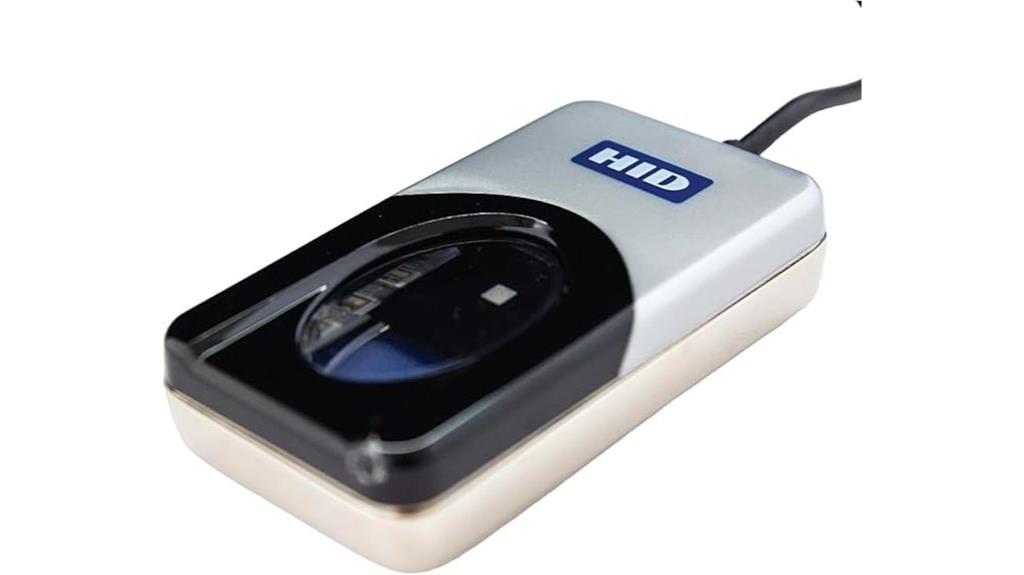
The DigitalPersona URU4500 USB fingerprint scanner stands out for its compact design and durable metal casing, making it an ideal choice for users who need a portable yet resilient biometric authentication device. It captures fingerprint images at 512 dpi with high accuracy and features a red flash indicator to confirm image capture. Data encryption and latent print rejection enhance security, while the ESD-resistant build boosts durability. Despite its sturdy design, some users report difficulties with operation, requiring unplugging and replugging for functionality, along with inconsistent indicator lights. Launched in October 2024, it offers broad software support but has limited reviews, mostly with low ratings.
Best For: users seeking a durable, portable fingerprint scanner for biometric authentication in professional or secure environments who are willing to manage some usability challenges.
Pros:
- Compact size with metal casing for enhanced durability and portability
- High-resolution fingerprint imaging at 512 dpi with encrypted data security
- Red flash indicator provides clear confirmation of image capture
Cons:
- Users report difficulty operating the device, often needing to unplug and replug for proper function
- Inconsistent indicator lights and recognition performance can hinder user experience
- Limited reviews with predominantly low ratings indicating potential reliability issues
Verifi P2000 USB Fingerprint Reader for Windows Hello

Designed for Windows 10 users seeking seamless biometric login, the Verifi P2000 USB Fingerprint Reader offers high-definition imaging with advanced 3D touch capacitance technology, ensuring secure and accurate fingerprint recognition. Made of aluminum with a sleek black and silver finish, it’s easy to install via USB and works instantly without drivers. Certified for Windows Hello, it supports quick, reliable login and integrates smoothly with password managers like Lastpass. Proper swipe technique is essential for *ideal* performance, but once set up, users find it reliable and straightforward. Its sturdy build and compatibility make it a *perfect* choice for secure desktop access in 2025.
Best For: Windows 10 users seeking a reliable, high-security biometric login solution for desktop environments.
Pros:
- Seamless plug-and-play setup with no driver installation required
- Certified for Windows Hello, ensuring smooth integration and quick access
- Durable aluminum construction with sleek black and silver finish
Cons:
- Proper swipe technique is essential; improper use may cause recognition issues
- Some users experience reliability problems or device disconnection over time
- Limited instructions included, which may challenge less technical users
Kensington VeriMark™ Gen2 USB-A Fingerprint Key Reader
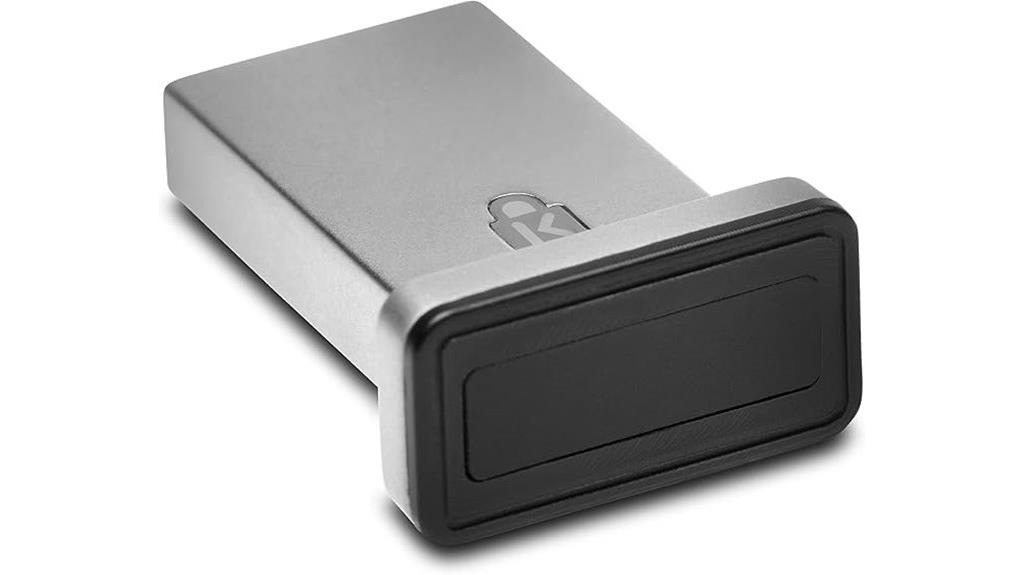
If you’re looking for a reliable fingerprint scanner specifically optimized for Windows users, the Kensington VeriMark™ Gen2 USB-A Fingerprint Key Reader is an excellent choice. It supports Windows Hello and Windows Hello for Business on Windows 10 and 11, with capacity for up to 10 fingerprints. The device uses advanced Match-in-Sensor technology, ensuring high security with encrypted fingerprint data and anti-spoofing measures. It’s easy to set up, with drivers installed automatically via Windows Update, and works seamlessly with popular password managers. While some users report performance issues after updates, overall, it offers quick, secure biometric authentication tailored for Windows environments.
Best For: Windows users seeking a secure, easy-to-use fingerprint authentication device compatible with Windows Hello and popular password managers.
Pros:
- Supports up to 10 fingerprints and integrates seamlessly with Windows 10 and 11.
- Employs advanced Match-in-Sensor technology with encrypted biometric data and anti-spoofing measures for high security.
- Easy setup with drivers installed automatically via Windows Update, providing quick and reliable biometric login.
Cons:
- Inconsistent performance reported after Windows updates or on certain hardware configurations.
- Protrudes more than some alternatives, which may cause inconvenience in tight spaces or during travel.
- Not compatible with MacOS, ChromeOS, or Windows ARM-based devices, limiting cross-platform flexibility.
DigitalPersona 88003-001 4500 Fingerprint Reader

The DigitalPersona 88003-001 4500 Fingerprint Reader stands out as a reliable choice for users seeking a straightforward, USB-connected biometric device for secure login and password management. It’s compatible with Windows 11, though setup can be tricky if drivers aren’t recognized initially. Some users report consistency issues, like the reader stopping after initial use, but many find it dependable over time, especially with proper installation. Weighing around 3.2 ounces, it’s compact and easy to connect. Despite occasional reliability concerns, its 4.1-star rating and affordability make it a solid option for those prioritizing security and convenience in their access solutions.
Best For: users seeking an affordable, straightforward biometric fingerprint reader to enhance login security and password management on Windows 11 systems.
Pros:
- Compatible with Windows 11 after proper driver installation
- Compact and lightweight design (around 3.2 ounces) for easy portability
- Affordable option with positive user ratings and reliable performance over time
Cons:
- Setup can be challenging if the device isn’t recognized initially on Windows 11
- Some users experience reliability issues, such as the fingerprint reader stopping after initial use
- Occasional variations in fingerprint reading accuracy and quality concerns
TEC SecureTouch USB Fingerprint Reader for Windows Hello & Secure Authentication

For anyone seeking fast, secure biometric authentication on Windows devices, the TEC SecureTouch USB Fingerprint Reader stands out as an excellent choice. It features advanced biometric technology with an ultra-low False Acceptance Rate (<0.001%) and a false rejection rate below 1.8%, ensuring reliable security. Supporting up to 10 fingerprint registrations, it offers quick recognition in under 0.05 seconds from any angle. Its Match-On-Chip technology processes data securely on the device, while AI-assisted encryption guarantees military-grade protection. Compatible with Windows 10 and 11, it seamlessly integrates with Windows Hello, providing a user-friendly, portable solution for secure access anytime, anywhere.
Best For: professionals and organizations seeking fast, secure, and reliable biometric access on Windows devices for enhanced security and convenience.
Pros:
- Ultra-low False Acceptance Rate (<0.001%) ensures high security against unauthorized access
- Supports up to 10 fingerprint registrations for multiple users
- Seamless integration with Windows Hello for quick, password-free login
Cons:
- Not compatible with MacOS, Apple, or Android tablets
- Requires USB connection, which may limit portability in certain scenarios
- Limited to Windows 10 and 11, reducing cross-platform flexibility
USB Fingerprint Reader for Windows 10/11 Laptops and PCs

A USB fingerprint reader designed for Windows 10 and 11 laptops and desktops offers a quick and secure way to open devices and protect sensitive files. It supports Windows Hello, recognizes up to 10 fingerprints in just 0.2 seconds, and works as a security key for login and file encryption. Compact and lightweight, it’s ideal for desktop use, though some setup issues like driver detection may occur. Once installed, it provides reliable, fast recognition, making everyday access safer and more convenient. Just remember, it’s not compatible with Windows 7, 8, Mac, or Linux, and performance can vary with finger conditions.
Best For: users seeking a compact, reliable USB fingerprint reader for secure login and file encryption on Windows 10/11 desktops and laptops.
Pros:
- Easy plug-and-play setup with automatic driver installation on Windows.
- Fast fingerprint recognition in just 0.2 seconds with support for up to 10 fingerprints.
- Small, lightweight design ideal for desktop use and portability.
Cons:
- Occasional recognition failures, especially with wet or sweaty fingers.
- Driver detection issues may require manual installation via Device Manager.
- Bulkier size may be less convenient for laptop portability compared to smaller peripherals.
Digital Persona U.are.u 4500 Reader 70 Cable 88003-001 (2 Pack)

If you’re seeking a reliable and easy-to-use fingerprint scanner for secure access or employee verification, the Digital Persona U.are.u 4500 Reader 70 Cable 88003-001 (2 Pack) stands out with its sleek design and plug-and-play functionality. Its compact metal casing and soft blue glow make it suitable for various environments, while its ability to scan dry, moist, or rough fingerprints guarantees dependable performance. With fast data transfer and compatibility with Windows and Linux, it’s ideal for security and POS systems. The 2-pack offers great value, but be cautious to buy from reputable sources to avoid refurbished units that may not work properly.
Best For: small businesses, security-conscious individuals, or organizations seeking a reliable, plug-and-play fingerprint scanner for employee verification and secure access.
Pros:
- Easy to install and use with plug-and-play functionality
- Compatible with Windows and Linux operating systems
- Durable metal casing with a sleek, compact design
Cons:
- Some units may arrive refurbished or used, affecting performance
- Inconsistent packaging can lead to receiving scuffed or dirty units
- No included software, requiring users to install drivers separately
USB Fingerprint Scanner, Portable Biometric Security Key for Windows 10/11

The USB fingerprint scanner is an ideal security solution for anyone seeking quick, reliable biometric access on Windows 10 or 11. Its compact zinc alloy design supports up to 10 fingerprints, making it versatile and user-friendly. The device features 360-degree touch recognition, ensuring fast identification within 0.5 seconds. With a high-resolution sensor (96×96 pixels, 508 dpi), it provides accurate, non-scratch biometric readings. Easy to connect via USB, it works seamlessly with front or rear ports. Lightweight at just 0.352 ounces, it’s perfect for portable, secure access anywhere. Users appreciate its speed, durability, and straightforward setup, making it a top choice for biometric security.
Best For: individuals seeking a portable, fast, and reliable biometric security solution for Windows 10 or 11 to enhance device security and simplify login processes.
Pros:
- Fast recognition speed within 0.5 seconds for quick access
- Supports up to 10 fingerprints, accommodating multiple users or multiple fingers
- Durable, non-scratch capacitive sensor with high-resolution imaging for accurate readings
Cons:
- May experience setup issues if work or school account restrictions are in place
- Slightly higher price point compared to basic password solutions
- Limited compatibility with non-Windows operating systems
Factors to Consider When Choosing Fingerprint Scanners USB

When choosing a fingerprint scanner USB, I consider several key factors to guarantee it meets my needs. Compatibility with my devices, security standards, and recognition speed are vital, along with build quality and ease of use. By focusing on these points, I can select a reliable and efficient biometric solution.
Compatibility With Devices
Choosing the right fingerprint scanner USB depends heavily on guaranteeing compatibility with your devices. First, verify that it works with your operating system, like Windows 10 or 11, for smooth setup and use. Next, check if the device supports your connection type, whether USB-A or USB-C, to match your ports. It’s also essential to confirm compatibility with your hardware architecture, such as x86 or ARM, to avoid driver issues. If multiple people will use the scanner, ensure it supports multi-user profiles. Finally, consider if it integrates with your security software, like Windows Hello or third-party tools. Ensuring these compatibility factors will help you select a device that functions flawlessly without technical hiccups.
Security Standards & Certification
Ensuring your fingerprint scanner USB meets proper security standards is essential for protecting sensitive data and maintaining trust. Certifications like FIDO U2F, FIDO2, and Windows Hello demonstrate compliance with industry security protocols, giving me confidence in their reliability. I look for biometric anti-spoofing certifications and low FAR rates, such as 0.001%, which indicate strong resistance to false acceptance. Devices supporting Match-in-Sensor or Match-On-Chip technologies process fingerprint data within the sensor, reducing exposure to external threats. Compliance with privacy laws like GDPR, BIPA, and CCPA reassures me that user data is handled responsibly. Incorporating encryption and anti-spoofing features further enhances overall security robustness, making these standards vital when choosing a fingerprint scanner for both enterprise and personal use.
Recognition Speed & Accuracy
Fast recognition speed and high accuracy are crucial factors in selecting a reliable fingerprint scanner USB. A recognition time under 0.5 seconds makes access quick and seamless, reducing delays and improving user experience. High accuracy, reflected in low False Rejection Rate (FRR) and False Acceptance Rate (FAR), ensures dependable biometric verification, minimizing false positives and negatives. 360° fingerprint recognition technology allows accurate detection regardless of finger angle, enhancing convenience. Consistent performance depends on proper finger placement, cleanliness, and contact. Advanced sensors with self-learning algorithms adapt over time, continually improving speed and precision through use. Prioritizing these factors guarantees a scanner that’s both efficient and reliable, offering secure access without sacrificing speed or accuracy.
Build Quality & Durability
When selecting a fingerprint scanner USB, build quality and durability are essential factors that influence long-term performance. I look for devices with rugged metal or tough plastic casings that can handle daily wear and tear. The materials should resist scratches, impacts, dust, and moisture, ensuring reliable operation over time. Features like ESD resistance, sealed sensors, and reinforced housings further enhance durability, helping the device maintain accuracy despite environmental challenges. Investing in well-built scanners reduces the risk of hardware failure and the need for costly repairs or replacements. A sturdy construction not only protects your investment but also guarantees consistent, dependable recognition, which is crucial for security and seamless access. Ultimately, a durable fingerprint scanner is a smart choice for reliable, long-lasting performance.
Ease of Setup & Use
Choosing a fingerprint scanner USB that’s easy to set up and use can save you time and frustration. Look for models with plug-and-play functionality and driverless operation on supported systems—these make installation straightforward and hassle-free. Clear, step-by-step instructions or guided setup processes are essential to ensure quick, correct configuration. Prioritize devices with 360° recognition and response times under 0.5 seconds for seamless authentication. If you manage multiple users, select scanners that support several fingerprints and user profiles, simplifying management. Confirm compatibility with your operating system to avoid manual driver installations or troubleshooting. Overall, a user-friendly device minimizes setup effort and enhances your experience, making secure access faster and more convenient.
Price & Warranty Options
Price and warranty options are crucial factors to contemplate because they directly impact the overall value and peace of mind you get from your fingerprint scanner USB. Prices range from about $20 for basic models to over $100 for premium, enterprise-grade devices. When evaluating warranties, most manufacturers offer 1- to 2-year coverage, but some provide extended options for added security. It’s important to check if the warranty covers hardware defects, recognition issues, and software support, as these affect long-term reliability. Keep in mind that lower-priced scanners might have limited warranties or less dependable support, which could lead to higher costs down the line. Also, review return and replacement policies to ensure you can easily address device failures within the warranty period, protecting your investment and peace of mind.
Frequently Asked Questions
How Do Fingerprint Scanners Integrate With Existing Security Systems?
When I look at how fingerprint scanners integrate with existing security systems, I see they usually connect via USB or network. They sync with access control software, allowing seamless user verification. I often find that they enhance security by adding biometric authentication, making it harder for unauthorized users to gain entry. Plus, they’re easy to set up and manage alongside other security measures, creating a cohesive, efficient system.
What Are the Maintenance Requirements for USB Fingerprint Scanners?
Think of a USB fingerprint scanner as a high-performance car engine—requiring regular care to keep it running smoothly. I regularly clean the scanner’s surface with a soft cloth to prevent dirt buildup, which can affect accuracy. I also keep the device updated with the latest firmware and ensure it’s stored in a dry, dust-free environment. These simple steps keep my scanner dependable and secure for daily use.
Can Fingerprint Data Be Stored Locally or in the Cloud?
I get asked if fingerprint data can be stored locally or in the cloud. I’d say it depends on the system. Many scanners store data locally for security, while others sync with cloud servers for easier management. Personally, I prefer local storage for privacy, but cloud options offer flexibility and remote access. It’s important to choose a system that balances security needs with convenience, based on your specific requirements.
How Do Fingerprint Scanners Perform With Different Skin Types and Conditions?
I’m glad you asked about fingerprint scanner performance across skin types and conditions. In my experience, quality scanners use advanced sensors that adapt to various skin textures, dryness, or moisture. While some scanners might struggle with sweaty or damaged skin, most modern devices are quite reliable. Still, it’s crucial to choose a model tested for diverse conditions to guarantee consistent, secure access regardless of skin type or temporary changes.
Are USB Fingerprint Scanners Compatible With Macos or Linux Systems?
Ever wondered if USB fingerprint scanners can work seamlessly with your Mac or Linux system? I’ve found that many modern scanners are designed for broad compatibility, often supporting macOS and Linux via drivers or third-party software. However, it’s essential to verify the specifications and compatibility lists before buying. I recommend choosing models known for cross-platform support to avoid headaches and ensure smooth, secure access across your devices.
Conclusion
Choosing the right USB fingerprint scanner is like finding the secret door to Fort Knox—secure, reliable, and effortless. With so many options in 2025, I’d say focus on compatibility and ease of use. Remember, even Sherlock needed his magnifying glass—don’t overlook the importance of quality. Trust me, a good scanner will make your digital life smoother than a 16th-century scribe’s ink, keeping your data safe and your access seamless.









