If you’re looking for the 15 best cloud-managed access points that deliver seamless connectivity in 2025, I’d suggest checking out options like EnGenius ECW230 and ECW120, NETGEAR WAX615, EAP610 and EAP670 V2, and Ubiquiti UniFi 6 LR. These models offer high performance, easy remote management, scalability, and strong security features. There are plenty of choices to fit different environments, and knowing more about their features can help you make the perfect pick.
Key Takeaways
- Top cloud-managed access points support seamless roaming and high-density connections for reliable performance in 2025 environments.
- Devices feature centralized cloud control via platforms like Omada, EnGenius Cloud, and NETGEAR Insight for easy management.
- Leading models incorporate Wi-Fi 6/6E/7, OFDMA, MU-MIMO, and advanced security protocols for optimal connectivity.
- Compact, flexible installation options with PoE support enable discreet deployment in diverse settings.
- Scalability and security features ensure robust, enterprise-grade Wi-Fi coverage for small to large networks.
EnGenius Cloud Managed ECW230 Wi-Fi 6 4×4 Indoor Wireless Access Point

If you’re looking for a high-performance indoor access point that supports the latest Wi-Fi 6 technology, the EnGenius Cloud Managed ECW230 is an excellent choice. It features dual concurrent 802.11ax architecture with 4×4 antennas, delivering up to 2,400 Mbps on the 5 GHz band and 1,148 Mbps on 2.4 GHz. Its OFDMA and Target Wake Time enhance efficiency and power savings for IoT devices. Easy to install with a 2.5 GbE PoE port, it’s versatile for ceiling or wall mounting. Compact and lightweight, it’s built for indoor environments, ensuring reliable, fast connectivity for your network needs.
Best For: small to medium-sized indoor businesses or organizations seeking high-speed, reliable Wi-Fi 6 connectivity with easy installation options.
Pros:
- Supports dual-band Wi-Fi 6 with up to 2,400 Mbps on 5 GHz for fast wireless performance
- Features 4×4 antennas and OFDMA technology for efficient multi-user transmission
- Easy ceiling or wall mounting with included hardware and versatile PoE support
Cons:
- Does not include a power supply; requires a separate PoE injector or switch
- Limited to indoor environments, not suitable for outdoor use
- Consumer reviews average 4.0 stars, indicating some users may experience setup or compatibility issues
EnGenius Cloud Managed ECW120 802.11ac Wave 2 Indoor Wireless Access Point

The EnGenius Cloud Managed ECW120 is an ideal choice for small to medium-sized businesses seeking reliable, high-performance indoor wireless connectivity. It supports dual-radio 2×2 802.11ac Wave 2 with MU-MIMO and Beamforming, delivering up to 867 Mbps on the 5-GHz band and 400 Mbps on 2.4-GHz. Its flexible installation options include PoE input up to 328 feet, with integrated Gigabit Ethernet ports. Managed effortlessly via the EnGenius Cloud App, it offers remote setup, monitoring, and troubleshooting without licensing fees. Its sleek design and self-healing Mesh technology guarantee seamless, scalable connectivity, making it a versatile solution for diverse indoor environments.
Best For: small to medium-sized businesses seeking reliable, high-performance indoor wireless connectivity with easy management and scalability.
Pros:
- Supports dual-radio 2×2 802.11ac Wave 2 with MU-MIMO and Beamforming for enhanced performance
- Managed remotely via the EnGenius Cloud App with no licensing fees, simplifying setup and maintenance
- Flexible installation options with PoE support up to 328 feet and integrated Gigabit Ethernet ports
Cons:
- Limited to indoor environments, not suitable for outdoor use
- Only supports 802.11ac Wave 2, lacking newer Wi-Fi 6 features
- Small size may limit the number of simultaneous users in very high-traffic scenarios
NETGEAR Cloud Managed Wireless Access Point (WAX615)

The NETGEAR WAX615 stands out as an ideal choice for small to medium-sized businesses seeking high-performance, cloud-managed WiFi 6 connectivity. It delivers tri-band speeds up to 7.8Gbps, including support for WiFi 6E’s 6GHz band, and covers up to 3,000 sq. ft. with 456 devices. The device features 2×2 MU-MIMO, seamless roaming, and a high-power PoE+ 2.5Gbps Ethernet port for wired links. Managed via NETGEAR Insight, it offers centralized control and easy remote management. Its enterprise-level security includes VLANs, WPA3, and multiple SSIDs. Despite a higher price point, it’s a reliable, scalable solution for businesses demanding fast, stable WiFi.
Best For: small to medium-sized businesses seeking high-performance, scalable, cloud-managed WiFi 6 networks with enterprise security features.
Pros:
- Supports tri-band WiFi 6E speeds up to 7.8Gbps and large device capacity of up to 456 devices within 3,000 sq. ft.
- Managed via NETGEAR Insight for centralized cloud control and remote management without additional hardware.
- Features enterprise security options including VLANs, WPA3, and multiple SSIDs for secure, flexible network segmentation.
Cons:
- Higher price point compared to basic WiFi systems, reflecting its enterprise features.
- Requires compatible PoE+ or PoE++ power sources; performance issues may arise with improper power supplies.
- Functions solely as an access point; needs an existing router for network management and IP assignment.
TP-Link EAP610 Wireless Access Point for Business

Choosing the TP-Link EAP610 Wireless Access Point makes sense for businesses seeking high-performance, scalable Wi-Fi solutions. This ultra-slim device supports Wi-Fi 6 (AX1800), delivering speeds up to 1800 Mbps with advanced features like 1024-QAM, Beamforming, and Band Steering to optimize coverage and multi-user performance. Its sleek design allows easy ceiling or wall mounting, blending seamlessly into modern environments. Managed via Omada’s cloud platform or app, it offers centralized control, seamless roaming, and network scalability. Power options include PoE+ or DC supply, making installation flexible. Overall, the EAP610 provides reliable, high-speed Wi-Fi tailored for busy, growing business networks.
Best For: businesses seeking a high-performance, scalable Wi-Fi solution that seamlessly integrates with modern office or hospitality environments.
Pros:
- Supports Wi-Fi 6 (AX1800) with speeds up to 1800 Mbps, ensuring fast, reliable connectivity.
- Managed via Omada cloud platform or app for centralized, remote control and network scalability.
- Sleek, ultra-slim design suitable for ceiling or wall mounting, blending unobtrusively into various settings.
Cons:
- Seamless roaming may require all equipment to be TP-Link and managed via Omada for optimal performance.
- Installation requires ceiling or wall mounting, not designed for desktop placement.
- Limited to environments with existing Ethernet infrastructure for optimal performance and PoE powering options.
TP-Link EAP670 V2 Omada WiFi 6 Access Point

If you’re looking for a high-performance WiFi 6 access point that combines sleek design with enterprise-grade features, the TP-Link EAP670 V2 Omada stands out. Its ultra-slim, modern look fits seamlessly into offices, hotels, or cafes. Supporting Wi-Fi 6 with speeds up to 5400 Mbps, it uses advanced technologies like MU-MIMO, OFDMA, and Beamforming for reliable coverage. The device features a 2.5G Ethernet port with PoE+ support, enabling flexible deployment. Managed via the free Omada app or web interface, it integrates smoothly into the Omada SDN platform for centralized control. Overall, it offers robust performance, easy management, and reliable connectivity for demanding environments.
Best For: small to medium-sized businesses or professional environments seeking a sleek, high-performance Wi-Fi 6 access point with enterprise features and centralized management.
Pros:
- Supports Wi-Fi 6 (802.11ax) with speeds up to 5400 Mbps, ideal for demanding applications
- Seamless integration with Omada SDN platform for centralized, scalable management
- Elegant, ultra-slim design that blends into modern environments
Cons:
- Setup and configuration may require networking knowledge, with some initial learning curve
- Limited support resources for beginners; troubleshooting can be complex for novices
- Peak Wi-Fi speeds around 700 Mbps may not fully utilize gigabit internet plans
EnGenius Fit Wireless Access Point (EWS356-FIT)

EnGenius Fit Wireless Access Point (EWS356-FIT) stands out for small businesses and tech-savvy users who need robust Wi-Fi 6 performance combined with flexible management options. It delivers dual-band AX3000 speeds—up to 1,200 Mbps on 5 GHz and 574 Mbps on 2.4 GHz—supporting MU-MIMO, OFDMA, and seamless roaming. Its cloud or on-premises management makes setup and monitoring straightforward, though initial configuration requires technical know-how. The device’s compact design suits neat installations, but lacks included power accessories and has exposed ports, which may impact security and aesthetics. Overall, it offers reliable connectivity, security, and performance for demanding small-scale environments.
Best For: small businesses and tech-savvy users seeking reliable Wi-Fi 6 performance with flexible management options and enhanced security.
Pros:
- Supports Wi-Fi 6 with dual-band AX3000 speeds for high-performance connectivity.
- Flexible management options including cloud or on-premises control.
- Compact design suitable for neat installations and seamless roaming.
Cons:
- Lacks included power adapters and Ethernet cables, requiring additional purchases.
- Limited mounting options and exposed ports may affect security and aesthetics.
- Runs hot and may be sensitive to high-temperature environments.
InHand Networks EAP600 Wi-Fi6 Enterprise Access Point

The InHand Networks EAP600 Wi-Fi6 Enterprise Access Point stands out for its high-density capabilities, making it an excellent choice for organizations that need robust, scalable wireless coverage. Supporting dual-band Wi-Fi 6 with speeds up to 2.974 Gbps, it handles multiple SSIDs and hundreds of devices simultaneously. Its cloud management via InCloud Manager simplifies deployment, diagnostics, and security, while features like WPA3, MAC filtering, and guest networks ensure data protection. Compact and lightweight, it supports PoE for flexible placement. Ideal for busy environments like offices or IoT-heavy facilities, it delivers reliable, secure, and high-performance wireless connectivity.
Best For: Organizations requiring high-density, secure, and scalable wireless networks in busy environments like offices, IoT facilities, or public spaces.
Pros:
- Supports Wi-Fi 6 with speeds up to 2.974 Gbps, ideal for high-performance needs.
- Cloud management via InCloud Manager simplifies deployment, diagnostics, and security.
- Handles multiple SSIDs and hundreds of devices simultaneously, perfect for dense environments.
Cons:
- Power adapter not included in the package, requiring an additional purchase.
- Limited to indoor use, not suitable for outdoor environments.
- May require technical expertise for optimal configuration and management.
Zyxel WiFi 6 AX1800 Wireless Access Point

The Zyxel WiFi 6 AX1800 Wireless Access Point stands out as an excellent choice for small businesses and tech-savvy users seeking reliable, high-speed WiFi with easy management. It delivers speeds up to 1.8Gbps with dual 2×2 MU-MIMO technology, supporting seamless mesh networking and easy deployment without complex cabling. Setup is quick via web or Nebula Cloud app, and it offers flexible power options like PoE+ and AC. The device covers large areas with stable performance, supports multiple SSIDs, VLAN tagging, and security features like WPA3. Its compact design, simple management, and expandability make it a versatile, cost-effective solution for reliable wireless connectivity.
Best For: small businesses, homeowners, and tech-savvy users seeking reliable, high-speed WiFi with easy deployment and management.
Pros:
- Supports WiFi 6 speeds up to 1.8Gbps with MU-MIMO technology for efficient wireless performance
- Seamless mesh networking and flexible power options (PoE+ and AC) simplify deployment and expandability
- User-friendly setup via web interface or Nebula Cloud app, with advanced security features like WPA3
Cons:
- Nebula app setup can be complex for users unfamiliar with network management tools
- Limited GUI user-friendliness may pose challenges for novice users
- Support responsiveness and documentation are inconsistent, potentially complicating troubleshooting
NETGEAR Cloud Managed Wireless Multi-Gig Access Point (WBE710)

If you’re looking for a high-performance access point that can handle demanding networks, the NETGEAR Cloud Managed Wireless Multi-Gig WBE710 stands out. Supporting WiFi 7 Tri-Band speeds, MU-MIMO, OFDMA, and bandsteering, it delivers fast, reliable connections across large spaces—up to 3,000 sq. ft.—and connects up to 256 devices. With a 2.5G Ethernet port and PoE+ support, it offers flexible wired and wireless options. Management is seamless with NETGEAR Insight for remote setup and monitoring via app, making it ideal for complex, high-density environments. Its security features, like WPA3, ensure your network stays protected.
Best For: businesses or large properties seeking a high-speed, secure, and scalable WiFi 7 network with remote management capabilities.
Pros:
- Supports WiFi 7 Tri-Band speeds with MU-MIMO, OFDMA, and bandsteering for optimal performance.
- Covers large areas up to 3,000 sq. ft. and connects up to 256 devices, ideal for high-density environments.
- Seamless remote management via NETGEAR Insight app, simplifying setup and ongoing monitoring.
Cons:
- Power adapter sold separately, adding to overall cost.
- Web UI may experience responsiveness issues, which could hinder management.
- Customer ratings are mixed, with some users noting UI speed and limited LED indicators.
TP-Link EAP225 Omada AC1350 Wireless Access Point

For businesses seeking reliable, high-speed Wi-Fi with centralized management, the TP-Link EAP225 Omada AC1350 stands out as an excellent choice. It offers dual-band speeds up to 1350 Mbps, supporting MU-MIMO, mesh, and seamless roaming for multiple devices. Its compact design, PoE power options, and versatile mounting make deployment straightforward in various environments. Seamlessly integrating into TP-Link’s Omada SDN platform, it enables remote control and network automation. Whether installed in a large office or a challenging environment, the EAP225 provides strong coverage, reliable performance, and easy management—making it a top contender for modern enterprise networks.
Best For: small to medium-sized businesses and enterprise environments seeking reliable, high-speed Wi-Fi with centralized management and flexible deployment options.
Pros:
- Supports dual-band Wi-Fi speeds up to 1350 Mbps with MU-MIMO and mesh capabilities for efficient device handling.
- Seamless integration with TP-Link’s Omada SDN platform enables remote management, control, and network automation.
- Flexible installation options with PoE support, compact design, and adjustable LEDs for discreet deployment.
Cons:
- Performance can vary depending on environmental factors and interference, potentially reducing real-world speeds.
- Requires firmware upgrades for full SDN controller compatibility, adding setup complexity.
- Advanced features and management software may have a learning curve for new users or small teams.
Cisco MR42-HW Meraki Wireless Access Point (Renewed)

When selecting a reliable, enterprise-grade wireless access point, the Cisco MR42-HW Meraki Wireless Access Point (Renewed) stands out thanks to its cloud-managed design, making it ideal for organizations seeking simplified network management without sacrificing performance. This refurbished unit is professionally inspected, tested, and looks like new, offering a cost-effective solution with high customer ratings of 4.6 out of 5 stars. Compact and lightweight, it includes a mounting kit for easy installation. With a proven track record since 2019, the MR42 provides seamless connectivity and reliable performance, making it a top choice for businesses wanting robust, managed Wi-Fi in a renewed package.
Best For: small to medium-sized businesses or organizations seeking a reliable, cloud-managed wireless access point with easy installation and high performance.
Pros:
- Professionally inspected, tested, and looks like new for reliable performance
- Cloud-managed design simplifies network management and configuration
- Includes mounting kit for quick and easy installation
Cons:
- Refurbished condition may concern some users despite thorough testing
- Price may vary and could be higher than new models depending on the source
- Limited to the specifications and capabilities of the MR42 model, which may not suit very large or complex networks
EnGenius Cloud Managed ECW215 Wi-Fi 6 Wall-Plate Access Point

The EnGenius Cloud Managed ECW215 Wi-Fi 6 Wall-Plate Access Point stands out for its sleek, in-room design combined with powerful Wi-Fi 6 capabilities, making it ideal for environments that require discreet yet high-performance wireless coverage. It supports dual-band 802.11ax 2×2, providing up to 1,200 Mbps on 5 GHz and 574 Mbps on 2.4 GHz. Its onboard 2-port switch and VLAN support enhance network flexibility. Designed for easy installation, it supports PoE input and features Mesh wireless support for simplified setup, self-healing, and optimized signals. Perfect for indoor use, it combines performance with subtlety, ensuring seamless connectivity without disrupting the environment.
Best For: small to medium-sized indoor environments seeking discreet, high-performance Wi-Fi 6 coverage with easy installation and network flexibility.
Pros:
- Supports dual-band Wi-Fi 6 with high throughput (up to 1,200 Mbps on 5 GHz)
- Sleek, in-room design ideal for discreet installations
- Built-in 2-port switch with VLAN support enhances network management
Cons:
- Indoor use only, limiting deployment options
- No mention of external antenna options for extended range
- Requires PoE support, which may necessitate additional infrastructure if not already available
EnGenius Cloud Managed ECW120 802.11ac Wave 2 Indoor Wireless Access Point

The EnGenius Cloud Managed ECW120 stands out as an ideal choice for businesses seeking reliable, high-speed indoor wireless connectivity managed effortlessly via cloud. It features dual-radio 2×2 802.11ac Wave 2 with MU-MIMO and Beamforming, delivering speeds up to 867 Mbps on the 5-GHz band and 400 Mbps on 2.4-GHz. Its flexible installation is enabled by PoE support up to 328 feet and Gigabit Ethernet ports. Managed through the EnGenius Cloud App, it offers remote configuration, monitoring, and troubleshooting without extra licensing fees. With a sleek design and excellent customer ratings, the ECW120 guarantees seamless, scalable wireless connectivity for a variety of indoor environments.
Best For: small to medium-sized businesses seeking reliable, scalable, cloud-managed indoor wireless connectivity with high-speed performance.
Pros:
- Easy cloud-based management with remote configuration, monitoring, and troubleshooting
- Supports high-speed dual-band Wi-Fi with MU-MIMO and Beamforming technology
- Flexible installation via PoE and Gigabit Ethernet ports, no extra licensing fees
Cons:
- Limited to indoor environments; not suitable for outdoor use
- Slightly higher initial cost compared to basic access points
- Reliance on cloud management may be a concern for organizations preferring local control
NETGEAR Cloud Managed WiFi 6 Access Point (WAX620)
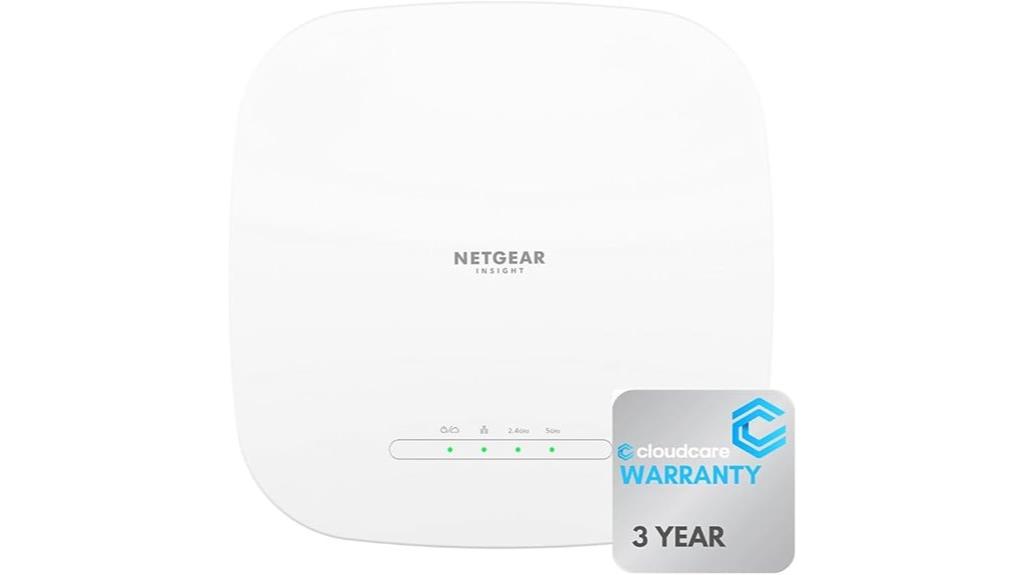
For high-density environments demanding reliable, high-speed wireless connectivity, the NETGEAR Cloud Managed WiFi 6 Access Point (WAX620) stands out with its support for up to 256 client devices simultaneously. It leverages WiFi 6 (802.11ax) technology, delivering speeds up to 3.6 Gbps for smooth streaming, gaming, and downloads. Its dual-band operation on 2.4 GHz and 5 GHz minimizes interference, while flexible mounting options—wall or ceiling—make installation easy. The device features a multi-gig Ethernet port for 2.5 Gbps wired connections. Management via the NETGEAR Insight app simplifies remote setup, monitoring, and control, making it ideal for demanding, high-traffic spaces.
Best For: organizations and venues requiring high-density, high-speed wireless connectivity with reliable management and flexible installation options.
Pros:
- Supports up to 256 client devices simultaneously, ideal for high-traffic environments.
- Delivers fast WiFi 6 speeds up to 3.6 Gbps for seamless streaming and gaming.
- Easy remote management via the NETGEAR Insight app simplifies setup and monitoring.
Cons:
- Higher price point may be a consideration for smaller budgets.
- Requires PoE+ capable switch for power and optimal installation.
- Limited to network environments that support WiFi 6 technology for full performance benefits.
EnGenius Cloud Managed ECW215 Wi-Fi 6 Wall-Plate Access Point

If you’re looking for a sleek, space-saving access point that combines high performance with easy deployment, the EnGenius Cloud Managed ECW215 Wi-Fi 6 Wall-Plate Access Point fits the bill. It supports dual-band 802.11ax 2×2, delivering up to 1,200 Mbps on 5 GHz and 574 Mbps on 2.4 GHz. Its on-board 2-port switch and VLAN support make network management straightforward. Designed for indoor use, it offers flexible installation with PoE support up to 328 feet. Plus, its Mesh wireless capabilities simplify setup, and no licensing or subscription fees are needed, making it an excellent choice for seamless, reliable connectivity.
Best For: small to medium-sized indoor environments seeking a sleek, high-performance Wi-Fi 6 access point with easy deployment and management.
Pros:
- Supports dual-band 802.11ax 2×2 with high data rates up to 1,200 Mbps on 5 GHz and 574 Mbps on 2.4 GHz
- Equipped with on-board 2-port switch and VLAN support for simplified network management
- Mesh wireless support and PoE compatibility for flexible, easy installation
Cons:
- Designed primarily for indoor use, limiting outdoor deployment options
- No access point licensing or subscription fees, but may lack advanced enterprise features found in higher-end models
- Slightly larger dimensions for a wall-plate device may require careful installation in tight spaces
Factors to Consider When Choosing Cloud Managed Access Points

When selecting cloud managed access points, I focus on key factors like network compatibility, management features, and deployment options. Performance, security, and privacy are also critical to guarantee reliable and safe connectivity. Considering these points helps me choose the best solution for my specific needs.
Network Compatibility Needs
Choosing a cloud managed access point requires guaranteeing it’s compatible with your existing network standards and infrastructure. You need to verify it supports current Wi-Fi protocols like Wi-Fi 6 or Wi-Fi 5 to ensure peak performance. Compatibility with your PoE standards—such as 802.3af, 802.3at, or 802.3bt—is essential for seamless power delivery. Additionally, check if the device aligns with your network security protocols, like WPA3, to maintain consistent security. It’s also important that the management platform integrates smoothly with your existing management tools or cloud services for easier deployment. Finally, guarantee the access point can handle your network’s scale, supporting the necessary number of clients, VLANs, and multiple SSIDs, so it meets your specific connectivity needs effectively.
Management Platform Features
Selecting a cloud managed access point involves evaluating its control platform to guarantee it meets your network management needs. I look for a centralized control system that allows me to configure, monitor, and troubleshoot multiple access points remotely from a single interface. Flexibility is key, so I prefer platforms supporting both cloud-based and on-premises management to adapt to different network sizes. Advanced features like real-time analytics, automatic firmware updates, and device health monitoring help optimize performance and simplify maintenance. Compatibility with various control methods—mobile apps, web interfaces, or SDN integrations—ensures ease of use regardless of my technical expertise. Finally, robust security features such as role-based access, audit logs, and secure remote access are non-negotiable to protect my network management operations effectively.
Deployment Flexibility Options
Deployment flexibility is a crucial factor in choosing cloud-managed access points, as it determines how easily they can fit into various network environments. Many models support multiple deployment modes, including standalone, mesh, and centralized management, enabling adaptable network architectures. The ability to configure and monitor access points remotely via web or mobile apps reduces the need for physical access during deployment, saving time and effort. Support for PoE standards like 802.3af, 802.3at, or 802.3bt offers versatile placement options without extra power infrastructure. Built-in mesh capabilities allow seamless coverage expansion without extensive cabling or reconfiguration. Additionally, compatibility with various mounting options—ceiling, wall, or desktop—enhances deployment in diverse indoor settings, providing maximum adaptability for different environments.
Performance and Speed
When evaluating cloud-managed access points, the key factor to contemplate is their performance and speed capabilities. I focus on maximum throughput, with Wi-Fi 6 models reaching up to 3.6 Gbps or higher, guaranteeing fast, reliable connections. The Wi-Fi standard supported markedly impacts speed—Wi-Fi 6 (802.11ax) offers notable improvements over Wi-Fi 5 (802.11ac). Dual- and tri-band models can deliver combined speeds exceeding 7 Gbps, perfect for handling multiple high-demand devices simultaneously. Features like MU-MIMO, OFDMA, and Beamforming boost real-world throughput by optimizing data transmission and reception. However, actual speeds depend on environmental factors, interference, device capabilities, and network congestion. Considering these elements helps ensure the access point meets your performance needs for seamless connectivity.
Security and Privacy Measures
Security and privacy are critical considerations when choosing cloud-managed access points, as they directly impact your network’s integrity and user data protection. These devices use centralized management platforms that employ encryption protocols like TLS and SSL to secure data transmissions between the access point and management console. Many support advanced security features such as WPA3, VLAN segmentation, and MAC address filtering to prevent unauthorized access and safeguard network privacy. Regular firmware updates from providers are essential for patching vulnerabilities and maintaining security. Additionally, role-based access controls and multi-factor authentication restrict management access and protect sensitive configurations. Data privacy policies, aligned with standards like GDPR and HIPAA, also influence how user data is collected, stored, and shared, shaping the overall security posture of your cloud-managed network.
Power and Connectivity
Choosing the right cloud-managed access point hinges considerably on its power and connectivity options. I look for devices that support Power over Ethernet (PoE) standards like 802.3af, 802.3at, or 802.3bt, which simplify installation and eliminate extra power supplies. High-speed wired connections matter, so I verify if the device’s Ethernet port supports multi-gig speeds like 2.5G or 10G. Multiple Ethernet ports are a bonus, enabling daisy chaining or connecting additional wired devices. Remote power management features, such as scheduled powering or power cycling via the cloud, are also important. Ultimately, I check if the device’s power input options include compatibility with standard PoE injectors or switches and whether an external power adapter is necessary. These factors ensure reliability and flexibility in deployment.
Frequently Asked Questions
How Do Cloud-Managed Access Points Differ From Traditional Access Points?
When I think about how cloud-managed access points differ from traditional ones, I see that cloud-managed options are more flexible and easier to control. They let me manage and monitor the network remotely, often through a simple dashboard, which saves time. Traditional access points require on-site management and manual configuration, making them less adaptable. Overall, cloud-managed ones offer better scalability and real-time insights, streamlining network management for me.
What Security Features Are Essential for Cloud-Managed Wi-Fi Solutions?
Imagine a retail store using cloud-managed Wi-Fi; security is crucial. I’d say encryption like WPA3 is essential for protecting data. Multi-factor authentication adds an extra layer, guaranteeing only authorized users connect. Regular firmware updates and automated threat detection are vital for staying ahead of hackers. These features guarantee seamless, secure connectivity, giving you peace of mind knowing your network is resilient against cyber threats.
Can Cloud Access Points Support Future Wireless Standards Beyond Wi-Fi 6?
You’re wondering if cloud access points can support future wireless standards beyond Wi-Fi 6. I believe they definitely can. Cloud-managed APs are designed with flexibility and scalability in mind, so manufacturers are continually updating firmware and hardware to accommodate new standards like Wi-Fi 6E and Wi-Fi 7. This guarantees seamless integration of future wireless technologies, giving you a reliable, future-proof network that adapts to evolving standards.
How Scalable Are Cloud-Managed Access Point Deployments for Growing Businesses?
When it comes to scalability, I find cloud-managed access points are incredibly flexible for growing businesses. They allow me to easily add new devices or expand coverage without extensive hardware changes. With centralized management, I can oversee multiple locations seamlessly, ensuring consistent performance. This scalability means my network can adapt quickly to my business’s evolving needs, making cloud-managed solutions a smart choice for expansion.
What Are the Typical Maintenance and Management Requirements for These Devices?
Imagine a retail store updating its Wi-Fi system effortlessly. Cloud-managed access points require regular software updates, monitoring, and occasional troubleshooting, but most of these tasks are automated. I’ve seen businesses schedule routine checks through dashboards, reducing manual effort. This setup guarantees peak performance with minimal downtime. Overall, maintenance is straightforward, making these devices ideal for growing companies wanting reliable, hassle-free connectivity without constant hands-on management.
Conclusion
Choosing the right cloud-managed access point is like tuning a fine instrument—you want perfect harmony and seamless connectivity. As technology evolves, so do these devices, weaving a web of reliable, lightning-fast networks that support your every digital need. When you pick the right one, you’re not just connecting devices; you’re orchestrating a symphony of smooth data flow that keeps your world spinning effortlessly. Let these top picks be your guiding star in this digital journey.









