Virtual RAM on Android extends your device’s limited physical memory by using storage as additional, temporary space. It helps manage multiple apps smoothly, improves responsiveness, and prevents slowdowns when RAM is constrained. While it’s slower than actual RAM, it works silently in the background to support multitasking. Understanding how this technology works can boost your device’s performance—continue exploring to discover more about optimizing virtual memory on Android.
Key Takeaways
- Virtual RAM on Android acts as a software-managed extension of physical RAM, using storage to improve multitasking.
- It temporarily moves less-used apps/data to internal storage, freeing active memory for current tasks.
- Virtual RAM enhances responsiveness, enabling smoother app switching and background process management.
- It is dynamically allocated and managed by Android, with adjustable settings on some devices for optimized performance.
- While boosting multitasking, virtual RAM can cause slower app responses and increased storage and battery usage.
Amazon Product B0FBWWFQ2L
As an affiliate, we earn on qualifying purchases.
Understanding the Basics of Virtual RAM

Virtual RAM, also known as swap space, is a feature that helps your Android device handle more data than its physical RAM can store. When your device runs low on RAM, it temporarily moves less-used apps and data to this space, freeing up memory for active tasks. This process isn’t the same as increasing your device’s actual RAM; instead, it creates a virtual extension that acts as additional memory. Virtual RAM is stored in your device’s storage, like the internal flash memory. It works silently in the background, ensuring your device can keep running smoothly even when multiple apps are open. Understanding this helps you appreciate how your Android manages resources efficiently, preventing slowdowns caused by limited physical RAM. Contrast ratio plays a significant role in how well your device displays images, especially in high-visual-content scenarios.
Amazon Product B0FHKV4M38
As an affiliate, we earn on qualifying purchases.
How Virtual RAM Enhances Multitasking

When you’re running multiple apps at once, your device’s ability to switch seamlessly between them depends heavily on how effectively memory is managed. Virtual RAM plays a key role here by providing extra space for temporarily storing app data. This means your device can keep more apps active without slowing down or crashing. As you switch between tasks, virtual RAM allows your device to quickly load app states, reducing lag and improving responsiveness. It also helps in background processes, ensuring apps stay up-to-date without draining your main memory. Overall, virtual RAM enhances multitasking by expanding available memory capacity, allowing you to juggle multiple apps smoothly and efficiently, even when the physical RAM is limited.
Amazon Product B0DJQMWXBH
As an affiliate, we earn on qualifying purchases.
The Difference Between Physical and Virtual RAM

While virtual RAM extends your device’s multitasking capabilities, it’s important to understand how it differs from physical RAM. Physical RAM is the actual hardware—your device’s onboard memory—that temporarily holds data for quick access. Virtual RAM, however, is a portion of storage (like internal storage or a dedicated partition) that the system uses as extra memory when physical RAM is full. It’s slower but helps prevent app crashes and slowdowns. Both approaches are part of ethical hacking strategies to identify vulnerabilities related to system resources. Physical RAM is hardware-based and faster. Virtual RAM is software-managed and slower. Physical RAM handles active apps directly. Virtual RAM acts as a backup for overflow. Both work together to improve performance.
Amazon Product B0F7XM9GZ1
As an affiliate, we earn on qualifying purchases.
Virtual RAM in Android: What It Means for Users

For Android users, virtual RAM can considerably enhance your device’s multitasking ability by providing extra memory when physical RAM runs out. This means your phone can handle more apps open at once without slowing down or freezing. Virtual RAM works by using a portion of your storage to simulate additional RAM, allowing apps to run more smoothly, especially during intensive tasks like gaming or streaming. You might notice improved responsiveness and fewer app crashes. Additionally, low light office plants can help create a more comfortable environment for extended use. However, virtual RAM isn’t a substitute for sufficient physical RAM; it’s more of a boost to help your device manage multiple processes better. Understanding this helps you better appreciate how your device maintains performance during demanding use. Keep in mind, virtual RAM’s effectiveness depends on your device’s hardware and software optimizations.
How Android Allocates Virtual RAM
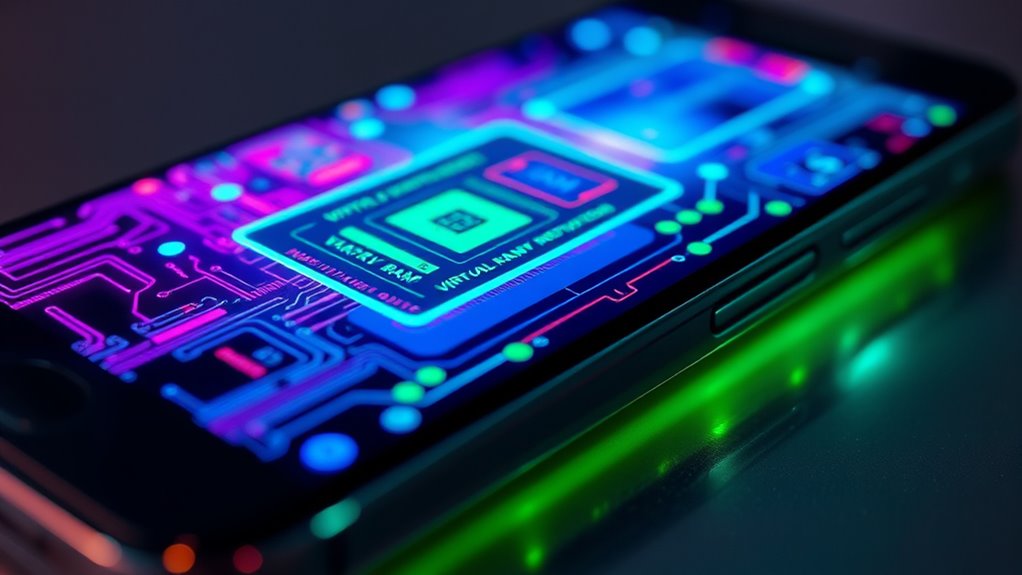
Android manages virtual RAM by dynamically allocating a portion of your device’s storage to supplement physical memory as needed. When your device runs multiple apps or heavy tasks, Android intelligently decides which data to keep in RAM and which to offload. It prioritizes active apps, background processes, and system functions, freeing up RAM for new tasks. Virtual RAM is created by using a reserved section of storage, often called a swap file, that acts as extra memory. This process is seamless to you but essential for smooth multitasking. Efficient memory management is crucial for maintaining device performance and responsiveness. Android monitors RAM usage continuously, reallocates resources based on app activity, and adjusts the swap file size dynamically. Background apps may be moved to virtual RAM, and the system prioritizes foreground tasks for better performance.
Benefits and Limitations of Virtual RAM

Virtual RAM can boost your device’s multitasking by allowing more apps to run smoothly. However, relying on it might cause occasional performance lag, especially during heavy use. Keep in mind, it also consumes extra storage and battery, which could impact your device’s overall efficiency. Additionally, understanding the balance between performance benefits and resource consumption can help optimize your device’s functionality.
Enhances Multitasking Efficiency
Although virtual RAM can notably boost multitasking on Android devices, it has both advantages and limitations to contemplate. It allows you to run multiple apps simultaneously more smoothly by temporarily expanding available memory. This means switching between apps becomes faster, and background apps stay active longer without crashing. However, virtual RAM isn’t a magic fix; it relies on your device’s overall hardware and may not significantly improve performance with heavy multitasking. Overloading virtual RAM can still cause slowdowns. Keep in mind:
- Enhances app switching speed
- Keeps background apps active longer
- Reduces app crashes during multitasking
- Depends on device hardware quality
- May not prevent lag during intense multitasking
- The effectiveness can vary based on the specific device dog names, which influence overall system performance.
Understanding these points helps you better manage your device’s multitasking capabilities.
Risk of Performance Lag
While virtual RAM can improve multitasking efficiency, it can also introduce performance issues if not managed carefully. When your device relies heavily on virtual RAM, you might notice lag or sluggish responses during intensive tasks. This happens because virtual RAM depends on storage, which is slower than physical RAM, causing delays in data access. Additionally, the effectiveness of virtual RAM can be influenced by the carrier oils used in related applications, affecting overall device performance. The extent of lag varies based on device hardware and workload.
| Virtual RAM Usage | Potential Performance Impact |
|---|---|
| Light multitasking | Minimal lag, smooth operation |
| Heavy multitasking | Increased lag, possible stutter |
| Older devices | More noticeable slowdown |
| Newer devices | Less impact, quicker recovery |
| Excess virtual RAM | No improvement, just resource drain |
Storage and Battery Use
Have you ever wondered how virtual RAM affects your device’s storage and battery life? Virtual RAM uses part of your storage as extra memory, which can save space but may slow down performance when accessed frequently. It also impacts battery life because managing virtual memory requires additional processing power. While virtual RAM can reduce the need for physical RAM upgrades, it has limitations, like slower response times compared to actual RAM. You might notice increased storage usage or battery drain during intensive multitasking.
- Consumes additional battery during heavy use
- Uses storage space for virtual memory
- May cause slower app response times
- Reduces need for physical RAM upgrades
- Can lead to quicker battery depletion over time
Adjusting Virtual RAM Settings on Your Device
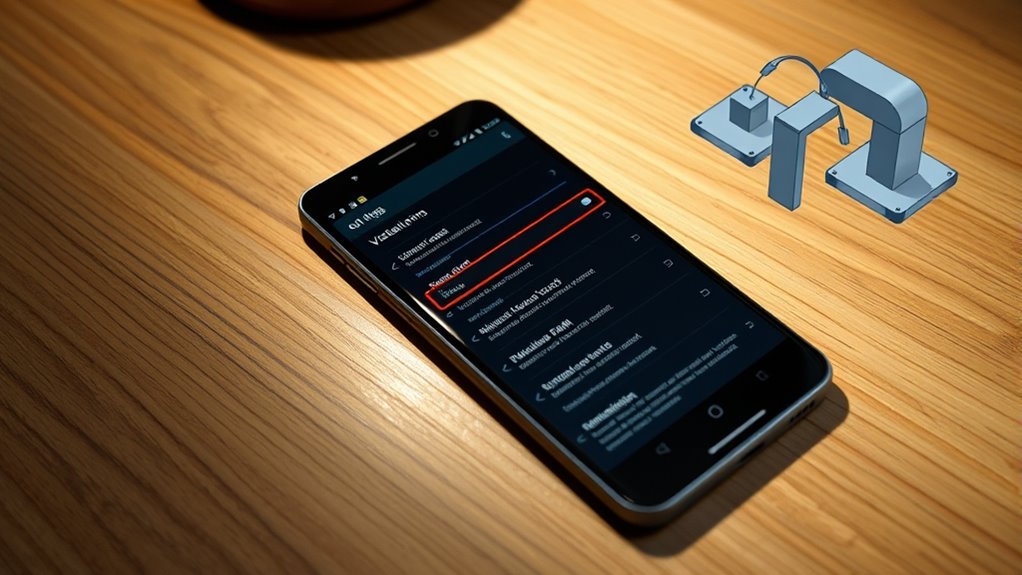
Adjusting virtual RAM settings on your device can help optimize performance, especially if you’re experiencing lag or sluggishness. To do this, navigate to your device’s settings menu. Depending on your Android version, you may find options under Developer Options or System settings. If your device allows virtual RAM adjustments, you’ll see a slider or input field to increase or decrease the allocated memory. Be cautious—allocating too much can reduce available storage or cause instability. It’s best to make small adjustments and test your device’s performance afterward. Remember, not all Android devices offer manual virtual RAM adjustments, so your options may be limited. Always back up important data before making significant changes to system settings. Additionally, understanding how virtual RAM impacts device performance can help you make more informed adjustments.
Future Trends in Virtual Memory Technology

Future virtual memory tech will likely include smarter memory management techniques that adapt to your usage patterns automatically. AI-driven strategies are expected to optimize performance and resource allocation in real time. These advancements could substantially enhance how your device handles multitasking and memory-intensive apps. Furthermore, cookie management will play a crucial role in customizing user experiences and maintaining privacy as these technologies evolve.
Emerging Memory Management Techniques
What new memory management techniques are on the horizon to enhance virtual RAM on Android devices? Developers are exploring innovative methods to optimize performance and efficiency. These techniques aim to better utilize hardware resources and reduce latency. One approach involves adaptive algorithms that dynamically allocate memory based on app activity. Another focuses on improved compression methods to maximize usable space. Emerging hardware support includes persistent memory, enabling faster access and data retention. Additionally, smarter page replacement strategies will prioritize critical data, minimizing unnecessary swaps. Lastly, integration of hardware accelerators can offload memory management tasks, freeing up CPU resources. These advancements promise smoother multitasking, longer battery life, and more responsive devices, shaping the future of Android’s virtual memory capabilities.
- Adaptive memory allocation algorithms
- Enhanced compression techniques
- Persistent memory support
- Smarter page replacement strategies
- Hardware accelerators
AI-Driven Optimization Strategies
AI-driven optimization strategies are poised to revolutionize virtual memory management on Android devices by enabling more intelligent and dynamic resource allocation. These strategies analyze real-time system data, predicting app behavior and adjusting memory priority accordingly. You’ll notice smoother multitasking, as AI anticipates which apps need immediate memory access and which can be temporarily swapped out. Machine learning algorithms continuously refine their decisions, improving efficiency over time. This ongoing learning process enhances system adaptability and ensures optimal performance. This reduces lags, prevents memory leaks, and optimizes overall device performance. Additionally, AI can identify patterns that lead to memory bottlenecks, proactively managing resources before issues arise. By making virtual RAM smarter and more adaptable, these strategies promise a future where Android devices operate faster, more efficiently, and with greater responsiveness, even under heavy workloads.
Frequently Asked Questions
Can I Manually Increase Virtual RAM on My Android Device?
You can’t manually increase virtual RAM on your Android device because it’s managed automatically by the system. Android allocates RAM dynamically to ensure maximum performance. However, you can free up memory by closing background apps, uninstalling unused ones, or performing a device restart. Some rooted devices or custom ROMs might allow virtual RAM adjustments, but these methods are risky and can void your warranty. Stick to official updates for the best performance.
Does Virtual RAM Usage Affect Battery Life?
Virtual RAM usage can impact your battery life because it relies on your device’s active memory management. When your system uses more virtual RAM, it may keep background apps running longer, which can drain your battery faster. However, if your device efficiently manages virtual memory, the effect might be minimal. To conserve battery, close unused apps and optimize your device’s settings rather than focusing solely on virtual RAM.
How Does Virtual RAM Impact Gaming Performance on Android?
Imagine playing a demanding game on your Android device; virtual RAM helps by supplementing physical RAM, making multitasking smoother. When virtual RAM kicks in, it temporarily stores app data, reducing lag and crashes. For example, a gaming enthusiast noticed faster load times and fewer crashes after enabling virtual RAM. So, it directly boosts gaming performance by improving app responsiveness and allowing more apps to run simultaneously without slowing down your device.
Are There Risks Associated With Modifying Virtual RAM Settings?
Modifying virtual RAM settings can boost your device’s performance, but it also comes with risks. You might accidentally cause system instability, data loss, or even brick your device if you tweak settings improperly. Always back up your data before making changes, and understand that altering virtual RAM isn’t officially supported on most Android devices. Proceed with caution, and consider consulting expert guides to avoid potential issues.
Is Virtual RAM on Android Different From a Pc’s Swap Space?
Virtual RAM on Android differs from a PC’s swap space. On Android, virtual RAM extends your device’s active memory, helping it run multiple apps smoothly, but it’s managed automatically by the system. PCs use swap space on storage drives as an overflow for RAM. You can’t usually modify Android virtual RAM manually, and it’s designed to optimize performance without user intervention, unlike PC swap files that you can tweak.
Conclusion
Understanding virtual RAM is like revealing a hidden toolbox that boosts your Android’s multitasking skills. It helps your device juggle apps smoothly, even when physical RAM is tight. While it’s a powerful aid, it’s not a magic wand—there are limits. By grasping how virtual RAM works, you can optimize your device’s performance. Think of it as adding extra lanes to a busy highway, making your Android run more efficiently and seamlessly.









