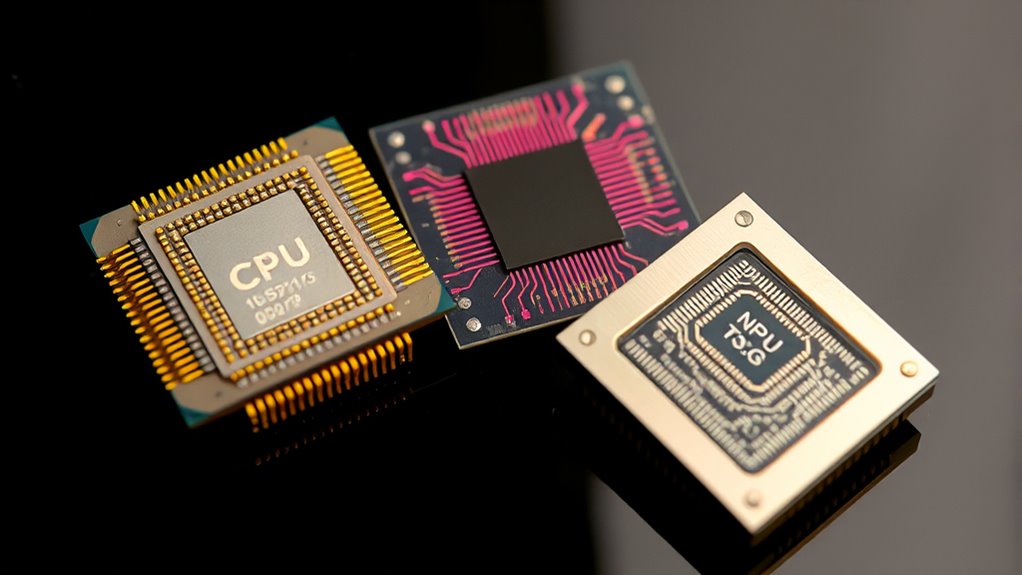A CPU, GPU, and NPU are key processing units that work together to power your devices. The CPU is the main “brain,” handling general tasks and running your operating system. The GPU specializes in rendering graphics and supporting parallel processing for visuals and AI workloads. The NPU is designed for artificial intelligence tasks, making machine learning faster and more energy-efficient. Understanding how each works can help you see how your devices perform so efficiently—there’s more to explore beyond this overview.
Key Takeaways
- CPU (Central Processing Unit) is the main “brain” of a device, handling general tasks and system operations.
- GPU (Graphics Processing Unit) specializes in rendering images, videos, and supporting parallel processing for graphics and AI.
- NPU (Neural Processing Unit) is designed for accelerating artificial intelligence and machine learning tasks efficiently.
- CPUs manage multitasking with multi-core architectures, while GPUs and NPUs optimize complex and AI-specific workloads.
- All three components focus on improving performance and energy efficiency in modern computing systems.
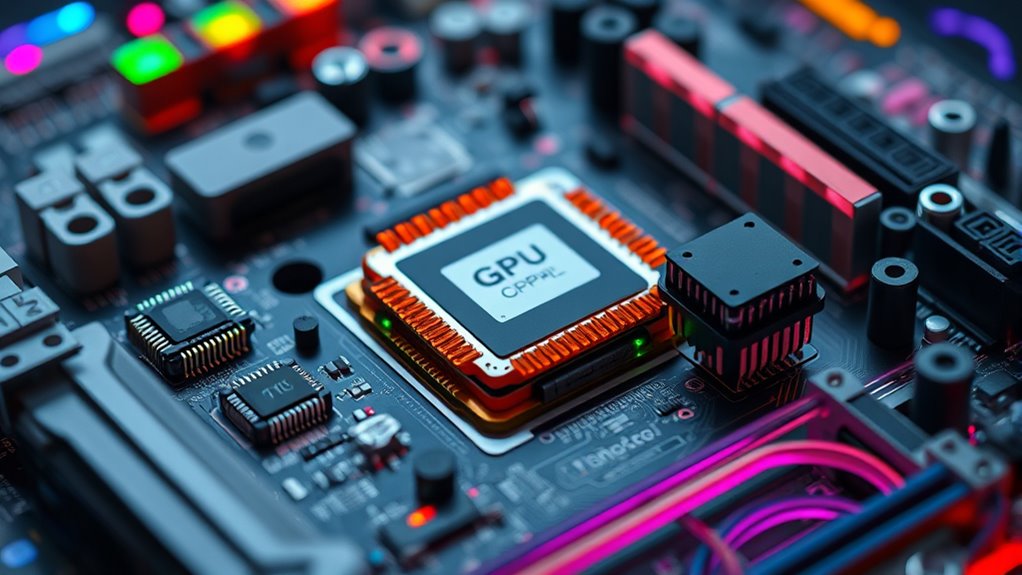
Understanding the fundamental components of modern computing can seem complex, but knowing what CPU, GPU, and NPU are is a great place to start. These components form the backbone of how devices process information, and their development reflects the ongoing hardware evolution aimed at improving performance and energy efficiency. As technology advances, each plays a distinct role in making computers faster, more capable, and more power-efficient.
The CPU, or central processing unit, is often called the brain of your device. It handles general-purpose tasks, running operating systems, managing applications, and performing calculations necessary for everyday functions. Over time, CPUs have evolved from simple processors to highly sophisticated multi-core architectures. This hardware evolution allows CPUs to perform multiple tasks simultaneously, improving efficiency and responsiveness. Manufacturers focus on energy efficiency too, designing CPUs that deliver high performance without consuming excessive power, which is especially essential for mobile devices and data centers aiming to reduce energy costs and environmental impact. Advances in energy-efficient designs further support sustainable computing practices.
The GPU, or graphics processing unit, specializes in rendering images, videos, and animations. Its architecture differs markedly from that of a CPU, featuring thousands of smaller cores optimized for parallel processing. This design makes GPUs exceptionally good at handling tasks that require processing large amounts of data simultaneously, such as 3D rendering and machine learning workloads. The hardware evolution of GPUs has led to remarkable leaps in performance, enabling smoother graphics and faster computations. Modern GPUs are also designed with energy efficiency in mind, maximizing processing power while minimizing power draw, which is indispensable for gaming laptops and data centers where power consumption directly impacts operational costs.
The NPU, or neural processing unit, is a newer component tailored for artificial intelligence tasks. It’s built to accelerate machine learning calculations, particularly neural network operations. NPUs are optimized for the specific needs of AI workloads, often providing faster processing with less power than general-purpose CPUs and GPUs. As AI becomes more integrated into everyday technology, the development of NPUs reflects a focus on hardware evolution that emphasizes specialized processing and energy efficiency. These chips enable smarter devices that can learn and adapt while consuming less energy, extending battery life and reducing operational costs.
Frequently Asked Questions
How Do CPUS, GPUS, and NPUS Work Together in a Computer?
You use CPUs, GPUs, and NPUs together to optimize your computer’s performance. The CPU handles general tasks, while the GPU accelerates graphics and parallel processing, and the NPU specializes in AI workloads. They work in harmony, sharing tasks to boost efficiency. Hardware acceleration allows these components to process data faster, ensuring smooth multitasking, improved graphics, and quick AI tasks, giving you a seamless and powerful computing experience.
Which Processor Type Is Best for Gaming or AI Tasks?
If you’re choosing between processors for gaming or AI, a GPU is your best bet due to its parallel processing power. For example, a high-end GPU like the NVIDIA RTX series outperforms many CPUs in performance benchmarks for gaming, while specialized NPUs excel in AI tasks. Comparing processor types helps you make an informed choice based on the specific demands of your applications.
Can a Computer Function Without an NPU?
Your computer can function without an NPU, but it might struggle with machine learning tasks and hardware acceleration. NPUs are specialized for AI processing, making these tasks faster and more efficient. Without an NPU, you’ll rely on CPUs and GPUs, which handle general computing but aren’t optimized for AI. This means slower performance in AI applications, and you may miss out on the benefits of dedicated hardware acceleration.
How Do I Choose the Right Processor for My Needs?
To choose the right processor for your needs, focus on balancing processing power and energy efficiency. Consider your tasks—if you game or do heavy computing, opt for a high-performance CPU or GPU. For AI or machine learning, prioritize a processor with an NPU. Match your device’s capabilities with your usage patterns, and choose a model that delivers the right mix of speed and power savings to optimize your experience.
Are NPUS Necessary for Everyday Smartphone Use?
NPUs aren’t strictly necessary for everyday smartphone use, but they do enhance AI integration and improve smartphone performance. If you mainly use your phone for calls, browsing, and social media, you won’t notice much difference. However, if you enjoy AI-powered features like advanced photography, voice assistants, or real-time language translation, an NPU helps these tasks run faster and more efficiently, making your experience smoother and more responsive.
Conclusion
Understanding your CPU, GPU, and NPU is like owning a versatile toolkit—each part has its own unique job. Together, they dance in harmony, powering your devices with precision and speed. Think of them as your tech orchestra, where every instrument plays its part, creating a symphony of seamless performance. When you grasp their roles, you can appreciate how they turn complex tasks into smooth, effortless experiences—truly the heartbeat of your digital world.