Did you know that over 80% of remote workers experience challenges with video conferencing due to poor display quality? With the rise of remote work, having a reliable conferencing monitor has never been more crucial. The ViewSonic VG2740V stands out as an impressive option, offering both reliability and performance that meets the demands of modern professionals. In this monitor review, we’ll explore its features, functionality, and overall performance, helping you decide if this Full HD monitor is the right fit for your needs.
Key Takeaways
- The ViewSonic VG2740V features a 27-inch Full HD IPS display for vibrant visuals.
- Integrated webcam and microphone enhance video conferencing capabilities.
- Advanced ergonomic adjustments ensure comfort during long work hours.
- Connectivity options include HDMI, USB, and DisplayPort, ensuring compatibility.
- Blue light filter and flicker-free technology promote eye comfort.
- Built-in speakers offer decent sound quality for meetings.
- Weigh the pros and cons to determine if it meets your needs.
Introduction to the ViewSonic VG2740V Monitor
The ViewSonic VG2740V monitor stands out as a remarkable choice for anyone seeking a reliable video conferencing technology solution. This all-in-one device is designed to enhance your remote communication experience while blending seamlessly into both home and office settings. With its modern design, the ViewSonic VG2740V introduction focuses on stylish aesthetics that will appeal to a variety of users.
This monitor features an integrated webcam and microphone that streamline setup and eliminate the need for additional hardware. These built-in components make connecting with colleagues and friends simpler than ever, allowing you to dive straight into your meetings. The ViewSonic VG2740V’s monitor features have been tailored to provide crystal-clear video calls, ensuring that you maintain a professional appearance during important discussions.
With a focus on user experience, the ViewSonic VG2740V incorporates cutting-edge video conferencing technology. You will appreciate the vibrant display quality that elevates your visual interactions. Be it a formal meeting or a casual chat, this monitor is ready to deliver exceptional performance every time.

Key Features of the ViewSonic VG2740V
The ViewSonic VG2740V stands out due to its impressive features designed to support productivity and enhance your viewing experience. This monitor combines a stunning 27-inch Full HD IPS display, an integrated webcam, and advanced ergonomic capabilities, making it an ideal choice for both professional and casual use.
27-Inch Full HD IPS Display
The 27-inch Full HD IPS display delivers vibrant visuals with a resolution of 1920×1080, ensuring sharp images and a wide color gamut. Whether you’re working on detailed projects or enjoying multimedia content, this display provides exceptional clarity and brightness, making it a vital component of your workspace.
Integrated Webcam and Microphone
Featuring a built-in 2MP integrated webcam and microphone, the ViewSonic VG2740V allows for high-definition video calls and clear audio. With a privacy shutter included, you can easily manage your video conferencing sessions while remaining confident in your privacy.
Advanced Ergonomics for Comfort
The ergonomic monitor is designed with your comfort in mind. It offers flexible adjustments, including height, tilt, swivel, and pivot functions. These features enable you to customize your viewing angle, reducing strain during long hours of use and enhancing overall productivity.

Display Quality and Performance
The ViewSonic VG2740V monitor excels in both display quality and performance, offering features that enhance your overall viewing experience. Understanding the specifications can help you decide if this monitor meets your needs.
Resolution and Color Accuracy
This monitor showcases a Full HD resolution, delivering sharp visuals and vibrant colors. The color accuracy on the VG2740V is impressive, making it ideal for graphic design and multimedia tasks. With a static contrast ratio of 1000:1 and a dynamic contrast ratio reaching up to 80M:1, colors pop with depth and realism.
Refresh Rate and Response Time
A refresh rate of 60Hz combined with a response time of 5ms ensures that motion remains smooth and clear during dynamic scenes. This combination significantly reduces motion blur, making it suitable for casual gaming and video playback. The monitor resolution not only contributes to clarity but also enhances your productivity by providing a seamless visual experience.
Viewing Angles
One of the standout features is the wide viewing angles. With 178º horizontal and vertical viewing capabilities, you can enjoy consistent colors and clarity from various positions. This feature proves beneficial when sharing the screen or collaborating in a group setting.

| Feature | Specification |
|---|---|
| Resolution | Full HD |
| Color Accuracy | Static Contrast Ratio: 1000:1; Dynamic Contrast Ratio: 80M:1 |
| Refresh Rate | 60Hz |
| Response Time | 5ms |
| Viewing Angles | 178º (Horizontal and Vertical) |
Connectivity Options and Compatibility
The ViewSonic VG2740V delivers impressive versatility with its robust connectivity options. You will find various ports, ensuring it meets different user needs seamlessly. This monitor includes HDMI, DisplayPort, USB (Type-A and Type-B), and even a VGA port. Such an array of choices makes it easy to connect to a range of devices, whether you are using a desktop, laptop, or even a tablet. Understanding these options will help you optimize your workspace.
HDMI, USB, DisplayPort, and VGA
Regarding connectivity, the VG2740V is equipped with essential ports, including:
- HDMI: Perfect for modern laptops and gaming consoles, providing excellent video and audio quality.
- DisplayPort: Ideal for high-performance graphics, suitable for serious gamers and creative professionals.
- USB Compatibility: Offers both Type-A and Type-B ports to easily connect peripherals like mice, keyboards, and external drives.
- VGA: For compatibility with older systems, allowing connection to legacy devices.
Compatibility with Windows and macOS
Your experience with the ViewSonic VG2740V can be further enhanced by its high compatibility with various operating systems. It functions smoothly with both Windows and macOS, making it a suitable choice for diverse user environments. Whether you are creating presentations on a Mac or gaming on a PC, this monitor adapts well, allowing for a hassle-free setup.

Ergonomic Design and Adjustability
The ViewSonic VG2740V monitor prioritizes user comfort through its thoughtful ergonomic design. With an adjustable monitor that provides various customization options, you can tailor the setup to fit your personal preferences and reduce fatigue during long working hours.

Height, Tilt, Swivel, and Rotation Features
This monitor offers several critical adjustments. You can easily modify the height by up to 130mm, allowing you to elevate the screen for a better line of sight. The tilt feature permits angles ranging from -5° to 40°, so you can find the most comfortable viewing angle. The screen can swivel 120° to accommodate various positions, and a 90° pivot option enables you to switch seamlessly between landscape and portrait modes.
The combination of these adjustments makes the VG2740V an excellent choice for those seeking an ergonomic design that promotes a healthier workspace. You will appreciate how the ability to adjust the monitor helps minimize neck and eye strain, particularly during prolonged use.
Blue Light Filter and Flicker-Free Technology
The ViewSonic VG2740V monitor includes a blue light filter that actively reduces harmful blue light emissions. This feature is essential for those who spend extended hours in front of their screens. By minimizing exposure to blue light, the monitor helps in reducing eye strain and fatigue during long working hours.
In addition, the flicker-free technology enhances your viewing experience by eliminating annoying screen flicker. This results in a smoother and more stable image, making it easier to focus on tasks such as video conferencing and content creation. Users will appreciate the combination of these technologies, ensuring that prolonged usage remains comfortable.

Audio Quality and Built-In Features
The ViewSonic VG2740V offers impressive built-in audio features that can enhance your multimedia and conferencing experiences. With integrated speakers and a quality microphone, this monitor covers your audio needs effectively.
Sound Quality of Integrated Speakers
These built-in 2-watt speakers provide clear sound quality, making them suitable for both video conferences and casual multimedia use. You can expect a balanced audio output that caters well to spoken dialogue and music alike. Unless you prefer a full-fledged sound system, the speakers on the VG2740V will generally suffice for everyday tasks.
Microphone Performance
The microphone performance is another highlight of the ViewSonic VG2740V. It captures audio with clarity, ensuring that your voice comes through distinctly during video calls. This feature contributes significantly to your overall conferencing experience, allowing for effective communication without the need for additional equipment.

Pros and Cons of the ViewSonic VG2740V Monitor
When considering the ViewSonic VG2740V monitor, you’ll want to weigh the monitor pros and cons carefully. This model shines in several areas, particularly for video conferencing while presenting certain downsides that might influence your decision.
Advantages for Video Conferencing
The ViewSonic VG2740V offers a variety of features that enhance your video conferencing experience. Its integrated webcam and microphone provide clear audio and video, making it easy to connect with colleagues and clients. The ergonomic adjustments, including height, tilt, and swivel, allow for comfortable prolonged use during meetings. Additionally, the Full HD IPS display ensures vibrant colors and sharp images, which elevate your overall conferencing experience.
Disadvantages to Consider
Despite its strengths, the ViewSonic VG2740V has some notable drawbacks. One significant concern is its lower maximum brightness compared to higher-end alternatives. In very bright environments, this limitation could affect visibility and overall performance. You might notice a difference in how well you can see the display, which could detract from your workflow or video calls.
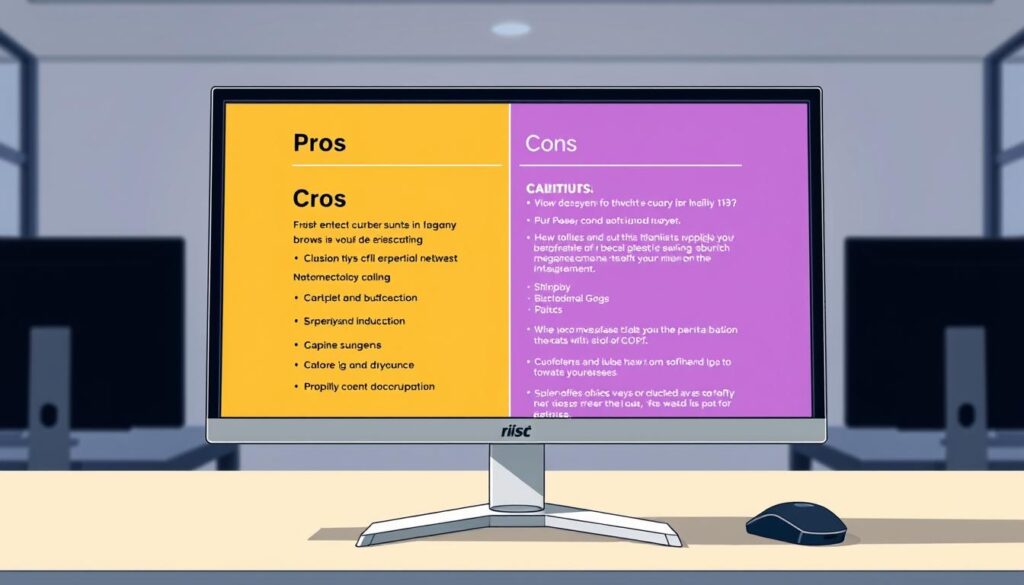
viewsonic-vg2740v-conferencing-monitor-review
The ViewSonic VG2740V stands out as a premier choice for those seeking an all-in-one monitor designed specifically for conferencing needs. This model integrates advanced features that enhance both functionality and user experience, making it suitable for professional and personal use. In the ever-growing market for conferencing solutions, the ViewSonic VG2740V review highlights its capacity to cater to a diverse range of settings, from home offices to corporate meeting rooms.
With its built-in webcam and microphone, this all-in-one monitor simplifies video calls without the fuss of additional equipment. The Full HD display ensures clarity, allowing details to shine through during important meetings. Ergonomic adjustments such as height and tilt provide customizable comfort, which is essential for long hours spent in front of the screen.
In a world where remote communication has taken center stage, the ViewSonic VG2740V makes a compelling argument for its place among top all-in-one monitors. Its reliable performance and user-friendly features deliver a seamless experience, perfect for anyone looking to elevate their conferencing capabilities.

Comparative Analysis with Other Monitors
When considering the ViewSonic VG2740V, it’s essential to analyze how it stacks up against other monitors in its price range. Evaluating features such as display quality, built-in audio, and connectivity options provides valuable insights. This approach aids in understanding your options better while comparing monitors in the market.
Comparison with Monitors in Similar Price Range
Several monitors compete directly with the ViewSonic VG2740V, each bringing unique features to the table. Below is a detailed comparison:
| Monitor | Display Quality | Built-In Audio | Connectivity Options | Price |
|---|---|---|---|---|
| ViewSonic VG2740V | 27” Full HD IPS | Yes | HDMI, USB, DisplayPort, VGA | $370 |
| LG 27UK850-W | 27” 4K UHD IPS | Yes | HDMI, USB-C, DisplayPort | $450 |
| Acer R271 | 27” Full HD IPS | No | HDMI, VGA | $250 |
| Dell P2720DC | 27” QHD IPS | Yes | HDMI, USB-C, DisplayPort | $360 |
As you can see, the ViewSonic VG2740V holds its ground well with solid specifications, even when measuring against more expensive alternatives.
Best Alternatives to Consider
In your search for the best alternatives, keep an eye on models like the LG 27UK850-W for those who prioritize higher resolution. The Acer R271 serves as a budget-friendly choice with decent performance, although it lacks built-in audio. Each option offers distinct advantages catering to various needs and preferences.

Identifying the best alternatives ensures you make an informed decision tailored to your requirements. Whether focusing on display quality, audio, or connectivity, various models can enhance your viewing experience.
User Experience and Feedback
The ViewSonic VG2740V has garnered a variety of user feedback, showcasing both its strengths and areas for improvement. Many users praise its high-quality display and ergonomic design, enhancing their overall experience, especially during extended work sessions. Compliments regarding the integrated webcam and microphone highlight its suitability for video conferencing, where clear visuals and sound make a significant difference.
In monitor reviews, the adjustable settings, including height and tilt, receive positive remarks. Users appreciate how these features contribute to a more comfortable viewing experience. Yet, some feedback points to the built-in speakers as a potential weakness, suggesting that external audio solutions may be preferable for a richer sound environment.
Overall, this monitor provides a good balance of features, making it a solid choice for both professional and casual use. Reviewing user testimonials reveals that many find it to be a dependable companion in their daily tasks, proving beneficial for work efficiency and multimedia enjoyment.

Conclusion
In conclusion, the ViewSonic VG2740V monitor stands out as an effective solution for your conferencing needs. With its impressive 27-inch Full HD IPS display, integrated webcam, and built-in microphone, it delivers a comprehensive package that caters to both professional and personal use. The ergonomic design ensures comfort during lengthy meetings, and features like the blue light filter enhance your viewing experience, making this monitor a solid choice in today’s tech landscape.
As you consider your options, remember that the ViewSonic monitor review highlights its strengths in both quality and functionality. The versatility of this model, paired with its connectivity options, aligns well with modern workflows. Whether you’re working from home or collaborating in an office environment, this monitor offers the performance you need to stay productive.
Ultimately, if you’re in the market for a dependable conferencing monitor that combines quality with user-friendly features, the ViewSonic VG2740V is recommended. Your decision will benefit from the excellent specifications and overall value that this monitor brings to the table.









