If you’re searching for the best USB-C to HDMI adapters in 2025, I recommend options that offer high-resolution support up to 4K at 60Hz and are compatible with a wide range of devices like MacBook, Surface, and Galaxy models. Look for durable, compact designs with multi-port features and reliable connectivity, especially if you need to connect multiple peripherals. To find the top picks and important factors, keep going — I’ll guide you through what makes each adapter stand out.
Key Takeaways
- Look for adapters supporting 4K@60Hz for high-quality video and smooth playback in 2025.
- Ensure compatibility with your device’s USB-C port and verify support for DisplayPort Alt Mode.
- Choose models with durable build quality, including braided cables and heat-dissipating materials.
- Prioritize adapters with multi-port options, including USB-A, Ethernet, and charging for versatile connectivity.
- Read user reviews to identify adapters with stable performance and minimal flickering or connection issues.
Battony USB C to HDMI Adapter with Multiport and 4K HDMI Output
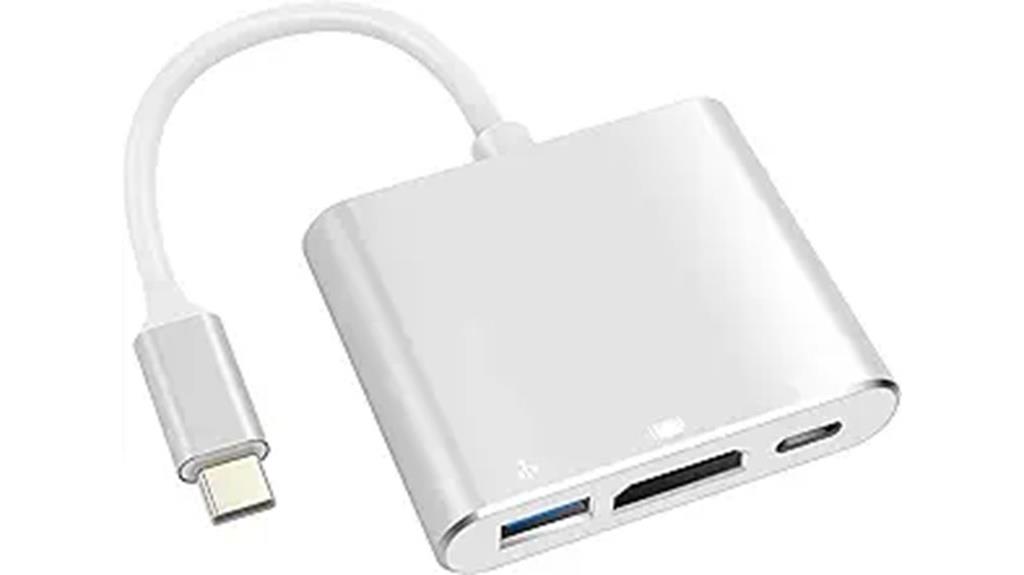
If you’re looking for a versatile and portable solution, the Battony USB C to HDMI Adapter with Multiport and 4K HDMI Output is an excellent choice. It combines USB-C to HDMI, USB-C, and USB 3.0 ports in a sleek, compact aluminum design that dissipates heat effectively. I’ve used it with MacBook Pro, Dell XPS, and Huawei MateBook, and it works seamlessly without needing extra drivers. It supports crisp 4K video at 30Hz and high-speed data transfer up to 5Gbps. Plus, the fast charging port lets me power up devices while I connect, making it perfect for work or travel.
Best For: users seeking a portable, multi-functional adapter for seamless connection of their Type-C devices to HDMI displays and peripherals.
Pros:
- Supports 4K HDMI output at 30Hz for crisp, clear visuals
- Combines multiple ports (HDMI, USB-C, USB 3.0) in a compact, heat-dissipating aluminum design
- Enables simultaneous device charging with fast USB-C power delivery
Cons:
- Occasional instability in HDMI connection reported by some users
- Fitment issues with certain MacBook models, affecting connection stability
- Compatibility limitations with devices like iPad Mini or older USB-C gadgets
UtechSmart USB C Hub Multiport Adapter (6-in-1)

The UtechSmart USB C Hub Multiport Adapter (6-in-1) stands out as an excellent choice for users who need versatile, reliable connectivity on the go. It offers a Gigabit Ethernet port, 4K HDMI output, three USB 3.0 ports, and a USB-C charging port supporting 100W Power Delivery. Compatible with Windows, MacBook, Chrome OS, and tablets like iPad, it functions as a compact docking station for streaming, gaming, or office work. The hub delivers fast data transfer, stable internet, and high-quality video output, all in a lightweight design. Its plug-and-play setup makes it intuitive, making it perfect for travel, remote work, and multimedia needs.
Best For: users seeking a versatile, portable multiport hub for seamless connectivity with laptops, tablets, and gaming consoles on the go.
Pros:
- Supports fast data transfer speeds up to 5 Gbps and 4K HDMI output for high-quality video.
- Compatible with a wide range of devices including Windows, MacBook, Chrome OS, and tablets like iPad.
- Features a 100W USB-C Power Delivery port to charge your devices while in use.
Cons:
- Potential display flickering or delayed recognition issues on some devices due to driver or compatibility limitations.
- Gigabit Ethernet stability may drop under sustained traffic, occasionally requiring reconnection.
- HDMI compatibility can vary, especially with certain tablets or devices that do not support DisplayPort Alt Mode.
Anker USB C to HDMI Adapter (4K@60Hz), 310 USB-C Adapter

The Anker USB C to HDMI Adapter (4K@60Hz), 310 USB-C Adapter is an excellent choice for users who need reliable, high-quality video output from their Thunderbolt 3 or 4 devices. It supports 4K resolution at 60Hz, ensuring crisp visuals on compatible displays. Its compatibility spans MacBook Pro, MacBook Air, iPad Pro, Pixelbook, XPS, Galaxy, and other USB-C devices. Designed for portability, it features a slim aluminum housing and braided cable, making it perfect for travel or daily use. Plug-and-play operation means no drivers are required, and it works seamlessly across macOS, Windows, and some Android devices, delivering a smooth user experience.
Best For: users seeking a reliable, high-quality, portable HDMI solution for their USB-C devices, including laptops, tablets, and smartphones, that support 4K@60Hz video output.
Pros:
- Supports 4K resolution at 60Hz for crisp, smooth visuals
- Plug-and-play design with no drivers required, compatible across multiple operating systems
- Compact, durable build with a slim aluminum housing and braided cable, ideal for travel
Cons:
- Does not support pass-through charging, requiring a separate power source for some devices
- Limited support for surround sound formats like Atmos, with audio often restricted to stereo or PCM
- Compatibility with HDR and Dolby Vision can be inconsistent, potentially affecting color accuracy
USB C to HDMI Adapter for Monitor

For anyone looking to expand their workspace with multiple screens, a USB C to HDMI adapter for monitor becomes an essential tool. It allows me to connect my laptop, tablet, or phone to external displays like monitors, TVs, or projectors, supporting both mirror and extended modes. I appreciate its high resolution support up to 4K at 30Hz and the easy plug-and-play setup—no drivers needed. Compatible with Thunderbolt 3 & 4 and USB C ports with Display protocol, it’s versatile across many devices like MacBooks, Chromebooks, and Windows laptops. Its compact design and reliable performance make it perfect for presentations, multimedia, or multitasking needs.
Best For: professionals, students, and multimedia users who need a reliable and high-resolution external display connection for their laptops, tablets, or smartphones.
Pros:
- Supports high resolutions up to 4K at 30Hz for crisp and clear visuals
- Easy plug-and-play setup with no driver installation required
- Compatible with a wide range of devices including MacBooks, Chromebooks, and Windows laptops
Cons:
- Not compatible with USB C ports used solely for charging or data transfer without Display protocol
- Limited to 4K at 30Hz, which may not suit those requiring higher refresh rates for gaming or detailed design work
- Some users have experienced hardware failure after prolonged use or system crashes
WARRKY USB C to HDMI Cable 4K 60Hz
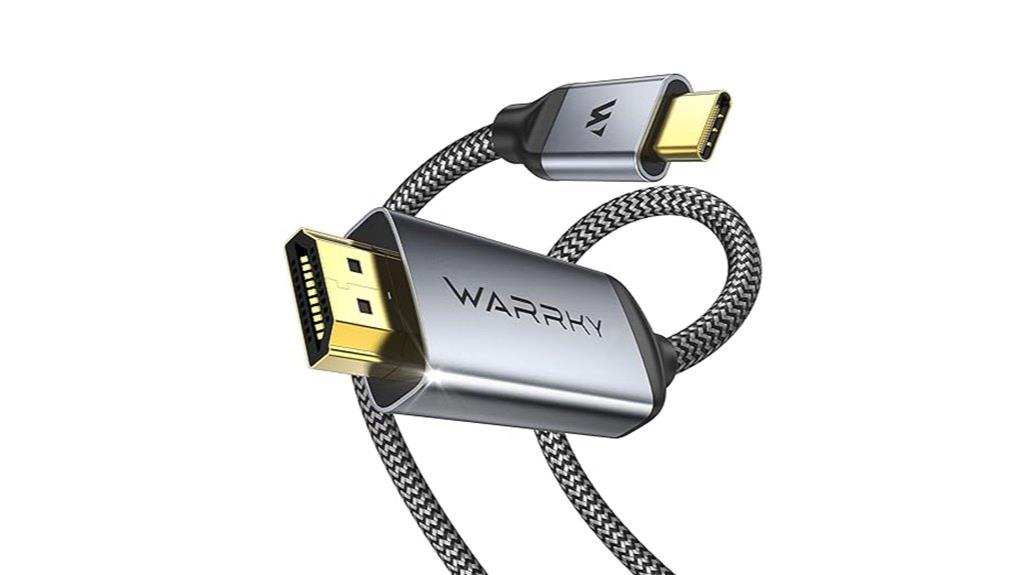
If you need a reliable USB-C to HDMI cable that delivers stunning 4K visuals at 60Hz, WARRKY’s model stands out as a top choice. It offers effortless plug-and-play connection, supporting crystal-clear 4K@60Hz and backward compatibility with 1440P/2K@144Hz. The cable ensures smooth mirroring or extending of content from your device to monitors, TVs, or projectors. Built with gold-plated connectors, a durable nylon braided jacket, and heat-dissipating aluminum casing, it’s designed for longevity and high performance. Compatible with a wide range of devices, it’s perfect for work, entertainment, or presentations, providing reliable, high-quality visuals every time.
Best For: users seeking a durable, high-performance USB-C to HDMI cable for seamless 4K video streaming and multi-device compatibility.
Pros:
- Supports crystal-clear 4K@60Hz resolution for sharp visuals
- Constructed with gold-plated connectors and durable nylon braided jacket for longevity
- Compatible with a wide range of Type-C devices including laptops, smartphones, and tablets
Cons:
- May have compatibility issues with some Android devices
- 4K resolution may default to 30Hz on certain batches, not the full 60Hz advertised
- One-way cable from USB-C host to HDMI display limits bidirectional use
Battony USB C to HDMI Multiport Adapter with 4K HDMI & 3.0 Charging Port
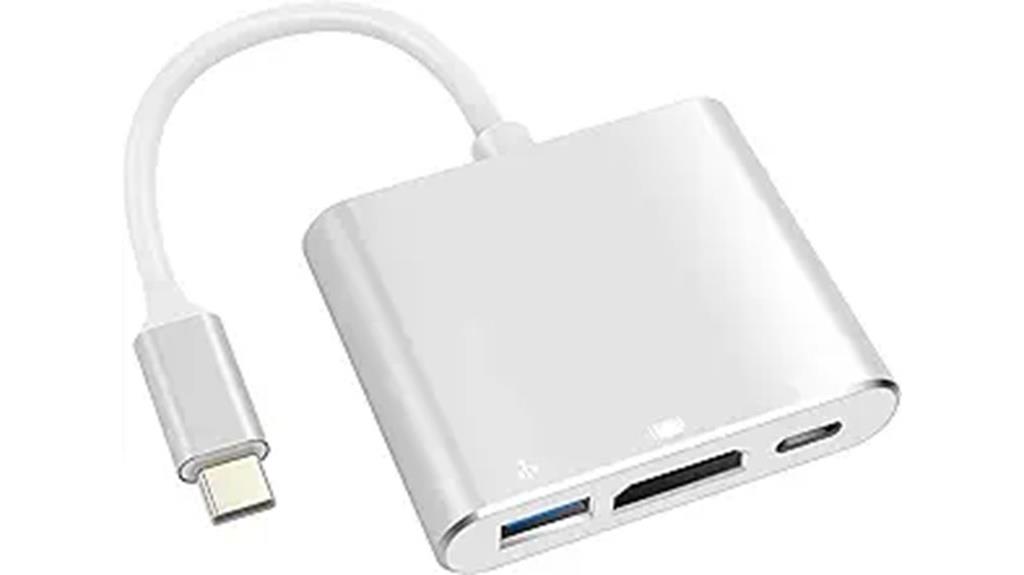
Anyone seeking a versatile and portable solution will appreciate the Battony USB C to HDMI Multiport Adapter, especially those who need to connect multiple devices simultaneously. This compact adapter features USB-C to HDMI, USB-C, and USB 3.0 ports, supporting 4K HDMI output at 30Hz for crisp visuals. Its aluminum body guarantees good heat dissipation, and it’s compatible with MacBook Pro, MacBook Air, iPad Pro, Dell XPS, and more. The plug-and-play design makes setup easy, while the USB-C port allows fast charging. Users praise its reliable video quality, fast data transfer, and multi-device support, making it a practical choice for work and entertainment on the go.
Best For: professionals, students, and travelers who need a reliable, portable multiport adapter to connect multiple devices to HDMI displays and charge simultaneously.
Pros:
- Supports 4K HDMI output at 30Hz for crisp, clear visuals
- Combines multiple ports (HDMI, USB-C, USB 3.0) in a compact, portable design
- Enables fast data transfer up to 5Gbps and simultaneous device charging
Cons:
- Occasional HDMI connection instability reported by some users
- Fitment issues with certain MacBook models, affecting connection stability
- Compatibility limitations with devices like iPad Mini and some tablets
Acer USB C Hub with 4K HDMI and 9-in-1 USB C Docking Station

The Acer USB C Hub with 4K HDMI and 9-in-1 docking station stands out as a versatile choice for users who need reliable multi-display support and fast data transfer in a compact package. It offers 4K@30Hz HDMI streaming, supporting high-definition TVs, monitors, and projectors, with dual-display options in mirror or extend modes. Compatible with a wide range of devices like MacBooks, Surface, PS5, and Samsung Galaxy Tablets, it features USB 3.0 ports, SD/TF card slots, and a Gigabit Ethernet port. Built with durable aluminum, it provides up to 100W power delivery, ensuring fast charging. Overall, it’s a solid, well-rounded hub for versatile connectivity.
Best For: users seeking a reliable, versatile docking station with multi-display support, fast data transfer, and charging capabilities for a variety of devices including laptops, tablets, and gaming consoles.
Pros:
- Supports 4K@30Hz HDMI streaming with dual-display options in mirror or extend modes.
- Compatible with a wide range of devices such as MacBook Pro, Surface, PS5, and Samsung Galaxy Tablets.
- Provides fast 100W power delivery and multiple ports including USB 3.0, SD/TF card slots, and Ethernet.
Cons:
- No included power brick, requiring users to have a compatible Thunderbolt charging block.
- Some users experience connectivity issues or slow performance when all USB ports are in use.
- USB-C port used solely for charging, with no data transfer capability.
USB Type C to HDMI Adapter for MacBook, iPhone, Dell, Pixelbook, Surface, iPad Pro, iMac, Galaxy S23

This USB Type C to HDMI adapter stands out for its broad compatibility with popular devices like MacBook Pro and Air, iPhone 15/16 Pro Max, Dell XPS, Pixelbook, Surface, iPad Pro, iMac, and Galaxy S23. It supports 4K@30Hz and 2K@60Hz resolutions, making it ideal for streaming and extending displays. The plug-and-play design requires no extra drivers, and it works with HDMI TVs, monitors, and projectors. Built with a durable braided nylon cable, it resists wear and tangling. Compatible with devices supporting USB-C DP Alt mode, it’s perfect for multi-monitor setups and seamless media sharing in both work and entertainment environments.
Best For: users seeking a reliable, compatible HDMI adapter for their USB-C devices to enhance streaming, multitasking, and presentation setups.
Pros:
- Supports 4K@30Hz and 2K@60Hz resolutions for high-quality video output
- Plug-and-play design requires no additional drivers or software
- Durable braided nylon cable resists wear and tangling for long-term use
Cons:
- Not compatible with USB 2.0/3.0 devices lacking video output capabilities
- May have compatibility issues with certain external monitors or devices
- Limited to one or two HDMI displays, which might not suit very extensive multi-monitor setups
BENFEI USB C to HDMI Adapter 4K@60Hz

If you’re seeking a reliable USB-C to HDMI adapter that delivers stunning 4K visuals at 60Hz, the BENFEI model stands out as an excellent choice. It supports resolutions up to 3840×2160@60Hz and is compatible with Thunderbolt 3/4/5 devices, including MacBooks, iPads, Samsung Galaxy S23, and more. Its compact design makes it perfect for travel, and the built-in advanced IC chip guarantees stable signal conversion. Users praise its crisp image quality and sturdy build, though some mention occasional compatibility issues over time. Overall, it’s a versatile, portable adapter ideal for presentations, streaming, and extending your display effortlessly.
Best For: professionals, travelers, and students seeking a portable, high-quality HDMI connection from USB-C devices for presentations, streaming, or extending displays.
Pros:
- Supports 4K at 60Hz for crisp, clear visuals
- Compact and lightweight, ideal for travel and on-the-go use
- Compatible with a wide range of USB-C devices including laptops, tablets, and smartphones
Cons:
- Some users experience hardware compatibility issues over time
- Slight warming during extended use reported by a few users
- Limited cable length may require additional extension for certain setups
USB C to HDMI Multiport Adapter with Charging Port

Looking for a versatile adapter that combines multiple functions into one compact device? The USB C to HDMI Multiport Adapter with Charging Port fits the bill perfectly. It supports a wide range of devices, including MacBooks, Surface tablets, and many Windows laptops, with plug-and-play convenience. It offers 4K HDMI output, fast data transfer via USB 3.1 Gen 1, and a PD port that delivers up to 100W charging. Whether you need to connect multiple monitors, transfer files quickly, or charge your device simultaneously, this adapter provides seamless performance. Its compact size makes it easy to carry, making it ideal for both work and entertainment on the go.
Best For: professionals and students who need a versatile, all-in-one adapter for multi-monitor setups, fast data transfer, and device charging on various laptops and tablets.
Pros:
- Supports 4K HDMI output with mirror and extended display modes for versatile multi-screen setups
- Provides fast data transfer speeds up to 10Gbps via USB 3.1 Gen 1 and supports high-power charging up to 100W
- Compact, lightweight design for portability and plug-and-play operation without drivers
Cons:
- May experience inconsistent charging performance with some laptops or devices
- Not compatible with certain Android devices like Galaxy A series, GoPro, or devices lacking display output support
- Physical connection issues reported by some users, potentially affecting stability
USB C to HDMI Cable 6Ft for 4K High-Speed Video

The USB C to HDMI Cable 6Ft for 4K High-Speed Video is perfect for users who need a reliable, high-quality connection between their USB-C devices and HDMI displays. It supports 4K@30Hz Ultra HD video transfer, ideal for streaming games, shows, or presentations without Wi-Fi issues. Compatible with Thunderbolt 3/4, MacBook Pro, iPad Pro, Galaxy S21/S22, Surface devices, and more, it’s plug-and-play with no drivers needed. The cable’s durable nylon braid, gold-plated connectors, and multi-layer shielding ensure signal clarity and longevity. It’s a straightforward solution for connecting laptops, tablets, or smartphones to external screens seamlessly, enhancing productivity and entertainment.
Best For: users seeking a reliable, high-quality USB-C to HDMI connection for streaming, presentations, or multitasking on external displays.
Pros:
- Supports 4K@30Hz Ultra HD visuals for crisp, clear images
- Plug-and-play design requires no drivers, ensuring easy setup and instant use
- Durable construction with nylon braided housing and gold-plated connectors for long-lasting performance
Cons:
- Only supports unidirectional HDMI to USB-C, not bidirectional input
- Does not support 60Hz refresh rate, limiting smoother motion for some applications
- Some users have reported issues with compatibility or faulty cables requiring customer support
Acer USB Type-C 2-in-1 Adapter Model NP.CAB1A.021

The Acer USB Type-C 2-in-1 Adapter Model NP.CAB1A.021 is an excellent choice for users who need a versatile and reliable connection solution from their USB-C devices to multiple interfaces. It supports HDMI output for video, USB 2.0/3.0 for data transfer, and PD 2.0 charging for power delivery. Compact at 9 x 1 x 6 inches and weighing just 3.2 ounces, it’s portable and easy to carry. Since its launch in 2018, it remains a popular option, ranked #5,562 among USB adapters. Acer’s quality guarantees compatibility with a wide range of devices, making it a dependable choice for seamless connectivity.
Best For: users seeking a versatile, compact adapter to connect their USB-C devices to HDMI displays, transfer data via USB 2.0/3.0, and charge with PD 2.0 support.
Pros:
- Supports multiple interfaces including HDMI, USB 2.0/3.0, and PD 2.0 charging for versatile connectivity.
- Compact and lightweight design for easy portability.
- Compatible with a wide range of USB-C devices, ensuring reliable performance.
Cons:
- No mention of additional features like Ethernet or SD card slots.
- Limited dimensions (9 x 1 x 6 inches) may restrict certain setups or cable connections.
- Price and availability may vary, and no specific cost details are provided.
Acer USB C to HDMI Adapter with 4K Video and 100W Power Delivery

If you need a reliable adapter that combines 4K video output with fast charging capabilities, the Acer USB C to HDMI Adapter is an excellent choice. It supports 4K@30Hz visuals, perfect for streaming, presentations, or editing, and offers 100W power delivery to keep your devices charged. Compatible with MacBook, Dell XPS, Surface, and more, it’s lightweight and easy to use—no drivers needed. The hub also includes a USB-A 3.0 port for data transfer, making it versatile for travel, work, or home use. Its durable aluminum design guarantees longevity, while plug-and-play functionality simplifies connectivity.
Best For: users seeking a compact, versatile adapter for high-quality 4K video streaming, fast device charging, and data transfer across laptops, tablets, and compatible devices.
Pros:
- Supports 4K@30Hz video output for vivid, high-resolution visuals
- Provides 100W Power Delivery for rapid device charging
- Plug-and-play design with USB-A 3.0 port for quick data transfer
Cons:
- May experience connectivity issues or disconnections during prolonged use
- Not compatible with iPhone, iPad (Lightning), or certain portable monitors
- USB-A port does not support charging, limiting simultaneous power and data transfer
Reborn USB C to HDMI Adapter (1 Pack)

Looking for a reliable adapter that delivers crisp 4K visuals and clear audio? The Reborn USB C to HDMI Adapter (1 Pack) supports 4K UHD at 30Hz, plus digital 7.1, 5.1, or stereo audio pass-through. It’s compatible with devices like MacBook Pro, iPad Pro, Samsung Galaxy S22, and Surface tablets, provided they have USB-C with video output (DP Alt Mode). It’s plug-and-play, with no drivers needed, and features durable gold-plated connectors and a compact design. Just verify your USB-C cable supports video transmission, and avoid hubs or docks for best performance. It’s a solid choice for seamless connectivity on the go.
Best For: users seeking a reliable, easy-to-use USB-C to HDMI adapter for high-quality 4K visuals and audio on compatible devices like MacBooks, tablets, and smartphones.
Pros:
- Supports 4K UHD resolution at 30Hz with high-quality audio pass-through
- Plug-and-play design requires no drivers, ensuring quick setup
- Durable unibody construction with gold-plated connectors for stable, interference-free signal transfer
Cons:
- Not bidirectional; HDMI to USB-C connection is unsupported
- Compatibility issues may arise with certain devices or cables that do not support video transmission
- Avoid using with hubs, docks, or switches to ensure optimal performance
USB C to HDMI Adapter for iPhone and MacBook

Anyone with a MacBook or iPhone seeking a reliable way to connect to external displays will find the Huiiwiz USB-C to HDMI Adapter an excellent choice. It transforms a single USB-C port into a 3-in-1 hub, offering 4K HDMI output, a USB 3.0 port, and a 100W charging port. Supporting mirroring and expansion modes, it works with TVs, monitors, projectors, MacBooks, iPads, iPhones, and USB-C devices supporting DisplayPort Alt Mode. Compact and durable with aluminum housing, it’s perfect for travel. Keep in mind, not all USB-C ports support video output, so verify your device’s compatibility before purchasing.
Best For: users with MacBooks, iPads, iPhones, or USB-C devices seeking a compact, versatile hub for connecting to external displays and transferring data.
Pros:
- Supports up to 4K resolution at 30Hz for high-quality video output
- Combines HDMI, USB 3.0, and 100W charging in a single, portable adapter
- Durable aluminum housing ensures heat dissipation and long-lasting use
Cons:
- Not all USB-C ports support video output; device compatibility must be verified
- May have limited support for certain USB-C accessories like NVMe enclosures or some mice
- Some users experience issues with screen rotation or mirroring depending on device compatibility
Factors to Consider When Choosing USB‑C to HDMI Adapters

When choosing a USB-C to HDMI adapter, I look at compatibility with my devices to guarantee it works seamlessly. I also consider resolution, refresh rate, and build quality to get the best picture and durability. Finally, I check for power delivery support and port options to match my specific needs.
Compatibility With Devices
Choosing the right USB-C to HDMI adapter begins with making sure it’s compatible with your device’s specific features and requirements. First, check if your device’s USB-C port supports DisplayPort Alternate Mode (DP Alt Mode), which is essential for video output. Next, verify that the adapter works with your device model and operating system to avoid connection issues. It’s also important to identify whether your port is designed for charging, data transfer, or video output, and select an adapter suited for your intended use. Additionally, confirm that the adapter supports your desired resolution and refresh rate, like 4K@60Hz or 1080p@120Hz. Finally, review any device-specific limitations, especially when connecting tablets, smartphones, or older laptops, to ensure smooth compatibility.
Resolution and Refresh Rate
The resolution and refresh rate supported by a USB-C to HDMI adapter directly impact the clarity and smoothness of your display. For the best visual experience, 4K at 60Hz provides sharp images and fluid motion, ideal for streaming or professional work. Many adapters support up to 4K at 30Hz, which is sufficient for everyday use but may feel less smooth for fast-paced content. For gaming or high-refresh-rate tasks, some adapters handle 1080p at 120Hz or 144Hz, delivering smoother motion. It’s essential to verify your device’s USB-C port supports DisplayPort Alt Mode to achieve higher resolutions and refresh rates. Always confirm compatibility with both your source device and the adapter to optimize performance and prevent bottlenecks in visual quality.
Build Quality and Durability
Build quality and durability are vital factors because a well-made USB-C to HDMI adapter can withstand daily use and last for years. High-quality adapters often feature durable materials like aluminum casings, gold-plated connectors, and reinforced strain relief, which resist wear and corrosion. The unibody construction enhances structural integrity, reducing the risk of breakage during frequent plugging and unplugging. Tightly fitted connectors and premium internal components ensure stable signal transmission and minimize connection failures over time. Robust adapters are designed to endure environmental factors such as heat, humidity, and physical impact, maintaining functionality in various conditions. Customers frequently highlight build quality and durability as key reasons for their satisfaction and the long lifespan of their adapters, making these qualities essential when selecting a reliable USB-C to HDMI solution.
Power Delivery Support
Power Delivery support in USB-C to HDMI adapters adds a valuable layer of versatility by enabling simultaneous video output and device charging. This feature allows me to keep my device powered up while streaming high-resolution content, reducing clutter and the need for multiple cables. Not all adapters include PD support, so I always verify that the adapter can handle my device’s power needs, often up to 100W or more. Adequate PD support ensures stable operation, avoiding issues like screen flickering or sudden shutdowns during long sessions. It also simplifies my setup by combining video output and charging into a single port, making it ideal for professional presentations or entertainment setups. When choosing an adapter, I prioritize PD to maximize efficiency and convenience.
Port Flexibility and Size
Choosing the right USB‑C to HDMI adapter depends heavily on its size and port flexibility, as these factors directly influence how easily it fits into your setup. Compact adapters, around 0.39 inches thick, are perfect for travel and portable use, fitting easily into crowded ports or small bags. Longer cables over 6 feet offer flexibility for desktop setups and multi-device connections, but can be less portable. The size impacts usability—smaller adapters streamline portability, while larger hubs often include additional ports like USB, Ethernet, or charging options, boosting versatility. The design and length of the cable also matter; shorter cables tend to provide more stable, high-resolution signals. Opting for an adapter with flexible port options allows you to connect multiple devices simultaneously, enhancing overall convenience.
Video and Audio Quality
When selecting a USB-C to HDMI adapter, paying close attention to video and audio quality is vital for a great viewing experience. I recommend choosing an adapter that supports 4K resolution at 60Hz, guaranteeing smooth, detailed images. High-definition audio, like Dolby Vision or DTS, greatly enhances immersion, so verify that your adapter transmits these formats. Compatibility with HDCP is also fundamental for streaming protected content from services like Netflix or Hulu. Additionally, look for support for higher color depths, such as 10-bit or 12-bit, to achieve richer, more accurate colors. Finally, confirm that the adapter can handle your required refresh rate—whether 30Hz, 60Hz, or higher—to match your display’s capabilities and prevent flickering. Prioritizing these factors ensures top-tier audiovisual performance.
Price and Warranty Options
Price plays a significant role in selecting a USB-C to HDMI adapter, with options ranging from around $10 to $50 based on features and brand reputation. Cheaper models might suffice for basic needs, but investing in a slightly more expensive adapter often means better build quality and more reliable performance. It’s also important to check if the product offers a warranty, typically lasting 12 to 24 months, which protects against defects or malfunctions. Some higher-priced adapters include extended warranties or extra features like enhanced durability or longer support periods. Be sure to review the warranty terms carefully—look for coverage details, limitations, and whether customer support is included. This way, you can balance cost with peace of mind and long-term reliability.
Frequently Asked Questions
Do All USB-C to HDMI Adapters Support 4K at 60HZ?
Not all USB-C to HDMI adapters support 4K at 60Hz. Many adapters are limited to lower resolutions or refresh rates, so you need to verify the specifications carefully. I recommend looking for adapters explicitly labeled as supporting 4K at 60Hz to ensure smooth, high-quality video. If you want the best experience, choose one with the right bandwidth and compatibility with your device’s HDMI version.
Are USB-C to HDMI Adapters Compatible With Gaming Consoles?
Imagine your gaming console as a mighty ship, and the HDMI cable as its trusted anchor. USB-C to HDMI adapters act like a skilled navigator, guiding the signal smoothly. Most adapters are compatible with gaming consoles, but it’s essential to verify compatibility and supported resolutions. When chosen wisely, they ensure your gaming experience is as vivid and seamless as a clear sunrise, elevating your play to new heights.
Can USB-C to HDMI Adapters Charge Devices Simultaneously?
Yes, some USB-C to HDMI adapters can charge devices simultaneously. These adapters include a USB-C Power Delivery port, allowing you to connect your charger while transmitting video signals. I recommend checking the specs before buying to make certain it supports pass-through charging. This way, you can keep your device powered up without sacrificing connectivity, making your setup more efficient and convenient.
Are There Differences in Adapter Quality Between Brands?
When it comes to adapter quality between brands, I’ve noticed clear differences. Some brands prioritize durability, offering sturdy construction and reliable connections, while others might cut corners to save costs, risking poor performance or quick failure. I always look for reputable brands with good reviews, as their adapters tend to be more dependable, ensuring a seamless connection without glitches or compatibility issues. Quality really makes or breaks the user experience.
How Do I Troubleshoot Connectivity Issues With These Adapters?
Did you know that over 30% of connectivity issues stem from simple cable or port problems? When troubleshooting USB-C to HDMI adapters, I first check if the cable is securely plugged in and try a different port. I also verify my device’s drivers are up-to-date and test the adapter on another device. If issues persist, I consider replacing the adapter or updating my system settings for better compatibility.
Conclusion
So, there you have it—your ultimate guide to USB-C to HDMI adapters in 2025. Who knew that connecting all your devices could be so complicated? It’s almost amusing how a tiny adapter can turn into a tech treasure hunt. But don’t worry, with this list, you’ll be the master of seamless connectivity in no time—because nothing says “I’ve got this” like a perfectly working HDMI connection, right?









