If you’re looking for top Stream Deck alternatives in 2025, I’ve found several options worth considering. Many devices offer customizable macro keys, multi-source support, and seamless integration with streaming platforms like OBS and Twitch. Portable, budget-friendly, and feature-rich, these alternatives can boost your live production game. Whether you want multi-button controllers or all-in-one video mixers, there’s something for every streamer. Keep exploring to discover the best fit for your setup.
Key Takeaways
- Explore customizable multi-action control devices like Osee GoStream Deck Pro HDMI and AKP153 for advanced streaming workflows.
- Consider portable, lightweight options such as Elgato Stream Deck Mini and vinyl-skin customizable controllers.
- Evaluate compatibility with streaming platforms, software, and multi-source input support for seamless integration.
- Prioritize devices with tactile feedback, visual customization, and remote management features for enhanced user experience.
- Be aware of potential hardware and software limitations, including lag, limited updates, and setup complexity in some models.
Osee GoStream Deck Pro HDMI Live Stream Switcher

If you’re looking for a professional yet affordable live stream switcher, the Osee GoStream Deck Pro HDMI Live Stream Switcher is a solid option, especially for small productions or streamers who need versatile control. It supports up to three simultaneous streams, with 6 HDMI inputs, 2 outputs, and 8 customizable macro buttons for quick operations. The device features a T-Bar for smooth progression and offers effects like DIP, WIPE, and MIX. Its extensive connection options include USB, Ethernet, audio inputs, and an SD card slot. Although some users report occasional crashes and setup challenges, it delivers good value for live streaming, making it ideal for church streams, small events, or secondary capture needs.
Best For: small to medium-sized streamers, churches, and content creators seeking an affordable, versatile live stream switcher with professional features.
Pros:
- Supports up to three simultaneous streams with multiple HDMI inputs and outputs.
- Customizable macro buttons for quick execution of complex tasks.
- Includes a T-Bar and multiple transition effects for professional live video production.
Cons:
- Occasional crashes during heavy multitasking or menu access.
- Setup instructions can be unclear, requiring online tutorials or troubleshooting.
- Some features like NDI are only available on HDMI versions with additional fees, and overheating may occur during extended use.
Osee GoStream Deck All-in-One Pro Live Streaming Video Mixer

The Osee GoStream Deck All-in-One Pro Live Streaming Video Mixer stands out as an ideal choice for streamers who need a portable, all-in-one solution that combines multi-camera switching, recording, and streaming capabilities. Its lightweight design under 5kg makes it perfect for on-the-go setups, outdoor events, and mobile productions. With 4 HDMI inputs, dual outputs, and USB ports, it offers versatile connectivity for cameras and external devices. The included 14-inch monitor, silent fan, and customizable mounting options enhance usability. Users praise its user-friendly interface and powerful features, though some report durability issues. Overall, it’s a flexible, cost-effective option for both beginners and pros.
Best For: content creators, live streamers, and mobile production teams seeking a portable, all-in-one video mixing and streaming solution.
Pros:
- Lightweight and portable design under 5kg for easy transport and outdoor use
- Versatile connectivity with 4 HDMI inputs, dual outputs, and USB ports for multiple devices
- User-friendly interface suitable for both beginners and professionals
Cons:
- Reports of durability issues such as screen damage and broken cases after falls
- Occasional freezing during operation, affecting reliability
- Limited details on long-term support and potential upgrade options
VSDINSIDE Macro Keypad, Stream Controller Deck

The VSDINSIDE Macro Keypad stands out as an excellent choice for streamers seeking a customizable and budget-friendly alternative to high-end stream decks. It features 18 programmable keys, including 15 LCD keys that support images and animations, plus 3 buttons for quick access to macros, hotkeys, media controls, and applications. Its RGB light ring adds visual flair, especially in dark setups. The device is sturdy, with an adjustable stand for comfort. Compatible with Windows and macOS, setup is straightforward. Users praise its ease of use, solid build, and value, though some note software stability issues. Overall, it’s a versatile, cost-effective tool for streamers looking to enhance their workflow.
Best For: streamers, content creators, and gamers seeking a customizable, budget-friendly macro keypad to enhance their workflow and streaming setup.
Pros:
- Highly customizable with 18 programmable keys, including LCD display support for images and animations
- Durable build with a stable stand and attractive RGB lighting for aesthetic appeal
- Compatible with Windows and macOS, offering straightforward setup and versatile functionality
Cons:
- Software can be unstable, with occasional freezing or slow download speeds
- Requires the software to be open during use, which may impact multitasking
- Limited number of physical buttons and basic software features compared to higher-end stream decks
SOOMFON Stream Controller with 15 LCD Macro Keys for Content Creators

For streamers and content creators seeking a customizable control solution, the SOOMFON Stream Controller with 15 LCD macro keys stands out as a cost-effective alternative. It offers personalized images on each key, making it easy to trigger actions like switching scenes, adjusting audio, or muting mics instantly. The device shows real-time stats such as CPU and memory usage, which helps monitor system performance during streams. Compatible with PC, Mac, and popular platforms like OBS, Twitch, and Spotify, it’s versatile and user-friendly. Its compact design, removable stand, and stable build make setup simple, making it a practical choice for both beginners and pros.
Best For: content creators, streamers, and gamers seeking an affordable, customizable macro control device to streamline their workflows and enhance live streaming or content production.
Pros:
- Highly customizable with 15 LCD macro keys featuring personalized images for easy identification
- Compatible with multiple platforms including PC, Mac, OBS, Twitch, and Spotify, supporting versatile use cases
- Compact, stable design with a removable stand and real-time system monitoring features
Cons:
- Small key size may affect visibility and ease of use for some users
- Software limitations such as limited plugin support and icon stability issues after reloads
- Multi-profile management can be inconsistent, potentially complicating setup for advanced users
Elgato Stream Deck Mini Control Pad for Mac and PC

If you’re looking for a compact, highly customizable control pad that streamlines your workflow, the Elgato Stream Deck Mini is an excellent option. It features six LCD keys that can trigger unlimited actions across apps like Zoom, OBS, Twitch, Photoshop, and Spotify. Its drag-and-drop software makes customization quick and easy, while visual feedback helps keep track of statuses. The device supports multi-action sequences for complex automation and works seamlessly on Mac and PC. With a small footprint—just 84 x 60 x 58 mm—and reliable performance, it’s perfect for streamers, content creators, and productivity enthusiasts seeking efficiency in a sleek, portable package.
Best For: content creators, streamers, and productivity users seeking a compact, customizable control pad to streamline workflows across multiple applications.
Pros:
- Highly customizable with six LCD keys for unlimited action triggers
- User-friendly drag-and-drop software with visual feedback for easy setup
- Supports multi-action sequences and integrates seamlessly with Mac and PC
Cons:
- Limited to six keys, which may require additional devices for extensive workflows
- Slightly higher price point compared to basic shortcuts or traditional keypads
- Requires software setup and customization, which may have a learning curve for new users
Stream Controller with LCD Macro Keys for OBS, Twitch, YouTube (PC & Mac)

A key advantage of the SOOMFON Stream Control Deck is its 15 customizable LCD macro keys, making it ideal for streamers who want quick, personalized control over their live setups. You can assign each key to trigger actions across OBS, Twitch, YouTube, and more, all without switching windows. The LCD displays customizable images, so you can easily identify functions at a glance. Its compact design, USB-C connection, and compatibility with Windows and macOS make setup straightforward. Many users praise its responsiveness and versatility, although some note initial setup can be a bit fiddly. Overall, it’s a cost-effective, flexible option for streamers who want tailored control.
Best For: streamers, content creators, and professionals seeking customizable, quick-access control for live streaming and multimedia workflows on PC or Mac.
Pros:
- Highly customizable with 15 LCD macro keys for personalized control
- Compatible with popular streaming platforms like OBS, Twitch, and YouTube, plus software like Spotify and Philips Hue
- Compact and durable design with quick response times, enhancing workflow efficiency
Cons:
- Initial setup can be fiddly and may require troubleshooting for optimal use
- Software may be complex or non-intuitive, with occasional lag during scene switching
- Limited icon options and potential compatibility issues with certain plugins or drawing/CAD software
MOVMAGIC MF10S Portable Live Streaming Multi-Camera Video Mixer Switcher
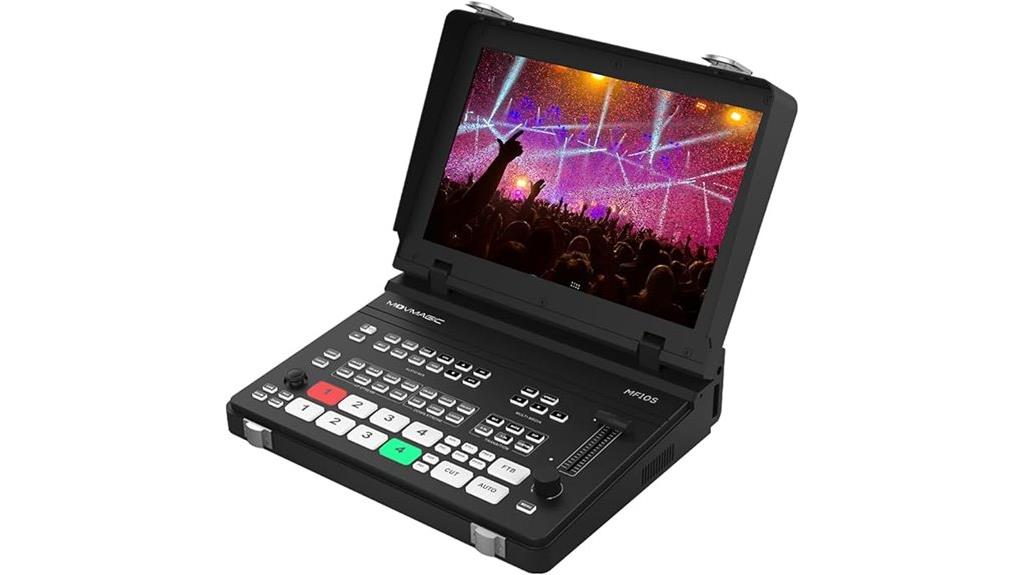
The MOVMAGIC MF10S Portable Live Streaming Multi-Camera Video Mixer Switcher stands out for its all-in-one design, making it an ideal choice for streamers who need professional-grade multi-camera control on the go. It offers five HD inputs, including HDMI and SDI, supporting 4K60P signals, plus a USB port for seamless connectivity. Its 10.1-inch display makes monitoring easy, and it supports dual 4K inputs, PTZ camera control, and picture overlays with effects. Whether streaming remotely or recording, its built-in media library and remote management features simplify multi-camera setups. Weighing just five pounds, it’s perfect for portable, professional live production anywhere.
Best For: professional streamers and content creators seeking portable, multi-camera live production solutions with advanced overlay and remote control capabilities.
Pros:
- Supports 5 HD inputs, including HDMI and SDI, with 4K60P compatibility for high-quality streaming.
- Built-in media library, remote management, and PTZ camera control simplify multi-camera operation.
- Compact, lightweight design weighing only five pounds, ideal for portable use on the go.
Cons:
- May require familiarity with live streaming setups and technical controls for optimal use.
- Limited to two network streaming outputs, which might be restrictive for very large broadcasts.
- The 10.1-inch display, while functional, may be smaller compared to professional-grade monitors.
Elgato Stream Deck Classic – Discontinued and No Longer Supported by ELGATO

Since the Elgato Stream Deck Classic has been discontinued and no longer receives support from Elgato, it remains a popular choice for streamers who value its customizable LCD keys and robust integration with streaming software. It features 15 buttons for scene switching, media control, and quick actions, all customizable with icons and plugins. Despite its age, users praise its build quality and ability to streamline workflows. However, setup can be complex, and some features may feel limited compared to newer models. With over 11,500 reviews and a high rating, it still offers reliable control for those willing to navigate its ecosystem.
Best For: streamers, content creators, and professionals seeking customizable control for live broadcasting and media management without needing the latest hardware.
Pros:
- Highly customizable with icons, plugins, and multi-action sequences
- Robust integration with popular streaming and broadcasting software
- Durable build quality and positive user reviews despite being discontinued
Cons:
- Discontinued support from Elgato may limit future updates and compatibility
- Setup can be complex and requires technical knowledge
- Limited button options compared to newer models and potential slow response in fast-paced scenarios
AKP153 Studio Deck Stream Controller

If you’re looking for a highly customizable stream controller that simplifies complex workflows, the AKP153 Studio Deck is an excellent choice. It features 15 macro keys with LCD screens and customizable icons, allowing you to assign shortcuts, commands, or multimedia controls easily. One-click operation can trigger multiple actions simultaneously, like starting streams or adjusting sound. The device supports creating complex macros, linking actions, and monitoring system stats via its side screen. Compatible with popular software such as OBS, Photoshop, and PowerPoint, it’s perfect for streamers, gamers, and content creators seeking efficiency and visual customization. The sleek design and flexible setup make it a compelling alternative in 2025.
Best For: content creators, streamers, and professionals seeking a highly customizable and efficient workflow automation tool for live streaming, video editing, and multimedia management.
Pros:
- Highly customizable with LCD buttons, icons, and macro capabilities for personalized workflows
- Supports linking multiple actions and monitoring system stats for enhanced control
- Compatible with popular software like OBS, Photoshop, PowerPoint, and multiple platforms
Cons:
- Setup can be complex, with some users experiencing difficulties and limited out-of-the-box instructions
- Software installation may raise security concerns and require additional effort to configure properly
- Limited third-party plugin support and potential compatibility issues with certain applications
MightySkins Vinyl Skin for Elgato Stream Deck

MightySkins Vinyl Skin for Elgato Stream Deck stands out as an excellent choice for streamers who want to personalize their devices without sacrificing protection. With a wide selection of designs, including the sleek Abstract Black, you can easily showcase your style. Made from ultra-thin, stain-resistant vinyl, these skins shield your device from scratches, dust, and everyday wear while remaining flexible and easy to apply. The patented low grip adhesive ensures a bubble-free fit that’s simple to remove or switch out. Plus, since they’re made in the USA, you get quality support and peace of mind along with a custom look that truly stands out.
Best For: streamers and content creators seeking a personalized, protective, and easy-to-apply skin for their Elgato Stream Deck that reflects their unique style.
Pros:
- Wide variety of designs including custom options like Abstract Black
- Made from ultra-thin, durable, stain-resistant vinyl for effective protection
- Easy to apply and remove with patented low grip air release adhesive, ensuring a bubble-free fit
Cons:
- Soft vinyl skins may offer less rigid protection compared to hard cases
- Application requires careful handling to avoid misalignment during installation
- Limited to aesthetic customization; does not provide heavy-duty impact resistance
Stream Dock with Knobs Screen N4E for PC and Mac

The Stream Dock with Knobs Screen N4E stands out as an excellent choice for tech-savvy streamers and content creators who want customizable control at their fingertips. This device offers four dynamic rotary knobs supporting multiple interaction modes, along with ten customizable keys for macros and shortcuts. Its touchscreen strip enables quick scene switching with swipe gestures, making transitions smooth. Compatible with Windows and macOS, it’s perfect for users comfortable with setup and software customization. While it requires some technical know-how, it provides powerful, flexible control, all at a competitive price. If you’re into tinkering and optimizing your workflow, the N4E is a versatile, feature-packed alternative to premium controllers.
Best For: tech-savvy streamers, content creators, and multitaskers who enjoy customization and workflow optimization.
Pros:
- Highly customizable with rotary knobs, macro keys, and touchscreen controls for tailored workflows
- Supports multiple interaction modes (clockwise, counter-clockwise, press) for versatile use
- Compatible with Windows and macOS, with community-driven software updates and presets
Cons:
- Requires technical knowledge for setup and configuration, not plug-and-play
- Software customization can be complex and may demand patience and troubleshooting skills
- Designed for users comfortable with tinkering; less suitable for those seeking simple, ready-to-use devices
Stream-1 HDMI Multi Camera Video Switcher Mixer with PTZ Control

The Stream-1 HDMI Multi-Camera Video Switcher Mixer with PTZ Control stands out as an ideal choice for streamers who need a professional-grade, versatile switching solution without the high price of traditional broadcast gear. It offers multiple HDMI inputs supporting 4K resolution, plus media and auxiliary channels, along with PGM and AUX outputs for flexible streaming. Its built-in PTZ camera control, remote management via smartphones or PCs, and integration with control systems like Elgato Stream Deck streamline multi-camera production. Compact and lightweight, it’s perfect for mobile setups, enabling seamless live switching, effects, picture-in-picture layouts, and multi-platform streaming—delivering professional quality at a fraction of the cost.
Best For: content creators, streamers, and educators seeking a professional multi-camera switching solution that is portable, cost-effective, and easy to control remotely.
Pros:
- Supports 4K HDMI inputs and multi-platform streaming with RTMP capabilities.
- Built-in PTZ camera control with wireless IP management for multiple cameras.
- Compact, lightweight design ideal for mobile setups and on-the-go production.
Cons:
- Occasional issues with USB port reliability and audio over-modulation.
- Limited documentation and customer support can complicate troubleshooting.
- UI limitations in vertical mode, such as non-rotatable input feeds.

If you’re looking for a versatile streaming deck that offers precise control and customization, the Stream Dock N4E by KILOGOGRAPH is an excellent choice. It features 10 customizable buttons and four multifunctional knobs that support multiple actions, like volume or screen adjustments. The touchscreen interface makes scene switching seamless, and the built-in display shows real-time functions to prevent errors. Compatible with PC and Mac, it supports software updates, downloadable icons, plugins, and presets. Its ergonomic design and adjustable stand help optimize your workspace. Overall, the N4E combines intuitive control with flexibility, making it a powerful tool for streamers seeking enhanced workflow efficiency.
Best For: content creators, streamers, and gamers seeking a customizable, ergonomic control deck to enhance their workflow and scene management.
Pros:
- Highly customizable with 10 macro buttons and 4 multifunctional knobs for precise control
- Intuitive touchscreen interface for seamless scene switching and real-time feedback
- Compatible with PC and Mac, supporting software updates, plugins, and presets for personalization
Cons:
- Requires learning curve and technical knowledge for optimal setup and use
- Currently only supports global volume control, with app-specific volume planned for future updates
- Environmentally discards returned units, which could be a concern for eco-conscious users
MightySkins Vinyl Skin for Elgato Stream Deck

For streamers who want to customize their Elgato Stream Deck without sacrificing protection or style, MightySkins Vinyl Skin offers a perfect solution. With hundreds of designs, like the eye-catching Deep Space pattern, you can easily personalize your device to match your vibe. Made from ultra-thin, stain-resistant vinyl, these skins shield your Stream Deck from scratches, dust, and everyday wear while keeping it flexible. The easy-to-apply, bubble-free adhesive makes installation simple, and removal won’t leave any sticky residue. Proudly made in the USA, MightySkins combines style, durability, and quality, giving you a sleek, protected look that’s uniquely yours.
Best For: streamers and content creators who want to personalize and protect their Elgato Stream Deck with stylish, durable skins without compromising device functionality.
Pros:
- Customizable with hundreds of unique designs like Deep Space to match any style
- Made from ultra-thin, stain-resistant vinyl for effective protection against scratches and dust
- Easy to apply and remove with bubble-free adhesive that leaves no sticky residue
Cons:
- Not a hard case, so it offers less impact protection compared to rugged covers
- Limited to aesthetic customization; does not add physical grip or additional features
- May require careful alignment during application to ensure perfect fit
Osee GoStream Deck HDMI Pro Live Streaming Video Mixer Switcher

Stream Deck Alternatives for Streamers can find a powerful option in the Osee GoStream Deck HDMI Pro Live Streaming Video Mixer Switcher, especially if they need versatile input options. This device offers four HDMI inputs, two HDMI outputs, and USB ports, supporting a mix of HDMI and SDI sources like cameras and laptops. It features professional transition effects, multi-source streaming, and built-in recording capabilities. Its intuitive control panel and macro buttons simplify live operation without needing a computer. Rated 4.6 stars, users praise its stability, multi-streaming, and ease of use. Although it lacks 4K support, its flexibility and broadcast-quality features make it a standout choice for serious streamers.
Best For: serious streamers and live content producers seeking a versatile, broadcast-quality switcher with multiple input options and professional features.
Pros:
- Supports multiple HDMI and SDI sources for high flexibility in live setups
- Built-in recording, multi-source streaming, and professional transition effects enhance production quality
- User-friendly control panel with macro buttons and on-device menu simplifies live operation
Cons:
- Does not support 4K inputs or video scalers, limiting resolution options
- Requires firmware updates for full features like NDI licensing and improved stability
- Lacks dedicated desktop software, which might limit advanced remote control or customization
Factors to Consider When Choosing Stream Deck Alternatives

When selecting a Stream Deck alternative, I focus on compatibility with my streaming software to guarantee smooth integration. I also consider customization options, build quality, and how easy it is to set up within my budget. These factors help me find a device that fits my needs without unnecessary hassle.
Compatibility With Software
Choosing a stream deck alternative starts with ensuring it plays well with your essential software, like OBS, Streamlabs, XSplit, or Zoom. Compatibility is key for seamless operation, so check if the device supports these major platforms. Also, verify it works smoothly with your operating system, whether Windows 10/11 or macOS, to avoid setup headaches. Look for software that offers customizable actions, macros, and multi-action sequences to tailor your workflow. Regular updates to firmware and software are vital, ensuring continued compatibility with new versions of your favorite apps. Additionally, see if the device supports third-party plugins or SDKs, which can expand its functionality and integration within your setup. Prioritizing compatibility guarantees a smoother experience and lets you focus on your stream.
Customization Options Available
Since customization is key to creating an intuitive and efficient control setup, it’s important to contemplate the options available with each alternative. Different devices offer various customization features, like programmable keys, LCD screens, and personalized icons. Some support custom macro creation, letting me automate complex tasks with a single tap—saving time during streams. Uploading unique images, GIFs, or icons helps me quickly identify controls, improving workflow. Multi-layer or multi-profile setups are also valuable, enabling tailored controls for different applications or streaming scenarios. Additionally, compatibility with third-party plugins and software customization options can profoundly expand or limit personalization. When choosing an alternative, I consider how flexible the device is in terms of visual customization, automation, and integration, ensuring it fits my specific streaming needs.
Device Build and Durability
A device’s build quality directly impacts its longevity and reliability, especially given the demanding environment of streaming. I look for alternatives made with high-quality materials like reinforced plastic, metal, or thick vinyl skins, which can handle frequent use and accidental impacts. Sealed or rubberized buttons are a plus—they resist dust, spills, and wear, helping the device last longer. Sturdy construction features such as reinforced edges, secure hinges, and reliable mounting options are essential to prevent damage during transport or accidental drops. Good ventilation or heat-resistant casings help prevent overheating during long streaming sessions. Finally, durable internal components like high-grade switches and circuitry ensure consistent performance, reducing the need for repairs and maintaining smooth operation over time.
Price and Budget Fit
Your budget plays a crucial role in selecting the right stream deck alternative, as prices vary widely—from under $50 to over $200. It’s important to compare different devices to find one that offers the features you need within your budget constraints. Cheaper options may be more affordable but often come with fewer customization options, lower build quality, or limited compatibility, which can impact value. Budget-friendly alternatives tend to focus on essential features and might lack advanced functions found in higher-end models. Sometimes, investing a bit more upfront can pay off with better durability and more extensive software support, providing greater long-term value. Ultimately, balancing your needs with your budget ensures you get a device that fits both your setup and your finances.
Ease of Setup
Choosing a stream deck alternative that’s easy to set up can save you time and frustration, especially if you’re new to streaming equipment. A straightforward setup process means less hassle and quicker customization, so you can focus on creating content. Look for devices with clear instructions and intuitive software interfaces—they make the whole process smoother. Plug-and-play options or those with minimal software dependencies are ideal because they require less technical know-how. Features like pre-programmed macro buttons or preset configurations can also cut down setup time considerably. Compatibility with common operating systems and streaming platforms simplifies linking hardware controls with your software workflows. Overall, an easy setup ensures you spend less time fiddling and more time streaming.
Frequently Asked Questions
Which Alternative Offers the Best Integration With Popular Streaming Platforms?
You’re asking which alternative offers the best integration with popular streaming platforms. I’ve found that devices like the Elgato Stream Deck Mini excel because they seamlessly connect with platforms like Twitch, YouTube, and OBS Studio. Their customizable buttons and dedicated software make it easy to control your stream efficiently. If integration is your priority, I highly recommend exploring these options—they simplify your streaming setup and enhance your overall experience.
Are There Budget-Friendly Options With Comparable Features to the Elgato Stream Deck?
You’re wondering if there are budget-friendly options with features similar to the Elgato Stream Deck. I’ve found that devices like the Liorque Stream Deck Mini or the Stream Deck Mobile app offer great functionality at a lower cost. They let you customize buttons and control your stream efficiently. While they might lack some advanced features, they’re perfect for streamers on a budget who want solid performance without breaking the bank.
Do Any Alternatives Provide Multi-Camera Switching Capabilities?
You’re wondering if any alternatives offer multi-camera switching capabilities. I’ve found that some options, like the Elgato Stream Deck XL and certain software solutions, do support multi-camera switching through custom setups or integrations. While not always as seamless as the original, these alternatives can provide similar functionality, especially if you’re willing to explore third-party plugins or software. It’s worth experimenting to find what best fits your streaming needs.
Can These Devices Be Customized for Different Streaming Workflows?
Imagine tailoring your streaming setup to fit your unique style—that’s exactly what these devices let you do. Yes, they’re highly customizable for different workflows, allowing you to assign specific functions, shortcuts, or scenes. Whether you’re switching cameras, launching apps, or controlling audio, I can personalize these tools to streamline my process. They genuinely adapt to your needs, making your streaming experience seamless and efficient.
What Are the Compatibility Requirements for These Stream Deck Alternatives?
When considering compatibility for stream deck alternatives, I always check if they support my operating system, whether it’s Windows or macOS. I also look at if they integrate well with my streaming software like OBS or Streamlabs. USB connectivity is essential, and I verify if the device has the necessary drivers or software updates. Ensuring compatibility helps me avoid technical hiccups during my streams.
Conclusion
So, whether you’re looking for advanced features or a more budget-friendly option, these alternatives have you covered. I get it—switching from a familiar brand can feel risky, but many of these devices offer comparable performance and customization. Don’t let brand loyalty hold you back; exploring these options might just elevate your streaming game without breaking the bank. Give them a try—your audience will notice the difference.









