If you’re looking to boost your network storage in 2025, I recommend exploring routers that combine fast Wi-Fi standards like Wi-Fi 6 and Wi-Fi 7 with robust NAS features. Models such as the GL.iNet GL-AXT1800, TP-Link AX1800, and Synology RT6600ax offer high speeds, extensive device support, and integrated storage options like USB ports and NAS capabilities. These options guarantee smooth data access and future-proof your network—stay tuned to discover more top picks that fit your needs.
Key Takeaways
- Many top NAS routers feature USB 3.0, TF card support, and NAS functionalities for seamless network storage sharing.
- Advanced models include dual or multi-gig Ethernet ports (2.5GbE, 10GbE) for high-speed wired storage access.
- Support for NAS protocols like Samba and WebDAV, with customizable firmware options such as OpenWrt, enhances flexibility.
- User-friendly management interfaces and security features like WPA3 and VPN support ensure data safety and easy setup.
- Portable NAS routers combine mobility with high-speed storage options, ideal for remote work and on-the-go network storage.
GL.iNet GL-AXT1800 Portable Wi-Fi 6 Travel Router

If you’re looking for a portable router that seamlessly combines high-speed Wi-Fi 6 with extensive device support, the GL.iNet GL-AXT1800 is an excellent choice. I love how its dual-band setup delivers a combined speed of 1800 Mbps, supporting up to 120 devices simultaneously. Its compact design makes it perfect for travel, and running on OpenWrt offers great customization options. The router includes USB 3.0, TF card support, and NAS features via Samba or WebDAV, turning it into a versatile network hub. Plus, with built-in VPN and secure browsing, it keeps my data safe whether I’m at a hotel, campground, or remote location.
Best For: travelers, remote workers, and tech enthusiasts seeking a portable, high-speed Wi-Fi 6 router with extensive device support and customizable features.
Pros:
- Supports Wi-Fi 6 with combined speeds of 1800 Mbps and connects up to 120 devices simultaneously.
- Compact, lightweight design ideal for travel and outdoor use.
- Runs on OpenWrt, allowing extensive customization, VPN support, NAS features, and application installation.
Cons:
- Plastic casing may affect durability and build quality.
- Power requirements (5V/4A) may necessitate specific power adapters or extra cables.
- Initial setup or firmware updates can occasionally be complex for non-technical users.
BUFFALO LinkStation 210 2TB NAS Network Storage with HDD
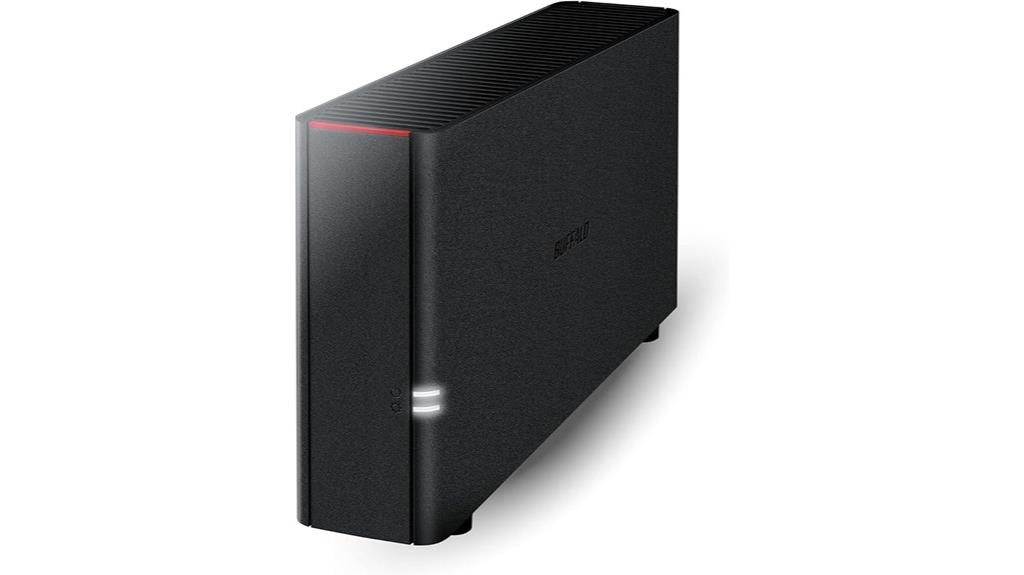
The BUFFALO LinkStation 210 2TB NAS is an excellent choice for home users and small offices seeking a straightforward, reliable network storage solution. It offers 2TB of storage in a single-bay design, with an included HDD, making setup simple for basic file sharing, backups, and private cloud access. Connecting via Ethernet, it supports network sharing and remote management through user-friendly software. While setup can be tricky for beginners, resources like manuals help. Once configured, it provides secure data protection, quiet operation, and easy file sharing. Overall, the LinkStation 210 delivers dependable storage without complexity, ideal for those needing a cost-effective, easy-to-use NAS.
Best For: home users and small offices seeking an easy-to-use, reliable 2TB network storage solution for basic file sharing and backups.
Pros:
- Simple setup process with included HDD and user-friendly management software
- Quiet operation and durable build quality suitable for home environments
- Secure data protection features like network sharing and remote access capabilities
Cons:
- Setup can be challenging for beginners due to limited documentation and software issues
- Transfer speeds may be slower on certain networks or devices, especially Wi-Fi connections
- Firmware updates can be slow or occasionally fail, requiring retries
TP-Link AX1800 WiFi 6 Router (Archer AX21)
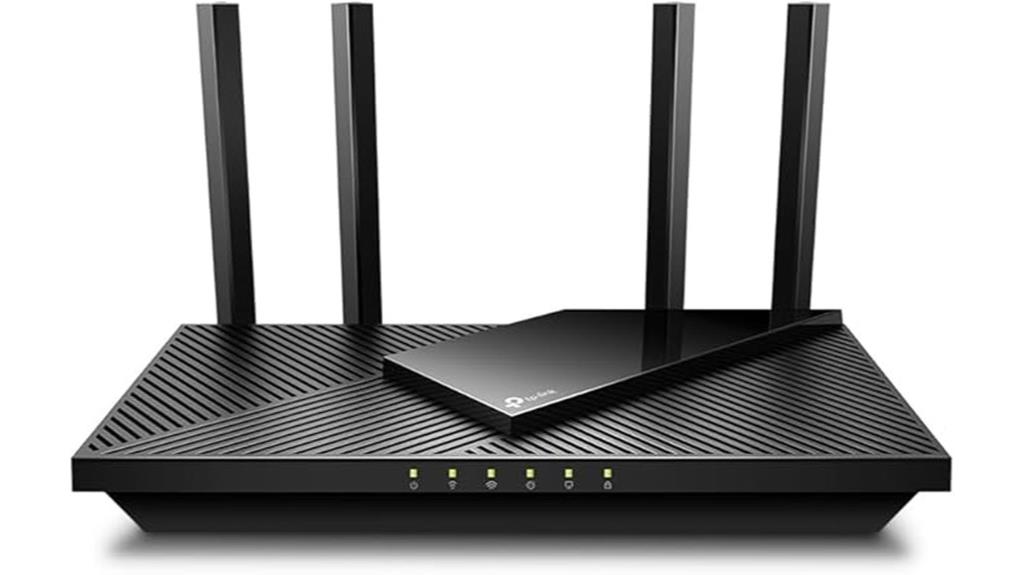
Looking for a reliable router that can handle multiple devices and provide strong, stable coverage? The TP-Link AX1800 WiFi 6 Router (Archer AX21) fits the bill perfectly. Supporting dual-band Wi-Fi 6, it offers speeds up to 1.8 Gbps, reducing congestion and boosting capacity. Its OFDMA technology manages many devices simultaneously, ideal for busy households. With four high-gain antennas, Beamforming, and an advanced chipset, coverage is extensive and reliable. Easy to set up via the app or web interface, it’s compatible with all major ISPs. Overall, it’s a cost-effective upgrade for faster, more stable Wi-Fi, especially when managing multiple devices and streaming needs.
Best For: households and users who need a reliable, high-speed Wi-Fi 6 router capable of managing multiple devices and providing extensive coverage.
Pros:
- Supports dual-band Wi-Fi 6 with speeds up to 1.8 Gbps for faster performance
- Equipped with OFDMA and Beamforming technologies for efficient device management and strong signal coverage
- Easy setup via app or web interface with compatibility across major ISPs
Cons:
- May require a separate modem depending on your ISP setup
- Initial setup might involve pressing a reset button, which can be inconvenient for some users
- Firmware updates and placement are essential for optimal long-term performance
TP-Link AX3000 Wi-Fi 6 Router Archer AX55

Wondering which Wi-Fi 6 router can handle both high-speed network storage and seamless connectivity? The TP-Link AX3000 Archer AX55 is a top choice. It delivers gigabit Wi-Fi speeds—2402 Mbps on 5 GHz and 574 Mbps on 2.4 GHz—perfect for streaming, fast downloads, and gaming. OFDMA technology helps multiple devices share bandwidth efficiently, reducing latency. With four high-gain antennas and Beamforming, coverage extends throughout your home and outdoor spaces. Setup is simple via the TETHER app, and it supports secure VPN connections. Its stable performance, strong coverage, and user-friendly management make it ideal for boosting your network storage in 2025.
Best For: households and small offices seeking high-speed, reliable Wi-Fi 6 coverage with easy setup and robust security features.
Pros:
- Delivers gigabit Wi-Fi speeds suitable for streaming, gaming, and fast downloads
- Extensive coverage with four high-gain antennas and Beamforming technology
- User-friendly setup via TETHER app and strong security options including VPN support
Cons:
- Wired Ethernet speeds may max out around 800 Mbps, slightly below full gigabit capacity
- Lacks built-in speed testing feature in the management app
- Advanced customization options may be complex for non-technical users
GL.iNet Portable Travel Router (GL-BE3600) with Dual-Band Wi-Fi 7

If you need a portable router that combines high-speed Wi-Fi 7 with robust security features, the GL.iNet GL-BE3600 is an excellent choice for network storage enthusiasts on the go. Its dual-band Wi-Fi 7 delivers speeds up to 2882 Mbps on the 5 GHz band, ensuring fast, reliable connections. Compact and lightweight, it’s perfect for travel, fitting in your pocket at just 10.6 ounces. The device offers dual 2.5G Ethernet ports, a USB 3.0 port, and a user-friendly touchscreen interface for quick setup. Supported by OpenWrt, it allows extensive customization, VPN hosting, and advanced security measures like WPA3 and DNS over HTTPS, making it a versatile travel companion.
Best For: travelers and network enthusiasts seeking high-speed, secure, and customizable internet connectivity on the go.
Pros:
- Supports Wi-Fi 7 with speeds up to 2882 Mbps, ensuring fast and reliable wireless connections.
- Compact, lightweight design with a user-friendly touchscreen interface for easy setup and monitoring.
- Extensive security features including WPA3, DNS over HTTPS/TLS, and VPN hosting capabilities for enhanced privacy and protection.
Cons:
- Some users may experience initial setup challenges or limited plugin support requiring technical knowledge.
- Occasional reports of download speed drops after reboots, impacting seamless performance.
- Limited compatibility with certain third-party plugins and advanced configurations without firmware adjustments.
TP-Link AC1200 WiFi Router (Archer A54)

The TP-Link AC1200 WiFi Router (Archer A54) is an excellent choice for users who want reliable wireless connectivity with solid coverage, especially when integrating network storage devices. It offers dual-band speeds of up to 1200 Mbps, with 300 Mbps on 2.4GHz and 867 Mbps on 5GHz, supported by four external antennas for stability and range. The router features guest WiFi, IPv6, parental controls, and WPA3 security, making it versatile for home use. Setup is straightforward, often via the TP-Link Tether app. Overall, it provides strong performance, good coverage, and value, making it a solid option for boosting your network storage in 2025.
Best For: home users seeking reliable dual-band WiFi with extensive coverage and strong security features for everyday internet needs and network storage integration.
Pros:
- Easy setup via TP-Link Tether app with clear instructions
- Solid coverage and stable connections with four external antennas
- Supports advanced security protocols like WPA3 and features guest WiFi and parental controls
Cons:
- Setup can be challenging for some users, especially with static IP configurations
- Short power cord may require additional extension or placement considerations
- Occasional firmware or hardware issues reported by a minority of users
NETGEAR Nighthawk R7350 AC2400 Router with Dual Band Wi-Fi

For users seeking a reliable router that can handle multiple devices while supporting network storage solutions, the NETGEAR Nighthawk R7350 AC2400 is an excellent choice. It offers speeds up to 2400Mbps across dual bands, with MU-MIMO and Beamforming+ technology to boost range and reception. The dual-core processor ensures smooth gaming and streaming, while five Gigabit LAN ports and a USB 3.0 port facilitate wired connections and media sharing. With coverage up to 2500 sq ft, external antennas and high-power amplifiers extend its reach. The Nighthawk app makes setup and management straightforward, making it a versatile, high-performance option for your network storage needs.
Best For: users seeking a high-speed, reliable router capable of handling multiple devices, gaming, streaming, and network storage with extensive coverage.
Pros:
- Supports up to 2400Mbps dual-band Wi-Fi speeds with MU-MIMO and Beamforming+ technology for enhanced range and performance
- Multiple wired connections with 5 Gigabit LAN ports and a USB 3.0 port for media sharing and network storage
- Coverage up to 2500 sq ft with external antennas and high-power amplifiers for large homes and yards
Cons:
- Mixed customer support experiences with delays in warranty and service responses
- Setup may be time-consuming for users unfamiliar with manual configuration options
- Firmware updates and troubleshooting can require technical knowledge to resolve issues
TP-Link Archer BE6500 Wi-Fi 7 Router

Thanks to its robust Wi-Fi 7 technology and extensive coverage capabilities, the TP-Link Archer BE6500 is an excellent choice for those integrating NAS devices into their home or small office networks. It delivers combined speeds up to 6.5 Gbps, supporting demanding tasks like 4K/8K streaming and large file transfers. With six antennas, Beamforming, and EasyMesh compatibility, it covers up to 2,400 sq. ft. and handles around 90 devices simultaneously. Its wired ports, including a 2.5 Gbps WAN and LAN, ensure ultra-fast connections. Setup is quick, and the router maintains reliable, stable connections, making it ideal for high-speed, multi-device environments.
Best For: those seeking a high-performance, reliable Wi-Fi 7 router with extensive coverage for smart homes, streaming, gaming, and multi-device environments.
Pros:
- Supports combined speeds up to 6.5 Gbps, ideal for demanding streaming and large file transfers
- Covers up to 2,400 sq. ft. and supports around 90 devices simultaneously with advanced antennas and Beamforming technology
- Easy to set up and maintain stable, reliable connections, suitable for small to medium households
Cons:
- May require additional cooling solutions like USB fans to prevent overheating during extended use
- Not specifically optimized for very large households or heavy gaming with over 25-30 connected devices
- Slight disconnections reported by some users, though they usually resolve quickly
GL.iNet GL-SFT1200 (Opal) Travel WiFi Router

If you’re a traveler or remote worker seeking a secure, portable way to create private networks from public WiFi, the GL.iNet GL-SFT1200 (Opal) stands out. Weighing just 6.7 ounces and measuring 4.65 x 3.35 x 1.18 inches, it’s easy to pack and carry. Its dual-band AC1200 WiFi supports speeds up to 300 Mbps on 2.4GHz and 867 Mbps on 5GHz, with gigabit Ethernet ports for wired connections. Designed for security, it features VPN support, IPv6, and Cloudflare encryption. Setup is simple, and its compact design makes it ideal for converting public WiFi into a private, secure network on the go.
Best For: remote workers, travelers, and anyone needing a portable, secure WiFi solution in public or hotel environments.
Pros:
- Compact, lightweight design weighing only 6.7 ounces for easy portability
- Supports dual-band AC1200 WiFi with high speeds up to 300 Mbps on 2.4GHz and 867 Mbps on 5GHz
- Advanced security features including VPN support, IPv6, and Cloudflare encryption for safe browsing
Cons:
- Does not support easytethering, requiring pre-configuration for tethered connections
- Setup may require initial familiarity with VPN and admin panel configuration
- Limited to local network configurations with a fixed admin IP, which might be less flexible in some environments
GL.iNet GL-A1300 Pocket VPN Travel Router

The GL.iNet GL-A1300 Pocket VPN Travel Router stands out as an ideal choice for travelers and remote workers who need secure, portable network storage solutions. Its compact size and lightweight design make it easy to guarantee to carry everywhere, from hotels to campsites. The device offers dual-band Wi-Fi with impressive speeds—400Mbps on 2.4G and 867Mbps on 5G—powered by a reliable CPU. It supports open-source firmware, USB storage, and versatile modes like hotspot and range extender. Equipped with robust VPN features, including OpenVPN and WireGuard, it ensures secure browsing. Overall, it’s a powerful, flexible device that enhances connectivity and privacy on the go.
Best For: travelers, remote workers, and tech enthusiasts seeking a secure, portable Wi-Fi solution with VPN and network storage capabilities.
Pros:
- Compact, lightweight design ideal for portability and travel.
- Supports open-source firmware and customizable VPN options like OpenWrt, WireGuard, and OpenVPN.
- Versatile modes including router, hotspot, range extender, and access point for various connectivity needs.
Cons:
- Limited maximum VPN speeds (28 Mbps for OpenVPN and 170 Mbps for WireGuard) may not satisfy high-bandwidth requirements.
- Some users experience challenges with captive portals requiring DNS or MAC adjustments.
- Currently supports up to gigabit Ethernet speeds; future hardware upgrades could improve higher-speed support.
NETGEAR Nighthawk Pro Gaming XR700 WiFi Router

For gamers seeking top-tier network performance, the NETGEAR Nighthawk Pro Gaming XR700 WiFi Router stands out with its blazing 7.2 Gbps WiFi speeds and advanced QoS features. Its AD7200 quad-stream technology, combined with a 1.7 GHz dual-core processor, ensures minimal lag and stable connections. Geo filtering helps connect to the nearest servers, reducing latency, while real-time monitoring keeps track of bandwidth and ping. Although setup can be slow and some connectivity issues occur, its high-speed coverage, gaming-specific optimizations, and security features make it a strong choice for serious gamers. Still, the high price may be a consideration for casual users.
Best For: serious gamers and high-demand users seeking ultra-fast, low-latency network performance with advanced customization features.
Pros:
- Blazing 7.2 Gbps WiFi speeds with AD7200 quad-stream technology for optimal performance.
- Advanced QoS and geo filtering to prioritize gaming traffic and reduce latency.
- Real-time network and ping monitoring, plus robust security features like VPN support.
Cons:
- Setup process can be slow and occasionally problematic, requiring patience.
- Some connectivity issues such as Ethernet disconnections and inconsistent 5 GHz performance.
- High price point (~$400) and limited basic features like USB sharing or built-in media server.
NETGEAR Nighthawk AX5400 WiFi 6 Router

Are you seeking a reliable WiFi 6 router that can handle multiple devices and high-bandwidth tasks seamlessly? The NETGEAR Nighthawk AX5400 offers speeds up to 5.4 Gbps across dual bands and supports up to 25 devices simultaneously. It covers up to 2,500 sq. ft., making it ideal for large homes. With four Gigabit Ethernet ports, a USB 3.0 port, and advanced security via NETGEAR Armor, it’s perfect for streaming, gaming, and web conferencing. Easy to set up, it replaces older routers effortlessly and provides stable, high-speed connectivity. This router is a solid choice for those needing robust, future-proof network performance.
Best For: households or small offices needing high-speed, reliable WiFi 6 connectivity for multiple devices and bandwidth-intensive activities.
Pros:
- Supports speeds up to 5.4 Gbps and up to 25 devices simultaneously for seamless multitasking.
- Covers large areas up to 2,500 sq. ft., ideal for big homes or outdoor spaces.
- Features multiple wired options including four Gigabit Ethernet ports and a USB 3.0 port for versatile connections.
Cons:
- Setup may require manual configuration and troubleshooting, especially without QR codes.
- Firmware updates can sometimes encounter connection errors during installation.
- Some users experience login issues or connection stability over long-term use, requiring firmware management.
TP-Link AX5400 WiFi 6 Router
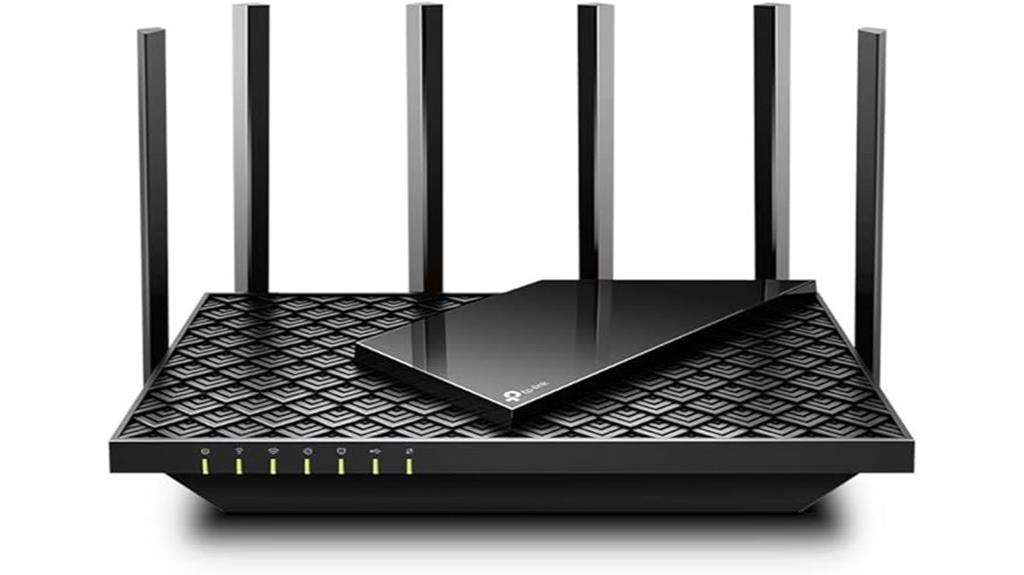
If you need a reliable router that can handle multiple high-bandwidth tasks simultaneously, the TP-Link AX5400 WiFi 6 Router stands out as an excellent choice for network storage solutions. It offers up to 5400 Mbps speeds, supporting 4.8 Gbps connections on the 5 GHz band, ideal for smooth 8K streaming and large file transfers. With six antennas, beamforming, and mesh support via OneMesh, it provides extensive coverage and stable connections throughout your home. Its heat-dissipating design guarantees consistent performance, while the easy setup and advanced security features make it user-friendly. Priced around $100, it delivers great value for high-speed, reliable WiFi with mesh capabilities.
Best For: households and users requiring high-speed, reliable WiFi 6 coverage capable of handling multiple devices and high-bandwidth activities like streaming, gaming, and large file transfers.
Pros:
- Supports up to 5400 Mbps speeds with WiFi 6 technology for fast, seamless connectivity
- Extensive coverage with 6 antennas, beamforming, and mesh support via OneMesh for whole-home stability
- Heat-dissipating design ensures consistent performance and prevents overheating
Cons:
- Priced around $100, which might be higher than basic routers in the same range
- Setup may require some technical knowledge for advanced configurations
- Limited to WiFi 6 devices for maximum benefit; older devices may not fully utilize its capabilities
Synology WRX560 Dual-Band Wi-Fi 6 Router
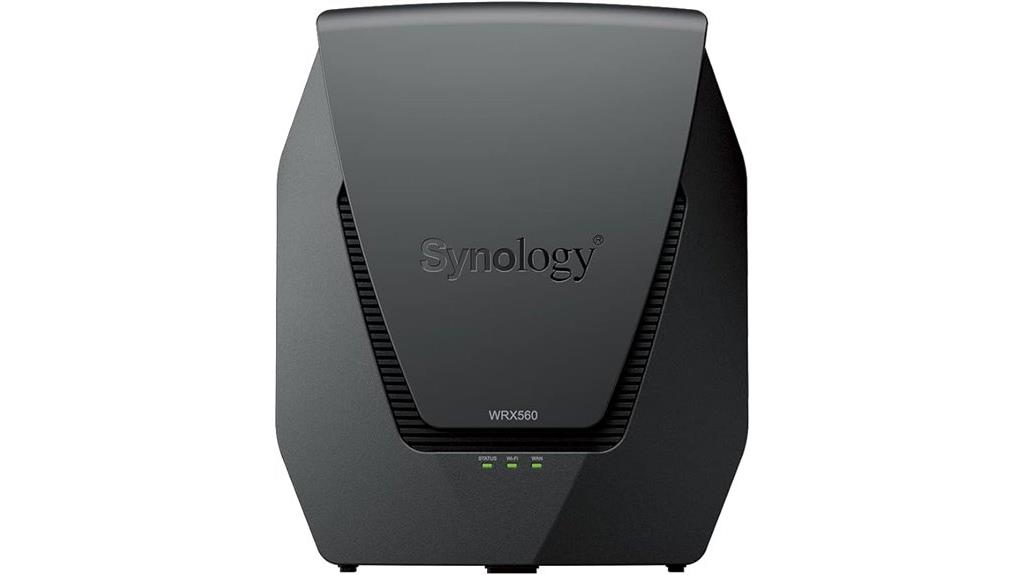
The Synology WRX560 Dual-Band Wi-Fi 6 Router stands out as an ideal choice for households and small offices that need robust network security and seamless storage integration. It supports wireless speeds up to 3 Gbps and a 2.5Gbps Ethernet port for fast wired transfers. The router offers advanced security features like Threat Prevention, VLAN segmentation, WPA3, and VPN, ensuring your network stays protected. Powered by Synology Router Manager (SRM), it’s easy to set up and manage through the DS router app. Its mesh-capable design provides flexible coverage, making it a reliable option for those seeking strong performance and security in a compact device.
Best For: households and small offices seeking a secure, high-performance Wi-Fi 6 router with mesh capabilities and easy management.
Pros:
- Supports fast wireless speeds up to 3 Gbps and 2.5Gbps Ethernet for quick wired transfers
- Offers advanced security features including Threat Prevention, VLAN segmentation, WPA3, and VPN
- User-friendly setup and management via Synology Router Manager (SRM) and the DS router app
Cons:
- Reports of frequent disconnections and mesh stability issues from some users
- Support responses can be unsatisfactory, with troubleshooting often requiring resets or reconfiguration
- Mixed customer reviews indicate potential reliability concerns in high-demand environments
Synology RT6600ax Tri-Band Wi-Fi Router

For home users seeking a reliable, high-performance Wi-Fi 6 router that can seamlessly support multiple devices and advanced network management, the Synology RT6600ax stands out. It delivers up to 6.6 Gbps combined throughput across tri-bands, with expanded 5.9 GHz spectrum support for high-speed channels. The router features a 2.5GbE WAN/LAN port, VLAN segmentation, multiple SSIDs, and guest networks, making it versatile for large homes. Its mesh capabilities ensure extended coverage, and users report stable speeds even with over 30 devices. Easy to set up and manage via Synology’s intuitive OS, it’s a solid choice for demanding, connected households.
Best For: home users and small to large households seeking a high-performance, secure, and easily manageable Wi-Fi 6 router with extensive coverage and advanced network features.
Pros:
- Delivers up to 6.6 Gbps combined throughput with tri-band Wi-Fi 6 for fast, reliable connections.
- Supports mesh setup with multiple units for seamless coverage across large or multi-story homes.
- Offers comprehensive security features, parental controls, VLAN segmentation, and a user-friendly Synology Router Manager OS.
Cons:
- Slightly larger and heavier than some competing routers, which may impact placement options.
- Support experiences can vary, and some users may require technical familiarity for advanced configurations.
- No built-in modem functionality, requiring an external modem for internet access.
Factors to Consider When Choosing NAS Routers

When selecting a NAS router, I focus on several key factors to guarantee it meets my needs. I consider storage capacity, network speed, and security features to keep my data safe and accessible. Additionally, I look for ease of setup and compatibility with my existing devices to make integration seamless.
Storage Capacity Needs
Choosing the right NAS router starts with understanding your current and future storage needs. I assess my data requirements by considering the volume of files, media, and backups I plan to store now and later. For smaller needs, a single-bay NAS with HDD or SSD might suffice, but if I require more space or redundancy, I look at multi-bay models with RAID support. I also evaluate my usage patterns—whether I stream media, transfer large files, or have multiple users—to guarantee the NAS has enough storage headroom. I keep in mind that higher capacities often include features like expansion options or additional drive bays for future growth. Finally, I balance my storage needs against my budget, knowing larger units or extra drives will increase costs.
Network Speed Support
To guarantee smooth and fast data transfers with your NAS router, it’s vital to choose a model that supports high-speed wireless standards like Wi-Fi 6 or Wi-Fi 6E. These standards provide faster wireless connections and improved efficiency, especially with multiple devices. Look for routers with multi-gigabit Ethernet ports, such as 2.5Gbps or 10Gbps, to verify rapid wired speeds for file sharing and backups. Make sure the router’s maximum theoretical data throughput aligns with your internet plan and network demands to avoid bottlenecks. Advanced technologies like OFDMA, MU-MIMO, and Beamforming enhance network efficiency and speed for several connected devices. Additionally, verify that the router supports VPN and encryption protocols capable of handling high data rates without performance drops.
Security Features Available
Are security features a crucial factor in selecting a NAS router? Absolutely. I look for built-in VPN support like OpenVPN or WireGuard to encrypt data and enable secure remote access. Features such as WPA3 encryption, VLAN segmentation, and threat prevention are essential for protecting my network and connected devices from cyber threats. I also prioritize routers that offer web filtering, parental controls, and malware detection to safeguard users and block malicious content. Secure file sharing protocols like SSL encryption, WebDAV, and Samba ensure my data remains confidential during internal and external access. Additionally, regular firmware updates and automatic security patches are critical, as they help keep the router resilient against emerging vulnerabilities. Security isn’t just an option; it’s a necessity.
Ease of Setup
Security features are essential, but ease of setup can make or break your experience with a NAS router. A user-friendly setup process means quicker installation and less frustration. Many models now offer intuitive interfaces, clear instructions, and guided configurations that reduce technical hurdles. Mobile apps or web-based wizards often let you get everything running in under 15 minutes. Features like auto-detection of network settings, plug-and-play connectivity, and pre-configured profiles simplify the process further. Devices with straightforward management dashboards, step-by-step tutorials, and minimal manual input help you establish your network swiftly. Compatibility with common internet providers and automatic connection detection also streamline setup, especially for non-technical users, ensuring you can start enjoying your network storage without unnecessary delays or complications.
Compatibility With Devices
Choosing a NAS router that works smoothly with your devices hinges on ensuring compatibility across various factors. First, verify it supports the network standards your devices use, like Ethernet or Wi-Fi, for seamless connectivity. Check if the router’s operating system and firmware are compatible with your device’s software and update requirements to avoid issues down the line. Make sure it offers relevant connection ports such as USB or Ethernet that match your device’s inputs for easy data sharing and backups. Security protocols are essential too; confirm the router supports features like WPA3 or VPN for secure access. Finally, consider device management features like multi-SSID, VLAN, or network segmentation, ensuring they align with your device ecosystem for maximum performance and security.
Scalability Options
When selecting a NAS router, considering its scalability options is essential for future-proofing your network. I look for support for multiple mesh nodes or access points to expand coverage easily as my needs grow. Many models offer multiple LAN and WAN ports, allowing me to connect switches or additional routers for increased network capacity. Storage flexibility is critical, so I prefer routers supporting RAID configurations and multi-bay setups to increase capacity and redundancy. Compatibility with network management protocols like SNMP or cloud platforms helps me monitor performance and plan for expansion efficiently. Additionally, upgradable firmware and modular hardware designs give me confidence that I can incorporate new technologies over time without replacing the entire system. Scalability ensures my network stays robust and adaptable for future demands.
Power Consumption Levels
Have you ever considered how much energy your NAS router consumes during everyday use? Power consumption is a key factor because it impacts your electricity bills and, for portable models, battery life. Most NAS routers operate between 5W and 20W under normal load, making them quite energy-efficient. Many feature power-efficient components like Energy Star-rated power supplies and optimized CPUs that help reduce energy use. Advanced cooling systems and hardware acceleration can further improve efficiency by preventing unnecessary energy waste. Additionally, monitoring and managing power consumption through firmware settings or smart plugs allows you to optimize energy use and cut costs. Paying attention to these levels ensures your network runs efficiently without wasting electricity or increasing expenses.
Budget Considerations
Are you aware of how much your budget influences the selection of a NAS router? I’ve found that prices vary considerably, from about $50 for basic models to over $500 for high-end units. Setting a clear budget helps you focus on essential features like storage capacity, security, and speed. Cheaper routers often come with limited storage, fewer features, and may lack advanced security or redundancy options. However, investing more usually means faster data transfer, better hardware durability, and improved multi-device support. Don’t forget to take into account the total cost of ownership, including drives, accessories, or subscription fees. By establishing a realistic budget, you can avoid overspending and ensure your NAS router meets your needs without unnecessary expenses.
Frequently Asked Questions
How Does a NAS Router Improve Data Transfer Speeds?
A NAS router improves data transfer speeds by combining network routing with dedicated storage. It streamlines data flow between devices and your storage, reducing bottlenecks. With faster Ethernet ports and optimized data handling, I notice quicker file transfers and smoother streaming. This integration minimizes latency and maximizes throughput, making my network more efficient. Overall, a NAS router enhances speed by intelligently managing data traffic while providing reliable storage access.
Can NAS Routers Support Multiple Users Simultaneously?
NAS routers are designed to support multiple users at the same time, making file sharing and streaming seamless. I’ve seen them handle several devices without lag, thanks to their robust processing power and ample bandwidth. So, whether you’re at home or in an office, a good NAS router guarantees everyone can access data simultaneously without slowing down. It’s a smart way to keep your network efficient and responsive.
What Security Features Are Essential for NAS Routers?
Think of security features as the fortress walls protecting your data castle. For NAS routers, essential security features include robust encryption like WPA3, strong firewalls, VPN support, and regular firmware updates. These tools act as your digital shield, keeping intruders out and safeguarding sensitive information. Without them, your network becomes a vulnerable open window. I always look for these features to guarantee my data stays safe and private.
Are NAS Routers Compatible With Existing Network Storage Devices?
When I consider if NAS routers are compatible with my existing network storage devices, I find most modern models support standard protocols like SMB, NFS, and AFP, making integration smooth. I always check the device specifications to guarantee compatibility. In my experience, choosing a reputable NAS router ensures seamless connection with current storage solutions, allowing me to expand my network effortlessly without worrying about compatibility issues.
How Do Firmware Updates Impact NAS Router Performance?
I believe firmware updates truly enhance NAS router performance. They often fix bugs, improve security, and add new features, making your network more stable and faster. When I update my router’s firmware, I notice smoother data transfers and fewer disconnects. Skipping updates can leave your system vulnerable or sluggish. So, I always stay current—I’ve seen firsthand how these updates can revitalize my network experience.
Conclusion
If you’re serious about supercharging your network storage in 2025, these NAS routers are game-changers. They’ll turn your home into a powerhouse of connectivity, making slow downloads and buffering a thing of the past. Whether you want portability or top-tier speed, I promise one of these options will blow your mind and skyrocket your network’s potential. Don’t settle for less—your digital world deserves the best, and these routers deliver like nothing else!









