RAM is your short-term memory, temporarily holding data for active tasks and speeding up multitasking. Storage, on the other hand, keeps your files, programs, and the operating system long-term, affecting load times and data retention. Both are essential but serve different purposes—RAM helps your system run smoothly during use, while storage is for storing your data permanently. Understanding how they differ can help you optimize your system—continue to explore to find out more.
Key Takeaways
- RAM is temporary memory used for active data, while storage permanently saves files and programs.
- RAM enables multitasking and quick data access; storage determines load times and data retention.
- Increasing RAM improves multitasking; upgrading storage (like SSDs) enhances system responsiveness.
- Compatibility is crucial: RAM and storage types must match motherboard and device specifications.
- RAM affects active performance; storage impacts long-term data access and system startup speed.
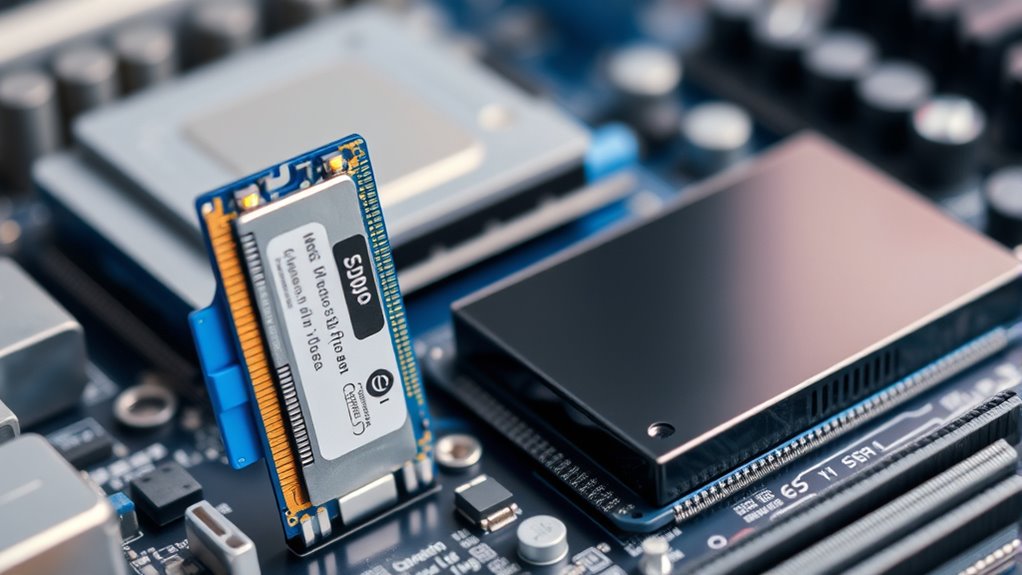
When it comes to your computer’s performance, understanding the difference between RAM and storage is fundamental. These components play distinct roles in how your device operates, and knowing their functions helps you make better decisions when upgrading or troubleshooting. RAM, or Random Access Memory, temporarily holds data that your CPU needs quick access to while your computer is actively running applications. Storage, on the other hand, is where your files, programs, and operating system are permanently saved, whether on a hard drive or solid-state drive. Confusing these two can lead to misunderstandings about what your computer needs to run smoothly and efficiently. Compatibility considerations are essential to ensure your upgrades deliver optimal performance.
Performance benchmarks are a key way to evaluate how well your system handles various tasks, and they often highlight the specific contributions of RAM and storage. For example, higher RAM capacity can improve multitasking and prevent slowdowns when running multiple applications simultaneously. It’s essential to consider compatibility considerations before upgrading your RAM; you need to match the type, speed, and capacity supported by your motherboard and CPU. If you install incompatible RAM, your system may refuse to boot or operate unpredictably. Similarly, storage options vary in performance, with SSDs generally providing faster data transfer speeds than traditional HDDs. Upgrading to an SSD can considerably reduce load times and improve overall responsiveness, especially if your current storage device is a traditional spinning hard drive.
Understanding the roles of RAM versus storage also helps in setting realistic expectations for your system’s performance. RAM acts as a short-term memory that enables quick data access during active use, while storage is your long-term repository. When your system runs slowly or freezes, it’s often due to insufficient RAM or a slow storage device—not necessarily your processor or graphics card. Hence, assessing your performance benchmarks can reveal whether you need to increase RAM capacity or switch to faster storage. Compatibility considerations are essential here; for instance, if your motherboard only supports DDR4 RAM, installing DDR3 modules won’t work. Likewise, if your laptop supports only certain SSD types, choosing the wrong one won’t give you the speed boost you’re after.
Frequently Asked Questions
Can I Upgrade My RAM Without Affecting Storage?
Yes, you can upgrade your RAM without affecting your storage. Just guarantee the new RAM is compatible with your hardware by checking compatibility and specifications. During upgrade procedures, you’ll typically power down your device, open it up, and install the new RAM modules. This process won’t impact your storage because they are separate components. Just follow proper procedures and handle hardware carefully to avoid any damage.
How Does RAM Speed Impact Overall Computer Performance?
Imagine your computer’s performance as a race car zooming down the track. Faster RAM speeds turbocharge your system, boosting memory bandwidth and reducing lag. It also enhances cache size efficiency, making data retrieval lightning quick. When RAM speed increases, your computer responds faster, handles multitasking smoothly, and runs demanding apps with ease. So, upgrading RAM speed feels like giving your machine a shot of pure adrenaline, skyrocketing overall performance!
Is More Storage Always Better for My Needs?
More storage isn’t always better for your needs. If you need to store large files, apps, or games, then increasing storage capacity makes sense. But if you mainly use your device for browsing, streaming, or light tasks, additional storage offers minimal benefit. Focus on a balance between storage capacity and data transfer speed, so your device performs efficiently without wasting money on unused space.
What Are the Signs of Insufficient RAM?
You’ll notice signs of insufficient RAM when your device slows down, freezes, or you see frequent crashes. Your system might rely heavily on virtual memory, causing lag. If your RAM capacity is too low for your multitasking needs, it can’t keep up with running applications. Upgrading RAM improves performance, reduces reliance on virtual memory, and helps your device handle more tasks smoothly without delays or crashes.
Does Increasing Storage Improve System Speed?
Think of your system as a busy highway; increasing storage is like adding lanes, but it won’t speed up the traffic. More storage, especially with larger drives, improves your storage hierarchy, allowing files to be stored and retrieved efficiently. However, it doesn’t directly boost system speed. To truly enhance performance, you need sufficient RAM and optimized virtual memory, which work together to keep your system running smoothly and swiftly.
Conclusion
Remember, RAM and storage serve separate but significant purposes in your device. RAM rapidly refreshes and retrieves your running programs, while storage securely stores your files and data for the long haul. Recognizing this distinction helps you decide what to upgrade or prioritize, ensuring your tech works perfectly for you. So, whether you’re boosting speed or increasing space, understanding the difference empowers your choices. Make informed investments, and you’ll maximize your machine’s mighty performance and ample storage!









