If you’re after the fastest internet, I recommend checking out top gigabit cable modems like the ARRIS SB8200, NETGEAR Nighthawk CM1200, and the high-speed ARRIS S34, all supporting DOCSIS 3.1 for ultra-fast speeds. Models like the Hitron CODA56 and ARRIS G34 also future-proof your setup with multi-gigabit support. To find the best fit for your needs and learn which ones are worth it, keep exploring the options.
Key Takeaways
- Look for DOCSIS 3.1 modems supporting speeds up to 2.5 Gbps and 32×8 channel bonding for optimal gigabit performance.
- Choose models compatible with major providers like Xfinity, Spectrum, and Cox to ensure seamless activation and support.
- Prioritize future-proof features like WiFi 6 support and multi-gigabit ports for long-term high-speed internet needs.
- Consider standalone modems for wired speeds or combo units with WiFi for all-in-one connectivity solutions.
- Check for positive reviews on reliability, speed consistency, and ease of setup to ensure lightning-fast, stable internet.
ARRIS SB8200 Cable Modem with DOCSIS 3.1

The ARRIS SB8200 Cable Modem with DOCSIS 3.1 is an ideal choice for anyone seeking ultra-fast internet speeds up to 1 Gbps, especially if you want to avoid rental fees and guarantee future-proof performance. It supports 32×8 channels and features four OFDM channels, ensuring reliable, high-speed connectivity for streaming, gaming, and downloads. Compatible with major providers like Xfinity, Spectrum, and Cox, it’s easy to set up with the SURFboard Central app. Keep in mind, it lacks built-in WiFi, so you’ll need an external router. Overall, it’s a solid investment for stable, gigabit internet without recurring rental costs.
Best For: users seeking ultra-fast, reliable gigabit internet with the flexibility to avoid rental fees, particularly those with compatible cable providers and no need for built-in WiFi.
Pros:
- Supports high-speed internet up to 1 Gbps with DOCSIS 3.1 technology for future-proof performance
- Cost-effective by eliminating monthly rental fees and saving up to $168 annually
- Compatible with major U.S. cable providers like Xfinity, Spectrum, and Cox
Cons:
- Lacks built-in WiFi, requiring an external router for wireless connectivity
- May require ISP assistance to activate, especially reporting MAC ID during setup
- Some users report early device failures, indicating potential concerns with longevity or build quality
NETGEAR Nighthawk Cable Modem CM1200
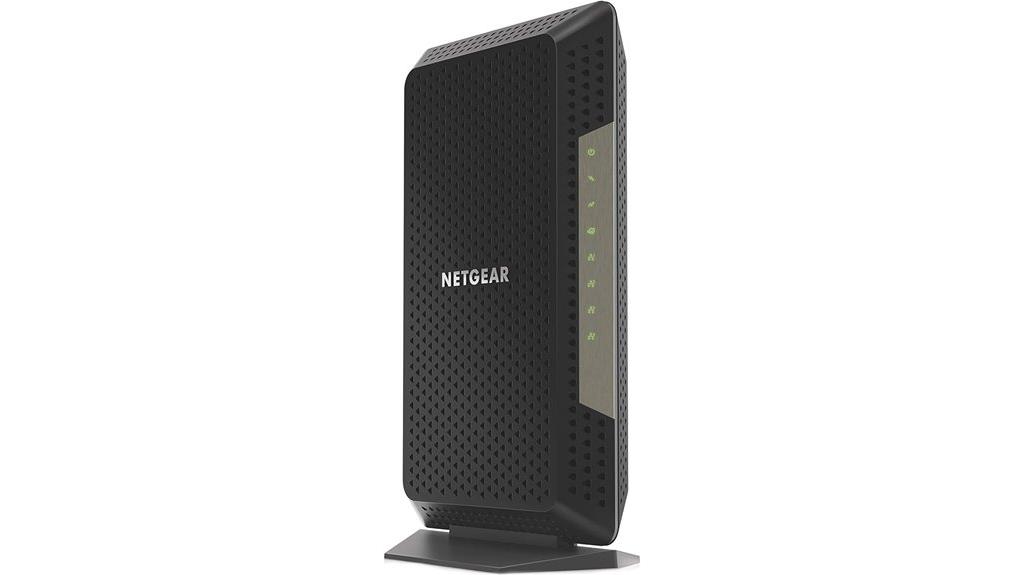
If you’re looking to upgrade to true multi-gig internet speeds, the NETGEAR Nighthawk Cable Modem CM1200 stands out as an excellent choice. It supports DOCSIS 3.1, 32×8 channel bonding, and link aggregation, enabling speeds up to 2Gbps. Compatible with major providers like Xfinity, Spectrum, and Cox, setup is straightforward via their app. The device features four 1G Ethernet ports—one supports full Gigabit, while others may have limited speed. While some users encounter firmware or connectivity issues, many enjoy faster streaming, gaming, and reliable performance. Replacing your rental modem, it offers a cost-effective upgrade with a solid warranty and positive reviews.
Best For: users seeking a future-proof, multi-gig cable modem compatible with major providers and looking to eliminate rental fees.
Pros:
- Supports DOCSIS 3.1, 32×8 channel bonding, and link aggregation for speeds up to 2Gbps.
- Easy activation via provider apps like Xfinity, with straightforward setup.
- Replaces rental modem, saving up to $168 annually with a solid warranty and positive customer reviews.
Cons:
- Ethernet ports may show limited speeds (amber lights), with only the main port supporting full Gigabit.
- Occasional firmware or connectivity issues requiring troubleshooting or firmware updates.
- Some users experience intermittent disconnections or setup delays, depending on ISP and hardware compatibility.
ARRIS S34 Cable Modem with DOCSIS 3.1 for High-Speed Internet
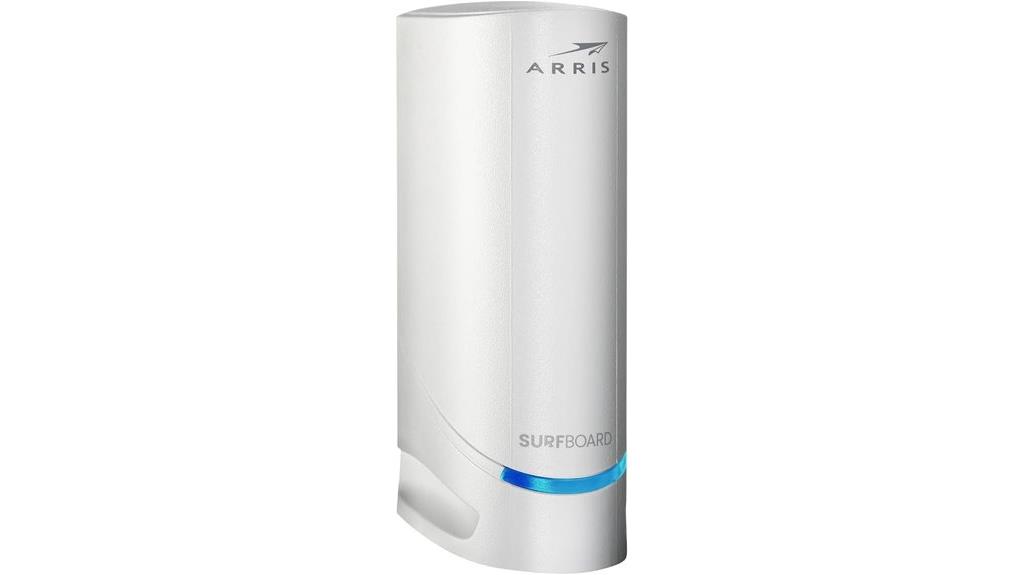
With support for DOCSIS 3.1 and multi-gigabit speeds up to 2.5 Gbps, the ARRIS S34 cable modem is ideal for users who demand the fastest, most reliable internet plans. It features a 2.5 Gbps Ethernet port and can reach combined download speeds of up to 3.5 Gbps with an extra 1 Gbps port. Compatible with major providers like Xfinity, Cox, and Spectrum, it future-proofs your network for multi-gigabit plans. While it’s a cable modem and not a router, pairing it with an external WiFi router provides high-speed wired connections. Its compact design offers reliable performance, but setup can require some support.
Best For: users seeking a high-speed, future-proof cable modem compatible with major providers and capable of supporting multi-gigabit internet plans.
Pros:
- Supports DOCSIS 3.1 technology for faster speeds and enhanced security
- Supports multi-gigabit download speeds up to 2.5 Gbps and combined speeds up to 3.5 Gbps
- Compact, reliable, and future-proof design suitable for demanding internet plans
Cons:
- Setup may require support calls and is not entirely plug-and-play
- Lacks built-in WiFi, requiring an external router for wireless connectivity
- Overheating issues reported after hours of use, leading to shutdowns
Hitron CODA56 Multi-Gigabit DOCSIS 3.1 Modem

For those seeking a future-proof cable modem that delivers speeds up to 2.5 Gbps, the Hitron CODA56 Multi-Gigabit DOCSIS 3.1 stands out as an excellent choice. It’s compatible with major providers like Xfinity, Spectrum, and Cox, supporting internet plans up to their maximum speeds. With DOCSIS 3.1 technology, it offers ten times faster speeds than older models, and the 2.5 Gbps Ethernet port ensures quick connections to routers or mesh systems. Easy to set up, it’s perfect for upgrading your home network, saving rental fees, and future-proofing your internet. Just remember, it’s a modem only—no built-in WiFi.
Best For: users seeking a high-speed, future-proof cable modem compatible with major providers who want to upgrade their home internet without the need for built-in WiFi.
Pros:
- Supports ultra-fast speeds up to 2.5 Gbps with DOCSIS 3.1 technology, ideal for high-bandwidth activities.
- Compatible with multiple major providers like Xfinity, Spectrum, and Cox, and supports internet plans up to their maximum speeds.
- Cost-effective upgrade that can eliminate rental fees, saving up to $168 annually while providing reliable, high-performance connectivity.
Cons:
- Does not include built-in WiFi or routing capabilities, requiring an additional router for wireless connectivity.
- Bright indicator lights and side LEDs may be distracting or bothersome in bedroom or low-light environments.
- Setup issues may occur with firmware updates or recognition, potentially requiring support from your ISP.
ARRIS SB6190 Cable Modem with DOCSIS 3.0

The ARRIS SB6190 Cable Modem with DOCSIS 3.0 is an excellent choice for homeowners seeking high-speed internet without ongoing rental fees. It supports 32 downstream and 8 upstream channels, delivering speeds up to 1 Gbps, making it suitable for most broadband needs. Many users report that it provides speeds slightly exceeding their subscribed plans, ensuring reliable performance during typical usage. Its compatibility with major ISPs like Comcast, Xfinity, and Spectrum adds to its appeal. While it lacks Wi-Fi, the Gigabit Ethernet port allows easy connection to routers or devices. Overall, the SB6190 offers solid, consistent performance at a cost-effective price point.
Best For: homeowners and small households seeking reliable, high-speed internet without the expense of rental fees, especially those with ISP plans up to 400 Mbps.
Pros:
- Supports up to 1 Gbps speeds with 32 downstream and 8 upstream channels, ideal for high-bandwidth activities
- Compatible with major ISPs like Comcast, Xfinity, and Spectrum, ensuring broad usability
- Cost-effective ownership over rental modem services, saving money long-term
Cons:
- Lacks built-in Wi-Fi, requiring an external router for wireless connectivity
- Known hardware vulnerabilities related to security and data transmission issues
- Performance depends heavily on ISP provisioning and network conditions, which may limit maximum speeds during congestion
ARRIS SB8200-RB Cable Modem (Renewed)

If you’re looking to upgrade your cable internet to support speeds up to 1 Gbps, the ARRIS SB8200-RB refurbished modem is an excellent choice. It’s compatible with major US providers like Cox, Spectrum, and Xfinity, though not with AT&T or fiber services. Supporting DOCSIS 3.1, it offers two 1-Gigabit Ethernet ports for reliable wired connections. While it doesn’t include Wi-Fi or voice support, it delivers fast, future-proof performance for streaming and multiple devices. Setup is straightforward but may require some patience, especially during activation. Overall, it’s a cost-effective way to upgrade older modems and enjoy lightning-fast internet.
Best For: users seeking a reliable, future-proof cable modem compatible with major US providers like Cox, Spectrum, and Xfinity, aiming to upgrade their internet speed up to 1 Gbps without Wi-Fi or voice features.
Pros:
- Supports DOCSIS 3.1 for maximum speeds up to 1 Gbps, ideal for streaming and multiple devices
- Compatible with major US cable providers such as Cox, Spectrum, and Xfinity
- Cost-effective ownership with savings over rental fees and future speed upgrade potential
Cons:
- Does not include Wi-Fi or support digital voice services, requiring separate equipment for wireless needs
- Setup can be slightly complex or frustrating, especially during activation and initial configuration
- Refurbished units may have minor cosmetic imperfections or previous use, though generally look new
ARRIS S33 Cable Modem with DOCSIS 3.1 and Multi-Gigabit Ports

Looking for a cable modem that can handle the fastest internet plans? The ARRIS S33 supports DOCSIS 3.1 technology, delivering speeds up to 2.5 Gbps—10 times faster than DOCSIS 3.0. It features multi-gigabit ports, including a 2.5 Gbps and a 1 Gbps port, perfect for multi-device homes. While it doesn’t have built-in Wi-Fi, pairing it with a quality router maximizes performance. Setup is straightforward, but activation with providers like Xfinity may require troubleshooting. Overall, the S33 offers reliable, future-proof speed upgrades, saving you rental fees and supporting high-speed internet across your devices.
Best For: households seeking ultra-fast, future-proof internet with multi-gigabit needs and compatibility with major U.S. cable providers.
Pros:
- Supports DOCSIS 3.1 with speeds up to 2.5 Gbps for maximum future-proofing
- Includes multi-gigabit ports (2.5 Gbps and 1 Gbps) suitable for multi-device networks
- Cost-effective by eliminating rental fees and compatible with most U.S. cable ISPs
Cons:
- No built-in Wi-Fi, requiring an external router for wireless connectivity
- Activation with providers like Xfinity can involve troubleshooting and technical support
- Only one indicator light may provide limited status information compared to multi-light models
ARRIS Cable Modem (SB6190-RB) with DOCSIS 3.0 for High-Speed Internet

For users seeking an affordable yet reliable cable modem capable of supporting high-speed internet plans up to 800 Mbps, the ARRIS SB6190-RB with DOCSIS 3.0 is an excellent choice. It’s a refurbished model compatible with US cable providers like Comcast Xfinity and Cox, supporting up to 32 downstream and 8 upstream channels. With a 1 Gbps Ethernet port, it easily connects to routers or devices. While it doesn’t include Wi-Fi or digital voice, its performance is solid, delivering around 400 Mbps speeds typical for many ISP plans. Many users find it durable and reliable, especially when properly cooled, making it a cost-effective upgrade for high-speed cable internet.
Best For: users seeking an affordable, reliable cable modem compatible with high-speed plans up to 800 Mbps for US cable providers like Comcast Xfinity and Cox.
Pros:
- Supports bonding of 32 downstream and 8 upstream channels for high-speed internet plans
- Durable and reliable with proper cooling and care
- Cost-effective, especially as a refurbished device with a 2-year warranty
Cons:
- Does not include Wi-Fi or digital voice capabilities
- Initial setup may lack instructions, requiring user troubleshooting
- Some units may experience premature failure or power issues, often fixable by replacing cables or contacting support
Netgear Gigabit Cable Modem (32×8) DOCSIS 3.1
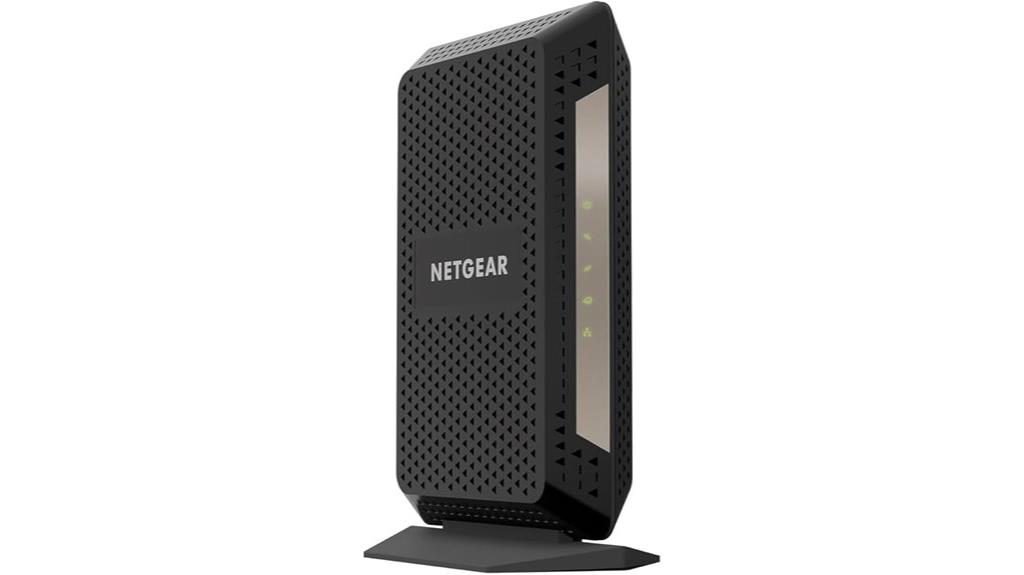
The Netgear Gigabit Cable Modem (32×8) DOCSIS 3.1 stands out as an ideal choice for households seeking ultra-fast internet speeds up to 1Gbps without renting a modem from their provider. It’s industry’s first DOCSIS 3.1 certified device, offering 10X faster speeds than DOCSIS 3.0. Compatible with major providers like Spectrum, Cox, and Xfinity (up to 800Mbps), it’s perfect for gigabit plans. It supports multiple devices and high-demand activities such as streaming and gaming. With a 1 Gigabit Ethernet port, setup is straightforward, and it helps save money by eliminating rental fees—making it a reliable, high-performance upgrade for any home.
Best For: households seeking ultra-fast, reliable internet with gigabit speeds who want to eliminate rental fees and support multiple devices for streaming, gaming, and remote work.
Pros:
- Supports high-speed internet up to 1Gbps with DOCSIS 3.1 technology for faster downloads and streaming.
- Compatible with major cable providers like Spectrum, Cox, and Xfinity up to 800Mbps plans.
- Easy to set up with a single Gigabit Ethernet port, suitable for multiple devices and high-demand activities.
Cons:
- Not compatible with Verizon, AT&T, CenturyLink, or DSL providers.
- Some users experience activation issues or limited customer support hours.
- Refurbished units may vary in condition; some may require checking ISP compatibility before purchase.
NETGEAR Nighthawk Modem Router Combo (CAX30) with DOCSIS 3.1 and WiFi 6

The NETGEAR Nighthawk CAX30 is an excellent choice for households seeking a high-performance, all-in-one cable modem and WiFi 6 router that supports multi-gigabit speeds up to 2.7Gbps. It combines DOCSIS 3.1 technology with WiFi 6, delivering fast, reliable internet for streaming, gaming, and browsing. Compatible with major providers like Xfinity, Spectrum, and Cox, it eliminates rental fees, saving up to $168 annually. With coverage up to 2,000 sq. ft. and support for 25 devices, it’s a versatile, secure, and easy-to-setup solution for modern connected homes.
Best For: households seeking a high-speed, all-in-one cable modem and WiFi 6 router that supports multi-gigabit speeds and multiple devices.
Pros:
- Combines modem and router in one device, saving rental costs and space
- Supports multi-gigabit speeds up to 2.7Gbps with WiFi 6 for fast streaming and gaming
- Easy setup via app or web interface with robust security features like NETGEAR Armor
Cons:
- Compatibility limited to certain cable providers; incompatible with Verizon, AT&T, and DSL services
- Occasional initial registration issues with some ISPs requiring re-registration
- Ethernet speeds around 450-500 Mbps, which may be less than the maximum WiFi speed for some wired devices
NETGEAR CM1000-100NAS DOCSIS 3.1 Gigabit Cable Modem

If you’re looking to upgrade to gigabit internet speeds, the NETGEAR CM1000-100NAS DOCSIS 3.1 modem is an excellent choice, especially since it supports download speeds up to 1 Gbps. It’s compatible with providers like XFINITY, Cox, and Spectrum, and can replace costly rental fees—saving you up to $168 a year. Featuring a Gigabit Ethernet port, it connects directly to your router or devices for wired speed. This modem supports DOCSIS 3.1, making it future-proof for upcoming upgrades, and is backward compatible with DOCSIS 3.0. Proper setup and compatible routers guarantee you get the most out of this high-performance device.
Best For: individuals or households seeking to upgrade to gigabit internet speeds with a reliable, future-proof cable modem compatible with major providers like XFINITY, Cox, and Spectrum.
Pros:
- Supports DOCSIS 3.1 for maximum speed and future service upgrades
- Eliminates rental fees, saving up to $168 annually
- Easy to connect via Gigabit Ethernet port for wired devices or routers
Cons:
- Not compatible with all ISPs, such as Verizon, AT&T, and CenturyLink
- Requires a separate WiFi router for wireless connectivity
- Some units may experience compatibility issues or defective hardware, affecting performance
Motorola MB7621 Cable Modem
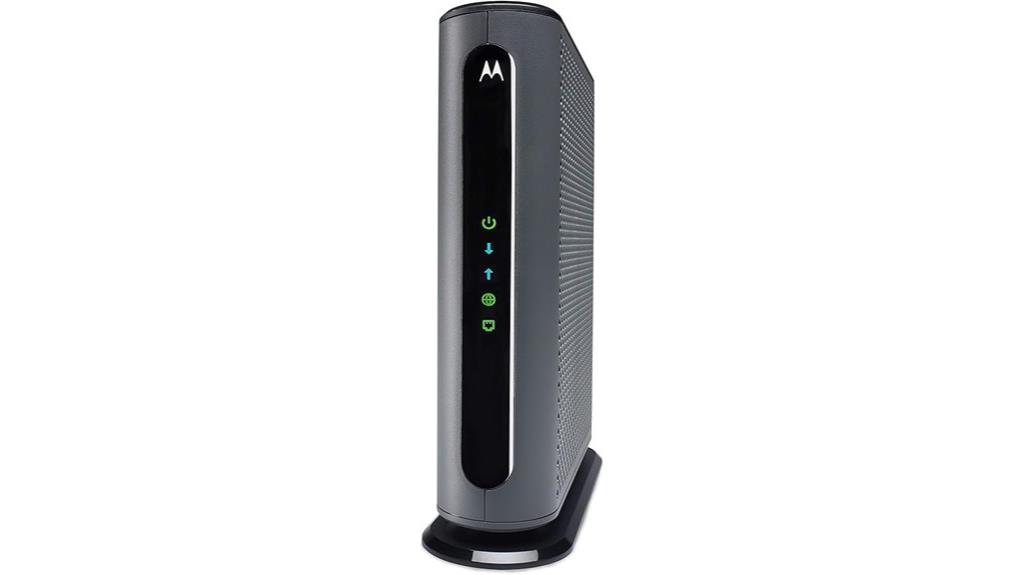
Motorola MB7621 is an excellent choice for anyone seeking reliable, high-speed cable Internet up to 650 Mbps, especially if your plan supports speeds up to 900 Mbps with DOCSIS 3.0 technology. It features a Full-Band Capture Digital Tuner for faster, more dependable connections and a single Gigabit Ethernet port to connect your router, PC, or streaming device. Approved for major providers like Xfinity, Spectrum, and Cox, it helps you avoid costly rental fees. Its compact design, surge protection, and straightforward setup make it user-friendly, while a 2-year warranty ensures durability. Many users report stable, fast speeds and easy activation, making it a solid upgrade from rented modems.
Best For: users seeking a reliable, high-speed cable modem for plans up to 900 Mbps, who want to avoid rental fees and prefer a straightforward setup.
Pros:
- Supports cable Internet speeds up to 650 Mbps with compatibility for plans up to 900 Mbps using DOCSIS 3.0 technology
- Compact design with surge protection and a 2-year warranty for durability
- Easy activation process and reliable performance, suitable for use with major providers like Xfinity, Spectrum, and Cox
Cons:
- Does not include a built-in WiFi router or VOIP phone service capabilities
- Limited to cable Internet; incompatible with fiber optic, DSL, or satellite services
- Lacks advanced features found in DOCSIS 3.1 models for higher speed tiers
ARRIS S33-RB Cable Modem with DOCSIS 3.1

For those seeking a high-performance cable modem capable of handling ultra-fast internet plans, the ARRIS S33-RB with DOCSIS 3.1 stands out. It supports speeds up to 3.5 Gbps and plans up to 2.5 Gbps, making it perfect for heavy streaming, gaming, and downloads. Compatible with major providers like Xfinity, Spectrum, and Cox, it features dual 2.5 Gbps Ethernet ports and supports 32×8 channel bonding. Setup is simple—just connect, activate via the app, and enjoy. While it doesn’t include Wi-Fi, its advanced technology guarantees stable, fast performance, often surpassing provider rentals and saving you money long-term.
Best For: users seeking a high-speed, future-proof cable modem to maximize their gigabit internet plans and enhance streaming, gaming, and downloading experiences.
Pros:
- Supports ultra-fast speeds up to 3.5 Gbps, suitable for demanding online activities
- Compact, modern design that fits easily into most home setups
- Dual 2.5 Gbps Ethernet ports enable multi-gig networking and device connectivity
Cons:
- Potential overheating issues during prolonged use
- Limited advanced configuration options for tech-savvy users
- Firmware updates may reset settings or cause temporary compatibility problems
NETGEAR Nighthawk DOCSIS 3.1 Cable Modem (CM3000-1AZNAS)

The NETGEAR Nighthawk DOCSIS 3.1 Cable Modem (CM3000-1AZNAS) is an excellent choice for users seeking high-speed, future-proof internet that works seamlessly with major US providers like Xfinity, Spectrum, and Cox. It supports DOCSIS 3.1 technology, delivering up to 2.5Gbps download and 1Gbps upload speeds, ideal for gaming, streaming, and large file transfers. Compatible with WiFi 6E and WiFi 7 routers, it offers reliable, multi-device performance. Plus, it can replace costly ISP rentals, saving you up to $300 annually. However, some users face hardware issues or support challenges, so verifying compatibility and support is essential before purchasing.
Best For: users in the US seeking high-speed, future-proof internet with compatibility for major providers and advanced WiFi systems, especially those who want to replace their ISP rental modem.
Pros:
- Supports DOCSIS 3.1 technology with up to 2.5Gbps download speeds and 1Gbps upload speeds for fast, reliable internet.
- Compatible with WiFi 6E and WiFi 7 routers, ensuring future-proof performance and seamless multi-device connectivity.
- Can save users up to $300 annually by replacing costly ISP rentals.
Cons:
- Some users experience hardware failures or reliability issues over time.
- Customer support and warranty service reports are mixed, with some users facing long wait times and unfulfilled claims.
- Regional restrictions or compatibility issues outside the US may prevent proper use or setup.
ARRIS G34 Cable Modem Router Combo (AX3000)

Looking for a reliable cable modem router combo that can handle high-speed internet plans with ease? The ARRIS G34 (AX3000) is a solid choice, supporting DOCSIS 3.1 for speeds up to 1 Gbps and Wi-Fi 6 with speeds up to 3 Gbps. It features four Gigabit Ethernet ports for wired connections and is compatible with major U.S. providers like Xfinity, Spectrum, and Cox. Setup is straightforward via the SURFboard Central App, and it helps save on rental fees. While it doesn’t support WiFi 6, it offers stable performance, advanced security options, and a two-year warranty, making it a versatile, high-performance option.
Best For: households and small businesses seeking a reliable, high-speed cable modem router combo compatible with major U.S. cable providers.
Pros:
- Supports DOCSIS 3.1 technology delivering internet speeds up to 1 Gbps and Wi-Fi 6 with speeds up to 3 Gbps.
- Easy setup via the SURFboard Central App with real-time monitoring and parental controls.
- Reduces rental costs, offering potential savings up to $168 annually with a two-year warranty.
Cons:
- Does not support WiFi 6 (only WiFi 5/802.11ac).
- Default firewall settings are weak; security adjustments are necessary for protection.
- Firmware updates may require ISP assistance and some units, especially refurbished ones, may experience setup or hardware issues.
Factors to Consider When Choosing Gigabit Cable Modems

When selecting a gigabit cable modem, I consider factors like compatibility with my internet provider and whether it offers the speed I need. I also look at whether I want a simple modem or a combo with router features, plus how future-proof the technology is. Ultimately, I check if setup is straightforward and if the device supports easy upgrades down the line.
Compatibility With Providers
Choosing a gigabit cable modem requires guaranteeing it’s compatible with your internet provider’s specifications. First, check if the modem is certified by your provider and listed on their approved device list to avoid connectivity issues. Make sure it supports the internet speeds you have, like DOCSIS 3.1 for gigabit plans. Also, verify that the modem’s channel bonding (such as 32×8 channels) aligns with your provider’s maximum supported configuration. Some providers may need specific features, like voice support or security protocols, for full compatibility. Additionally, confirm whether activation requires using their app or support channels, and choose a modem that integrates smoothly with these processes. Prioritizing compatibility guarantees a hassle-free setup and peak performance.
Speed Capabilities and Limits
Understanding the speed capabilities of a gigabit cable modem is essential to guarantee it meets your internet needs. Most gigabit modems support speeds up to 1 Gbps using DOCSIS 3.0 or higher standards like DOCSIS 3.1. Modems with DOCSIS 3.1 can reach multi-gigabit speeds, often exceeding 2.5 Gbps under ideal conditions. The maximum speed depends on the number of bonded channels; for example, 32×8 bonding supports 1 Gbps or more. However, your actual internet speed also depends on your ISP plan, network congestion, and connected hardware. To get the most out of gigabit speeds, both your modem and devices like routers and cables need to support high-speed standards.
Modem vs. Router Features
While gigabit cable modems deliver impressive speeds, selecting the right device involves more than just compatibility with your internet plan. A modem connects directly to your cable service and provides internet access, but it usually lacks WiFi capabilities, meaning you’ll need a separate router to create a wireless network. Routers add features like WiFi 6, multiple Ethernet ports, guest networks, parental controls, and security options that enhance your overall experience. Combining modem and router functions into one device can save space and simplify setup but might limit customization and future upgrades. To get the best performance, choose a modem that supports high-speed plans and pair it with a router that offers sufficient coverage and security features to meet your household’s needs.
Future-Proof Technology Support
To guarantee your gigabit cable modem remains relevant as internet technology evolves, it’s essential to look for models that support future-proof features. Opt for modems that support DOCSIS 3.1, which offers speeds up to ten times faster than DOCSIS 3.0, ensuring you’re ready for higher bandwidth demands. Compatibility with multi-gigabit plans and OFDM channels means the modem can handle faster speeds as internet providers upgrade their infrastructure. Multi-gig Ethernet ports, like 2.5 Gbps, allow seamless connection to high-speed routers. Choosing a modem that supports future standards minimizes the need for frequent replacements. Additionally, look for models with advanced security features and regular firmware updates, keeping your network safe and compatible with emerging technologies. This way, you invest in a device that keeps pace with future internet advancements.
Connection and Setup Ease
Choosing a gigabit cable modem that’s easy to set up can save you time and frustration from the start. Look for models that support quick activation through your ISP’s app or support channels, making the process straightforward. Clear, well-marked indicator lights help you diagnose connection issues quickly during installation. Compatibility with your provider’s system and auto-activation features further streamline setup, so you don’t spend extra time configuring settings manually. A user-friendly web interface or companion app simplifies ongoing management, firmware updates, and troubleshooting after installation. In the end, a plug-and-play design with minimal connections reduces complexity and minimizes errors. Overall, a modem that emphasizes ease of setup ensures a smooth, hassle-free experience, letting you enjoy lightning-fast internet without the headache of complicated installation.
Device Durability and Reliability
Durability and reliability are essential factors when selecting a gigabit cable modem, as they guarantee your investment lasts and performs consistently. A well-built modem uses high-quality components and a sturdy casing to withstand daily use and environmental stresses. Good ventilation, like vents or heat sinks, helps prevent overheating, which can cause hardware failures. Reliability is often reflected in a manufacturer’s warranty of at least two years and positive reviews from users who report stable performance over time. Regular firmware updates from the manufacturer also extend the device’s lifespan by improving stability and security. Choosing a model with proven longevity and solid support minimizes the risk of early failure and the need for costly replacements, ensuring your internet remains fast and dependable for years to come.
Cost Savings Over Rentals
Owning a gigabit cable modem can lead to significant savings over time, especially since it eliminates the monthly rental fees charged by internet service providers. By purchasing your own modem, you could save up to $168 annually, making it a smart financial choice. The upfront cost of a high-speed modem is often recovered within the first year through rental savings alone. Over the long term, owning your modem reduces recurring monthly expenses, which adds up substantially over several years. Upgrading to a compatible gigabit modem also ensures you’re getting the most out of your internet plan without paying extra for higher-tier rentals. Plus, many providers offer discounts or promotions when you buy your own device, further boosting your savings.
Technical Support and Updates
When selecting a gigabit cable modem, considering the availability of regular firmware updates and reliable technical support is vital. Firmware updates improve security, fix bugs, and guarantee compatibility with evolving internet standards, helping your modem stay stable and extend its lifespan. Reliable support can quickly troubleshoot activation, connectivity, or hardware issues, minimizing downtime. It’s also important to check if the modem is on your ISP’s approved list, which ensures smooth activation and support. Access to responsive customer service and extensive online resources can save you time and frustration over the modem’s lifespan. Ultimately, a modem with solid support and regular updates provides peace of mind, keeps your internet running smoothly, and helps you get the most out of your gigabit connection.
Frequently Asked Questions
How Do I Determine if My Internet Plan Supports Gigabit Speeds?
If you’re wondering whether your internet plan supports gigabit speeds, start by checking your provider’s website or your bill. You can also log into your account or contact customer service. Look for terms like “gigabit,” “1 Gbps,” or “high-speed internet.” Keep in mind, your modem and router need to support these speeds too. Upgrading your equipment might be necessary to truly enjoy lightning-fast gigabit internet.
Can These Modems Be Used With Multiple Devices Simultaneously?
Think of these modems as the conductor of a busy orchestra—they can handle multiple devices at once without missing a beat. Yes, most gigabit cable modems are designed to support several devices simultaneously, thanks to their high-speed ports and advanced technology. This means your smart TVs, gaming consoles, and smartphones can all stream, game, and browse smoothly together. So, rest assured, these modems keep everything running in harmony.
What Are the Typical Installation Steps for a Gigabit Cable Modem?
When installing a gigabit cable modem, I start by unplugging my old modem if I have one. I connect the coaxial cable to the new modem, then plug in the power cord. I wait for the lights to stabilize, usually indicating a connection. Next, I connect my computer or router via Ethernet cable. Finally, I activate the modem through my ISP’s website or by calling their support.
Are There Any Compatibility Issues With Specific Cable Providers?
When it comes to compatibility, I always check if the modem is approved by my cable provider. Some providers, like Comcast or Cox, have specific requirements or list compatible models on their website. I make sure to verify that the modem supports my plan’s speeds and is compatible with my provider’s network to avoid connection issues. This way, I avoid any surprises and enjoy seamless, lightning-fast internet.
How Often Should I Upgrade My Cable Modem for Optimal Performance?
I recommend upgrading your cable modem every 3 to 5 years to guarantee peak performance. Technology advances quickly, and newer models often offer better speeds, security, and compatibility. If you notice consistent slowdowns, connection drops, or your provider upgrades their network, it’s time for an upgrade. Staying current helps you get the most out of your internet plan and avoids potential compatibility issues with your provider’s infrastructure.
Conclusion
Choosing the right gigabit cable modem is key to enabling lightning-fast internet speeds. Each option on this list has its strengths, so I recommend weighing your needs carefully. Remember, in the tech world, you get what you pay for, so don’t cut corners. With the right modem in hand, you’ll be well on your way to seamless streaming, gaming, and browsing—just don’t forget to do your homework before making a move.









