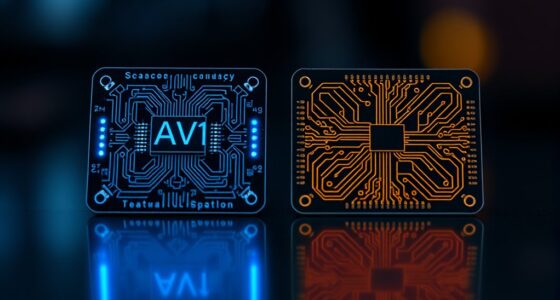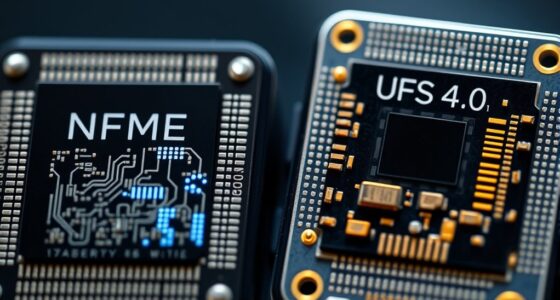USB-C is a versatile port that supports charging, data transfer, and video output through different cable types and features. E-Markers embedded in cables communicate their capabilities for safe power delivery and fast data speeds. Alternate modes like DisplayPort or Thunderbolt enable high-quality video and data transfer beyond standard USB functions. Understanding these components helps you optimize performance and safety—if you want to explore how all these pieces work together, there’s more to discover.
Key Takeaways
- USB-C cables vary in capabilities, supporting charging, data transfer, video output, or combinations; quality and certifications affect performance.
- E-Markers are embedded chips that communicate cable capabilities, ensuring safe power levels and optimal data transfer speeds.
- Alternate Modes like DisplayPort, HDMI, Thunderbolt, and PCIe enable USB-C to transmit different data types beyond standard USB signals.
- Power Delivery negotiates voltage and current levels between devices, allowing safe, efficient charging up to 240W.
- Proper cable selection, construction, and understanding features like E-Markers and Alternate Modes enhance device compatibility and safety.
USB-C Cable Types and Capabilities

USB-C cables come in various types, each designed to support different functions and capabilities. Some cables focus solely on charging, supporting power delivery but offering limited data transfer speeds. Others are data cables, capable of USB 3.x speeds and even video output through Alternate Modes. Adapter cables combine multiple functions, allowing you to connect different devices or convert signals. The quality and construction of the cable influence performance, with longer cables sometimes limiting transfer speeds to around 5 Gbps. Not all cables support the same power levels or data speeds, so choosing the right type depends on your needs—whether charging a device, transferring high-speed data, or connecting to video displays. Understanding these differences helps guarantee compatibility and maximum performance. Additionally, cable construction and certifications like USB-IF compliance can impact reliability and safety during use. Paying attention to device compatibility can also help prevent issues and ensure optimal operation during your setup. Properly manufactured cables with quality materials can also reduce the risk of overheating and damage, ensuring safe and efficient use.
The Role of E-Markers in USB-C Cables

E-Markers are embedded chips within some USB-C cables that communicate their capabilities to connected devices. They transmit information about the cable’s supported voltage, current, and data transfer speeds, ensuring safe and maximum performance. When you connect a cable with an E-Marker, your device can detect whether the cable supports higher power levels, such as up to 48V and 240W, or standard 20V/3A power delivery. This communication allows the device to negotiate appropriate power levels and data rates, preventing damage from incompatible power supplies. Understanding the importance of compatibility helps ensure your devices function optimally and safely. Additionally, well-designed cables incorporate E-Markers to optimize performance and protect against electrical hazards, especially in high-power applications. Properly functioning E-Markers also facilitate efficient power management, which is crucial as device power requirements become more demanding, and they enable advanced device communication to enhance overall connectivity.
Exploring Alternate Modes and Their Uses

Alternate modes allow you to reuse the USB-C physical interface for different types of data transmission beyond standard USB signals. This flexibility lets you connect displays, audio, and other peripherals directly through the same port. For example, DisplayPort Alt Mode lets you stream high-resolution video from your device to a monitor without extra adapters. HDMI Alt Mode is another option, enabling direct connection to HDMI displays. Thunderbolt Alt Mode provides high-speed data transfer and daisy-chaining capabilities, ideal for professional setups. PCIe Alt Mode supports fast external SSDs and expansion cards. These modes work by rerouting the SuperSpeed data lanes within the USB-C port, allowing seamless switching between data protocols. To use an alternate mode, your device and cable must support the specific protocol. Understanding protocol support is essential for maximizing the capabilities of USB-C alternate modes.
Power Delivery Standards and How They Work

Have you ever wondered how devices negotiate power levels to guarantee safe and efficient charging? USB Power Delivery (USB-PD) makes this possible by dynamically adjusting voltage and current between your device and the power source. When you connect, the devices communicate through the Configuration Channel (CC) pins to agree on the best power profile. This negotiation can range from 5V at 3A (15W) to up to 48V at 5A (240W), depending on the cable and device capabilities. The VBUS line carries the negotiated power, while the source and sink devices ensure safe delivery by continuously monitoring and adjusting parameters. Additionally, encryption solutions play a crucial role in securing data during communication, protecting both device and user. The power negotiation process is essential for maintaining device safety and optimal performance during charging. This flexible system supports everything from smartphones to laptops, making charging faster, safer, and more adaptable. Moreover, understanding USB-C cables and features helps users select the right accessories for their needs.
Frequently Asked Questions
How Do I Identify if My USB-C Cable Supports High-Speed Data Transfer?
To identify if your USB-C cable supports high-speed data transfer, check if it’s labeled as USB 3.x or USB4 compatible. Look for specifications printed on the cable or packaging, such as 5 Gbps, 10 Gbps, or higher data rates. If it has an E-Marker chip, it likely supports fast data transfer and higher power levels. Using certified cables from reputable brands also guarantees reliable high-speed performance.
Can a USB-C Cable Support Both Power Delivery and Video Output Simultaneously?
Yes, you can definitely do dual-duty with a USB-C cable that supports both power and video output. When you choose a cable with the right specifications—like supporting Alternate Modes for video and Power Delivery for charging—you guarantee seamless sharing of signals and power simultaneously. Just make sure your cable is compatible, preferably with an embedded E-Marker, to assure safe, swift, and simultaneous support for both high-power and high-performance video connections.
What Determines if a USB-C Port Is Compatible With Thunderbolt or Displayport?
Your USB-C port is compatible with Thunderbolt or DisplayPort if it supports the necessary Alt Modes, which are negotiated through the configuration channel (CC). Check if your device’s specifications mention Thunderbolt or DisplayPort support, and verify you’re using compatible cables. The port must also handle high data rates and power delivery standards required by these protocols, enabling seamless video, data, and power transfer.
Are All USB-C Cables Interchangeable for Charging, Data, and Video?
Not all USB-C cables are interchangeable for charging, data, and video. Some cables are designed solely for charging, supporting only basic power delivery without data or video capabilities. Others are high-speed data cables that also support video output through Alternate Modes. To guarantee compatibility with your needs, check the cable’s specifications, especially if you require fast data transfer, high power delivery, or video output.
How Does Cable Length Affect USB-C Data Transfer Speeds?
Did you know that USB-C cables over 2 meters often drop data speeds to 5 Gbps or less? Longer cables can introduce signal degradation, which reduces data transfer speeds and increases latency. If you want fast, reliable data transfers, keep your cables under 1 meter when possible. Longer cables are more prone to interference, so choose high-quality cables with proper shielding for peak performance over extended lengths.
Conclusion
Think of USB-C as a versatile toolbox, ready to handle anything you toss its way. With the right cables, e-markers, and alt modes, you can power up devices, transfer data, and connect peripherals seamlessly. Just like a trusted Swiss Army knife, understanding these components guarantees you’re always prepared. So, embrace the tech, open its full potential, and let your devices work together smoothly—your USB-C journey is just beginning.