If you’re looking for top X870E motherboards for gaming and performance in 2025, I recommend checking out options like ASUS ROG Strix, GIGABYTE AORUS Elite, and MSI MPG X870E Carbon. These boards support the latest AMD Ryzen CPUs, DDR5 memory, PCIe 5.0, and high-speed connectivity such as Wi-Fi 7 and 10 Gb Ethernet. They’re built for durability, overclocking, and future-proofing. Keep exploring further to find the perfect match for your high-performance PC build.
Key Takeaways
- Focus on motherboards supporting AMD Ryzen 7000, 8000, and 9000 series with PCIe 5.0 and DDR5 up to 5600 MHz.
- Prioritize models with extensive connectivity, including Wi-Fi 7, USB4, Thunderbolt 4, and 10 Gb Ethernet.
- Consider boards with robust power delivery and heatsinks for overclocking and high-performance workloads.
- Opt for features like multiple M.2 slots, reinforced PCIe slots, and high-quality components for durability.
- Evaluate user reviews for BIOS stability, ease of assembly, and thermal management in high-end gaming setups.
ASUS ROG Strix X870E-E Gaming Motherboard

If you’re looking for a top-tier motherboard that combines cutting-edge features with future-proof compatibility, the ASUS ROG Strix X870E-E Gaming Motherboard is an excellent choice. It supports AMD AM5 socket processors, including Ryzen 9000, 8000, and 7000 series, with PCIe 5.0, DDR5 memory, WiFi 7, and USB4®. The board boasts robust power delivery with 18+2+2 stages, high-quality components, and advanced cooling solutions. It’s designed for high performance, featuring AI Overclocking, extensive M.2 slots, and versatile connectivity options. Its premium build quality and thermal management make it ideal for gamers and enthusiasts aiming for stability and future readiness.
Best For: high-end gamers and PC enthusiasts seeking a future-proof motherboard with top-tier performance, advanced cooling, and extensive connectivity options.
Pros:
- Supports the latest AMD Ryzen 9000, 8000, and 7000 series processors out of the box
- Features PCIe 5.0, DDR5 AEMP memory, WiFi 7, and USB4® for cutting-edge connectivity
- Robust power delivery and thermal design ensure stability during overclocking and intensive workloads
Cons:
- Heavier and bulkier due to premium build materials, which may require larger cases
- Potential compatibility issues with Linux, especially related to chipset drivers
- Higher price point reflecting its high-end features and build quality
GIGABYTE X870E AORUS Elite WIFI7 Motherboard

The GIGABYTE X870E AORUS Elite WIFI7 motherboard stands out as an excellent choice for gamers and high-performance enthusiasts who demand cutting-edge features and future-proof compatibility. It supports AMD Ryzen 7000, 8000, and 9000 series processors with AM5 sockets and DDR5 memory, offering four DIMMs with AMD EXPO profiles. The board features PCIe 5.0, dual USB4 ports, Wi-Fi 7, 2.5GbE LAN, and multiple M.2 slots with heatsinks, plus robust power delivery. Its durability, thermal management, and extensive connectivity make it ideal for gaming and demanding workloads. While some issues exist, its expandability and future-ready design make it a compelling choice for high-end builds in 2025.
Best For: high-end gamers and enthusiasts seeking a future-proof motherboard with cutting-edge features and robust performance for demanding workloads.
Pros:
- Supports latest AMD Ryzen 7000, 8000, and 9000 series processors with DDR5 and PCIe 5.0.
- Extensive connectivity options including Wi-Fi 7, dual USB4 ports, multiple M.2 slots, and 2.5GbE LAN.
- Durable build with high-quality heatsinks, robust power delivery, and support for high-performance components.
Cons:
- Reported issues with BIOS stability and DDR5 overclocking beyond 6000MHz.
- Occasional hardware defects and inconsistent RGB controller performance.
- Higher price point with some feature omissions, such as manual documentation and certain manual design elements.
GIGABYTE X870E AORUS PRO ICE Motherboard for AMD AM5
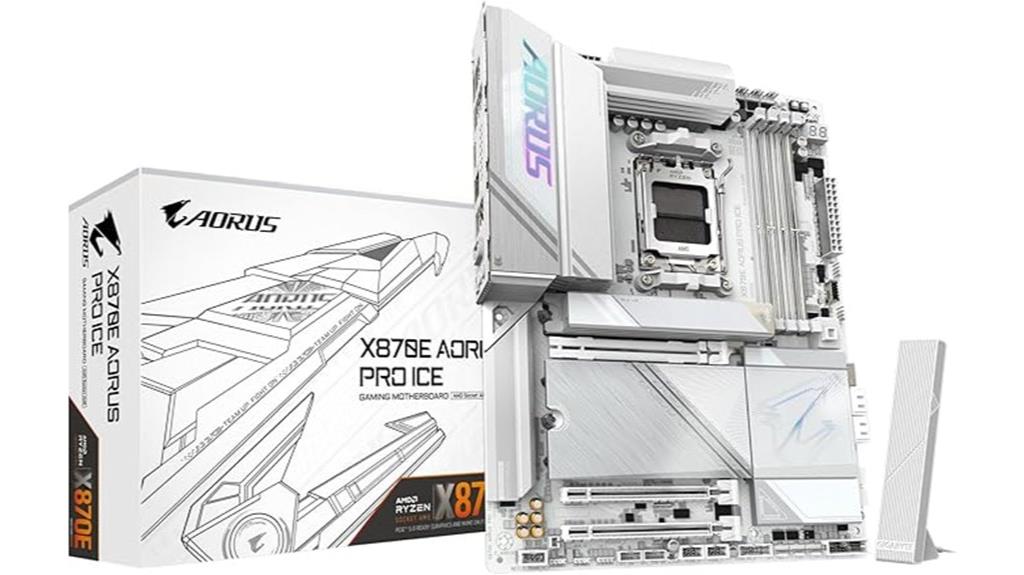
The GIGABYTE X870E AORUS PRO ICE Motherboard stands out as an excellent choice for gamers and enthusiasts who demand high performance and sleek design in their builds. It supports AMD Ryzen 7000/8000/9000 series processors with the AM5 socket, featuring DDR5 RAM up to 5600 MHz and PCIe 5.0. Its thermal management, upgraded 16+2+2 power phases, and robust build quality ensure stability under demanding workloads. The motherboard’s striking white aesthetic, combined with WiFi 7, four M.2 slots, and multiple USB-C ports, makes it a versatile, high-end platform. Users praise its performance, though BIOS quirks and initial WiFi issues require updates for ideal use.
Best For: gamers and high-end PC enthusiasts seeking a durable, high-performance motherboard with advanced connectivity and sleek aesthetics.
Pros:
- Supports AMD Ryzen 7000/8000/9000 series with DDR5 RAM up to 5600 MHz and PCIe 5.0 for future-proofing.
- Excellent thermal management and robust power phases (16+2+2), ensuring stability during overclocking and demanding workloads.
- Striking white aesthetic with customizable RGB lighting, along with multiple USB-C and WiFi 7 options for versatile connectivity.
Cons:
- BIOS can be laggy and challenging to navigate, with initial issues requiring updates for optimal performance.
- CMOS battery placement under a backplate makes resets inconvenient, often requiring motherboard disassembly.
- PCIe slot sharing when multiple NVMe drives are installed can reduce bandwidth, impacting performance in some configurations.
ASUS ROG Crosshair X870E Hero AMD X870E Motherboard

Designed for high-end gaming and future-proof performance, the ASUS ROG Crosshair X870E Hero AMD X870E Motherboard stands out with its robust power delivery and advanced cooling features. It supports AMD Ryzen 9000, 8000, and 7000 Series processors with the latest AM5 socket, ensuring compatibility with upcoming CPUs. The motherboard offers DDR5 memory up to 3200 MHz, PCIe 5.0 and 4.0, and triple PCIe 5.0 M.2 slots for storage. Its thermal design includes large heatsinks, heatpipes, and high-quality components, making overclocking and demanding workloads stable. With features like Wi-Fi 7, USB4, and AI tuning, it’s built for serious gamers and enthusiasts.
Best For: high-end PC builders and enthusiasts seeking a future-proof motherboard with robust power delivery, advanced cooling, and support for the latest AMD Ryzen processors.
Pros:
- Supports AMD Ryzen 9000, 8000, and 7000 Series processors with AM5 socket for future CPU compatibility
- Features extensive PCIe 5.0, PCIe 4.0, and triple PCIe 5.0 M.2 slots for high-speed storage and graphics
- Equipped with advanced thermal management, high-quality components, and robust power delivery for overclocking and demanding workloads
Cons:
- Some users report instability and driver conflicts, particularly with ASUS drivers
- BIOS updates and driver issues may cause sporadic system problems for certain configurations
- Higher price point compared to mid-range motherboards, which may be a consideration for budget-conscious users
MSI MPG X870E Carbon WiFi Gaming Motherboard

For gamers and enthusiasts seeking top-tier performance, the MSI MPG X870E Carbon WiFi motherboard stands out with its support for AMD Ryzen 9000/8000/7000 Series processors and cutting-edge features like PCIe 5.0 and DDR5 RAM up to 7800 MHz. Its premium thermal design guarantees stability during demanding tasks, while multiple PCIe lanes support extensive storage options without sacrificing GPU bandwidth. User-friendly features like EZ PCIe release buttons, a customizable LCD dashboard, and RGB synchronization enhance the DIY experience. With Wi-Fi 7, dual LAN, and high-speed connectivity, this motherboard is built for advanced gaming, overclocking, and future-proofing, making it a top choice for enthusiasts.
Best For: gaming enthusiasts and PC builders seeking high-performance, future-proof motherboards with top-tier overclocking and connectivity features.
Pros:
- Supports latest AMD Ryzen 9000/8000/7000 Series processors with robust power delivery
- Features PCIe 5.0, DDR5 RAM up to 7800 MHz, and extensive storage options for high-speed performance
- User-friendly design with customizable LCD dashboard, RGB sync, and thermal management features
Cons:
- High price point compared to more basic motherboard options
- Complex for beginners due to advanced features and BIOS settings
- Limited number of USB ports on certain models may restrict peripheral connectivity
ASRock AMD X870E Taichi Motherboard with DDR5 and WiFi 7

If you’re aiming to build a high-performance gaming or content creation rig, the ASRock AMD X870E Taichi Motherboard stands out thanks to its robust features like DDR5 support and WiFi 7. It offers four M.2 slots, dual PCIe 5.0 x16 slots, and a 27-phase power delivery system, perfect for overclocking and demanding workloads. Supporting up to 256GB DDR5 RAM at high speeds (e.g., DDR5 6000MT/s), it ensures fast data transfer. With onboard USB4, multiple I/O ports, HDMI, DisplayPort, Ethernet, and WiFi 7, this motherboard provides extensive connectivity. Its solid build quality and stability make it ideal for enthusiasts seeking top-tier performance in 2025.
Best For: Enthusiasts and power users seeking a high-performance, feature-rich motherboard for gaming, content creation, and professional workloads with future-proof connectivity.
Pros:
- Supports DDR5 RAM up to 256GB at high speeds (e.g., DDR5 6000MT/s) for rapid data transfer
- Includes dual PCIe 5.0 x16 slots and four M.2 ports for extensive storage and GPU options
- Built with a 27-phase power delivery system, ideal for overclocking and demanding tasks
Cons:
- Higher price point may be a barrier for budget-conscious users
- Some users report limited official warranty support and potential hardware reliability issues
- BIOS setup and updates can be complex, requiring careful configuration for optimal stability
GIGABYTE X870E AORUS Master AMD AM5 Motherboard

The GIGABYTE X870E AORUS Master AMD AM5 Motherboard stands out with its cutting-edge PCIe 5.0 support and robust power design, making it an excellent choice for high-performance gaming and content creation. It supports AMD Ryzen 7000/8000/9000 series processors with DDR5 RAM up to 5600 MHz, and offers four M.2 slots with thermal guards, dual USB4 ports, WiFi 7, and 5GbE LAN. The motherboard features a 16+2+2 power phase design and reinforced slots for durability. Users praise its speed and build quality, though some experience issues like Ethernet failures after reboots and BIOS navigation frustrations. Overall, it’s a powerful, feature-rich option with minor quirks.
Best For: high-performance gamers and content creators seeking a feature-rich motherboard with cutting-edge PCIe 5.0 support and robust power delivery.
Pros:
- Supports latest AMD Ryzen 7000/8000/9000 series processors with DDR5 up to 5600 MHz
- Equipped with PCIe 5.0, four M.2 slots with thermal guards, dual USB4 ports, WiFi 7, and 5GbE LAN for fast connectivity
- Durable build with reinforced slots, comprehensive cooling options, and a 16+2+2 power phase design
Cons:
- Experiencing Ethernet failures after reboots, impacting network stability and Wake-On-LAN
- BIOS navigation can be confusing, with slow boot times and language inconsistencies in updates
- Installation challenges due to sticky thermal pads, interference with AIO coolers, and rigid fan connectors
GIGABYTE X870 AORUS Elite WIFI7 Motherboard

The GIGABYTE X870 AORUS Elite WIFI7 motherboard stands out as an excellent choice for gamers and performance enthusiasts seeking stability and high-speed connectivity. It supports AMD AM5 sockets, compatible with Ryzen 7000 series processors, and features DDR5 RAM at 5600 MHz with four DIMM slots. Its robust build includes PCIe 5.0, dual USB4, USB-C ports, and internal HDMI, making it versatile for gaming and content creation. The upgraded 16+2+2 power phases ensure stable performance, while thermal management keeps heat in check. With extensive connectivity options, a user-friendly BIOS, and a 5-year warranty, it’s a reliable, high-performance motherboard for demanding setups.
Best For: gamers, content creators, and performance enthusiasts seeking a high-quality, stable motherboard with advanced connectivity and support for the latest AMD Ryzen processors.
Pros:
- Supports AMD AM5 socket and Ryzen 7000 series processors for future-proof compatibility.
- Features DDR5 RAM at 5600 MHz with four DIMM slots for high-speed memory performance.
- Robust build with PCIe 5.0, dual USB4, USB-C ports, and internal HDMI for versatile connectivity.
Cons:
- Requires Ethernet connection for internet setup and driver downloads, lacking built-in Wi-Fi.
- Limited M.2 slots when using multiple PCIe 5.0 NVMe drives, which may affect high-speed storage configurations.
- Slightly premium price point due to high-end features and build quality.
GIGABYTE X870E AORUS PRO AMD AM5 Motherboard

Designed for high-performance gaming and demanding workloads, the GIGABYTE X870E AORUS PRO AMD AM5 motherboard stands out with its robust power delivery and support for the latest AMD Ryzen processors. It supports Ryzen 7000/8000/9000 series chips and features DDR5 RAM up to 5600 MHz with four DIMMs. The motherboard offers PCIe 5.0 for GPU and storage, four M.2 slots with heatsinks, WiFi 7, USB4, dual USB-C ports, and 2.5GbE LAN for fast connectivity. Built with premium materials, it emphasizes thermal management and durability. User reviews praise its performance, extensive features, and ease of assembly, making it ideal for gaming and high-performance tasks.
Best For: enthusiasts and gamers seeking a high-performance motherboard with the latest AMD Ryzen processors, advanced connectivity, and robust build quality.
Pros:
- Supports PCIe 5.0 for lightning-fast GPU and storage performance
- Features four M.2 slots with heatsinks for ample storage expansion
- Offers extensive connectivity including WiFi 7, USB4, dual USB-C ports, and 2.5GbE LAN
Cons:
- Only one PCIe Gen 5 M.2 slot supports PCIe 5.0, limiting full PCIe 5.0 utilization with multiple drives
- Lacks advanced audio features, with basic analog outputs and no DTS support
- No dedicated clock generator, restricting BCLK overclocking beyond 102-103 MHz
ASUS ProArt X870E-CREATOR Motherboard with WiFi 7 and DDR5

For creators and gamers seeking cutting-edge connectivity, the ASUS ProArt X870E-CREATOR motherboard stands out with WiFi 7 support and DDR5 memory, making it an ideal choice in the 15 best X870E motherboards for 2025. It’s built for high performance, supporting AMD Ryzen 7000, 8000, and 9000 Series processors, with PCIe 5.0 slots, four M.2 slots, and dual USB4 ports. Designed with durability in mind, it features premium materials and a sleek, professional look. Its advanced AI tools for overclocking, cooling, and networking, combined with robust connectivity options like 10 Gb Ethernet, make it perfect for demanding creative and gaming setups.
Best For: creators, gamers, and professionals seeking a high-performance, future-proof motherboard with ultra-fast connectivity and robust build quality.
Pros:
- Supports latest AMD Ryzen 7000, 8000, and 9000 Series processors with advanced power stages
- Features PCIe 5.0 x16 slots, four M.2 slots, WiFi 7, Thunderbolt 4, and 10 Gb Ethernet for exceptional connectivity
- Built with premium materials and a sleek, professional aesthetic suitable for high-end systems
Cons:
- BIOS can be unstable, with issues like update loops and lack of recovery features
- Default CPU overvoltage (+0.15V VCore) can cause high temperatures and throttling without manual adjustments
- AI Overclocking is risky and often leads to thermal stress and minimal performance gains
TUF Gaming X870E-PLUS WIFI7 AMD X870E Motherboard

Looking for a motherboard that combines cutting-edge connectivity with robust power delivery? The ASUS TUF Gaming X870E-PLUS WIFI7 AMD X870E is an excellent choice. It supports AMD Ryzen 9000, 8000, and 7000 series processors, and DDR5 memory up to 8000 MHz with AEMP. The board features four M.2 slots, including PCIe 5.0 options, and multiple USB-C ports, including Wi-Fi 7 with ASUS WiFi Q-Antenna. Its 16+2+1 power stages, alloy chokes, and durable capacitors make certain of stability under load. Designed for gaming and AI workloads, it offers advanced cooling and easy GPU installation with PCIe 5.0 SafeSlot.
Best For: gamers, AI enthusiasts, and high-performance PC builders seeking cutting-edge connectivity and stable power delivery in their AMD Ryzen™ systems.
Pros:
- Supports the latest AMD Ryzen™ 9000, 8000, and 7000 series processors for future-proof performance
- Robust 16+2+1 power stages with alloy chokes and durable capacitors ensure stability under demanding workloads
- Features PCIe 5.0 slots and Wi-Fi 7 for advanced connectivity and fast data transfer
Cons:
- First available in June 2025, potentially limited availability initially
- Higher price point due to premium features and build quality
- May require advanced PC building knowledge due to complex features and thermal management systems
ASUS ROG Strix X870-A Gaming Motherboard

If you’re seeking a motherboard that combines sleek aesthetics with cutting-edge features, the ASUS ROG Strix X870-A Gaming stands out as a top contender. It supports AMD Ryzen 7000, 8000, and 9000 series processors with the AM5 socket, offering robust power delivery and extensive overclocking options. The stylish white PCB, RGB lighting, and multiple ARGB headers add visual flair. It features PCIe 5.0, WiFi 7, Bluetooth, and four M.2 slots for high-speed storage. Designed for demanding gaming and AI workloads, it provides excellent thermal management, multiple USB ports, and user-friendly BIOS, making it a versatile, future-proof choice for high-performance builds.
Best For: high-performance gamers, AI enthusiasts, and overclocking enthusiasts seeking a stylish, feature-rich AMD AM5 motherboard.
Pros:
- Supports latest AMD Ryzen 7000, 8000, and 9000 series processors with extensive overclocking capabilities
- Features PCIe 5.0, WiFi 7, Bluetooth, and multiple M.2 slots for high-speed storage and connectivity
- Robust power delivery and thermal management ensure system stability during demanding tasks
Cons:
- Initial WiFi and Bluetooth setup may require troubleshooting or BIOS updates
- Ethernet port limited to 2.5 Gbps, which may be less future-proof compared to 10 Gbps options
- Some users have experienced RAM slot issues or hardware compatibility quirks out of the box
ASUS TUF Gaming X870-PLUS WiFi Motherboard

The ASUS TUF Gaming X870-PLUS WiFi motherboard stands out as an excellent choice for gamers and performance enthusiasts seeking durability and future-proof features. It supports AMD Socket AM5, compatible with Ryzen 7000, 8000, and 9000 series processors, with DDR5 memory up to 256GB. The board offers PCIe 5.0 readiness, four M.2 slots—including two PCIe 5.0—Wi-Fi 7, USB4®, and Realtek 2.5Gb Ethernet, ensuring fast connectivity. Built with an 8-layer PCB, alloy chokes, and robust capacitors, it emphasizes stability. Overclocking is streamlined via AI tools, and its solid construction promises longevity, making it ideal for demanding gaming and AI workloads.
Best For: gamers, AI computing enthusiasts, and performance builders seeking a durable, future-ready motherboard with high-speed connectivity and overclocking capabilities.
Pros:
- Supports AMD Socket AM5 with compatibility for Ryzen 7000, 8000, and 9000 series processors
- Features PCIe 5.0 readiness and four M.2 slots for high-speed storage expansion
- Robust build quality with 16+2+1 SPS power stages, alloy chokes, and durable capacitors
Cons:
- Shared bandwidth in the second M.2 slot may limit GPU installation options
- Some users experience driver support issues with onboard Wi-Fi and Ethernet, requiring manual updates
- Lack of RGB lighting may be a downside for users seeking customizable aesthetics
GIGABYTE X870E AORUS Xtreme AI TOP Motherboard

The GIGABYTE X870E AORUS Xtreme AI TOP motherboard stands out as an ideal choice for enthusiasts seeking top-tier gaming and performance capabilities, thanks to its robust power delivery system and cutting-edge features. It supports AMD AM5 socket processors from Ryzen 7000, 8000, and 9000 series, with DDR5 memory up to 5200 MHz. Designed as an E-ATX board, it offers four M.2 slots, PCIe 5.0, dual USB4 ports, and Wi-Fi 7 with 10GbE LAN. Built with high-quality components and thermal solutions, it guarantees stability during demanding tasks and overclocking, making it perfect for high-performance gaming and productivity.
Best For: high-end PC enthusiasts and gamers seeking top-tier performance, overclocking capabilities, and future-proof connectivity.
Pros:
- Supports AMD AM5 processors with robust 18+2+2 power phase and high-quality components for stability and overclocking.
- Features PCIe 5.0, dual USB4 ports, Wi-Fi 7, and 10GbE LAN for fast, reliable connectivity.
- Excellent thermal management with VRM and M.2 heat guards, ensuring stable performance during intensive tasks.
Cons:
- Tight clearance around heatsinks may pose challenges for larger coolers or custom builds.
- Some users report software and BIOS bugs, including language issues and inconsistent updates.
- Premium price point may be a consideration for budget-conscious users.
GIGABYTE X870 Eagle WIFI7 AMD AM5 Motherboard

For gamers and performance enthusiasts seeking top-tier connectivity, the GIGABYTE X870 Eagle WIFI7 AMD AM5 Motherboard stands out with its integrated WiFi 7 and PCIe 5.0 support. It’s compatible with Ryzen 7000, 8000, and 9000 series CPUs, supporting DDR5 RAM up to 5600 MHz across four DIMMs. The motherboard features a robust 14+2+2 power phase design, thermal guards, and extensive connectivity options, including dual USB4 ports, multiple PCIe 5.0 slots, and onboard WiFi 7. Its ATX form factor suits high-end gaming and performance builds, though tight spacing may challenge larger coolers or GPUs. Overall, it’s a solid choice for a balanced, high-performance setup.
Best For: high-end gamers and performance enthusiasts seeking top-tier connectivity and support for the latest AMD Ryzen CPUs.
Pros:
- Supports latest AMD Ryzen 7000, 8000, and 9000 series CPUs for cutting-edge performance
- Integrated WiFi 7 and PCIe 5.0 for optimal connectivity and future-proofing
- Robust power design with 14+2+2 phases and thermal guards for stable operation
Cons:
- Tight spacing may limit the installation of large coolers or multi-fan heatsinks
- Limited PCIe slots, which could restrict expansion options for multiple devices
- Absence of RGB headers might be a drawback for users wanting customizable lighting
Factors to Consider When Choosing X870E Motherboards

When choosing an X870E motherboard, I focus on compatibility with my CPU to guarantee smooth performance. I also consider the quality of power delivery, cooling options, and the available expansion slots to meet my gaming and multitasking needs. Ultimately, I check connectivity features to keep my setup future-proof and well-connected.
Compatibility With CPU
Choosing an X870E motherboard requires careful attention to CPU compatibility, as not all models support the same processors. You need to confirm the motherboard supports your specific AMD Ryzen 9000, 8000, or 7000 series CPU, since compatibility varies by generation. Check that the socket type is AMD AM5, which is essential for Ryzen 7000 series and newer processors. It’s also important to verify if the BIOS version supports your CPU out of the box or if a BIOS update is needed before installation. Additionally, verify that the motherboard’s chipset (like X870E) aligns with your CPU’s features and power requirements. Finally, consider the VRM quality and wattage capacity to guarantee stable performance, especially if you plan to overclock.
Power Delivery Quality
High-quality power delivery is crucial for ensuring your X870E motherboard can handle demanding CPUs and overclocking. Look for configurations with 16+2+2 or 18+2+2 power phases, which provide stable, clean voltage to your processor. The use of alloy chokes and durable capacitors improves reliability and thermal performance under heavy loads. Smart Power Stages (SPS) with high amperage capacity, like 80A or 110A, boost efficiency and reduce heat during intensive tasks. Proper PCB design, including sufficient heatsinks and heat pipes, helps manage VRM thermal stress during prolonged use. A robust power delivery system ensures consistent power quality, minimizes voltage fluctuations, and protects your components, making it a critical factor in choosing a motherboard that can sustain overclocking and demanding workloads.
Cooling and Thermal Design
A robust cooling and thermal design is essential for maintaining ideal performance and preventing overheating in X870E motherboards, especially during demanding tasks like overclocking. Effective thermal management includes large heatsinks, high-quality thermal pads, heatpipes, and dedicated heat guards for VRMs and M.2 SSDs, ensuring critical components stay cool under load. Proper airflow within the case and strategic fan placement can greatly boost cooling efficiency. When choosing a motherboard, consider how well its thermal design handles heat dissipation across key components. High-conductivity materials and connected heat pipes help spread heat evenly, preventing hotspots. Prioritizing these features ensures stability during intensive workloads, prolongs component lifespan, and maintains peak performance without thermal throttling.
Expansion Slot Options
When selecting an X870E motherboard, it’s crucial to evaluate its expansion slot options to guarantee compatibility with your gaming and performance needs. These motherboards typically feature multiple PCIe slots, including PCIe 5.0 x16 slots for high-performance GPUs and additional PCIe 5.0 or 4.0 slots for SSDs and expansion cards. Many models also offer several M.2 slots—up to four—with heatsinks or thermal guards to handle heat during high-speed transfers. Keep in mind that lane sharing and bandwidth allocation can vary when multiple M.2 drives and PCIe devices are installed, which may impact performance or slot availability. Additionally, the physical placement and spacing of slots influence compatibility with large coolers and multi-GPU setups, so plan accordingly for your build’s specific needs.
Connectivity Features
Choosing the right connectivity features on an X870E motherboard is vital for guaranteeing your system can handle current and future peripherals with ease. High-speed USB ports, including USB4 and USB-C, provide fast data transfer and versatile connection options for peripherals like external drives and VR gear. Advanced networking features like WiFi 7 and multi-gigabit Ethernet (2.5GbE or 10GbE) ensure high-bandwidth wired and wireless connectivity, ideal for gaming and streaming. Multiple M.2 slots with thermal guards and heatsinks support PCIe 5.0 SSDs, delivering rapid storage performance. Additional features, such as HDMI or DisplayPort outputs, enable smooth display connectivity. Internal headers for Thunderbolt, RGB lighting, and fan control further enhance expandability and customization, making connectivity a vital factor in choosing the best X870E motherboard.
Build Quality Durability
High-quality X870E motherboards are built with premium materials like alloy chokes, durable capacitors, and reinforced PCIe slots to resist physical stress and guarantee longevity. These components help the motherboard withstand daily wear and tear, ensuring consistent performance over time. A well-constructed board also features robust VRM heatsinks and thermal guards, preventing overheating during intensive tasks. The use of thick, high-grade PCB layers adds structural strength, reducing the risk of warping or damage. Reinforced PCIe and DIMM slots, along with metal backplates, further enhance durability by resisting physical impacts and ensuring secure connections. Overall, these build quality features give me confidence that the motherboard will support high-performance components reliably, maintaining stability and performance through years of demanding use.
Frequently Asked Questions
Which X870E Motherboard Offers the Best Overclocking Capabilities?
You’re asking which X870E motherboard offers the best overclocking capabilities. From my experience, the ASUS ROG Crosshair X870E stands out because it provides robust power delivery, extensive BIOS options, and excellent cooling features. These elements help push your CPU and RAM to their limits safely. I recommend this board if overclocking performance is your top priority, as it balances stability and maximum overclocking potential effectively.
Are All X870E Motherboards Compatible With PCIE 5.0 Devices?
You’re wondering if all X870E motherboards support PCIe 5.0 devices. Not all do; compatibility depends on the specific motherboard model. Many newer X870E boards feature PCIe 5.0 slots for faster data transfer, but some might still only support PCIe 4.0. Always check the manufacturer’s specs to verify the motherboard you choose is compatible with PCIe 5.0 devices before making your purchase.
What Is the Maximum RAM Capacity Supported Across These Motherboards?
Imagine building a high-performance gaming rig; knowing the RAM capacity matters. The X870E motherboards I’ve researched typically support up to 128GB of RAM, which is great for demanding applications and multitasking. For example, a gaming enthusiast I know upgraded to 128GB for streaming and editing. So, you can expect most X870E boards to support similar maximums, ensuring your system is future-proof and capable of handling intensive workloads.
Do These Motherboards Include Integrated Wifi 6E or Wifi 7?
You’re wondering if these motherboards include integrated Wi-Fi 6E or Wi-Fi 7. I’ve checked the specs, and most of these X870E motherboards come with Wi-Fi 6E, offering excellent wireless performance for gaming and streaming. Some high-end models might support Wi-Fi 7, but it’s less common. So if you want the latest Wi-Fi tech, double-check the specific motherboard’s features before buying.
How Do I Identify the Most Future-Proof X870E Motherboard?
Think of choosing a motherboard as planting a tree—you want one that will grow strong for years. To spot a future-proof X870E, I look for the latest features like DDR5 RAM support, PCIe 5.0, and integrated Wi-Fi 6E or 7. Also, I check for multiple M.2 slots, robust power delivery, and BIOS update support. These signs guarantee my build stays relevant and adaptable as tech evolves.
Conclusion
Choosing the right X870E motherboard is like selecting the perfect compass for your gaming voyage—each one guides you differently, but all aim to steer you toward victory. Whether you seek blazing speeds, rock-solid stability, or cutting-edge features, these boards are your trusted navigators in 2025’s tech landscape. Trust your journey, pick the one that resonates with your ambitions, and let your gaming adventure set sail with confidence.









