If you’re looking for the best Wi-Fi extenders to boost your internet speed in 2025, I recommend options like the TP-Link AX3000 WiFi 6 Range Extender for high speed and stability, the RE550 for larger coverage, and the RE450 for outdoor use. These models support dual-band Wi-Fi, multiple devices, and easy setup. If you want reliable performance across your home or outdoor areas, these are my top picks. Keep going to find out more about each one and what suits your needs best.
Key Takeaways
- The best Wi-Fi extenders support dual-band and Wi-Fi 6 for faster, more reliable connections.
- They vary in coverage from 600 sq ft to over 12,000 sq ft, suitable for different home sizes.
- Easy setup options include WPS, app-based, and Ethernet connections for quick deployment.
- High-performance models support multiple devices simultaneously, ideal for streaming and gaming.
- Advanced features like MU-MIMO, Beamforming, and wired ports enhance speed and stability.
TP-Link AC1200 WiFi Extender

Are you looking for an affordable and easy way to boost your WiFi coverage in a small home or apartment? The TP-Link AC1200 WiFi Extender (RE315) is a great choice. It offers 1.2Gbps total bandwidth on dual bands—5GHz and 2.4GHz—and covers up to 1600 sq.ft. It supports up to 32 devices and features two adjustable antennas for better coverage. Setup takes less than five minutes using the TP-Link Tether app or Ethernet cable, making installation simple. With smart roaming and seamless mesh compatibility, it guarantees stable, reliable WiFi for streaming, gaming, and smart devices without breaking the bank.
Best For: small households, apartments, or condos seeking an affordable and straightforward solution to improve WiFi coverage and stability.
Pros:
- Easy setup in less than five minutes via app or Ethernet connection
- Provides reliable coverage up to 1600 sq.ft. and supports multiple devices
- Compatible with all WiFi-enabled devices and mesh systems for seamless expansion
Cons:
- Limited app compatibility outside TP-Link routers, which may affect management features
- Initial setup issues with WPS pairing reported by some users
- Slightly lower maximum speed on 2.4GHz band (300 Mbps) compared to other extenders
TP-Link AX3000 WiFi 6 Range Extender
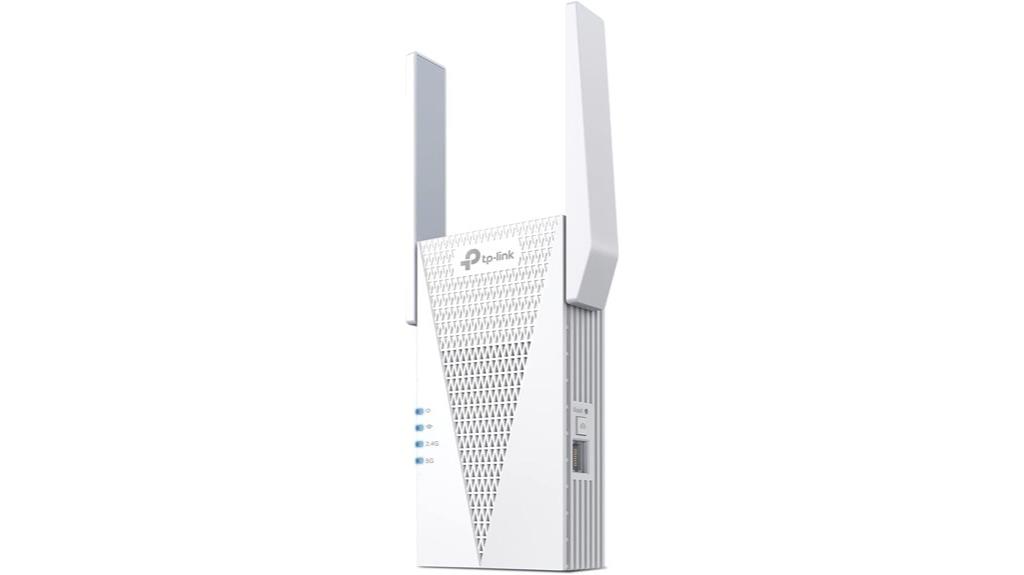
The TP-Link AX3000 WiFi 6 Range Extender is an excellent choice for homeowners seeking to eliminate dead zones and support multiple devices seamlessly. It delivers dual-band speeds of 2404 Mbps on 5 GHz and 574 Mbps on 2.4 GHz, utilizing Wi-Fi 6 features like OFDMA, MU-MIMO, and Beamforming for reliable, high-capacity coverage. Designed to cover up to 2400 sq. ft. and support 64 devices, it’s compatible with all routers and gateways. Easy to set up via the TP-Link app, it offers seamless roaming and Ethernet options. This extender genuinely improves signal stability and network reliability, making it a smart investment for a faster, more consistent home Wi-Fi experience.
Best For: homeowners and families seeking to eliminate Wi-Fi dead zones, support multiple devices, and enhance overall network reliability with easy setup.
Pros:
- Supports Wi-Fi 6 technologies like OFDMA, MU-MIMO, and Beamforming for efficient, high-capacity coverage
- Easy installation via the TP-Link app with seamless roaming between main router and extender
- Compatible with all routers and gateways, supporting scalable network expansion
Cons:
- Does not increase internet speeds directly; only improves coverage and signal stability
- Initial setup may require multiple attempts for some users
- Limited to home use, with coverage up to 2400 sq. ft., not suitable for very large properties
TP-Link AC1900 WiFi Range Extender RE550

If you’re looking to expand your home WiFi coverage without sacrificing speed, the TP-Link AC1900 WiFi Range Extender RE550 is an excellent choice. It delivers dual-band speeds of 1300 Mbps on 5 GHz and 600 Mbps on 2.4 GHz, covering up to 2800 sq. ft and supporting 32 devices. With three adjustable antennas, it ensures ideal signal distribution, while the gigabit Ethernet port allows wired connections. Setup is simple via the TP-Link Tether app, which offers cloud management and security features. Perfect for larger homes, it reduces dead zones and boosts reliability, making it a versatile, user-friendly solution for extending your WiFi network.
Best For: those seeking to improve WiFi coverage in larger homes without sacrificing speed or needing complex setup.
Pros:
- Supports dual-band speeds of up to 1300 Mbps on 5 GHz and 600 Mbps on 2.4 GHz for reliable performance
- Covers up to 2800 sq. ft and supports up to 32 devices, reducing dead zones effectively
- Easy to set up via the TP-Link Tether app with cloud management and security features
Cons:
- Creates a separate network (_EXT suffix), which may complicate device switching and roaming
- Limited performance as a WiFi 6 extender, especially with advanced routers or environments
- Does not increase internet speeds beyond the main network’s capacity, and may underperform if speeds exceed 200 Mbps
TP-Link AC1750 WiFi Extender (RE450)

Looking to boost Wi-Fi coverage across a large home or outdoor space? The TP-Link AC1750 WiFi Extender (RE450) is a solid choice. It delivers dual-band speeds up to 1750Mbps, covering up to 2000 square feet and supporting 32 devices simultaneously. With three adjustable antennas and beamforming technology, it focuses signals directly to your devices, ensuring stable, lag-free connections. Setup is quick with a smart indicator light to help find the best placement. While it won’t increase your internet speed directly, it improves reliability and coverage, making it ideal for streaming, gaming, and smart home devices in larger areas.
Best For: homeowners and outdoor spaces needing extensive Wi-Fi coverage to support multiple devices for streaming, gaming, and smart home applications.
Pros:
- Extends Wi-Fi coverage up to 2000 square feet, ideal for large homes and outdoor areas
- Supports dual-band speeds up to 1750Mbps for smooth streaming and gaming
- Easy to set up with a smart indicator light for optimal placement
Cons:
- Does not increase overall internet speed, only improves coverage and reliability
- Some users experience intermittent disconnections, especially on the 5GHz band or with older devices
- Performance can be affected by environmental factors and device placement, requiring troubleshooting
2025 WiFi Extender Signal Booster with Ethernet Port

With its built-in Ethernet port and access point capabilities, the 2025 WiFi Extender Signal Booster is ideal for users who need a reliable wired connection alongside expanded WiFi coverage. It covers up to 9,999 sq. ft and supports over 60 devices simultaneously, boosting speeds up to 300Mbps on the 2.4GHz band. Its compact design and easy setup make it perfect for penetrating walls and reaching hard-to-access areas like basements or gardens. Compatible with all standard routers, it provides stable, secure internet for streaming, gaming, and remote work. Customers praise its quick installation, strong coverage, and seamless performance, making it a versatile addition to any home or office network.
Best For: home or office users seeking to expand WiFi coverage and establish reliable wired connections in hard-to-reach areas.
Pros:
- Supports coverage up to 9,999 sq. ft and over 60 devices simultaneously for seamless connectivity.
- Easy setup with one-button connection and app installation, suitable for users of all technical levels.
- Equipped with an Ethernet port and access point features for stable wired and wireless internet options.
Cons:
- Limited to boosting speeds up to 300Mbps on the 2.4GHz band, which may not meet high-bandwidth needs.
- Compatibility is limited to standard routers and devices, potentially requiring additional configuration for complex networks.
- Being manufactured in China, some users may have concerns about warranty support or product availability.
TP-Link AX1500 WiFi Extender

The TP-Link AX1500 WiFi Extender (RE505X) is an excellent choice for homeowners seeking to eliminate dead zones and improve overall WiFi coverage across multiple rooms. It supports WiFi 6 speeds up to 1.5Gbps, with high-gain antennas that boost signal reach through walls and across large areas. Compatible with all WiFi-enabled devices and Mesh networks like OneMesh, it’s easy to set up via the TP-Link Tether app. While it mainly enhances coverage rather than speed, its dual-band support and gigabit Ethernet port provide reliable, flexible connections. Proper placement is key, but overall, this extender offers solid coverage with straightforward installation for most users.
Best For: homeowners and users seeking to extend WiFi coverage across multiple rooms and walls with easy setup and reliable performance.
Pros:
- Supports WiFi 6 speeds up to 1.5Gbps for future-proof connectivity
- Easy setup via TP-Link Tether app with signal indicator for optimal placement
- High-gain antennas enhance signal reach through walls and large areas
Cons:
- Does not repeat WiFi 6 (AX) signals, only WiFi 5 (AC)
- Performance heavily depends on proper placement and router channel settings
- Some users experience inconsistent connections or device failures over time
NETGEAR WiFi 6 Mesh Range Extender (EAX12)

If you want to extend your WiFi coverage seamlessly across a larger home or small office, the NETGEAR WiFi 6 Mesh Range Extender (EAX12) is an excellent choice. It boosts coverage by up to 1,200 sq. ft. and supports over 15 devices with AX1600 dual-band speeds up to 1.6Gbps. Compatible with any router, setup is quick via the Nighthawk app or WPS button. It offers smart roaming, WPA3 security, and band steering, creating a reliable mesh network. While some users report disconnection issues over time, overall, it’s praised for its ease of use and improved coverage, making it ideal for homes and small businesses.
Best For: home users and small offices seeking easy-to-install WiFi coverage extension with reliable performance and security.
Pros:
- Simple setup via Nighthawk app or WPS button, quick and user-friendly
- Enhances WiFi coverage by up to 1,200 sq. ft. and supports over 15 devices
- Supports WiFi 6 with dual-band speeds up to 1.6Gbps, suitable for streaming, security cameras, and more
Cons:
- Occasional disconnection issues reported over time by some users
- Web interface can be slow; limited advanced network management features like SNMP
- Privacy concerns due to data collection practices and optional subscription services like Armor
NETGEAR WiFi Range Extender EX2800

Looking to improve your WiFi coverage without cluttering your space? The NETGEAR WiFi Range Extender EX2800 is a compact, wall-plug device that boosts coverage up to 600 sq ft and supports up to 15 devices, including smart TVs, IoT gadgets, and smartphones. It offers dual-band speeds up to 750Mbps, making it suitable for streaming and browsing. Setup is straightforward via WPS or the NETGEAR app, usually taking under 10 minutes. Internal antennas enhance coverage and speed, though actual speeds may be lower than advertised. It’s a reliable, budget-friendly option for extending WiFi in hard-to-reach areas around your home.
Best For: homeowners seeking a simple, space-saving solution to extend WiFi coverage to hard-to-reach areas like garages or backrooms without cluttering their space.
Pros:
- Compact wall-plug design saves space and makes installation easy.
- Supports dual-band speeds up to 750Mbps, suitable for streaming and browsing.
- Quick setup via WPS or app typically completed in under 10 minutes.
Cons:
- Actual speeds often lower than advertised, especially through walls or obstacles.
- No Ethernet port for wired connections, limiting flexibility.
- Occasional disconnections may occur, requiring unplugging and replugging to restore connection.
2025 AX1800 WiFi 6 Extender Signal Booster

For those needing reliable, long-range Wi-Fi coverage across large homes or outdoor spaces, the AX1800 WiFi 6 Extender Signal Booster is an excellent choice. It uses 802.11AX technology to deliver dual-band speeds: 2.4GHz/600Mbps and 5.8GHz/1200Mbps, supporting smooth streaming, gaming, and browsing. Covering up to 12,999 sq.ft., it effectively penetrates walls and eliminates dead zones. It handles over 100 devices simultaneously with stable connections, even in outdoor areas. Easy to set up, it features a built-in gigabit Ethernet port for wired devices and WPA2 security. Overall, it’s a powerful, reliable solution for enhancing your Wi-Fi coverage in large or complex environments.
Best For: those seeking a robust, long-range Wi-Fi extender with wired options and strong security for large homes, outdoor spaces, or multi-floor setups.
Pros:
- Delivers dual-band speeds up to 2.4GHz/600Mbps and 5.8GHz/1200Mbps for smooth streaming and gaming
- Wide coverage up to 12,999 sq.ft. with wall penetration and dead zone elimination
- Supports over 100 devices simultaneously with stable, reliable connections
Cons:
- Larger size due to powerful features may be less discreet or portable
- No dedicated app required but setup may be less customizable without one
- Initial defects in some units could require prompt customer service assistance
TP-Link WiFi Extender with Ethernet Port

The TP-Link RE220 WiFi Extender with Ethernet Port is an excellent choice for anyone seeking to boost their home or office Wi-Fi coverage while connecting wired devices seamlessly. It uses next-generation dual-band 11AC technology, supporting both 2.4GHz and 5GHz frequencies with speeds up to 300Mbps and 433Mbps, respectively. Covering up to 1200 sq.ft., it eliminates dead zones and enhances signal reliability. The built-in Ethernet port allows wired devices like smart TVs, game consoles, or Blu-ray players to connect directly or convert wired internet into wireless. Its compact design, simple setup, and features like OneMesh support make it a versatile, cost-effective solution for better connectivity.
Best For: households or offices seeking to extend Wi-Fi coverage and connect wired devices seamlessly for enhanced internet experience.
Pros:
- Supports dual-band 11AC technology for faster and more reliable connections on both 2.4GHz and 5GHz bands
- Built-in Ethernet port allows wired device connections or converting wired internet to wireless
- Easy setup via WPS, mobile app, or web UI with support for OneMesh for seamless roaming
Cons:
- Not suitable for 4K Ultra HD streaming due to maximum speeds below gigabit levels
- Limited to covering up to 1200 sq.ft., which may be insufficient for very large spaces
- Slightly larger footprint compared to simpler plug-in extenders, which may be noticeable in tight outlets
Linksys AC1200 MAX Wi-Fi Range Extender (RE6500-FFP)
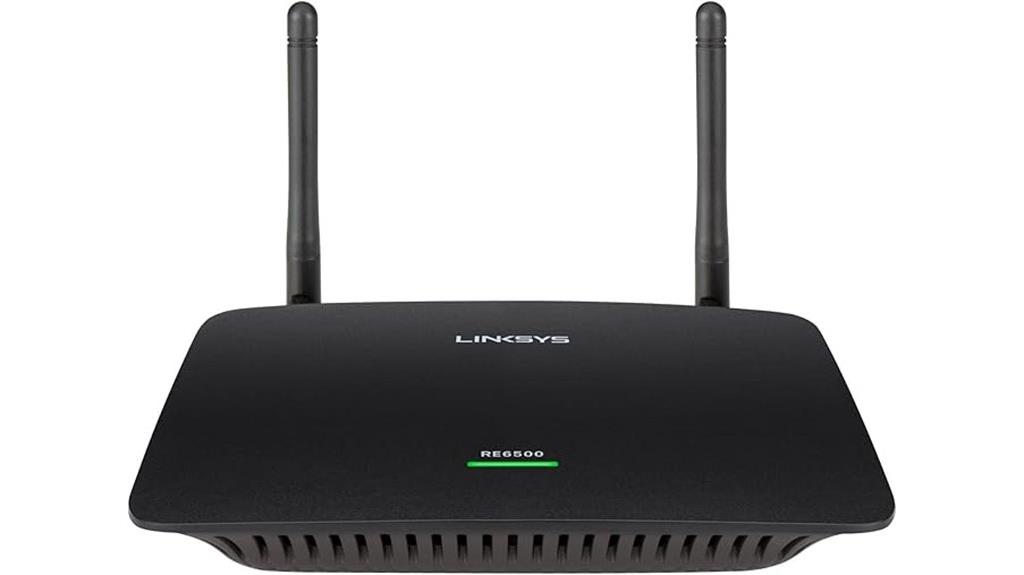
If you need to quickly boost your Wi-Fi coverage without replacing your existing router, the Linksys AC1200 MAX Wi-Fi Range Extender (RE6500-FFP) offers a compelling solution. It supports Wireless-AC technology and works with all routers and gateways, including provider-supplied models. The extender has adjustable detachable antennas for better coverage, and setup is straightforward with a browser-based wizard that takes just a few minutes. It delivers dual-band speeds up to 867 Mbps on 5 GHz and 300 Mbps on 2.4 GHz, notably improving speeds and reducing congestion, especially in busy environments. Proper placement is key to maximizing its effectiveness.
Best For: Home users seeking a quick and easy way to extend Wi-Fi coverage across their house without replacing their existing router.
Pros:
- Supports Wireless-AC technology with dual-band speeds up to 867 Mbps (5 GHz) and 300 Mbps (2.4 GHz).
- Easy setup via a browser-based wizard that takes only a few minutes.
- Detachable antennas allow for adjustable coverage and better signal reach.
Cons:
- Coverage may be inconsistent, especially through walls or in larger spaces, often requiring repositioning.
- Users report potential connection drops and reduced overall network throughput over time.
- Support experiences can be frustrating, with long wait times and difficulty resolving issues.
NETGEAR WiFi Mesh Range Extender EX7000

The NETGEAR WiFi Mesh Range Extender EX7000 is an excellent choice for anyone seeking to boost their home WiFi coverage, especially those with large or multi-story houses. It extends coverage up to 2100 sq ft and supports up to 35 devices, including laptops, smartphones, IoT gadgets, and IP cameras. Operating on dual bands with AC1900 speeds, it uses FastLane technology for fast, seamless connections. With a USB 3.0 port and five Ethernet ports, it offers wired options as well. Its high-powered amplifiers and dual-core processor deliver reliable performance, making HD streaming and online gaming smooth across extensive areas.
Best For: homeowners with large or multi-story houses seeking to extend WiFi coverage and support multiple devices for streaming, gaming, and smart home gadgets.
Pros:
- Easy to set up and seamless to move within the home thanks to Mesh Smart Roaming
- Provides extensive coverage up to 2100 sq ft and supports up to 35 devices
- Dual-band AC1900 speeds with high-powered amplifiers ensure reliable high-speed connections
Cons:
- Some users experience connectivity issues such as red or yellow indicator lights and frequent drops
- Performance can vary depending on environmental factors and building materials
- Rebooting or repositioning may be necessary for maintaining optimal performance
2025 AX3000 WiFi 6 Range Extender

Looking to eliminate dead zones in a large home or multi-device household? The 2025 AX3000 WiFi 6 Range Extender is a game-changer. It boosts WiFi speeds by 150%, offering dual-band connectivity with up to 2400 Mbps on 5GHz and 600 Mbps on 2.4GHz. Covering up to 13,888 sq.ft., it uses four antennas to dynamically extend signals, even behind walls or in tricky spots. It supports over 100 devices simultaneously and includes a Gigabit Ethernet port for wired, high-speed connections. Easy to set up in minutes, it’s perfect for streaming, gaming, and browsing without interruptions, making your entire home WiFi reliable and fast.
Best For: households with large living spaces or multiple devices seeking to eliminate dead zones and ensure fast, reliable WiFi coverage.
Pros:
- Boosts WiFi speeds by 150%, supporting activities like streaming and gaming effortlessly
- Covers up to 13,888 sq.ft. with four antennas for dynamic signal extension
- Supports over 100 devices simultaneously with a stable connection and includes a Gigabit Ethernet port
Cons:
- Requires a compatible WiFi router for optimal performance
- May be less effective in extremely thick-walled or complex building structures without additional setup
- No dedicated mobile app, relying solely on browser or smartphone setup
WiFi Extenders Signal Booster for Home (2025)

Are you tired of dead zones in your large home or multi-story office? The WiFi Extenders Signal Booster for Home (2025) offers extensive coverage, reaching up to 9,789 sq. ft, eliminating weak spots in bedrooms, garages, basements, and gardens. Its plug-and-play setup makes installation quick and simple, even for beginners. Supporting speeds up to 300 Mbps on the 2.4 GHz band, it ensures smooth streaming, gaming, and video calls. Compatible with most devices, it also features advanced security protocols to keep your network safe. With high customer ratings and wired Ethernet ports, this device truly enhances your home or office WiFi experience.
Best For: households and large offices seeking seamless WiFi coverage across extensive or multi-story spaces with easy setup and reliable security.
Pros:
- Extensive coverage up to 9,789 sq. ft, eliminating dead zones effectively
- Simple plug-and-play installation suitable for users with limited technical experience
- Supports high-speed internet up to 300 Mbps on the 2.4 GHz band, ideal for streaming and gaming
Cons:
- Limited to 2.4 GHz band, lacking dual-band functionality for additional speed options
- May require placement adjustments for optimal signal strength in very large or obstructed areas
- No mention of mesh compatibility, which could limit integration with existing smart home systems
WiFi Extender Signal Booster, Dual Band Wireless Repeater

If you need to cover a large area with reliable Wi-Fi, the WiFi Extender Signal Booster and Dual Band Wireless Repeater is an excellent choice. It can extend coverage up to 12,880 sq.ft., perfect for big homes, outdoor spaces, or multiple rooms. Supporting over 105 devices simultaneously, it ensures fast, lag-free streaming and gaming with dual-band technology. Setup is simple—just press the WPS button or connect via Ethernet. Its compatibility with most routers and devices makes it versatile. Plus, with industry-leading WPA3/WPA2 security, your browsing stays safe. Compact and lightweight, it’s designed to bolster signals effortlessly while maintaining high performance across various environments.
Best For: households, offices, or outdoor spaces needing extensive Wi-Fi coverage and reliable high-speed internet for multiple devices.
Pros:
- Supports coverage up to 12,880 sq.ft. and over 105 devices simultaneously
- Easy setup via WPS, Ethernet, or app, suitable for non-technical users
- Dual-band technology ensures fast, lag-free streaming, gaming, and downloads
Cons:
- Some users report management issues and inconsistent performance
- External antennas may require adjustment for optimal signal strength
- Limited detailed information on long-term durability and support
Factors to Consider When Choosing Wi‑Fi Range Extenders

When selecting a Wi‑Fi range extender, I consider factors like the coverage area I need and whether it’s compatible with my existing router. I also look at the speed and bandwidth to guarantee smooth streaming and browsing, along with how easy it is to set up and use. Finally, security features are vital to keep my network private and protected.
Coverage Area Needs
Choosing the right Wi-Fi range extender depends largely on the size and layout of your space. I recommend first measuring the area you want covered, especially if you have a large home or office. Extenders vary in range; some support up to 13,888 sq. ft., ideal for big properties. Keep in mind, walls, floors, and furniture can weaken signals, so you might need a more powerful model or strategic placement. For multi-story buildings, look for extenders designed for multi-floor coverage or consider multiple units. Also, consider your device needs—if you stream high-bandwidth content or connect many devices, ensure the extender can handle that load within your coverage area. Matching the extender’s capacity to your space helps eliminate dead spots and maintains a stable connection everywhere.
Compatibility With Router
Matching your Wi-Fi range extender to your existing router guarantees smooth and reliable connectivity. First, check that the extender supports your router’s Wi-Fi standard, like 802.11ac or 802.11ax, for peak performance. It’s also important to verify the extender supports the same frequency bands—2.4 GHz and 5 GHz—as your router, so your devices connect seamlessly. Security protocols matter too; confirm that the extender is compatible with your router’s security features, whether WPA2 or WPA3, to keep your network secure. If you’re considering mesh networking, look for support for OneMesh or EasyMesh, which help create a unified network. Finally, verify the extender’s compatibility with your router’s brand and model to avoid setup issues and guarantee smooth operation.
Speed and Bandwidth
Are you getting the speeds you need from your Wi-Fi extender? If not, it might be time to evaluate its speed and bandwidth capabilities. Higher bandwidth extenders support faster data transfer rates, which are vital for activities like 4K streaming and online gaming. Dual-band extenders operate on both 2.4 GHz and 5 GHz frequencies, helping reduce interference and optimize speed. Many offer maximum speeds of 300 Mbps on the 2.4 GHz band and 867 Mbps or higher on the 5 GHz band, but actual performance depends on your network conditions. Remember, the extender doesn’t increase your internet plan’s bandwidth; instead, it enhances local signal quality and throughput. Supporting higher bandwidth and dual-band operation ensures a stable, fast connection for multiple devices at once.
Setup Ease and Features
A Wi-Fi range extender is only as good as how easily it’s set up and managed, so selecting one with straightforward installation features can save you time and frustration. Look for options like WPS buttons, mobile apps, or web interfaces that allow setup within minutes. Features like auto-configuration and guided prompts make installation simple, even for non-technical users. Clear indicator lights or signal strength meters help you quickly find the best placement for excellent performance. Compatibility with your existing router, especially support for dual-band or Wi-Fi 6, ensures easy integration and future-proofing. An extender with intuitive settings and management tools makes ongoing adjustments and maintenance hassle-free. Prioritizing setup ease means you spend less time troubleshooting and more time enjoying reliable coverage.
Security and Privacy
When choosing a Wi-Fi range extender, prioritizing security and privacy is vital to keep your network safe from unauthorized access and potential threats. I look for devices that support the latest security protocols like WPA3, which offers stronger protection against hacking. It’s important that the extender includes features such as encryption, firewall integration, and secure guest networks to safeguard my data. I also check if it provides network management tools like access controls and device filtering, so I can monitor connected devices. Automatic firmware updates are essential, as they patch security vulnerabilities and keep the system secure. Finally, I review the manufacturer’s privacy policy to confirm my network activity and personal information are protected from unnecessary data collection or misuse.
Frequently Asked Questions
How Do Wi-Fi Extenders Impact Overall Network Security?
When I think about Wi-Fi extenders and security, I realize they can introduce vulnerabilities if not configured properly. They extend your network, so hackers might exploit weak passwords or outdated firmware. To keep my network safe, I always update the extender’s firmware, use strong passwords, and enable encryption. Proper setup is key—otherwise, an extender could be an easy entry point for cyber threats.
Can Wi-Fi Extenders Support Gigabit Internet Speeds Reliably?
You’re wondering if Wi-Fi extenders can handle gigabit internet speeds reliably. I’ve found that many modern extenders support gigabit throughput, especially those with dual-band or tri-band capabilities. However, actual speeds depend on factors like your extender’s quality, placement, and the router’s performance. When set up correctly, a high-quality extender can deliver close to gigabit speeds, but I’d recommend choosing one designed for high-speed connections to guarantee reliability.
Are Mesh Extenders Better Than Traditional Range Extenders?
Think of mesh extenders like a well-organized team, smoothly covering every corner of a stadium, while traditional range extenders are more like a single player trying to guard the entire field. From my experience, mesh systems usually provide more consistent coverage and better speeds across large homes. They’re definitely better for seamless internet, especially if you stream or work from multiple devices. So yes, mesh extenders often outperform traditional ones.
How Does Interference Affect Wi-Fi Extender Performance?
Interference can really hinder a Wi-Fi extender’s performance, and I’ve seen this firsthand. When other devices like cordless phones, microwaves, or neighboring Wi-Fi networks operate nearby, they create signals that clash with your extender’s frequency. This can slow down your connection or cause drops. To minimize interference, I recommend placing your extender away from these devices and choosing a less congested channel, ensuring a stronger, more reliable signal.
What Is the Lifespan of Typical Wi-Fi Range Extenders?
Imagine a trusty companion, steady and reliable, that keeps pace over time. That’s how I see a Wi-Fi extender’s lifespan—typically around 3 to 5 years. Factors like usage frequency, technological advancements, and environmental conditions influence this. With proper care and occasional updates, I find my extender performs well, ensuring my internet stays strong and consistent, just like a loyal partner supporting my daily digital needs.
Conclusion
Did you know that over 40% of Wi-Fi users experience dead zones at home? Upgrading with one of these top 15 range extenders can make a huge difference in your internet speed and coverage. Whether you have a large house or just want a stronger signal in tricky spots, there’s a solution for you. Investing in the right extender now can guarantee faster, more reliable Wi-Fi in 2025 and beyond.









