I’ve looked into the top VPN routers for 2025 that deliver both security and speed. From high-performance WiFi 6E models like TP-Link’s AXE5400 to multi-WAN routers such as the ER7206, there are options for homes and businesses alike. Many support advanced VPN protocols, mesh functions, and user-friendly setups. If you’re curious about which models provide the best balance of features, coverage, and security, keep exploring—I’ve got you covered.
Key Takeaways
- Many top VPN routers support protocols like OpenVPN, WireGuard, and L2TP/IPsec for secure, encrypted connections.
- Advanced models offer VPN server and client functionality, enabling secure remote access for multiple devices.
- Features such as TP-Link HomeShield, intrusion detection, and NAT firewalls enhance network security.
- Mesh-capable routers like AXE5400 ensure seamless coverage while maintaining VPN security across large areas.
- User-friendly setup and management via dedicated apps or SDN support simplify the deployment of secure VPN networks.
TP-Link AXE5400 Tri-Band WiFi 6E Router

The TP-Link AXE5400 Tri-Band WiFi 6E Router is an excellent choice for users who demand high-speed, low-latency connections, especially in busy households or small offices. It leverages WiFi 6E technology, adding a new 6 GHz band that offers faster speeds and near-zero latency. With tri-band support up to 5400 Mbps, it balances devices across 2.4 GHz, 5 GHz, and 6 GHz, reducing congestion. The router’s 1.7 GHz quad-core CPU and OFDMA technology enhance capacity and performance. Its seamless setup, compatibility with major ISPs, and features like TP-Link HomeShield make it a reliable, high-performance option for demanding users.
Best For: users seeking high-speed, low-latency WiFi coverage in busy households or small offices who want to maximize performance with WiFi 6E technology.
Pros:
- Supports tri-band WiFi 6E up to 5400 Mbps, reducing congestion and enhancing device performance.
- Equipped with a powerful 1.7 GHz quad-core CPU and OFDMA for improved capacity and stability.
- Easy to set up with TP-Link Tether app and compatible with major ISPs, plus added security features like TP-Link HomeShield.
Cons:
- Many older devices may not support WiFi 6E, limiting immediate benefits for all gadgets.
- Slightly higher cost compared to standard WiFi 5 or non-6E routers, though justified by performance.
- Optimal placement near ceilings and antennas may require careful setup to achieve maximum coverage.
TP-Link ER7206 Multi-WAN VPN Router
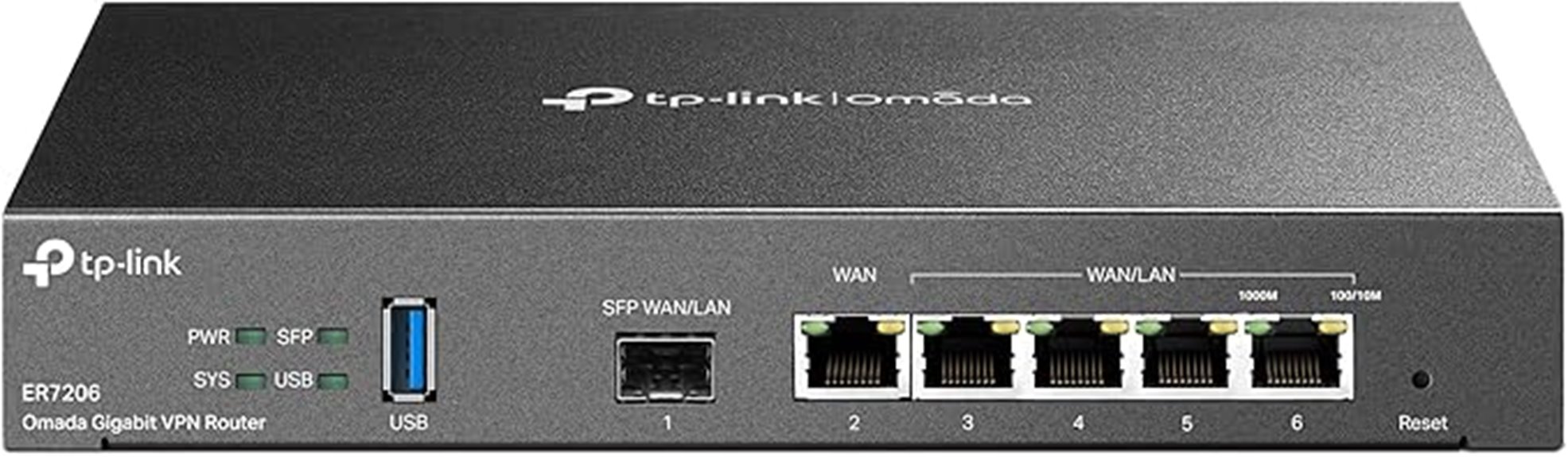
If you’re looking for a router that can handle multiple internet connections with ease, the TP-Link ER7206 Multi-WAN VPN Router is an excellent choice. It supports up to four WAN ports, including a Gigabit SFP WAN, load balancing, and failover capabilities, ensuring reliable connectivity. Designed for both professional and home use, it offers high performance, supporting up to 150,000 clients. Advanced security features like firewalls, DoS defense, and VPN options keep your network safe. With Omada SDN integration, you can manage your network remotely via hardware, software, or cloud. While setup can be complex for beginners, experienced users will appreciate its flexibility and robustness.
Best For: small to medium businesses and advanced home users requiring multi-WAN load balancing, VPN security, and centralized network management.
Pros:
- Supports up to four WAN ports with load balancing and failover for reliable internet connectivity
- Integrates Omada SDN for centralized management via hardware, software, or cloud platforms
- Offers robust security features including firewalls, DoS defense, and multiple VPN options
Cons:
- Setup and configuration can be complex, especially for beginners unfamiliar with network management tools
- The Omada SDN interface may be unintuitive, with some features like VLAN tagging difficult to navigate
- Support experiences vary, with some users reporting difficulty receiving effective technical assistance
TP-Link AX3000 Wi-Fi 6 Router Archer AX55

With its next-generation Wi-Fi 6 speeds of up to 2402 Mbps on the 5 GHz band and advanced OFDMA technology, the TP-Link Archer AX55 is ideal for users seeking fast, reliable connections for streaming, gaming, or working from home. It offers robust coverage with four external antennas and Beamforming, ensuring strong signals indoors and outdoors. The router supports VPN server and client functions, including TunnelBear and VPNExpress, for secure, encrypted connections. Wired speeds reach around 800 Mbps, often matching Wi-Fi performance. Easy to set up via the TP-Link TETHER app, it combines high-speed performance, security, and broad coverage in a sleek design.
Best For: users seeking high-speed, reliable Wi-Fi 6 coverage for streaming, gaming, working from home, and outdoor use in a versatile, easy-to-manage router.
Pros:
- Fast Wi-Fi 6 speeds up to 2402 Mbps on 5 GHz and 574 Mbps on 2.4 GHz bands for smooth streaming and gaming
- Broad coverage with four high-gain antennas and Beamforming technology, including outdoor areas
- Easy setup and management via TP-Link TETHER app, with strong security features like VPN support and HomeShield
Cons:
- Wired Ethernet speeds peak around 800 Mbps, slightly below the maximum potential of some high-end wired connections
- Advanced features and settings may be complex for novice users to fully utilize without additional guidance
- Lacks built-in modem functionality, requiring a separate modem for most internet services
TP-Link AXE5400 Tri-Band WiFi 6E Router

For anyone seeking cutting-edge WiFi technology combined with robust security features, the TP-Link AXE5400 Tri-Band WiFi 6E Router stands out as an excellent choice. It offers WiFi 6E’s new 6 GHz band for faster speeds, near-zero latency, and improved responsiveness for gaming, streaming, and video calls. With a tri-band setup reaching up to 5400 Mbps, OFDMA technology boosts capacity, allowing multiple devices to transmit simultaneously. Its powerful 1.7 GHz quad-core CPU and high-speed memory ensure reliable performance. Easy to set up via the TP-Link Tether app and compatible with major ISPs, it also supports VPN, TP-Link HomeShield security, and seamless mesh networking for whole-home coverage.
Best For: households and small to medium-sized homes seeking high-speed, low-latency WiFi with advanced security and seamless coverage.
Pros:
- Supports WiFi 6E with the new 6 GHz band for faster speeds and near-zero latency.
- Easy setup with the TP-Link Tether app and compatibility with major ISPs.
- Features robust security, VPN support, and mesh networking capabilities for whole-home coverage.
Cons:
- Some older devices may not support WiFi 6/6E and will operate on lower bands.
- Slightly higher cost compared to basic routers, though still offering good value.
- Optimal placement near ceilings is recommended for best coverage, which may require careful positioning.
TP-Link ER605 V2 Wired Gigabit VPN Router

The TP-Link ER605 V2 Wired Gigabit VPN Router stands out as an excellent choice for small to medium-sized businesses seeking a reliable, high-performance network solution. It features five Gigabit Ethernet ports—one WAN, two WAN/LAN, and two LAN—and supports up to three WAN connections for optimized bandwidth. A USB port allows mobile broadband backup via 4G/3G modems. The router offers robust security with VPN support for up to 20 LAN-to-LAN IPsec, 16 OpenVPN, and other tunnels, plus features like firewalls and VLAN segmentation. Its seamless integration with Omada SDN simplifies management, making it a versatile, secure, and easy-to-deploy router for various network environments.
Best For: small to medium-sized businesses seeking a reliable, secure, and flexible network solution with multiple WAN options and centralized management.
Pros:
- Supports up to three WAN connections and load balancing for optimized bandwidth.
- Robust security features including VPN support, firewalls, and VLAN segmentation.
- Seamless integration with Omada SDN for centralized management and easy network control.
Cons:
- Possible delays in applying settings requiring manual reboots.
- Limited standalone configuration options, such as polling time adjustments for WAN.
- Occasional interface hangs or reversed WAN port numbering reported by users.
ASUS RT-AX1800S Dual Band WiFi 6 Router

If you’re seeking a reliable router that combines speed, security, and ease of use, the ASUS RT-AX1800S Dual Band WiFi 6 stands out as an excellent choice. It supports MU-MIMO, OFDMA, and 1024-QAM for faster, more efficient connections across multiple devices. With four external antennas, a dual-core processor, and five Gigabit ports, it delivers strong coverage and stable speeds ideal for gaming, streaming, and smart home devices. Its security features, including AIProtection Classic powered by Trend Micro, protect against cyber threats without extra costs. The router’s user-friendly app and sleek design make setup and management straightforward, making it a top pick for secure, high-performance home networking.
Best For: users seeking a secure, high-speed WiFi 6 router that is easy to set up and ideal for gaming, streaming, and smart home devices.
Pros:
- Supports advanced WiFi 6 features like MU-MIMO, OFDMA, and 1024-QAM for faster, more efficient connections
- Built-in AIProtection Classic provides robust security without additional costs
- User-friendly app and sleek design simplify setup and management
Cons:
- Limited customization options compared to more advanced enterprise routers
- May have slightly higher price point than basic routers without WiFi 6
- External antennas might not be as discreet for minimalistic home aesthetics
Aircove Wi-Fi 6 VPN Router for Home

Aircove Wi-Fi 6 VPN Router stands out as an excellent choice for home users seeking a secure, high-speed internet experience without breaking the bank. Developed by ExpressVPN, it offers dual-band Wi-Fi speeds up to 1,200 Mbps on 5 GHz and 600 Mbps on 2.4 GHz, covering about 1,600 sq. ft. with four foldable antennas for portability. The router features WPA3 security, four Ethernet ports, and easy plug-and-play setup, including a free 30-day ExpressVPN trial. Its built-in VPN protects all devices continuously, supports multiple locations, and enhances privacy. While some support issues exist, its affordability and integrated security make it a compelling option for secure home networking.
Best For: home users seeking a budget-friendly, secure Wi-Fi 6 router with integrated VPN and easy setup.
Pros:
- High-speed dual-band Wi-Fi up to 1,200 Mbps (5 GHz) and 600 Mbps (2.4 GHz)
- Built-in ExpressVPN for continuous device protection and privacy
- Simple plug-and-play setup with portable, foldable antennas
Cons:
- Support mainly via chat, with limited warranty and no US-based service
- Occasional connectivity issues and firmware bugs reported by users
- Lacks advanced features like WiFi 6E/7 support, USB ports, and WPS
GL.iNet GL-AXT1800 Portable Wi-Fi 6 Travel Router

For travelers and remote workers seeking a reliable, high-speed connection on the go, the GL.iNet GL-AXT1800 Portable Wi-Fi 6 Travel Router stands out with its support for Wi-Fi 6 and advanced features like MU-MIMO and OFDMA. It offers combined speeds up to 1800 Mbps, connecting up to 120 devices simultaneously. Its compact, lightweight design makes it perfect for travel, and running on OpenWrt allows customization and secure browsing with VPN options like OpenVPN and WireGuard. With features like NAS support, repeater mode, and captive portal compatibility, it delivers versatility, security, and performance in any environment, from hotels to outdoor adventures.
Best For: remote workers, travelers, and outdoor enthusiasts seeking a high-speed, secure, and versatile portable Wi-Fi solution.
Pros:
- Supports Wi-Fi 6 with combined speeds up to 1800 Mbps, ideal for multiple devices and high-bandwidth activities.
- Compact, lightweight design makes it highly portable for travel and outdoor use.
- Runs on OpenWrt, allowing extensive customization, VPN integration, and secure browsing options.
Cons:
- Plastic casing may feel less durable compared to metal alternatives.
- Initial setup and configuration might be challenging for non-technical users.
- Requires a 5V/4A power source, which may necessitate carrying extra or compatible chargers.
GL.iNet GL-MT3000 (Beryl AX) Portable Travel Router

The GL.iNet GL-MT3000 (Beryl AX) is an excellent choice for travelers who need a compact yet powerful VPN router on the go. It offers dual-band Wi-Fi 6 with impressive speeds—574Mbps on 2.4GHz and 2402Mbps on 5GHz—plus a 2.5G multi-gigabit WAN port for fast internet. Its small size (4.53 x 3.15 inches) makes it perfect for travel, supporting secure connections via VPNs like OpenVPN and WireGuard. With robust security features, easy setup, and remote management, it handles demanding tasks and diverse environments. Users praise its stability, durability, and user-friendly firmware, making it ideal for both casual and advanced users on the move.
Best For: travelers and remote workers seeking a compact, high-speed Wi-Fi 6 router with VPN capabilities for secure internet access on the go.
Pros:
- Supports Wi-Fi 6 with high-speed dual-band connectivity for fast, reliable internet
- Robust security features including VPN hosting, WPA3, and DNS over HTTPS/TLS
- Compact, lightweight design with multiple plug options ideal for travel
Cons:
- Advanced customization and VLAN support may require technical knowledge
- VPN speeds may be limited to 150-300 Mbps depending on the protocol used
- The device’s plastic build, while durable, may feel less premium compared to metal alternatives
GL.iNet GL-SFT1200 (Opal) Secure Travel WiFi Router

If you’re seeking a compact, secure solution for traveling or remote work, the GL.iNet GL-SFT1200 (Opal) stands out with its lightweight design and robust VPN support. Weighing just 6.7 ounces, it’s easy to carry, with retractable antennas that optimize signal strength. Supporting dual-band AC1200 speeds, it delivers reliable WiFi and wired connections through gigabit ports. Its security features include IPv6, Cloudflare encryption, and pre-installed VPN protocols like OpenVPN and WireGuard, ensuring privacy on public networks. Setup is straightforward, and its compatibility with USB tethering makes it ideal for hotel or office use. It’s an excellent, portable choice for secure, fast internet on the go.
Best For: travelers and remote workers seeking a portable, secure WiFi solution with easy setup and reliable performance.
Pros:
- Compact and lightweight design for easy portability
- Robust security features including VPN support and encryption protocols
- Dual-band AC1200 speeds with gigabit ports for versatile connectivity
Cons:
- Does not support easytethering for quick internet sharing via mobile devices
- Requires manual configuration of VPN and setup initially
- Limited to 3 Ethernet ports, which may be insufficient for multiple wired devices
TP-Link Tri-Band WiFi 7 Router (Archer BE550)

With its tri-band WiFi 7 technology delivering speeds up to 9.2 Gbps, the TP-Link Archer BE550 router stands out as a top choice for those seeking ultra-fast, secure network connections in 2025. It uses advanced features like 320 MHz channels and 4K-QAM, supported by six internal antennas and Beamforming for stable coverage. Supporting Multi-Link Operation and full 2.5 Gbps ports, it’s built for demanding tasks like 4K streaming, gaming, and high-speed downloads. EasyMesh compatibility lets you expand coverage effortlessly. Designed for reliability and future-proofing, the Archer BE550 guarantees a seamless, high-capacity network for both home and advanced use cases.
Best For: tech-savvy users and home professionals seeking ultra-fast, reliable WiFi 7 coverage for demanding tasks like gaming, 4K/8K streaming, and extensive device networks.
Pros:
- Supports speeds up to 9.2 Gbps with advanced WiFi 7 features like 320 MHz channels and 4K-QAM
- Multi-Link Operation (MLO) and EasyMesh compatibility for seamless whole-home coverage and future expansion
- Equipped with full 2.5 Gbps WAN and LAN ports, six internal antennas, and Beamforming for stable, high-capacity connections
Cons:
- Premium price point may be prohibitive for casual users
- Complex setup and configuration might require advanced networking knowledge
- Large physical size could be less suitable for compact spaces
NETGEAR Nighthawk WiFi 7 Router (RS90)

For users seeking ultra-fast WiFi with robust security, the NETGEAR Nighthawk WiFi 7 Router (RS90) stands out thanks to its impressive dual-band speeds of up to 3.6 Gbps. It covers up to 2,000 sq. ft. and supports up to 50 devices, making it ideal for gaming, streaming, and smart home setups. Equipped with high-performance antennas and a 2.5 Gigabit Ethernet port, it delivers reliable connectivity and multi-gig speeds. Security is enhanced with NETGEAR Armor, offering protection against threats. Easy to set up and manage via an app, it’s a solid choice for small to medium homes seeking fast, secure, and scalable WiFi.
Best For: users seeking ultra-fast, secure WiFi coverage for small to medium-sized homes with multiple devices and smart home integration.
Pros:
- Speeds up to 3.6 Gbps supporting gaming, streaming, and video calls
- Reliable coverage up to 2,000 sq. ft. and support for 50 devices
- Advanced security features with NETGEAR Armor and easy app management
Cons:
- Slow firmware updates and limited long-term support after 3 years
- Basic build quality with lightweight plastic and occasional startup delays
- Limited support for cable modem functions, lacking coax input
TP-Link Dual-Band Wi-Fi 7 Router Archer BE230
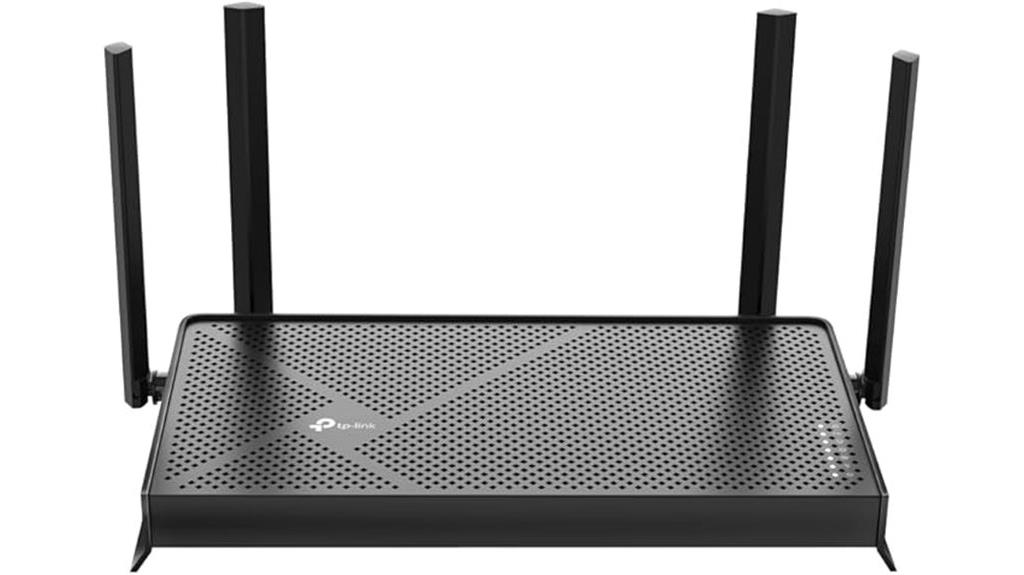
The TP-Link Dual-Band Wi-Fi 7 Router Archer BE230 stands out as an excellent choice for those seeking ultra-fast, reliable internet combined with robust security features. Powered by Wi-Fi 7, it delivers speeds up to 3.6 Gbps, with 2882 Mbps on 5 GHz and 688 Mbps on 2.4 GHz, ensuring seamless streaming and gaming. Its quad-core 2.0 GHz processor handles heavy data loads efficiently, reducing lag. Equipped with dual 2.5 Gbps WAN and LAN ports, plus USB ports, it maximizes wired and wireless connectivity. Four high-gain antennas and beamforming technology extend coverage, while TP-Link HomeShield offers all-encompassing network security and parental controls for a safer, smarter home network.
Best For: households and small offices seeking ultra-fast, reliable Wi-Fi 7 connectivity with advanced security features for seamless streaming, gaming, and smart home integration.
Pros:
- Delivers high speeds up to 3.6 Gbps with dual-band technology for smooth, lag-free performance
- Equipped with dual 2.5 Gbps WAN and LAN ports, plus USB ports for versatile wired and wireless connectivity
- Supports Mesh networking and TP-Link HomeShield security for comprehensive coverage and safety
Cons:
- May be more expensive compared to standard Wi-Fi 6 routers due to advanced features
- Requires compatible devices to fully utilize Wi-Fi 7 speeds and features
- Setup and management might be complex for users unfamiliar with advanced networking options
GL.iNet GL-MT6000 (Flint 2) WiFi 6 Router

If you’re seeking a router that combines ultra-fast speeds with extensive customization options, the GL.iNet GL-MT6000 (Flint 2) WiFi 6 is an excellent choice. It delivers speeds up to 6 Gbps, perfect for streaming, gaming, and video calls. Equipped with 8-stream Wi-Fi 6, dual 2.5G ports, and multiple Ethernet connections, it offers robust, reliable coverage. Its open-source firmware, based on OpenWRT, allows deep customization—think VPN integration, ad blocking, and device prioritization. Built with quality components and a sleek design, it’s suitable for tech-savvy users and those wanting a future-proof, versatile router. At around $130, it provides outstanding value.
Best For: tech-savvy users and professionals seeking a high-performance, highly customizable WiFi 6 router for streaming, gaming, and extensive device connectivity.
Pros:
- Ultra-fast speeds up to 6 Gbps and reliable Wi-Fi 6 performance
- Extensive customization options with open-source OpenWRT-based firmware
- Robust build quality with multiple ports and support for multimedia and network storage
Cons:
- Higher price point around $130 compared to basic routers
- Slightly complex setup for complete beginners unfamiliar with advanced configuration
- Large size may require ample space for optimal placement
Aircove Wi-Fi 6 VPN Router for Home

Aircove Wi-Fi 6 VPN Router stands out as an excellent choice for home users seeking a straightforward, secure, and fast network solution. Developed by ExpressVPN, it offers dual-band Wi-Fi speeds up to 1,200 Mbps on 5 GHz and 600 Mbps on 2.4 GHz, covering about 1,600 sq. ft. with four foldable antennas for portability. It features four Ethernet ports, WPA3 security, and seamless setup with a 30-day free trial of ExpressVPN included. Its built-in VPN protects all devices simultaneously, supports multiple VPN locations, and enhances privacy. While some users report minor connectivity issues, its affordability and integrated security make it a compelling option for secure home networking.
Best For: home users seeking an easy-to-setup, secure Wi-Fi 6 router with integrated VPN protection and reliable performance.
Pros:
- Simple plug-and-play setup with quick installation process
- Built-in ExpressVPN support for comprehensive device security
- Dual-band Wi-Fi speeds up to 1,200 Mbps (5 GHz) and 600 Mbps (2.4 GHz)
Cons:
- Some users experience intermittent connectivity and Wi-Fi drops
- Limited advanced security features compared to higher-end routers
- No USB port and limited support options, with no US-based customer service
Factors to Consider When Choosing VPN Routers

When selecting a VPN router, I focus on security protocols, compatibility, and performance features that meet my needs. It’s important to take into account how well the router supports various devices and the bandwidth limits to ensure smooth connections. Additionally, I look at network management options and the number of ports to keep everything running efficiently.
Security Protocols and Features
Choosing the right VPN router hinges on its security protocols and features, which determine how well your network stays protected. I look for routers supporting multiple protocols like OpenVPN, L2TP/IPsec, and WireGuard, as they offer varying speeds and encryption strengths. Strong encryption standards, such as AES-256, are essential for privacy and preventing data interception. Advanced features like NAT firewalls, intrusion detection, and automatic security updates add extra layers of defense against cyber threats. Additionally, capabilities like split tunneling, device grouping, and automatic reconnection ensure seamless, secure browsing. Compatibility with diverse protocols and customizable security settings are critical for tailored protection. These features collectively help maintain a secure, private, and fast network environment, especially important in 2025’s evolving digital landscape.
VPN Compatibility and Support
Ensuring your router supports the right VPN protocols is essential for seamless and secure connectivity. I recommend checking if the router supports protocols like OpenVPN, L2TP/IPsec, or WireGuard, depending on your preferred VPN service. A built-in VPN server feature is a big plus, as it allows secure remote access to your home network without extra devices. Also, verify if the router can operate in VPN client mode to connect directly to external VPN providers. Firmware support is vital—make sure it receives regular updates to stay compatible with evolving standards and security patches. finally, consider advanced features like device grouping, split tunneling, or multiple simultaneous VPN connections, which give you greater control and flexibility over your privacy and network management.
Speed and Bandwidth Limits
The hardware capabilities of a VPN router directly influence its speed and bandwidth limits. Routers with higher bandwidth support, often over 1 Gbps, are essential for activities like streaming, gaming, and large file transfers. The router’s CPU and RAM play a vital role in determining maximum throughput; more powerful hardware handles encryption processes more efficiently, maintaining speed. VPN protocols such as WireGuard or IKEv2 typically deliver faster performance compared to older options like OpenVPN. Bandwidth limits also affect how many devices can stream or download simultaneously without slowing down. To avoid bottlenecks, look for routers with multi-gigabit ports and advanced traffic management features. These guarantee consistent, high-speed VPN connections across multiple devices, keeping your network fast and reliable.
Network Management Options
When selecting a VPN router, it’s important to take into account its network management options, as these features directly impact how easily you can control and optimize your network. Routers with centralized management platforms like Omada SDN or ASUS AiMesh allow seamless control over multiple devices and networks, simplifying setup and maintenance. Cloud-based management is another valuable feature, enabling remote configuration, monitoring, and firmware updates from anywhere with internet access. Advanced options like VLAN segmentation, port forwarding, and QoS help optimize traffic flow and enhance security, especially when used alongside VPN settings. User-friendly interfaces with setup wizards, device identification, and real-time traffic monitoring make managing your network straightforward. Support for multiple VPN protocols further provides flexibility in securing your connections and customizing your network policies.
Device Connectivity and Ports
Choosing the right VPN router requires paying close attention to its connectivity options, as these directly impact how well your network can support multiple devices and internet sources. Most VPN routers come with several Ethernet ports, including gigabit WAN and LAN ports, which allow reliable wired connections for devices and internet sources. Many models also feature USB ports for connecting 4G/5G modems or external storage, expanding your options. The number and type of ports determine how many devices can be wired simultaneously and how effectively the router manages multiple internet sources. Some support dual or multi-WAN configurations, offering load balancing and failover capabilities. Additionally, port placement and accessibility help keep cables organized and ensure smooth setup in various environments.
Firmware Updates and Reliability
Regular firmware updates are crucial for maintaining a VPN router’s security, stability, and compatibility. They provide essential security patches, bug fixes, and guarantee the device works smoothly with new standards and devices. The reliability of firmware depends on how often the manufacturer releases updates and how quickly they respond to vulnerabilities or technical issues. Always verify firmware updates through official sources to avoid risks like malware or corrupted software. A router with well-maintained firmware generally experiences fewer crashes, hangs, or disconnections, boosting overall stability. Consistent support indicates ongoing development, helping future-proof your device against emerging threats and evolving network standards. Investing in a router with reliable firmware support ensures a secure, stable, and resilient network connection over time.
Coverage and Signal Range
A router’s coverage area directly impacts how well your entire space stays connected, and several factors influence this range. The antenna design, power output, and signal strength determine how far Wi-Fi signals reliably reach. To extend coverage, options like mesh networks, range extenders, or multiple access points are effective, especially in larger spaces. Environmental factors such as walls, furniture, and electronic interference can *considerably* reduce signal quality and range. Dual-band and tri-band routers improve coverage by spreading devices across multiple frequencies, reducing congestion and enhancing stability. Additionally, higher transmit power and advanced antenna technologies can widen coverage, but they must comply with local regulations to prevent interference. Choosing the right combination depends on your space size and network needs.
Ease of Setup and Use
When selecting a VPN router, ease of setup and use are vital to guarantee a smooth experience from the start. I look for routers with clear, step-by-step instructions or intuitive interfaces that simplify initial configuration. Devices with dedicated mobile apps or web interfaces that guide me through setup save time and reduce frustration. Support for plug-and-play installation and automatic network detection helps minimize manual adjustments. Pre-configured VPN profiles or one-click activation features enable quick, hassle-free connections. Additionally, user-friendly firmware with visual progress indicators and troubleshooting tips makes ongoing use straightforward. A router that simplifies setup ensures I can start enjoying secure, fast internet without technical headaches, making it an indispensable factor in my decision.
Frequently Asked Questions
How Do VPN Routers Improve Online Privacy and Security?
VPN routers boost my online privacy and security by encrypting all the data that passes through my network, making it nearly impossible for hackers or third parties to intercept or access my information. They also hide my IP address, helping me stay anonymous online. Plus, with a VPN router, I can protect all my connected devices simultaneously, ensuring a secure browsing experience without needing separate VPN apps on each device.
What Is the Impact of VPN Routers on Internet Speed?
Think of VPN routers as the gatekeepers of my internet speed. While they boost security, I’ve found they can sometimes act like traffic jams, slightly slowing down my connection. However, with the right setup, the impact is minimal, and I enjoy both privacy and speed. It’s a balancing act, but overall, VPN routers make my online experience safer without turning it into a slow crawl.
Can VPN Routers Support Multiple Simultaneous Connections?
Yes, VPN routers can support multiple simultaneous connections. I’ve experienced this firsthand, and many modern models are designed to handle multiple devices without sacrificing speed. They use advanced hardware and software features to manage various connections efficiently. So, if you have a busy household or a small office, a VPN router can keep everyone connected securely, ensuring smooth browsing, streaming, and working without interruptions.
Are VPN Routers Compatible With All VPN Service Providers?
VPN routers are generally compatible with most VPN service providers, but I always recommend checking the specific router’s compatibility list. Many routers support popular VPN protocols like OpenVPN or PPTP, making setup straightforward. However, some providers have their own apps or restrictions, so I suggest verifying with your VPN’s support to guarantee seamless integration. This way, you get a secure, fast connection tailored to your needs.
How Easy Is It to Set up a VPN Router for Beginners?
Setting up a VPN router as a beginner is surprisingly straightforward. I found that many models come with step-by-step guides and user-friendly interfaces, making the process manageable. You typically connect the router to your modem, access its settings through a web browser, and enter your VPN details. While it might seem intimidating at first, with a little patience, I was able to set it up quickly and enjoy secure, fast connections.
Conclusion
Choosing the right VPN router is like finding the perfect key to unlock both speed and security. With so many options in 2025, it’s essential to pick one that fits your needs and keeps your network safe. Remember, a chain is only as strong as its weakest link—so don’t settle for less. Invest wisely, and enjoy a seamless, secure online experience that’s as reliable as the sunrise.









