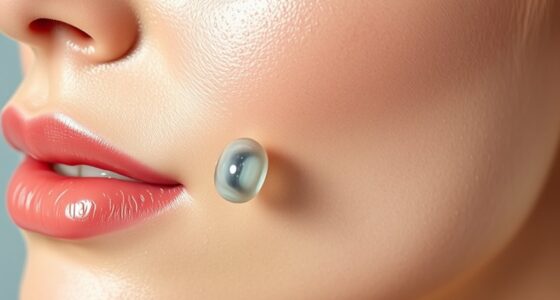If you’re looking to transform your workflow, I recommend trying some of the top trackball mice like the Nulea M501, Logitech M575, and Kensington Orbit K75327WW. These models offer ergonomic designs, smooth tracking, customizable buttons, and long battery life, making them perfect for reducing fatigue and boosting productivity. They support multiple devices and operating systems, so you can switch seamlessly. Stick around to discover more about these game-changing options and find the perfect fit for you.
Key Takeaways
- Ergonomic designs reduce muscle strain and improve long-term comfort, enhancing productivity during extended use.
- Multi-device support and customizable buttons streamline workflows across different platforms and applications.
- Precise tracking and adjustable DPI settings enable accurate cursor control for detailed tasks.
- Wireless options with long battery life and quick charging increase mobility and reduce downtime.
- Durable build quality and eco-friendly materials ensure longevity and sustainability in daily work.
Nulea M501 Wireless Trackball Mouse

If you’re looking for a highly ergonomic trackball mouse that offers long-lasting comfort and reliable performance, the Nulea M501 Wireless Trackball Mouse is an excellent choice. Its curved shape and smooth thumb control promote a natural palm position, reducing muscle stress during extended use. The larger size fits bigger hands comfortably, and the rubberized coating guarantees a secure grip, even if slightly slippery for some. Built tough, the trackball stays secure after accidental drops, demonstrating solid durability. With wireless connectivity to multiple devices, a long-lasting rechargeable battery, and precise tracking, this mouse delivers both comfort and efficiency for everyday tasks.
Best For: users with larger hands seeking a highly ergonomic, durable wireless trackball mouse for long hours of comfortable use.
Pros:
- Ergonomic design with natural palm positioning reduces muscle stress during extended use
- Long-lasting rechargeable battery supports weeks of use on a single charge
- Solid build quality with a secure trackball that remains in place after accidental drops
Cons:
- Slightly slippery rubberized coating may not provide the best grip for all users
- Mouse turns off after inactivity, requiring a click to wake which can be inconvenient
- Larger size may not be suitable for users with smaller hands or limited desk space
Nulea M501 Wireless Trackball Mouse

The Nulea M501 Wireless Trackball Mouse stands out as an excellent choice for users seeking all-day comfort and precise control without wrist strain. Its ergonomic design features a smooth thumb-controlled trackball that reduces muscle stress and maintains a natural palm position. Built with durable materials and a soft matte finish, it feels premium and sturdy. It supports multiple connectivity options—Bluetooth, USB receiver, or USB-C cable—allowing seamless switching between devices. With long battery life, up to 90 days, and adjustable DPI settings for accuracy, it’s comfortable, versatile, and reliable, making it ideal for extended work sessions and varied environments.
Best For: users seeking an ergonomic, versatile wireless trackball mouse with long battery life and precise control for extended productivity sessions.
Pros:
- Ergonomic design with smooth thumb control reduces wrist and muscle strain
- Supports multiple connectivity options (Bluetooth, USB receiver, USB-C) for seamless device switching
- Long battery life of up to 90 days with rechargeable battery and quick charging
Cons:
- Sleep mode may require manual intervention to wake, which can be inconvenient
- Slightly higher price point compared to basic mice, though still affordable
- White finish may discolor over time or show fingerprints with frequent use
Logitech M575 Ergonomic Wireless Trackball USB Mouse, Black (910-005869)

The Logitech M575 Ergonomic Wireless Trackball USB Mouse stands out as an excellent choice for users seeking a space-efficient, comfortable mouse that minimizes desk clutter. Its sculpted shape fits the hand naturally, promoting relaxed posture and reducing fatigue during long use. With smooth thumb control, precise tracking at 400 dpi, and adjustable speed, it offers intuitive navigation. The stationary trackball saves desktop space and supports multi-OS compatibility via Bluetooth or USB receiver with a 33-foot range. Powered by a single AA battery, it lasts 20-24 months. Its durable design includes recycled plastics and FSC-certified packaging, making it a reliable, eco-friendly option for home or office use.
Best For: users seeking an ergonomic, space-saving trackball mouse suitable for long hours of use across multiple operating systems.
Pros:
- Ergonomic design promotes relaxed hand and arm posture, reducing fatigue
- Compact, stationary trackball saves desk space and supports precise thumb control
- Long battery life of up to 24 months minimizes frequent replacements
Cons:
- Increased width and weight may be less comfortable for small hands or portable use
- Lacks side scrolling features found on higher-end models, limiting navigation options
- Some users find the satin finish slippery, affecting grip and control
Nulea M501 Wireless Trackball Mouse

For those seeking a comfortable, reliable wireless trackball mouse that minimizes wrist strain, the Nulea M501 stands out as an excellent choice. Its ergonomic design with a smooth thumb control promotes a natural palm position, reducing muscle stress during long sessions. Larger than many, it’s built for bigger hands, with a solid exterior and rubberized coating for a good grip. It supports seamless connection to up to three devices via Bluetooth or USB receiver, with long-lasting battery life that lasts weeks. Precise tracking and six easy-to-use buttons enhance productivity. Many users praise its durability and comfort, making it a versatile, affordable option for extended use.
Best For: users with larger hands seeking a comfortable, reliable wireless trackball mouse that reduces wrist strain and supports multi-device connectivity.
Pros:
- Ergonomic design with smooth thumb control and durable build quality for all-day comfort.
- Long battery life lasting weeks on a single charge with easy USB or Bluetooth pairing.
- Precise tracking with adjustable DPI and six buttons for enhanced productivity.
Cons:
- Slightly slippery rubberized coating may reduce grip for some users.
- Mouse may turn off during idle periods, requiring a click to wake, which can be inconvenient.
- Larger size might not be suitable for users with smaller hands or limited desk space.
Logitech Ergo M575S Wireless Trackball Mouse

If you’re searching for an ergonomic trackball mouse that combines comfort with precise control, the Logitech Ergo M575S is an excellent choice. Its sculpted shape supports your hand and promotes a natural forearm posture, reducing muscle strain by 25%. The thumb-controlled trackball allows for smooth cursor movement without arm motion, perfect for small or cluttered spaces. With customizable buttons, quiet clicks, and adjustable cursor speed via Logi Options+, it offers tailored performance. Plus, its dual connectivity and up to 18 months of battery life make it versatile and reliable. Made partly from recycled plastic, it’s an eco-friendly, ergonomic upgrade for long work sessions.
Best For: users seeking an ergonomic, space-saving trackball mouse with precise control and long battery life for extended work sessions.
Pros:
- Supports natural forearm posture, reducing muscle strain by 25% for enhanced comfort during prolonged use
- Precise thumb-controlled trackball with customizable buttons and quiet clicks for tailored performance
- Up to 18 months of battery life and dual connectivity options for convenience and versatility
Cons:
- Some users experience issues with the Bluetooth “easy switch” feature, affecting device switching
- The quiet click may feel different to some users who are accustomed to traditional mouse sounds
- Limited advanced features compared to more high-end ergonomic mice, which might not suit specialized needs
Logitech MX Ergo Wireless Trackball Mouse with Ergonomic Design

Designed with comfort in mind, the Logitech MX Ergo Wireless Trackball Mouse is ideal for users seeking an ergonomic solution that reduces wrist strain during extended use. Its adjustable tilt from 0 to 20° promotes a natural hand position, decreasing muscle fatigue by 20%. Heavier and larger than earlier models, it offers better stability and fits large hands comfortably, with a rubberized matte finish for grip. The magnetic base allows stance adjustments, enhancing comfort for long sessions. With dual connectivity, long battery life, and customizable buttons, the MX Ergo combines stability, precision, and flexibility—perfect for reducing strain and boosting productivity during demanding workdays.
Best For: users seeking an ergonomic, stable, and customizable trackball mouse for extended work sessions, such as graphic designers, software engineers, and media professionals.
Pros:
- Ergonomic design with adjustable tilt and reduced muscle fatigue
- Stable and precise tracking suitable for detailed tasks
- Dual connectivity options with long battery life and customizable buttons
Cons:
- Heavier and larger size may reduce portability and travel convenience
- Cleaning and maintenance can be more challenging due to dust accumulation
- Limited software support on Linux and Mac platforms, affecting customization features
SABLUTE Wireless Trackball Mouse, Bluetooth Rechargeable with 5 DPI Levels
https://m.media-amazon.com/images/I/61x6dydEB4L._AC_SY879_.jpg
The SABLUTE Wireless Trackball Mouse stands out as an excellent choice for users seeking ergonomic comfort and customizable precision. Its adjustable angles of 0° and 18° help reduce wrist fatigue while maintaining a natural posture, thanks to its tilted design. The magnetic bottom makes cleaning easy, and the smooth, precise trackball minimizes arm movement. With five DPI levels, including 800 to 4800, you can tailor sensitivity for different tasks. The rechargeable battery and silent clicks enhance usability, while seamless Bluetooth and USB-C connections support multi-device switching. Overall, it’s a versatile, comfortable, and cost-effective option for boosting productivity.
Best For: users seeking an ergonomic, customizable, and multi-device wireless trackball mouse that reduces wrist strain and enhances productivity.
Pros:
- Ergonomic tilt design with adjustable angles for comfortable long-term use
- Supports five DPI levels for precise, customizable cursor control
- Seamless Bluetooth and USB-C connectivity with multi-device switching
Cons:
- May require 1-2 weeks to adapt to trackball operation for new users
- Slightly higher price point compared to traditional mice (around $39.99)
- Limited LED lighting customization options based on some user feedback
ProtoArc Wireless Trackball Mouse (EM01 NL)

Looking for a trackball mouse that combines ergonomic flexibility with multi-device connectivity? The ProtoArc Wireless Trackball Mouse (EM01 NL) is a game-changer. Its adjustable hinge lets you customize the angle from 0 to 20 degrees, promoting natural hand positioning and all-day comfort. With triple connectivity—Bluetooth, 2.4G wireless, and USB—you can control up to three devices simultaneously, including PCs, Macs, Androids, and iPads. The rechargeable battery lasts months, and five DPI levels ensure precise cursor control. Quiet clicks and a frosted surface reduce noise and enhance focus. It’s compact, lightweight, and designed to improve comfort and productivity everywhere you work.
Best For: users seeking an ergonomic, customizable trackball mouse with multi-device connectivity suitable for work, creative tasks, and casual use.
Pros:
- Adjustable hinge for personalized angle customization (0-20 degrees) enhances comfort.
- Supports triple connectivity—Bluetooth, 2.4G wireless, and USB—for seamless device switching.
- Rechargeable battery lasts months, reducing the need for frequent replacements.
Cons:
- Middle scroll wheel is not silent, which may cause noise disturbance.
- Back/forward buttons are incompatible with Mac OS, limiting functionality on Apple devices.
- Trackball removal and cleaning can be challenging, requiring careful handling for maintenance.
Logitech MX Ergo S Wireless Trackball Mouse with Bluetooth and USB-C Rechargeable, 6 Programmable Buttons

If you’re seeking an ergonomic trackball mouse that combines precise control with seamless wireless connectivity, the Logitech MX Ergo S is an excellent choice. Its sculpted design, certified by ergonomists, features a 20-degree tilt that reduces muscle strain and improves forearm posture. With six programmable buttons, you can customize shortcuts for increased productivity, while switchable DPI modes offer quick precision adjustments. The mouse connects via Bluetooth or Logi Bolt USB receiver and supports dual-device pairing. Its rechargeable battery lasts up to 120 days on a full charge, and a quick 1-minute charge provides 24 hours of use. Overall, it’s a comfortable, sustainable, high-performance option for demanding workflows.
Best For: professionals seeking an ergonomic, customizable, and eco-friendly trackball mouse for extended daily use and multitasking.
Pros:
- Ergonomically designed with a 20-degree tilt to reduce muscle strain and enhance comfort
- Supports dual wireless connectivity via Bluetooth and Logi Bolt USB receiver, with six programmable buttons for customization
- Long battery life up to 120 days with quick charging capability and environmentally conscious materials
Cons:
- Some users have reported inconsistent build quality or early device failures
- The scroll wheel design may cause finger discomfort for certain users
- Additional cables for charging are not included, which may inconvenience some users
Wired Trackball Mouse with Ergonomic Design and 5 DPI Options

For anyone seeking a reliable, ergonomic input device that minimizes wrist strain and offers precise control, the wired trackball mouse with 5 DPI options stands out as an excellent choice. Its sculpted shape fits comfortably in your hand, reducing muscle tension and fatigue during long sessions. The high-performance optical sensor and adjustable DPI settings (100 to 1200) ensure accurate cursor movement across various surfaces. With easy-to-access buttons for quick sensitivity changes, you can switch between precise and fast tracking effortlessly. The stable, non-slip rubber pads keep the mouse steady on any surface. Overall, this mouse combines comfort, precision, and versatility for a smoother workflow.
Best For: users seeking an ergonomic, precise, and customizable trackball mouse suitable for long hours, gaming, or space-constrained work environments.
Pros:
- Ergonomic sculpted design reduces wrist strain and fatigue during extended use
- Adjustable DPI levels for versatile cursor control across different surfaces
- Stable, non-slip rubber pads ensure steady operation on various surfaces
Cons:
- Non-programmable buttons may limit customization options for some users
- Occasionally experienced power-on glitches reported by a few users
- Scroll wheel can be slippery, affecting smooth navigation
Wireless Trackball Mouse, Bluetooth Ergonomic Rollerball

The Bluetooth Ergonomic Rollerball stands out as an ideal choice for users who prioritize comfort and versatility in a wireless trackball mouse. Its ergonomic design contours to your hand, reducing strain during long hours. Available in cheerful pink, it adds a stylish touch. The thumb-accessible trackball ensures smooth navigation across various surfaces like desks, fabric, or even your hand. With support for up to three devices via Bluetooth or USB receiver, switching is effortless. The rechargeable battery offers over five days of use, and silent, tactile buttons enhance the experience. Overall, this mouse combines comfort, multi-device convenience, and style, making it a smart addition to any workflow.
Best For: users seeking an ergonomic, stylish, and versatile wireless trackball mouse that supports multiple devices and long battery life.
Pros:
- Ergonomic design reduces hand and wrist strain for comfortable extended use
- Supports up to three devices with easy switching via Bluetooth or USB receiver
- Rechargeable battery provides over five days of use and allows use while charging
Cons:
- Bluetooth wake-up issues may require manual activation to reconnect
- Limited support for Mac OS functions like forward/backward buttons
- Slightly sharp edges on the device’s design may affect comfort for some users
ELECOM EX-G Trackball Mouse, Wireless, Ergonomic, 6 Buttons

Designed with ergonomics in mind, the ELECOM EX-G Trackball Mouse is an excellent choice for users who spend long hours at their computers and need a comfortable, precise device. Its shape is based on six muscle and skeletal hand structures, promoting natural hand folding to reduce strain. The thumb-controlled red trackball offers smooth, responsive navigation, especially suited for large hands. With six buttons and tilt scroll, it’s highly customizable via ELECOM’s software. Built with durable ruby bearings and a solid shell, it’s designed for longevity. Although the scroll wheel can fail over time, overall, it delivers high comfort and performance, making it a reliable ergonomic alternative.
Best For: users with large hands or those seeking long-lasting, ergonomic trackball mice for extended computer use.
Pros:
- Ergonomic design reduces wrist and arm strain during long hours of use
- Customizable buttons and tilt scroll enhance productivity and user convenience
- Durable build with removable trackball for easy cleaning and maintenance
Cons:
- Scroll wheel encoder may fail over time, affecting scrolling performance
- Button switches might wear out within a year with heavy use, requiring replacement
- Proprietary wireless dongle could be a potential failure point and limit connectivity options
Kensington Orbit Trackball Mouse with Scroll Ring (K75327WW), Black-Grey

If you’re looking for an ergonomic trackball mouse that offers precise control with minimal hand movement, the Kensington Orbit Trackball Mouse with Scroll Ring (K75327WW) is an excellent choice. Its optical tracking technology ensures accurate cursor movement while reducing wrist strain. The ambidextrous design fits both right- and left-handed users comfortably. The built-in scroll ring makes steering lengthy documents or web pages effortless. Plus, the ergonomic, detachable wrist rest provides added comfort for extended use. It’s wired, plug-and-play, and compatible with PC and Mac systems. Overall, this device combines precision, comfort, and convenience, making it a smart addition to any workflow.
Best For: users seeking an ergonomic, precise, and versatile trackball mouse that minimizes hand movement and enhances comfort during extended computer use.
Pros:
- Ergonomic design with a detachable wrist rest for enhanced comfort and reduced wrist strain
- Precise optical tracking technology suitable for detailed tasks like editing and navigation
- Ambidextrous shape fits both right- and left-handed users comfortably
Cons:
- Some users find the click buttons loud and potentially disruptive in quiet environments
- Initial setup of software and configuration can be challenging and may require self-guided troubleshooting
- Limited official support and documentation, leading to difficulties in resolving technical issues
MicroPack Wireless Trackball Mouse for Medium Hands

For users with medium-sized hands seeking ergonomic comfort, the MicroPack Wireless Trackball Mouse stands out as an excellent choice. Its sculpted vertical design promotes a natural wrist position, reducing muscle strain during long sessions. The compact size makes it highly portable, fitting easily into laptop bags, while the stylish pink finish adds personality. Equipped with a 34mm trackball, eight buttons—including side shortcuts—and adjustable DPI settings up to 2400, it offers versatile, precise control. Wireless Bluetooth guarantees cable-free use on various devices, and the plug-and-play setup makes it simple to get started. Reliable and comfortable, it’s perfect for both work and leisure.
Best For: users with medium-sized hands seeking ergonomic comfort and precise, versatile control for work or leisure on various devices.
Pros:
- Ergonomic vertical design reduces muscle strain during long use
- Adjustable DPI settings up to 2400 for precise navigation across different tasks
- Wireless Bluetooth connectivity offers cable-free convenience and broad device compatibility
Cons:
- All buttons are non-programmable, limiting customization options
- The compact size may not be suitable for very large hands or users preferring larger mice
- Silent clicking may affect tactile feedback for some users
Kensington Orbit Trackball Mouse (K64327F), Silver/Black

The Kensington Orbit Trackball Mouse (K64327F), Silver/Black, stands out as an excellent choice for users seeking a comfortable, ambidextrous device with precise cursor control. Its optical tracking delivers smooth movement, and the customizable buttons via KensingtonWorks software add versatility. The compact, space-saving design makes it ideal for small desks or portable setups. While some users note issues with accidental clicks and the looseness of the trackball after prolonged use, it remains a popular, affordable option for technical tasks and long-term comfort. Compatible with Windows, macOS, and Chrome OS, this wired mouse offers a straightforward setup and solid value despite minor durability concerns.
Best For: users seeking an affordable, comfortable, and ambidextrous trackball mouse for precise control and long-term use across multiple operating systems.
Pros:
- Comfortable ergonomic design suitable for long sessions and ambidextrous use
- Precise optical tracking for smooth cursor movement
- Customizable buttons via KensingtonWorks software for added versatility
Cons:
- Trackball can become loose or lift out after extended use, affecting control
- Lack of a scroll wheel may require manual scrolling, reducing convenience
- Some users experience accidental clicks and durability issues over time
Factors to Consider When Choosing Trackball Mice

When selecting a trackball mouse, I focus on factors like ergonomic design to guarantee comfort during long use and connectivity options to match my devices. Precision and sensitivity are key for accuracy, while compatibility and battery life affect practicality and convenience. Considering these points helps me find a model that fits my needs perfectly.
Ergonomic Design Importance
Choosing a trackball mouse with an ergonomic design is vital for guaranteeing comfort and reducing strain during extended use. An ergonomic layout promotes natural hand positioning, which helps prevent muscle fatigue and repetitive strain injuries. Features like a contoured shape, thumb-controlled ball, and adjustable angles support a relaxed grip and minimize wrist movement. Many ergonomic trackballs include support elements such as wrist rests or tilt options, enhancing comfort during long hours. Proper design not only reduces discomfort but also boosts productivity by making control more precise and effortless. The ergonomic features directly impact ease of use and long-term health, making them a critical factor when selecting a trackball mouse. Prioritizing ergonomic design ensures better comfort and sustained performance over time.
Connectivity Options Available
Connectivity options play a key role in selecting the right trackball mouse, as they determine how well the device fits into your workflow. Many models offer Bluetooth, USB receiver, or wired USB connections, giving you flexibility based on your setup. Wireless options, like Bluetooth, provide freedom of movement but may need pairing and can face interference issues. Wired connections, on the other hand, guarantee consistent responsiveness, which is essential for precision tasks. Some trackball mice support dual connectivity, allowing seamless switching between Bluetooth and USB receivers, enhancing versatility. Compatibility with different operating systems such as Windows, macOS, Linux, and Android often depends on the connection type and driver support. Choosing the right connectivity ensures your workflow remains smooth, whether you prioritize mobility or stability.
Precision and Sensitivity
The key to getting accurate cursor control with a trackball mouse lies in its precision and sensitivity. Higher DPI settings enable more precise movements, which is essential for detailed tasks like graphic design or photo editing. Adjustable sensitivity levels let you customize responsiveness to different surfaces and workflows, guaranteeing optimal accuracy. The quality of the optical or ball tracking sensor also plays a critical role, affecting the smoothness and consistency of cursor movements. Some models include customizable DPI buttons, allowing quick switches between sensitivity modes without disrupting your workflow. Precise and sensitive trackballs help minimize large hand movements, reducing fatigue during long sessions while giving you better control. Choosing a trackball with excellent precision and sensitivity ensures you work more efficiently and comfortably.
Compatibility With Devices
When selecting a trackball mouse, it’s crucial to guarantee it supports the connection options that match your device and workflow. Whether you prefer Bluetooth, a USB receiver, or a wired USB connection, ensure the mouse is compatible with your computer’s ports and your setup. Check that it works seamlessly with your operating system—Windows, macOS, Linux, or Android—to avoid any functionality issues. If you work across multiple devices, consider a mouse with multi-device switching features, which can save you time and hassle. Also, verify that the necessary software and drivers are compatible with your system for easy customization and peak performance. Finally, pick a connection type that suits your workspace—wireless for mobility or wired for reliability.
Battery Life and Charging
Choosing a trackball mouse with strong battery life guarantees I won’t be interrupted during work or gaming sessions. Some models last up to 90 days on a single charge, which is a game-changer for productivity. Rechargeable batteries are a great eco-friendly option, easily charged via USB-C or micro-USB ports. Many mice include automatic sleep modes, saving power when inactive, and wake with a simple click or movement. Fast-charging features are a bonus, providing several hours of use after just a few minutes of charging—perfect for quick top-ups. Battery indicators or software notifications also help me stay aware of remaining power, preventing unexpected shutdowns during critical tasks. Overall, good battery life and convenient charging options are essential for seamless, uninterrupted use.
Frequently Asked Questions
Which Trackball Mouse Is Best for Left-Handed Users?
Choosing a trackball mouse for left-handed use can be tricky, but I’ve found that models like the Logitech MX Ergo and the Kensington Expert Mouse are fantastic options. They’re designed with ambidextrous functionality or customizable buttons, making them comfortable and efficient for left-handed users. I recommend trying out a few to see which feels best, but these options consistently deliver great performance and ergonomic support for lefties like us.
How Does a Trackball Mouse Impact Wrist Health Long-Term?
Think of a trackball mouse as a gentle river carving its path; it guides your hand smoothly and steadily. Using one long-term reduces wrist strain because your hand stays in a natural, relaxed position, preventing repetitive stress injuries. Unlike traditional mice, it minimizes wrist movement, which means less soreness and fatigue over time. I’ve found it helps me work longer without discomfort, making my workflow more comfortable and sustainable.
Can Trackball Mice Improve Productivity in Gaming?
Trackball mice can definitely boost gaming productivity. I find they offer precise control and faster response times, especially for complex movements. Unlike traditional mice, I don’t have to move my arm constantly, which keeps me focused and reduces fatigue during long sessions. Plus, their ergonomic design means I stay comfortable, so I can maintain sharp reflexes and accuracy throughout my gameplay without strain.
Are There Wireless Trackball Options With Customizable Buttons?
You’re asking if wireless trackball mice with customizable buttons exist, and I can tell you they do. I’ve used models that offer wireless connectivity and programmable buttons, which really boost my efficiency. These mice give me the flexibility to assign shortcuts and commands, making my workflow smoother. If you want convenience and customization, look for wireless options with software that allows you to personalize buttons to suit your needs.
What Maintenance Is Required for Optimal Trackball Performance?
Did you know that regular maintenance can extend your trackball’s lifespan by up to 30%? To keep it performing at its best, I clean mine weekly with a soft cloth and compressed air to remove dust and debris. I also check the ball’s movement and lubricate the bearings if necessary. Proper care ensures smooth operation, prevents jams, and keeps my workflow seamless. Trust me, a little maintenance goes a long way!
Conclusion
Choosing the right trackball mouse is like finding the perfect dance partner—once you do, your workflow will flow effortlessly. These 15 options are designed to elevate your productivity and comfort, turning everyday tasks into a smooth, coordinated performance. Don’t settle for a clumsy shuffle; embrace the rhythm of precision and ease. With the right trackball, you’ll glide through your workday as gracefully as a dancer on stage.