If you’re looking to reduce wrist strain and boost comfort in 2025, I recommend exploring a variety of ergonomic vertical mice designed with natural hand positioning, adjustable DPI, and multiple connection options. From wireless options with soft buttons to wired models supporting long hours of use, there’s something for everyone. Keep in mind factors like size, grip, and compatibility, so you find the perfect fit. Stick with me, and I’ll show you the top choices to improve your workspace comfort.
Key Takeaways
- Ergonomic vertical mice promote natural wrist and arm posture, reducing strain and discomfort during extended use.
- They feature adjustable DPI, multiple buttons, and silent clicks for personalized control and workflow efficiency.
- Compatibility with Windows, macOS, Linux, and multi-device switching enhances versatility across work environments.
- Lightweight, textured grips, and soft buttons improve handling and minimize fatigue for medium to large hands.
- Designed for health-conscious professionals, these mice help prevent wrist tendinitis, carpal tunnel, and repetitive strain injuries.
Anker Wireless Vertical Ergonomic Optical Mouse

If you’re looking for an ergonomic mouse that reduces wrist strain and promotes a natural hand position, the Anker Wireless Vertical Ergonomic Optical Mouse is an excellent choice, especially for users with small hands or those who spend long hours at their desk. Its scientific ergonomic design encourages a neutral handshake position, easing tension in your wrist and arm. With dimensions of 120*62.8*74.8 mm and a lightweight of 3.4 oz, it’s comfortable for extended use. The mouse features five buttons, including web navigation controls, and works wirelessly via 2.4G with a simple plug-and-play setup. It’s compatible with Mac, Windows, and Linux systems, making it versatile for various users.
Best For: users with small hands or those seeking an ergonomic mouse to reduce wrist strain during long hours of computer use.
Pros:
- Promotes natural hand and wrist positioning to reduce fatigue and discomfort
- Compatible with multiple operating systems including Mac, Windows, and Linux
- Lightweight and comfortable design suitable for extended use
Cons:
- Some users find the scroll wheel less convenient than free-spinning options
- Battery life can be inconsistent, with some experiencing rapid drain
- Smooth surface may cause hand slipping for certain users
TECKNET Wireless Ergonomic Vertical Mouse with 6 Buttons

The TECKNET Wireless Ergonomic Vertical Mouse with 6 buttons is an excellent choice for anyone seeking to reduce wrist strain during long hours at the computer. It supports seamless switching between three devices via Bluetooth and 2.4GHz USB A modes, with Bluetooth connecting two devices simultaneously. Designed for right-handed users, its vertical shape alleviates wrist pressure, making it ideal for extended use. The adjustable DPI levels provide precision control, and silent clicks reduce noise. While setup is simple and lightweight, some users report issues with Bluetooth connectivity and comfort due to its height or surface texture. Overall, it offers great ergonomic benefits at an affordable price.
Best For: users seeking an ergonomic mouse to reduce wrist strain during prolonged computer use, especially right-handed individuals who need multi-device connectivity.
Pros:
- Supports seamless switching between three devices via Bluetooth and 2.4GHz modes.
- Ergonomically designed for right-handed users, reducing wrist pressure and fatigue.
- Quiet clicks and adjustable DPI levels offer precise and comfortable control.
Cons:
- Some users experience Bluetooth connectivity issues over time.
- The height and surface texture may impact grip comfort for certain users.
- Occasional reports of scroll wheel malfunction after months of use.
Logitech Lift Vertical Ergonomic Mouse

The Logitech Lift Vertical Ergonomic Mouse stands out as an excellent choice for users seeking a comfortable, health-conscious alternative to traditional mice. Its natural 57-degree forearm angle reduces wrist strain and promotes a relaxed handshake position, ideal for small to medium right hands. Many users report immediate comfort, with relief from wrist pain and cramps after long hours of use. It supports multi-device switching via Bluetooth or USB, with customizable buttons for productivity. Quiet clicks, smooth scrolling, and a textured grip make it a reliable, responsive tool. Although priced higher, its durability and health benefits make it a valuable investment for long-term ergonomic support.
Best For: users with small to medium right hands seeking an ergonomic, comfortable, and health-conscious mouse for long-term use.
Pros:
- Promotes natural forearm posture, reducing wrist strain and alleviating pain.
- Supports multi-device switching with customizable buttons for increased productivity.
- Durable construction with long-lasting batteries suitable for daily intensive use.
Cons:
- Higher price point compared to standard ergonomic mice.
- Thumb navigation buttons can be loud during use.
- Not rechargeable; relies on replaceable batteries which may require periodic replacement.
ProtoArc Ergonomic Wireless Vertical Mouse (EM11 NL)

For those with small to medium hands seeking an affordable ergonomic solution, the ProtoArc EM11 NL wireless vertical mouse stands out as a practical choice. Its vertical design promotes natural wrist and forearm positioning, reducing fatigue during long sessions. It offers Bluetooth and USB wireless options, connecting easily to multiple devices without drivers. With adjustable DPI settings and a long battery life—over two months—it’s reliable for daily use. While some users find the tail protrusion uncomfortable, most adapt quickly. Priced under $30, it delivers solid performance, quiet operation, and durability, making it a great budget-friendly option for anyone aiming to improve comfort and reduce strain.
Best For: users with small to medium hands seeking an affordable, ergonomic wireless mouse to reduce wrist strain during long work sessions.
Pros:
- Promotes natural wrist and forearm positioning, reducing fatigue
- Long battery life of over two months on a single charge
- Easy to connect via Bluetooth and USB wireless options without drivers
Cons:
- Slightly protruding tail may be uncomfortable for some users
- No battery level indicator to monitor remaining charge
- Limited high DPI options beyond 2400, which may not suit gamers or precision tasks
Anker Ergonomic USB Wired Vertical Mouse

If you spend long hours at your computer and need to reduce wrist strain, the Anker Ergonomic USB Wired Vertical Mouse is an excellent choice. Its scientifically designed vertical shape promotes a natural, handshake wrist position, easing tendinitis and carpal tunnel symptoms. Users report significant pain relief and improved comfort during extended use. With 1000/1600 DPI optical sensitivity, it tracks precisely on various surfaces, boosting productivity. The wired connection guarantees zero lag, ideal for professional work and gaming. Compact, lightweight, and durable, it’s built for large hands and offers responsive buttons. Overall, it’s a reliable, health-focused ergonomic option that helps you work comfortably for longer.
Best For: individuals who spend long hours at their computer and seek to reduce wrist strain while maintaining precise control during work or gaming.
Pros:
- Ergonomic vertical design promotes natural wrist and arm positioning, alleviating pain and strain
- High sensitivity with 1000/1600 DPI optical tracking for accurate movement on various surfaces
- Wired connection ensures zero latency, making it reliable for professional use and gaming
Cons:
- May require an adjustment period for users unfamiliar with vertical mice
- Rubber on the scroll wheel can deteriorate over time, needing minor repairs
- Larger hands might find the grip less natural or comfortable during extended use
Lekvey Ergonomic Wireless Vertical Mouse with Adjustable DPI
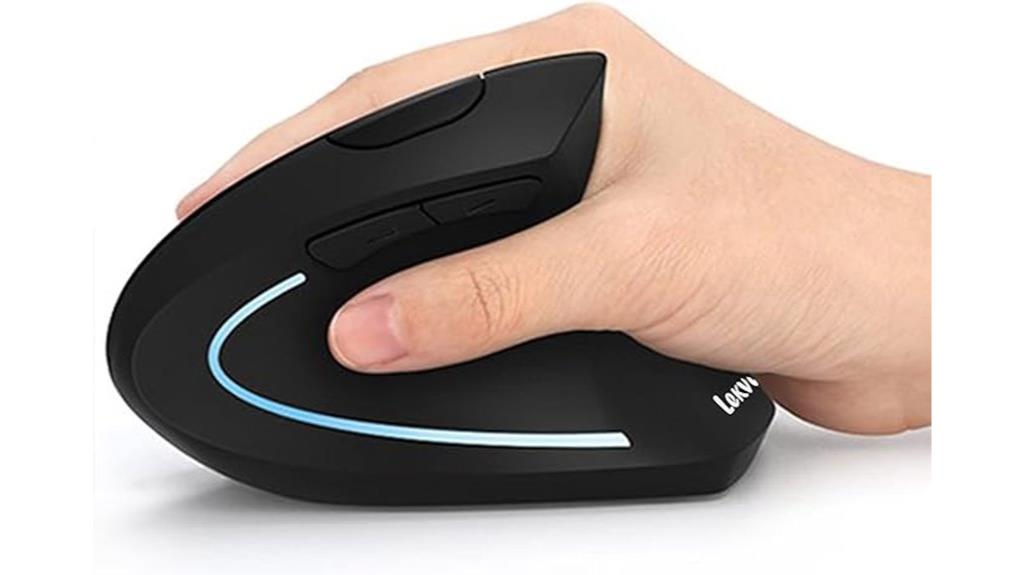
Anyone seeking a comfortable, ergonomic mouse for long hours of use will find the Lekvey Wireless Vertical Mouse particularly beneficial. Its scientific vertical design promotes a natural handshake grip, reducing wrist and arm strain. Weighing just 3.36 ounces, it’s lightweight enough for medium to large hands and offers a deep rest area for added comfort. With three adjustable DPI levels (800/1200/1600) and six buttons, it’s versatile for browsing or detailed work. It connects via a 2.4GHz nano receiver, providing quick setup and reliable responsiveness. The rechargeable battery lasts around 150 hours, and quick charging keeps you going. Overall, it’s a solid choice for ergonomic comfort and performance.
Best For: users who need an ergonomic, comfortable mouse for extended hours of computer use, especially those with wrist or arm strain issues.
Pros:
- Promotes natural wrist and arm positioning to reduce strain during long sessions
- Adjustable DPI levels and responsive buttons enhance versatility and usability
- Lightweight and designed for comfort, fitting medium to large hands well
Cons:
- May require an adaptation period to get used to the vertical shape
- Some users reported scroll wheel malfunctions over extended use
- Not suitable for users with smaller hands or those preferring a traditional mouse design
Logitech MX Vertical Wireless Mouse

The Logitech MX Vertical Wireless Mouse stands out as an ideal choice for professionals and health-conscious users who spend long hours at their computers. Its unique 57° vertical angle promotes a natural handshake position, reducing wrist pressure and forearm strain. Weighing about 4.6 ounces, it features a textured rubber grip for better handling, and its high-precision 4000 DPI sensor minimizes hand movement, decreasing fatigue. It connects easily via Bluetooth, USB receiver, or USB-C, supporting multiple devices with a simple switch. With up to four months of battery life and quick charging, it combines performance with health benefits, making it a top pick for ergonomic comfort and productivity.
Best For: health-conscious professionals and extended computer users seeking ergonomic comfort and long-lasting battery performance.
Pros:
- Ergonomic vertical design reduces wrist and forearm strain for comfortable long-term use
- High-precision 4000 DPI sensor minimizes hand movement and fatigue
- Supports multi-device connectivity with easy device switching and quick charging
Cons:
- Slightly higher price point reflecting its premium ergonomic features
- Initial adjustment to the vertical orientation may take some users time to get used to
- Limited color options (primarily graphite), which may not suit all aesthetic preferences
Lekvey Ergonomic Wireless Vertical Mouse with 800/1200/1600 DPI
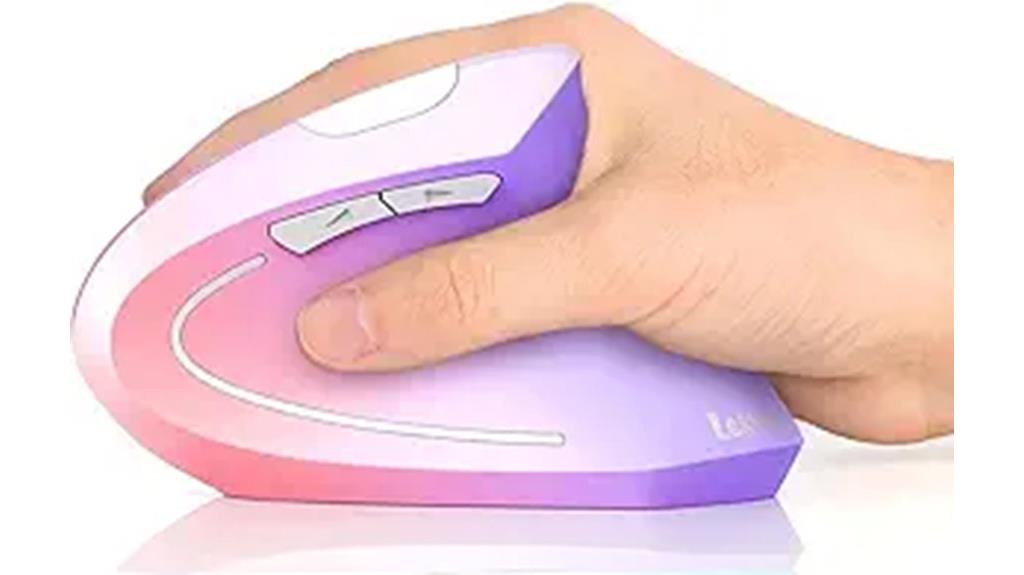
The Lekvey Ergonomic Wireless Vertical Mouse with adjustable DPI settings (800, 1200, 1600) is ideal for users seeking to reduce wrist and arm strain during extended computer sessions. Its vertical design encourages a neutral handshake grip, alleviating wrist pain and preventing issues like carpal tunnel syndrome. Weighing just 95g, it’s larger than traditional mice, making it comfortable for bigger hands. The soft, silent buttons and precise scroll wheel enhance usability across various surfaces. With a quick plug-and-play setup via a nano 2.4 GHz receiver, it offers smooth responsiveness. Its adjustable DPI allows tailored sensitivity, making it versatile for work or leisure.
Best For: users with larger hands seeking an ergonomic, health-conscious wireless mouse to reduce wrist and arm strain during extended use.
Pros:
- Promotes healthy wrist and arm positioning with its vertical, ergonomic design.
- Adjustable DPI settings (800/1200/1600) for customizable sensitivity and smooth tracking across surfaces.
- Long-lasting rechargeable battery (up to 150 hours) with quick plug-and-play setup via a 2.4 GHz USB receiver.
Cons:
- Less suitable for small-handed users due to its larger size and shape.
- Some users report fading color over time or roughness of the scroll wheel.
- Not compatible with Mac OS or Apple products, limiting versatility for Mac users.
Bluetooth and 2.4G Rechargeable Wireless Mouse with Vertical Design

A Bluetooth and 2.4G rechargeable wireless mouse with a vertical design is ideal for those seeking a seamless, ergonomic solution for multi-device use. It easily switches between Bluetooth 5.2/3.0 and a 2.4GHz USB receiver, supporting two devices simultaneously—perfect for multitasking or switching between computers. Its vertical shape promotes a natural handshake position, reducing wrist strain during long sessions. The mouse features quiet buttons, adjustable DPI (1000/1200/1600), and a rechargeable battery lasting 1-3 months. Compact and lightweight, it’s suitable for home, office, or travel. Overall, it combines versatility, comfort, and convenience, making it a compelling choice for ergonomic users in 2025.
Best For: users seeking an ergonomic, versatile wireless mouse that supports multi-device connectivity and quiet operation for extended use in home, office, or travel settings.
Pros:
- Ergonomic vertical design reduces wrist and arm strain for comfortable long-term use.
- Supports simultaneous connection to two devices via Bluetooth and USB receiver, enabling easy switching.
- Quiet buttons and adjustable DPI options provide a smooth, precise, and noise-free experience.
Cons:
- Tall vertical profile may be prone to knocking over or require adjustment on uneven surfaces.
- Some users experience initial connectivity issues or stuttering until troubleshooting USB ports or Bluetooth pairing.
- Not compatible with Mac OS back/forward buttons, limiting web navigation convenience for Mac users.
TECKNET Wireless Ergonomic Mouse with Adjustable DPI

Designed for those with medium to large right hands, the TECKNET Wireless Ergonomic Mouse offers an excellent solution for anyone seeking to reduce wrist and arm strain during extended computer use. Its vertical design supports proper arm and wrist positioning, alleviating muscle tension and discomfort. With adjustable DPI settings up to 4800, it delivers precise control across various surfaces. The mouse features 6 silent buttons, including navigation controls, boosting productivity. It connects seamlessly via Bluetooth or USB receiver, and the rechargeable battery lasts 1-2 months per charge. Overall, it’s a comfortable, versatile choice for reducing strain and enhancing ergonomic support during long work sessions.
Best For: users with medium to large right hands seeking an ergonomic mouse to reduce wrist and arm strain during extended computer use.
Pros:
- Ergonomic vertical design supports proper arm and wrist positioning, alleviating muscle tension and discomfort.
- Adjustable DPI up to 4800 provides precise control across various surfaces.
- Supports multi-device connectivity via Bluetooth and USB receiver, with silent buttons for quiet operation.
Cons:
- Side buttons are not compatible with Mac OS and are not programmable.
- Slight lag in movement reported by some users, which may vary individually.
- Larger size may not be ideal for users with smaller hands.
Acer Wireless Ergonomic Mouse with Adjustable DPI

If you’re looking for an ergonomic mouse that reduces wrist strain without sacrificing precision, the Acer Wireless Ergonomic Mouse with Adjustable DPI is an excellent choice. Its 57° vertical design naturally fits right-handed users, easing wrist and arm pressure. The tilt decreases muscle activity by up to 10%, making long sessions more comfortable. With three DPI settings (1000, 1200, 1600), you can customize sensitivity for different tasks. It connects via 2.4GHz wireless with a stable range, and its lightweight, low-profile shape offers a comfortable grip for various hand sizes. Overall, it’s a reliable, budget-friendly option that promotes better ergonomics during daily use.
Best For: users seeking an ergonomic, comfortable, and reliable wireless mouse that reduces wrist strain and offers adjustable sensitivity for various tasks.
Pros:
- Ergonomic vertical design reduces wrist and arm pressure for comfortable extended use
- Adjustable DPI settings (1000, 1200, 1600) for customized precision across different activities
- Long-lasting rechargeable battery with approximately one month of use per charge
Cons:
- No Bluetooth connectivity; requires 2.4GHz USB receiver which may be misplaced or lost
- Some users report initial discomfort or plastic film slipping until properly removed
- Limited to right-handed users due to design, with ambidextrous shape lacking side buttons
TECKNET Wireless Ergonomic Mouse with 5 DPI Settings

The TECKNET Wireless Ergonomic Mouse with 5 DPI Settings is an excellent choice for users who prioritize comfort and precision during long hours at their computer. Its vertical design promotes a natural wrist, arm, and shoulder posture, reducing fatigue and strain. Weighing under 100g and made of durable plastic with a textured grip, it’s suitable for home and office use. With a 2.4 GHz connection, it offers stable, interference-free performance up to 10 meters. The five adjustable DPI levels from 4800 to 800 ensure responsiveness for various tasks. Silent-click buttons make it ideal for quiet environments, making this mouse a versatile, ergonomic option.
Best For: users seeking a comfortable, ergonomic wireless mouse with quiet operation and adjustable sensitivity for long hours of computer use.
Pros:
- Promotes natural wrist and arm posture, reducing fatigue and strain
- Quiet-click buttons ideal for shared or quiet environments
- Adjustable DPI levels from 4800 to 800 for precise responsiveness
Cons:
- Some users find the mouse size better suited for larger hands
- Surface may be too smooth, affecting grip security
- Battery life and recharging issues reported by a few users
Ergonomic Wireless Rechargeable Mouse with Bluetooth, USB A, and Type C (3-in-1) Connection

Are you tired of struggling with multiple cables and limited device compatibility? This ergonomic wireless rechargeable mouse is a game-changer. It features a vertical design at a 58-degree angle, fitting your palm naturally to reduce wrist and arm strain. With Bluetooth 5.3, USB A, and Type C connections, switching between devices is seamless. Its rechargeable battery lasts up to three months, and silent buttons keep noise to a minimum. Easy to set up and compatible with Windows, macOS, Linux, and more, it’s perfect for long work hours. Many users report relief from wrist pain and enhanced productivity, making it a smart choice for comfort-focused users.
Best For: users seeking an ergonomic, versatile wireless mouse that reduces wrist strain and is compatible with multiple devices and operating systems.
Pros:
- Ergonomic vertical design at a 58-degree angle promotes healthy hand posture and reduces fatigue
- Supports three seamless connection modes: Bluetooth 5.3, USB A, and Type C, compatible with a wide range of devices
- Rechargeable battery offers up to three months of use on a single charge, with quiet, nearly inaudible buttons for quiet environments
Cons:
- Not designed for gaming, so it may lack the high responsiveness needed for gaming enthusiasts
- Some users with smaller hands may find narrower models more comfortable, indicating potential size limitations
- Front/back shortcut keys may not work on macOS, reducing functionality for Mac users
TECKNET Wireless Vertical Mouse with Adjustable DPI

For anyone seeking relief from wrist strain during long hours at the computer, the TECKNET Wireless Vertical Mouse with Adjustable DPI offers an excellent ergonomic solution. Its vertical design promotes natural arm and wrist alignment, reducing muscle tension and wrist discomfort, especially for those with carpal tunnel or tennis elbow symptoms. The mouse features an optical sensor with multiple DPI levels, giving you precise control and smooth cursor movement across various surfaces. With a reliable 2.4GHz wireless connection, long-lasting battery life, and quiet clicking, it’s perfect for work, browsing, and casual use. While some find it large, its ergonomic benefits make it a top choice for extended comfort.
Best For: users seeking an ergonomic mouse that alleviates wrist strain during long hours of computer use, especially those with repetitive strain injuries or carpal tunnel symptoms.
Pros:
- Promotes natural arm and wrist alignment, reducing discomfort and muscle tension
- Adjustable DPI levels for precise control and smooth cursor movement across surfaces
- Quiet clicking design minimizes noise, ideal for shared workspaces and focused tasks
Cons:
- Some users find the mouse size too large and prefer smaller or more compact options
- Limited customization options for buttons and functions without dedicated software
- Adjusting to the vertical orientation may require a few days of acclimation
Ergodriven Om Handshake Vertical Mouse, Wireless & Ergonomic

If you have small hands or experience nerve irritation, the Ergodriven Om Handshake Vertical Mouse offers a comfortable, ergonomic alternative to traditional mice. Its unique handshake design fits small hands comfortably and reduces wrist and shoulder strain, promoting better posture. The silent micro-force switches minimize tension during long use, making it ideal for nerve sensitivity or carpal tunnel issues. It features adjustable DPI settings, an OLED display for easy monitoring, and wireless connectivity via Bluetooth or a 2.4GHz dongle. While customization options are limited and build quality feels somewhat inexpensive, it’s a reliable, ergonomic choice for those seeking comfort and basic functionality in a sleek, wireless package.
Best For: users with small hands or nerve sensitivity seeking an ergonomic, wireless mouse that reduces wrist and shoulder strain.
Pros:
- Ergonomic “handshake” design reduces wrist and shoulder stress for improved comfort
- Adjustable DPI settings with OLED display for easy sensitivity management
- Quiet micro-force switches minimize tension and fatigue during extended use
Cons:
- Limited button customization options, requiring external software for advanced remapping
- Build quality feels somewhat inexpensive compared to premium brands
- Lack of firmware editing tools restricts full customization and future updates
Factors to Consider When Choosing Ergonomic Vertical Mice

When selecting an ergonomic vertical mouse, I consider factors like hand size compatibility to guarantee a comfortable fit and the connection options that suit my workspace, whether wired or wireless. I also look at adjustability features like DPI settings and button customization to enhance my productivity and comfort. Finally, I check the battery life to make certain it can keep up with my daily use without frequent charging.
Hand Size Compatibility
Choosing the right ergonomic vertical mouse starts with understanding how well it fits your hand size. It’s essential that the mouse’s palm width and length comfortably match your hand dimensions to prevent grip strain and discomfort. If you have small hands, look for narrower, lower-profile mice that offer better control and reduce fatigue. Larger or medium-sized hands typically benefit from slightly taller or wider mice, supporting a natural handshake posture without overextending your fingers. Always check the manufacturer’s sizing recommendations and measurements before buying. If your hand size falls between standard categories, consider trying different shapes to find the most comfortable fit for extended use. A proper fit ensures better control and minimizes strain during long working hours.
Connection Options Available
Selecting the right connection method for your ergonomic vertical mouse depends on your workspace setup and usage preferences. If you work across multiple devices, Bluetooth offers seamless pairing without a dongle, making it ideal for laptops and tablets. For a stable, low-latency connection, especially during gaming or intensive tasks, a 2.4GHz wireless mouse with a USB receiver is a solid choice. Wired USB connections provide zero latency and reliable performance, which is vital in sensitive environments or where interference issues exist. Some models support multi-mode connectivity, letting you switch effortlessly between Bluetooth, wireless USB, and wired options. This versatility ensures you can adapt your mouse to different tasks and setups, giving you maximum flexibility and convenience in your workspace.
Adjustability of DPI
Adjustability of DPI plays a vital role in tailoring an ergonomic vertical mouse to your specific needs. With adjustable DPI settings, you can customize cursor speed and sensitivity, making tasks more precise or faster as needed. Higher DPI levels, like 2400 or 4800, are ideal for large screens or quick navigation, while lower settings, such as 800 or 1200, offer better control for detailed work. The ability to switch DPI levels on-the-fly allows seamless adaptation without changing hardware, enhancing efficiency. Additionally, adjusting DPI helps reduce hand fatigue by selecting a cursor speed that minimizes excessive arm movement. This flexibility ensures your mouse supports both precision and comfort, essential for long hours of use and different work activities.
Button Customization Features
Button customization features are essential for tailoring an ergonomic vertical mouse to your workflow. They let you assign specific functions, shortcuts, or macros to individual buttons, boosting productivity and reducing reliance on menus or keyboard shortcuts. The number of programmable buttons varies—some mice offer multiple options, while others have fixed functions. Advanced customization often needs dedicated software or on-device rebinding, which can affect ease of use and flexibility. It’s important to choose a mouse that supports your operating system and provides enough options for your needs. Reconfigurable buttons help streamline your tasks and adapt to your unique workflow, making your mouse more intuitive and efficient. Ultimately, good customization options can considerably enhance your comfort and work efficiency.
Battery Life Duration
Battery life plays a significant role in how effectively you can use an ergonomic vertical mouse without interruptions. Longer battery life means you can work more hours without needing to recharge or replace batteries, boosting your productivity and convenience. Devices with rechargeable batteries often last several weeks to months on a single charge, depending on your usage. Keep in mind that factors like DPI settings, wireless mode, and features like backlit lighting or programmable buttons can impact battery longevity. Some mice include battery level indicators or automatic sleep modes to conserve power and prevent unexpected shutdowns. Choosing a mouse with a high-capacity or easily replaceable battery guarantees minimal downtime, allowing you to maintain ergonomic support during long work sessions without constant recharging concerns.
Surface Compatibility Range
Choosing an ergonomic vertical mouse with a broad surface compatibility range is essential for maintaining accurate tracking across various desk materials. Different surfaces like glass, fabric, matte, or glossy finishes can challenge a mouse’s performance. Opting for models with adjustable DPI settings allows you to adapt to different textures, ensuring precise control. Some mice feature advanced sensors that work reliably on reflective or uneven surfaces without needing a mouse pad, which simplifies your workspace. This versatility reduces the need for additional accessories and makes setup easier. Surface compatibility is vital to prevent hand slipping and maintain consistent control during long hours of use. By selecting a mouse that performs well on multiple surfaces, you’ll enjoy smoother operation and greater comfort, no matter your workspace environment.
Ergonomic Design Benefits
An ergonomic vertical mouse offers more than just surface compatibility; its design actively promotes healthier movement and reduces strain. By supporting a natural handshake wrist position, it minimizes discomfort during long hours at the computer. This design helps alleviate wrist tendinitis, carpal tunnel syndrome, and ligament inflammation by aligning the wrist and arm properly. It also reduces muscle tension in the forearm and shoulder, decreasing fatigue and boosting comfort over time. Scientific studies confirm that vertical mice lower muscle activity and stress levels compared to traditional horizontal mice. Choosing a mouse with these ergonomic benefits can lead to significant pain relief, better posture, and improved overall well-being, especially for users who spend extended periods working at their desks.
Build Quality and Durability
When selecting an ergonomic vertical mouse, build quality and durability are critical factors that can substantially affect its long-term performance. I look for mice made from high-quality materials like durable plastics, rubber grips, and reinforced buttons, as these extend lifespan. A sturdy construction with well-secured internal components prevents damage from daily use or accidental impacts. Reliable switches and sensors rated for millions of clicks or hours ensure consistent performance over time. Good design minimizes wear and tear on moving parts, reducing the chance of malfunctions or repairs. Additionally, reputable brands often offer warranties or guarantees, reflecting their confidence in the mouse’s durability. Prioritizing build quality ensures I get a product that lasts, maintains performance, and provides real value over years of use.
Frequently Asked Questions
How Do Vertical Mice Improve Wrist Alignment Compared to Traditional Mice?
Vertical mice improve wrist alignment by allowing me to keep my hand in a more natural, handshake position. Unlike traditional mice, which twist my wrist, vertical mice reduce strain by minimizing unnatural bending. This design helps prevent discomfort and repetitive stress injuries. I find that using a vertical mouse encourages better posture and reduces fatigue, making long hours at my desk much more comfortable and healthier for my wrist.
What Is the Typical Battery Life of Wireless Ergonomic Vertical Mice?
You might worry about battery life when choosing a wireless ergonomic vertical mouse, but most models offer impressive longevity. Typically, you’ll get around two to four weeks of use on a single charge or a few days with continuous use. Many come with fast-charging features, so a quick 10-minute charge can provide hours of use. I find this reliability keeps me focused without constant recharging interruptions.
Are There Specific Ergonomic Features Suitable for Users With Carpal Tunnel Syndrome?
When considering ergonomic features for users with carpal tunnel syndrome, I look for mice with a natural hand position, cushioned grips, and adjustable angles. A vertical design helps reduce wrist twisting, while soft padding minimizes pressure points. I also prioritize mice with customizable buttons to reduce repetitive movements. These features collectively help alleviate strain, making daily tasks more comfortable and lessening symptoms associated with carpal tunnel syndrome.
How Can I Customize Button Functions on These Ergonomic Vertical Mice?
Imagine your mouse as a trusty sidekick, ready to adapt to your needs. To customize button functions, I recommend installing the manufacturer’s software, which acts like a magic wand, transforming your buttons into shortcuts. Simply open the program, select your device, and assign commands to each button. It’s straightforward, and you’ll feel more in control, turning your vertical mouse into an extension of your workflow.
Do Vertical Mice Require a Learning Curve for New Users?
You’re probably wondering if vertical mice require a learning curve. I’ve found that they do at first, especially if you’re used to traditional mice. It takes some getting used to holding the mouse differently, but most people adapt quickly. Once you get the hang of it, I believe you’ll enjoy the increased comfort and reduced strain. Practice a bit, and it’ll become second nature in no time.
Conclusion
Choosing the right ergonomic vertical mouse can truly transform your comfort and productivity—it’s like giving your hand a much-needed vacation every day. With so many fantastic options, you’ll find one that fits perfectly and makes strain disappear faster than you can blink. Don’t settle for discomfort; upgrade to a vertical mouse and experience the relief that feels almost miraculous. Your hand will thank you, and your workday will never be the same again.









