If you’re looking for the best combination modem routers of 2025, I’ve got you covered. I recommend models like the NETGEAR Nighthawk CAX30, ARRIS G34, and the SBG7600AC2 for fast, reliable internet with multi-gigabit speeds and easy setup. These all-in-one devices support WiFi 6, are compatible with major providers, and offer robust security features. Keep going, and I’ll help you find the perfect fit for your home’s connectivity needs.
Key Takeaways
- Look for models supporting multi-gigabit speeds up to 2.7Gbps with DOCSIS 3.1 for future-proof high-performance connectivity.
- Choose devices with easy setup via mobile apps and user-friendly interfaces for quick installation.
- Prioritize routers with robust security features, automatic firmware updates, and parental controls for safe browsing.
- Consider compatibility with major cable providers like Xfinity, Spectrum, and Cox to ensure seamless service activation.
- Opt for all-in-one units with strong WiFi coverage, WiFi 6 support, and reliable performance for large households or busy networks.
NETGEAR Nighthawk Modem Router Combo (CAX30) DOCSIS 3.1 Cable Modem & WiFi 6 Router
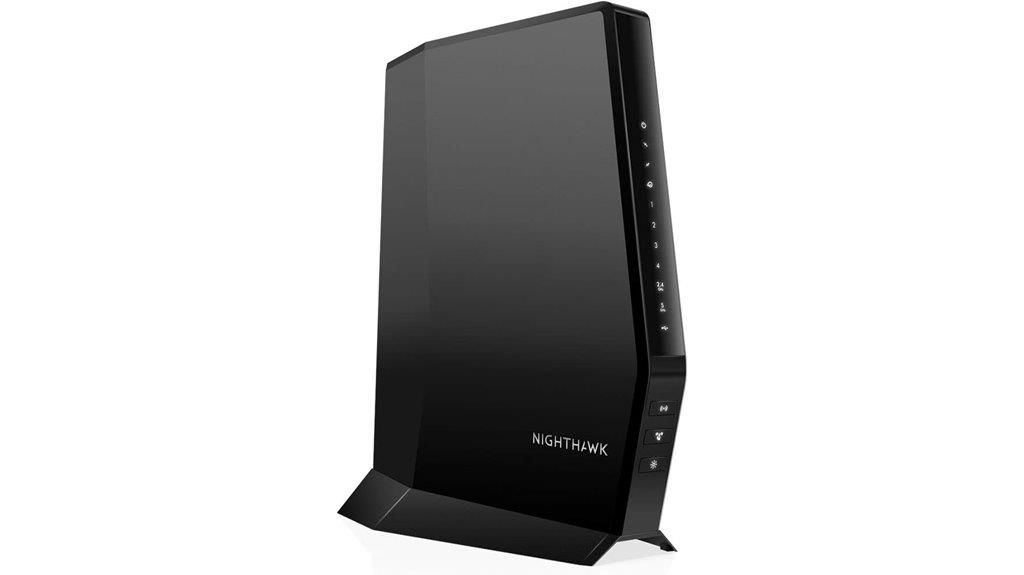
The NETGEAR Nighthawk CAX30 is an excellent choice for those who want a high-performance, all-in-one modem and router that supports multi-gigabit speeds, especially if you have a cable provider that offers plans up to 2Gbps. It combines DOCSIS 3.1 cable modem technology with WiFi 6, delivering fast, reliable internet coverage for up to 25 devices over 2,000 square feet. By replacing separate devices, it saves you money on rental fees—up to $168 annually. Its simple setup, strong security features, and support for major cable providers make it a versatile, future-proof option for seamless, high-speed connectivity.
Best For: users seeking a high-speed, all-in-one cable modem and WiFi 6 router compatible with major cable providers and capable of supporting multiple devices over large areas.
Pros:
- Supports multi-gigabit speeds up to 2.7Gbps with DOCSIS 3.1 technology
- Replaces separate modem and router, saving rental fees annually
- Easy setup via app or web interface with robust security features
Cons:
- Not compatible with Verizon, AT&T, CenturyLink, DSL, or bundled voice services
- Initial registration issues may occur with some ISPs, requiring troubleshooting
- Ethernet speeds around 450-500 Mbps, slightly lower than WiFi speeds
NETGEAR Nighthawk Modem Router Combo C7000
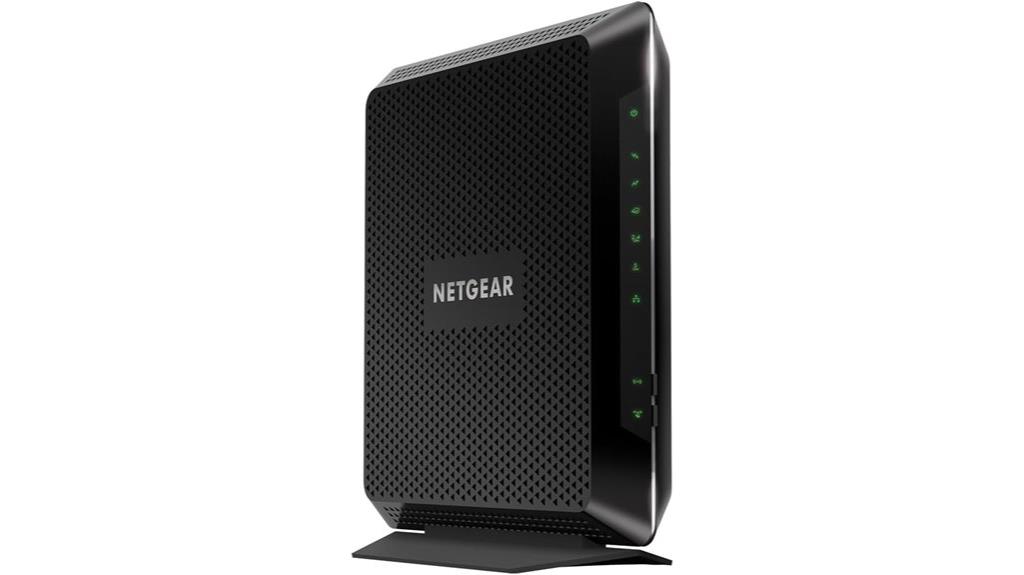
If you’re seeking a reliable all-in-one device compatible with major cable providers and supporting internet plans up to 800Mbps, the NETGEAR Nighthawk Modem Router Combo C7000 stands out as an excellent choice. It combines a DOCSIS 3.0 modem with an AC1900 WiFi router, delivering dual-band coverage for up to 30 devices over 1,800 square feet. Easy to set up, especially for Xfinity and Spectrum users, it offers strong security features, including automatic firmware updates and NETGEAR Armor. With Gigabit Ethernet ports and a USB 2.0 connection, it supports wired devices perfectly. Overall, it’s a solid, space-saving option for seamless, secure home connectivity.
Best For: households seeking a reliable, all-in-one cable modem and WiFi router compatible with major providers like Xfinity and Spectrum, supporting internet plans up to 800Mbps.
Pros:
- Combines modem and router in one device, reducing rental costs and clutter
- Supports dual-band WiFi with coverage up to 1,800 sq. ft. and 30 devices
- Features strong security with automatic updates and NETGEAR Armor protection
Cons:
- Not compatible with Verizon, AT&T, CenturyLink, DSL, or bundled voice services
- Basic user interface may limit advanced networking configurations
- WiFi speeds can be lower than Ethernet, which may require wired connections for optimal performance
ARRIS G34 Cable Modem Router Combo, DOCSIS 3.1 WiFi 6 (AX3000)

For those seeking a reliable, high-speed internet solution compatible with major U.S. cable providers, the ARRIS G34 Cable Modem Router Combo stands out with its DOCSIS 3.1 technology, delivering internet speeds up to 1 Gbps. It features Wi-Fi 6 (AX3000), providing combined wireless speeds up to 3 Gbps and four 1-Gigabit Ethernet ports for wired connections. Easy to set up via the SURFboard Central App, it offers real-time device monitoring, parental controls, and customization. With a two-year warranty, compatibility with providers like Comcast Xfinity, Cox, and Spectrum, and the potential to save on rental fees, the G34 is a solid choice for seamless connectivity.
Best For: households seeking a reliable high-speed internet solution compatible with major U.S. cable providers and looking to reduce rental costs.
Pros:
- Supports DOCSIS 3.1 for ultra-fast internet speeds up to 1 Gbps
- Wi-Fi 6 (AX3000) with speeds up to 3 Gbps for seamless wireless connectivity
- Easy setup via the SURFboard Central App with device monitoring and parental controls
Cons:
- Does not support WiFi 6 (only WiFi 5/802.11ac) despite marketing claims
- No telephone or USB ports for additional connectivity options
- Firmware updates may require ISP assistance and security settings should be manually optimized
ARRIS SBG7600AC2 Cable Modem Router Combo with DOCSIS 3.0 & AC2350 WiFi

Ideal for households seeking reliable high-speed internet without rental fees, the ARRIS SBG7600AC2 combines DOCSIS 3.0 technology with AC2350 WiFi to deliver fast, stable connections. It offers speeds up to 800 Mbps and features four 1 Gbps Ethernet ports for wired devices. Setup is straightforward via plug-in and the SURFboard Central App, enabling easy activation and network management. While it’s compatible with major providers like Comcast Xfinity and Cox, some users face challenges with WiFi broadcast quality and compatibility with certain switches. Overall, it’s a dependable choice for streaming, gaming, and everyday internet use, especially if you value cost savings.
Best For: households seeking reliable high-speed internet without rental fees, especially those with multiple devices for streaming, gaming, and everyday use.
Pros:
- Easy setup via plug-in and the SURFboard Central App for quick activation and management
- Supports high-speed internet up to 800 Mbps with stable dual-band WiFi (AC2350)
- Eliminates rental fees, saving up to $168 annually
Cons:
- WiFi broadcast quality issues on certain devices, especially on 2.4 GHz, and with Apple devices using private MAC addresses
- Compatibility problems with some 2.5 Gbps switches, leading to network instability or packet loss
- Limited support options and firmware updates are restricted to cable providers, making troubleshooting difficult
ARRIS SBG10 Cable Modem Router Combo

The ARRIS SBG10 Cable Modem Router Combo stands out as a cost-effective choice for small to medium homes seeking reliable high-speed internet without rental fees. It features DOCSIS 3.0 technology with 16×4 channels, supporting speeds up to 400 Mbps, ideal for streaming and downloads. Its AC1600 WiFi and Gigabit Ethernet ensure solid wired and wireless connections. Backed by ARRIS’s 70-year legacy, the device is easy to set up via an app and offers security features like parental controls. However, some users experience WiFi range issues and connection drops, especially on the 2.4 GHz band. Wired connections are recommended for gaming and streaming for better stability.
Best For: small to medium-sized households seeking an affordable, easy-to-set-up cable modem and WiFi solution with reliable wired connectivity for streaming and gaming.
Pros:
- Simple setup process with app guidance and minimal technical expertise required
- Cost-saving alternative to rental modems with built-in WiFi and Ethernet ports
- Trusted brand legacy with over 70 years of experience and a history of reliable products
Cons:
- WiFi range and stability issues, especially on the 2.4 GHz band, can affect larger or multi-floor homes
- Some models may have defective Intel Puma 6 chipsets causing high latency and connection drops
- Limited WiFi performance and occasional disconnections, requiring wired connections for optimal use
Netgear Nighthawk Cable Modem WiFi Router Combo C7000
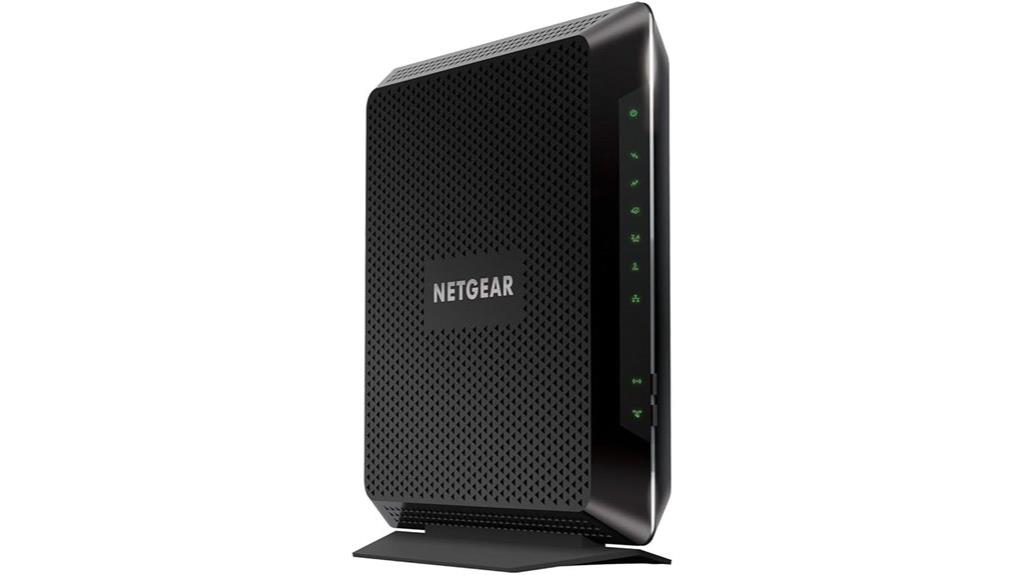
If you’re seeking a reliable, all-in-one solution for cable internet up to 800 Mbps, the Netgear Nighthawk Cable Modem WiFi Router Combo C7000 stands out as a smart choice. It’s a renewed device built with DOCSIS 3.0 and 24×8 channel bonding, supporting major cable providers like Xfinity, Spectrum, and Cox. With a compact design, fast WiFi coverage up to 1800 sq ft, and four Gigabit Ethernet ports, it handles multiple devices seamlessly. Easy to set up via the Netgear app, it offers secure connections and saves money by replacing costly rental modems. Most users report reliable performance and excellent coverage, making it a solid upgrade for home internet needs.
Best For: households seeking a reliable, all-in-one cable modem and WiFi router compatible with major providers up to 800 Mbps, looking for easy setup and cost savings.
Pros:
- Supports DOCSIS 3.0 with 24×8 channel bonding for fast, stable internet speeds
- Easy setup via the Netgear app, often within 15 minutes
- Replaces rental modems, saving up to $150 annually
Cons:
- May have compatibility issues with some providers or require activation assistance
- Refurbished units can sometimes have MAC address discrepancies or minor defects
- Not compatible with all providers, such as Verizon, AT&T, or DSL services
NETGEAR Nighthawk Cable Modem with Voice (CM1150)
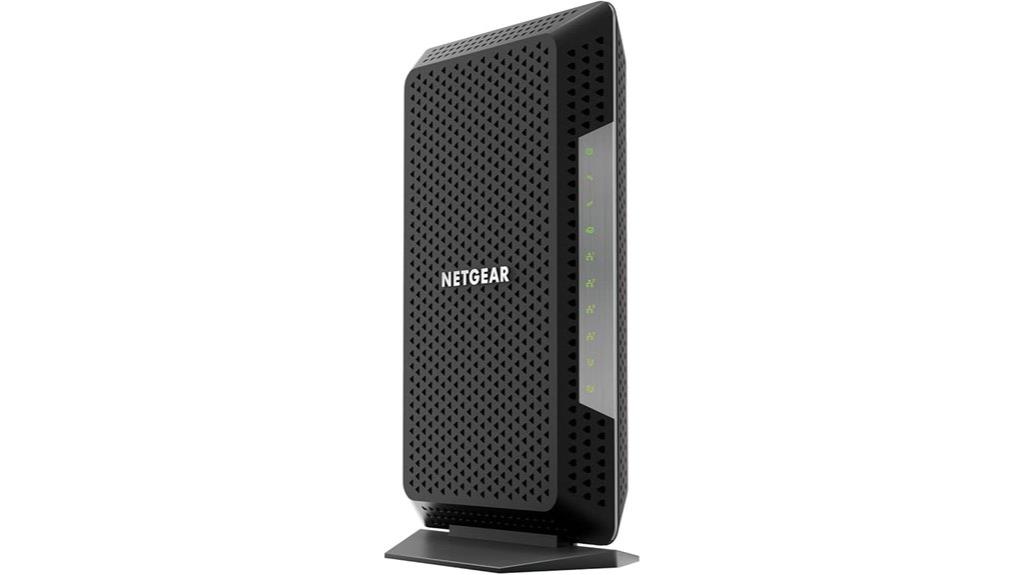
For anyone seeking a high-performance cable modem that supports fast internet and advanced voice features, the NETGEAR Nighthawk CM1150V stands out. It’s built on DOCSIS 3.1 technology, supporting speeds up to 2Gbps and certified for Xfinity plans up to 800Mbps. With two telephone ports, it offers caller ID, conference calls, and call forwarding. Easy to set up via Ethernet and activation online, it replaces rental equipment, saving up to $150 annually. Its four Gigabit Ethernet ports support link aggregation for multi-gig speeds. Compact and reliable, it’s perfect for future-proofing your home network while reducing ongoing costs.
Best For: users seeking a high-performance, future-proof cable modem with voice capabilities to support fast internet plans and advanced calling features.
Pros:
- Supports gigabit speeds up to 2Gbps with DOCSIS 3.1 technology, ideal for high-bandwidth needs.
- Includes two telephone ports with enhanced call features like caller ID and conference calling.
- Replaces rental equipment, saving up to $150 annually and offering Ethernet link aggregation for multi-gig wired connections.
Cons:
- Certified for plans up to 800Mbps; may not fully utilize speeds over this without firmware updates or future plans.
- Setup requires Ethernet connection and online activation, which might be challenging for some users.
- Some features, such as multi-gig speeds via link aggregation, are dependent on software updates and may not be immediately available.
ARRIS SBG7400AC2 Cable Modem Router Combo
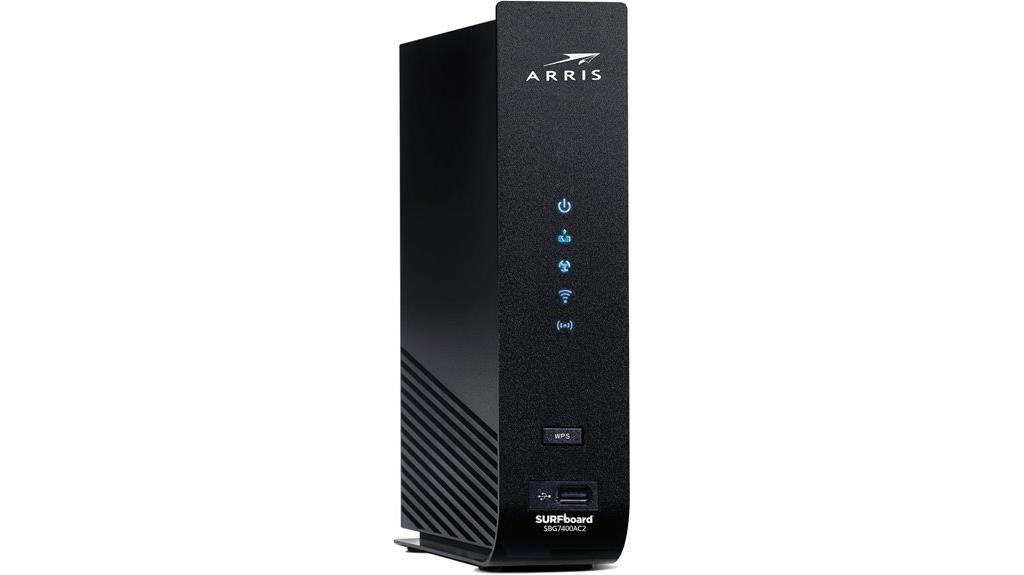
Anyone looking to cut down on monthly rental fees while maintaining reliable internet performance should consider the ARRIS SBG7400AC2. This combo device supports DOCSIS 3.0 and AC2350 WiFi, delivering speeds up to 800 Mbps and four 1 Gbps Ethernet ports. It’s compatible with major U.S. providers like Xfinity, Spectrum, and Cox. Setup is quick—just connect, download the SURFboard Central App, and follow instructions. Many users find it easy to install and manage, with helpful app features. While initial performance is solid, some report issues over time, including hardware failures and connection drops. Still, it offers great savings and reliable home networking for most users.
Best For: users seeking an affordable, easy-to-set-up cable modem router combo that offers reliable speeds and eliminates monthly rental fees.
Pros:
- Supports DOCSIS 3.0 technology with speeds up to 800 Mbps, suitable for most home internet needs
- Easy installation via app and web interface, with straightforward setup process
- Eliminates cable rental costs, saving up to $168 annually
Cons:
- Some users experience hardware failures or connection drops after several months of use
- Limited long-term reliability and challenges with warranty support from ARRIS
- Potential compatibility issues with certain ISPs or wiring setups
NETGEAR Nighthawk Modem WiFi Router Combo C7000
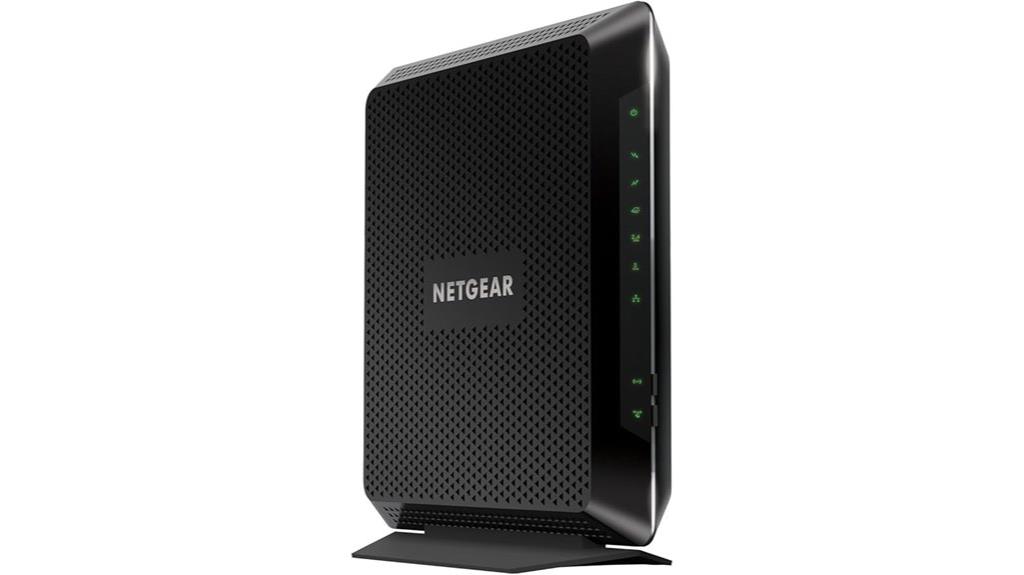
The NETGEAR Nighthawk Modem WiFi Router Combo C7000 stands out as an ideal choice for households seeking reliable, high-speed internet without the hassle of renting equipment. It combines a DOCSIS 3.0 modem with a dual-band AC1900 WiFi router, supporting plans up to 800 Mbps and speeds up to 1.9 Gbps thanks to DOCSIS 3.1. It covers up to 1800 sq. ft. and connects up to 30 devices, ensuring smooth HD streaming and gaming. Setup is simple—just connect via Ethernet, activate with your ISP, and use the NETGEAR app for configuration. It replaces rental fees, saving money and providing consistent, high-performance connectivity.
Best For: households seeking a reliable, high-speed internet solution that combines a modem and WiFi router to support multiple devices and streaming needs.
Pros:
- Combines a DOCSIS 3.0 modem with dual-band AC1900 WiFi, supporting plans up to 800 Mbps and speeds up to 1.9 Gbps
- Covers up to 1800 sq. ft. and connects up to 30 devices, ideal for busy households
- Easy setup with Ethernet connection, ISP activation, and user-friendly NETGEAR app
Cons:
- Some users may experience initial activation challenges with specific providers
- Limited to plans up to 800 Mbps, which may not suit ultra-high-speed internet plans
- Does not include advanced features like mesh networking or multi-gigabit ports
NETGEAR Nighthawk Modem Router Combo (CAX30S)
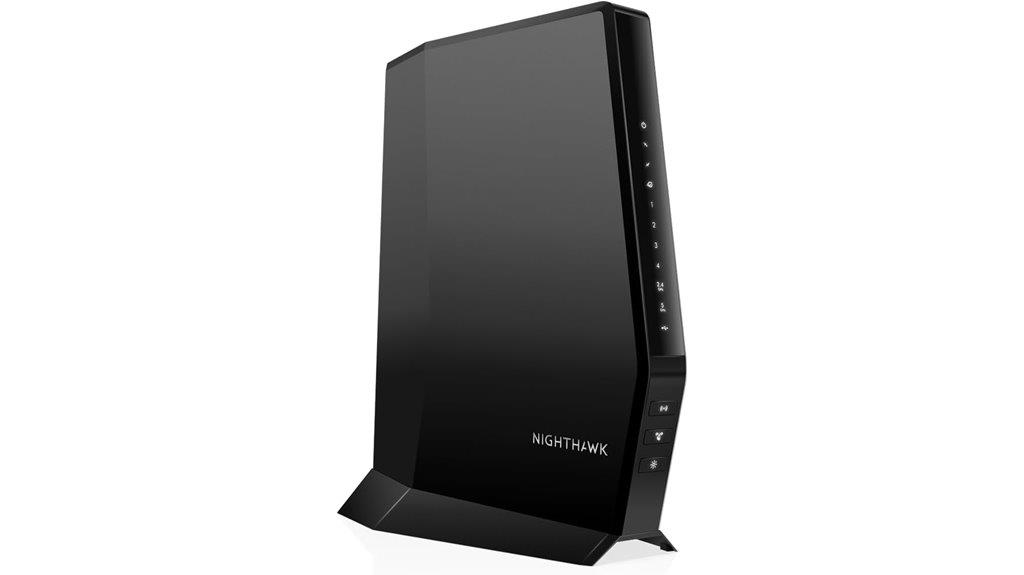
The NETGEAR Nighthawk CAX30S stands out as an ideal choice for households that demand fast, reliable internet with advanced WiFi coverage. Combining a DOCSIS 3.1 modem with WiFi 6, it supports multi-Gigabit speeds up to 2.7Gbps, perfect for gaming, 4K streaming, and multiple devices. Compatible with major cable providers like Xfinity, Spectrum, and Cox, it offers four Gigabit Ethernet ports, a USB 3.0, and coverage for 2,000 sq. ft. indoors and outdoors. Users appreciate its stable connections, strong WiFi, and ease of setup, making it a top pick for seamless home connectivity.
Best For: households seeking fast, reliable internet with advanced WiFi coverage for gaming, 4K streaming, and multiple connected devices.
Pros:
- Supports multi-Gigabit speeds up to 2.7Gbps with DOCSIS 3.1 and WiFi 6 technology
- Covers 2,000 sq. ft. indoors and outdoors, ideal for large homes and multiple devices
- Easy setup with app management, and includes security features like NETGEAR Armor
Cons:
- Some users find web configuration options limited and cumbersome
- App requires location data, which may raise privacy concerns
- Limited static IP reservation options for advanced network customization
NETGEAR Nighthawk Cable Modem WiFi Router Combo (C7800)

If you’re looking for a reliable all-in-one solution to upgrade your home network, the NETGEAR Nighthawk C7800 stands out with its support for cable plans up to 2 Gbps and its strong coverage of up to 3,000 square feet. It combines a cable modem and Wi-Fi router, compatible with providers like Xfinity, Cox, and Spectrum, supporting plans up to 1 Gbps. With DOCSIS 3.1 technology and 32×8 channel bonding, it delivers peak Wi-Fi speeds up to 3.2 Gbps and handles multiple devices smoothly. Users report solid performance, extensive coverage, and easy setup, making it a dependable choice for streaming, gaming, and home office needs.
Best For: households seeking a reliable all-in-one cable modem and Wi-Fi router with extensive coverage and high-speed internet plans up to 2 Gbps.
Pros:
- Supports cable plans up to 2 Gbps with DOCSIS 3.1 technology for fast, future-proof performance
- Provides coverage up to 3,000 sq ft and supports multiple devices simultaneously for streaming, gaming, and work-from-home needs
- Eliminates rental fees, saving up to $168 annually while offering easy setup and strong signal strength
Cons:
- Customer support experiences can be inconsistent, with reports of long wait times and difficulty in warranty claims
- Some users encounter disconnection issues after several months, requiring firmware updates or troubleshooting
- Warranty procedures may be cumbersome, often requiring registration, extended contracts, and return of defective units before replacements
Motorola MG7550 Modem with Built-in WiFi
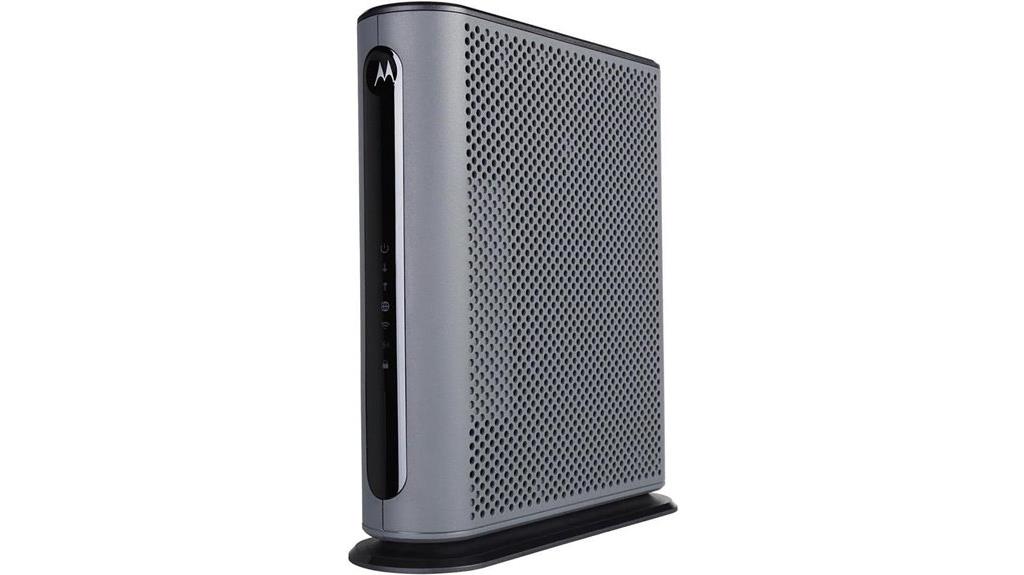
For those seeking an all-in-one solution that combines reliable cable modem performance with solid WiFi coverage, the Motorola MG7550 stands out. It’s compatible with cable plans up to 375 Mbps and approved for major providers like Xfinity, Cox, and Charter. The device features DOCSIS 3.0, dual-band AC1900 WiFi, four Gigabit Ethernet ports, and Signal Boost technology for better range. Its vertical design reduces clutter and enhances cooling. Easy to set up, activation takes around five minutes via the Xfinity app. With a two-year warranty and built-in security, it’s a great choice for seamless streaming, gaming, and browsing without hefty rental fees.
Best For: those seeking an all-in-one cable modem and WiFi router with easy setup and reliable performance for plans up to 375 Mbps.
Pros:
- Combines modem and dual-band WiFi router in a single device, reducing clutter and rental costs
- Supports advanced features like Signal Boost and beamforming for enhanced range and connectivity
- Easy to install with quick activation via the Xfinity app and includes a two-year warranty
Cons:
- Limited advanced security controls, with firewall settings restricted to basic levels (LOW, MEDIUM, HIGH)
- Firmware updates and support options are limited, potentially affecting long-term security management
- No phone jack or support for fiber, DSL, or satellite services, limiting compatibility to cable internet plans
NETGEAR Cable Modem CM700 Compatible with Major Cable Providers

Looking to upgrade your internet setup with a reliable, compatible modem? The NETGEAR Cable Modem CM700 is a great choice. Compatible with major providers like Xfinity, Spectrum, and Cox, it’s CableLabs certified DOCSIS 3.0, ensuring smooth performance. It supports speeds up to 1.4 Gbps with 32×8 channel bonding, making it ideal for high-speed plans. Setup is simple—just connect, activate with your ISP, and you’re ready to go. It’s compact, reliable, and can save you hundreds annually by ditching rental fees. Plus, its ventilation design keeps it cool during extended use. Overall, a solid, cost-effective upgrade for fast, dependable internet.
Best For: users seeking a reliable, high-speed cable modem compatible with major providers like Xfinity, Spectrum, and Cox to upgrade their internet without rental fees.
Pros:
- Compatible with major cable internet providers and CableLabs certified for reliable performance
- Supports fast speeds up to 1.4 Gbps with 32×8 channel bonding, ideal for high-speed plans
- Compact design with ventilation to prevent overheating and easy setup process
Cons:
- Not compatible with Verizon, AT&T, CenturyLink, DSL, or bundled voice services
- Runs warm during extended use, which may concern some users
- May require contacting your ISP for activation and reconfiguration when replacing existing modems
CenturyLink Prism TV Modem Router (C2100T)

The CenturyLink Prism TV Modem Router (C2100T) stands out as an excellent choice for users seeking a reliable, high-performance DSL modem combined with robust Wi-Fi capabilities. It supports Gigabit DSL, dual-band 802.11AC Wi-Fi, and works with CenturyLink VDSL/ADSL2+ services, making setup straightforward and nearly plug-and-play. Users praise its lightning-fast, stable connections and impressive Wi-Fi coverage that extends well into yards and streets. While some face initial setup challenges and occasional hardware issues, most find it a cost-effective upgrade over leased modems. Its durability and performance make it a solid option for those wanting reliable internet without monthly leasing fees.
Best For: users seeking a reliable, high-performance DSL modem with strong Wi-Fi coverage and cost-effective upgrade options to avoid leasing fees.
Pros:
- Supports Gigabit DSL and dual-band 802.11AC Wi-Fi for fast, stable connections
- Easy setup with plug-and-play functionality and enhanced Wi-Fi coverage
- Cost-effective alternative to leased modems, with many users reporting improved performance and reliability
Cons:
- Occasional hardware failures, especially of the 2.4GHz band after about 11 months
- Large size may be inconvenient for some users with limited space
- Some initial setup or warranty claim challenges reported by certain users
ARRIS SBG8300-RB Cable Modem Router Combo with DOCSIS 3.1 and WiFi

If you’re seeking an affordable, high-performance cable modem router combo compatible with most US providers, the ARRIS SBG8300-RB stands out as a strong option. This refurbished device supports DOCSIS 3.1, delivering gigabit speeds up to 1 Gbps, perfect for streaming and gaming. It works with providers like Cox, Spectrum, and Xfinity, but doesn’t support fiber, DSL, or satellite services. It features integrated Wi-Fi AC2350, four Gigabit Ethernet ports, and a compact design. Setup is straightforward, and it can save you money on rental fees. While some users report minor issues, overall, it offers a reliable, space-saving solution for high-speed home connectivity.
Best For: households seeking a reliable, high-speed cable modem router combo compatible with major US cable providers like Cox, Spectrum, and Xfinity who want to save on rental fees.
Pros:
- Supports DOCSIS 3.1 for gigabit internet speeds up to 1 Gbps, ideal for streaming and gaming.
- Compact, space-efficient design with integrated Wi-Fi AC2350 and four Gigabit Ethernet ports.
- Easy to set up with straightforward configuration via app and IP address.
Cons:
- Limited parental controls and basic network management features.
- Some users experience signal drops, difficulty changing network settings, or support delays.
- Does not support fiber, DSL, satellite services, or cable digital voice, limiting compatibility.
Factors to Consider When Choosing a Combination Modem Router

When selecting a combination modem router, I focus on compatibility with my internet provider to avoid issues. I also consider the speed, coverage area, and security features to guarantee it meets my needs. Finally, I look for models that are easy to set up and manage for a hassle-free experience.
Compatibility With Providers
Choosing a combination modem router that works seamlessly with your internet provider starts with verifying compatibility. First, I check if the device supports your provider’s technology, like DOCSIS 3.0 or 3.1, to ensure it can handle your connection type. It’s also essential to confirm that the modem-router supports your plan’s maximum speed, preventing bottlenecks. I review whether your provider requires specific firmware or activation steps, as some devices need special setup. Additionally, I verify if the device supports extra services you might need, like VoIP or bundled TV. To avoid surprises, I consult my provider’s official compatibility list or device database. Doing this upfront guarantees a smooth setup process and reliable performance without compatibility issues.
Speed and Bandwidth
To get the most out of your internet plan, it’s essential to select a modem router that can handle your maximum speeds. Look for devices supporting gigabit speeds up to 1 Gbps or higher to ensure you don’t bottleneck your connection. Opt for DOCSIS 3.1 technology, which offers faster data transfer rates and improved network efficiency over DOCSIS 3.0. Check the number of bonded channels; higher bonding, like 32×8, provides greater bandwidth and smoother performance during peak times. Make sure the router supports WiFi 6 or WiFi 5, so you’re compatible with high-speed wireless devices and future-proof your network. Additionally, consider Ethernet ports with link aggregation support—these can combine multiple ports for multi-gigabit wired connections, maximizing your bandwidth.
Coverage Area Needs
Selecting a modem router that matches your coverage needs guarantees your entire home or outdoor space stays connected without dead zones. To do this, first determine the size of your area—aim for a device that covers up to 2,000 sq. ft. for most homes. Consider how many devices will be connected at once, as more devices require broader coverage and stronger signals. Check the WiFi standards supported; WiFi 6 offers better range and speed over larger areas compared to older standards. Also, account for obstacles like walls, floors, or furniture that can weaken signals. Features like beamforming or outdoor antennas help improve coverage, especially in tricky spaces. Matching your coverage needs with the router’s range and capabilities ensures consistent, reliable internet throughout your property.
Security Features Offered
Wondering how to keep your network safe from threats? Modern combination modem routers come equipped with essential security features like built-in firewalls, WPA/WPA2 encryption, and malware protection, which are indispensable for safeguarding your data. Advanced options such as NETGEAR Armor or similar cybersecurity suites offer real-time threat detection, shielding you from hackers, malware, and phishing attempts. Firmware updates play a critical role, as they patch vulnerabilities and enhance security against emerging risks. Parental controls, device access management, and guest network options help restrict unauthorized access and keep your network organized. Ensuring the device supports industry-standard security protocols and offers customizable settings allows you to tailor security measures to your needs, providing peace of mind and a safer online experience.
Setup and Management Ease
When choosing a combination modem router, ease of setup and management can make a significant difference in your overall experience. I look for devices with simple connections, app-based activation, and clear instructions to avoid frustration and save time. Management features like network monitoring, device prioritization, and parental controls should be accessible through intuitive web or mobile interfaces, making it easy to control my network. Devices that support remote management are especially convenient, allowing me to troubleshoot or adjust settings from anywhere. Basic configurations, such as changing network names, passwords, and security options, should be straightforward and require minimal technical knowledge. A user-friendly setup and management process ensures I spend less time configuring and more time enjoying seamless connectivity.
Device Connectivity Options
Choosing the right combination modem router means considering its connectivity options to support all my devices effectively. I look for models with multiple Gigabit Ethernet ports—at least four—so I can connect desktops, gaming consoles, and storage devices quickly. USB ports are also important for media sharing, printer access, or external drives without needing extra hardware. Dual- or tri-band WiFi support ensures my various devices—smartphones, tablets, smart home gadgets—stay connected without congestion. Additionally, features like link aggregation and multiple SSIDs boost network flexibility, allowing me to create segmented networks or increase bandwidth for demanding applications. Overall, a versatile array of connectivity options guarantees my network remains fast, reliable, and capable of handling multiple devices seamlessly.
Future Upgrade Compatibility
To guarantee my combination modem router remains relevant as technology advances, I look for devices that support the latest standards like DOCSIS 3.1 and WiFi 6. This assures compatibility with future internet speed upgrades and allows me to handle multi-gigabit plans, such as 2.5 Gbps or higher. I also verify that the device is compatible with upcoming firmware updates from my ISP, which might add new features or security improvements. Additionally, I consider backward compatibility with older technologies to keep my existing infrastructure functional. Future-proofing is also about supporting link aggregation and advanced networking features, which help my network stay ahead of increasing data demands. By choosing a device with these capabilities, I invest in a solution that remains efficient and relevant over the years.
Price and Warranty Factors
Considering the long-term value of a combination modem router, evaluating price and warranty options helps guarantee you get the best deal. I recommend weighing the initial cost against potential savings from cutting monthly rental fees, which can save up to $168 annually. Check the warranty coverage, including how long it lasts and what it covers, like hardware replacements or tech support—this guarantees you’re protected over time. Some brands offer extended warranties or support plans at extra costs, so factor those into your decision. Also, review return policies, especially if buying refurbished or open-box units, to avoid losing money if the device fails. Finally, read customer reviews about warranty service responsiveness and claim ease to gauge how reliable post-sale support will be.
Frequently Asked Questions
How Does a Modem-Router Combo Impact Overall Internet Security?
When considering how a modem-router combo impacts internet security, I find that it offers both advantages and risks. On one hand, it simplifies management, making it easier to update firmware and secure your network. On the other, if a vulnerability is found, it can compromise both functions simultaneously. I always recommend choosing reputable brands with strong security features and keeping firmware up to date to protect your connection effectively.
Can These Combo Devices Support Multiple Smart Home Devices Simultaneously?
Support for multiple smart home devices depends on the modem-router combo’s speed and bandwidth. I’ve found that many recent models handle several devices at once, thanks to strong Wi-Fi standards and multiple frequency bands. However, if you have a lot of smart gadgets, I recommend choosing a device with higher throughput and advanced features to guarantee seamless connectivity without slowdowns or interruptions.
What Is the Typical Lifespan of a Combination Modem Router?
Think of a combo modem router as a trusted companion on your digital journey. Typically, these devices last about 3 to 5 years, much like a reliable friend who ages gracefully. Their lifespan depends on usage, updates, and tech advances. I recommend keeping firmware current and replacing them when performance dips or technology outpaces their capabilities. Staying proactive keeps your connection smooth and your home’s digital life thriving.
Are There Energy Efficiency Features in These Devices?
You’re wondering if these devices have energy efficiency features. I’ve found that many modern combination modem routers include smart power management, automatically reducing power when idle, which saves energy. Some also have eco modes that optimize power consumption further. These features help lower electricity bills and reduce environmental impact, making them a smart choice for anyone wanting efficient, eco-friendly connectivity at home.
How Easy Is It to Upgrade Firmware on These Combo Units?
Upgrading firmware on combo units is like updating the software on your phone — usually straightforward if you follow the steps. I once tackled this process, and it was smooth, thanks to clear manufacturer instructions and user-friendly interfaces. Most modern combo units have dedicated menus for firmware updates, making it accessible even for non-techies. It’s an essential step to keep your connection secure and running smoothly.
Conclusion
So, there you have it—my top picks for the best combo modem routers of 2025. Picking the right one can really make or break your internet experience, so don’t put all your eggs in one basket. Think about your needs, check compatibility, and go for the best bang for your buck. Remember, a good modem router is the backbone of seamless connectivity—don’t let it slip through your fingers!









