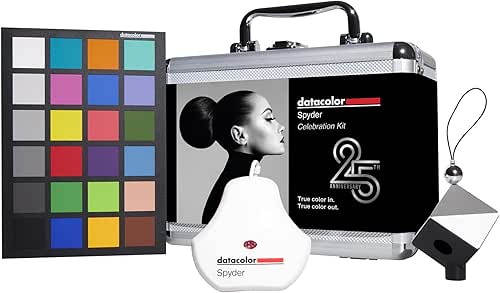If you’re looking for the best color‑accurate displays for photo editing in 2025, I recommend checking out high-quality models like the ASUS ProArt series, which offers excellent factory calibration, wide color gamuts, and versatile connectivity. Pair these with professional calibration tools such as the Datacolor Spyder or Calibrite kits to guarantee consistent color accuracy. For on-the-go work, portable OLED monitors are ideal. Keep in mind, choosing the right setup depends on your workflow—stay tuned to find out more.
Key Takeaways
- Top picks include ASUS ProArt 27” and 32” models with color accuracy and professional calibration features.
- Portable OLED monitors like the INNOCN 13.3” are ideal for on-the-go photo editing with high DCI-P3 coverage.
- Calibration tools such as the Spyder Calibrator and Calibrite devices ensure long-term color fidelity for professional workflows.
- Test charts and calibration kits help achieve precise white balance, luminance, and color consistency across devices.
- Factors like wide color gamuts, factory calibration, hardware support, and connectivity are crucial for selecting accurate editing displays.
ASUS ProArt 27″ Monitor PA278CV (WQHD, IPS, USB-C, HDMI)
If you’re serious about photo editing, the ASUS ProArt 27″ Monitor PA278CV is an excellent choice because it delivers exceptional color accuracy right out of the box. Its 27-inch WQHD IPS panel offers wide viewing angles and supports 100% sRGB and Rec. 709 color spaces, ensuring your edits are precise. Factory calibrated with Calman verification, it achieves a Delta E below 2, meaning colors are true-to-life. The monitor features versatile connectivity, including USB-C with 65W Power Delivery, HDMI, and DisplayPort. Plus, its ergonomic stand and eye care technology make long editing sessions comfortable and efficient.
Best For: photographers and creative professionals seeking accurate color reproduction and versatile connectivity for detailed photo editing.
Pros:
- Exceptional color accuracy with Delta E < 2 and factory calibration
- Wide viewing angles and support for 100% sRGB and Rec. 709 color spaces
- Multiple connectivity options including USB-C with 65W Power Delivery, HDMI, and DisplayPort
Cons:
- Refresh rate limited to 75Hz, not ideal for high-end gaming
- No built-in speakers, requiring external audio solutions
- Slightly higher price point due to premium color and build quality
Datacolor Spyder Monitor Calibrator for Designers and Photographers
The Datacolor Spyder Monitor Calibrator stands out as an ideal tool for graphic designers and photographers who demand precise color accuracy. It’s easy to use and compatible with OLED, LED, and Apple Liquid Retina XDR displays, delivering professional results for all skill levels. Its intuitive software offers preset calibration options and customizable profiles, ensuring consistency across different lighting conditions. The device’s ambient light sensor automatically adjusts brightness and contrast, while the quick 90-second calibration process keeps your workflow efficient. With features like DevicePreview TM Beta that simulate how images appear on various devices, it’s a reliable choice for maintaining true color fidelity in any creative environment.
Best For: graphic designers, photographers, and content creators seeking quick, accurate, and reliable monitor calibration for professional-quality color fidelity.
Pros:
- Easy-to-use with intuitive software suitable for all skill levels
- Compatible with OLED, LED, and Apple Liquid Retina XDR displays for versatile use
- Rapid calibration process taking only about 90 seconds, saving time during creative workflows
Cons:
- Slightly higher price point compared to basic calibration tools
- Limited detailed customization options for advanced users seeking in-depth control
- Requires periodic recalibration to maintain optimal accuracy with changing ambient light conditions
Calibrite Video Photo Kit (CCPLHL-PPV2)
The Calibrite Video Photo Kit (CCPLHL-PPV2) stands out as an essential tool for professional content creators who demand precise color calibration across both photo and video workflows. It includes the Calibrite Display Plus HL colorimeter and Passport Video 2, compatible with Mac and Windows. The kit supports mixed lighting environments, ensuring accurate color control in diverse conditions. It’s perfect for calibrating LCD, OLED, and Apple XDR displays, measuring up to 10,000 nits for high dynamic range. The accompanying software offers customizable presets, white point, gamma, and camera calibration tools, making it ideal for maintaining color accuracy across all your editing tasks.
Best For: professional content creators and editors who require precise color calibration for both photo and video workflows across a variety of displays and lighting conditions.
Pros:
- Supports high dynamic range displays, measuring up to 10,000 nits for accurate HDR calibration
- Compatible with both Mac and Windows systems, offering versatile usage options
- Includes comprehensive software for customizable calibration, white point, gamma, and camera profiling
Cons:
- May be costly for hobbyists or those with basic calibration needs
- Requires familiarity with color management tools for optimal use
- Potentially overkill for casual users or simple display calibration tasks
Calibrite Display 123 Colorimeter (CCDIS123)
For photo editors and anyone working with color-critical tasks, the Calibrite Display 123 Colorimeter (CCDIS123) offers precise monitor calibration that guarantees accurate colors across multiple screens. It supports two displays, making it ideal for multitasking setups. The device is easy to set up and provides options for native or photo brightness modes, allowing tailored calibration suited to your workflow. Compact and lightweight at just 4.8 ounces, it fits comfortably on your desk. Compatible with an English interface, it’s a reliable tool for maintaining consistent, accurate color reproduction. Available from March 12, 2024, it’s a solid choice for professional color management.
Best For: professionals and enthusiasts who require precise monitor calibration for photo editing, gaming, or color-critical tasks across multiple screens.
Pros:
- Supports dual-display calibration for efficient multitasking setup
- Easy to set up with options for native or photo brightness modes
- Compact, lightweight design suitable for desk use
Cons:
- Average customer rating of 3.8 out of 5 stars indicates mixed reviews
- Limited to English interface, which may not be suitable for non-English speakers
- Availability begins March 12, 2024, so it may require pre-ordering or waiting for release
CyberLink PhotoDirector 2026 Generative AI Photo Editor
CyberLink PhotoDirector 2026 Generative AI Photo Editor stands out as an ideal choice for professional photographers and serious enthusiasts who demand precise color accuracy. It offers advanced AI-driven tools like denoising, deblurring, and sharpening, ensuring clearer images. Its face and body retouching features provide natural results, while AI object and wire removal eliminate distractions effortlessly. The background removal tool allows easy replacement with AI-generated images or colors. With creative effects, layered editing, and batch processing, it streamlines complex workflows. This powerful software combines intuitive controls with professional quality, making it a top choice for those needing both creative flexibility and accurate color management.
Best For: professional photographers and serious enthusiasts seeking precise color accuracy, advanced AI editing tools, and creative flexibility in their photo editing workflow.
Pros:
- Offers advanced AI-driven features like denoising, deblurring, and sharpening for high-quality images
- Provides natural face and body retouching with AI precision and effortless distraction removal
- Supports layered editing, creative effects, and batch processing for efficient workflow management
Cons:
- May have a steep learning curve for beginners unfamiliar with professional photo editing software
- Requires a compatible system with sufficient hardware resources for optimal performance
- The extensive feature set might be overwhelming for casual users seeking simple editing tools
LG 27US500-W 27-Inch 4K UHD Monitor
If you’re serious about photo editing, the LG 27US500-W 27-Inch 4K UHD Monitor stands out with its impressive color accuracy and wide viewing angles. Its 3840×2160 resolution delivers sharp, detailed images, while HDR10 support with up to 90% DCI-P3 ensures vibrant, true-to-life colors. The IPS panel provides consistent color across wide angles, making it easier to judge edits from different positions. With a high contrast ratio, blacks stay deep, and colors pop. Connectivity options include HDMI and DisplayPort, with onscreen controls for easy workspace management. The borderless design and ergonomic stand make for a comfortable, immersive editing experience.
Best For: photographers and digital artists seeking precise color accuracy and wide viewing angles for detailed photo editing.
Pros:
- Excellent 4K UHD resolution for sharp, detailed images
- Wide color gamut with HDR10 support ensures vibrant, true-to-life colors
- IPS panel provides consistent colors and wide viewing angles
Cons:
- Limited to HDMI and DisplayPort inputs, lacking USB-C connectivity
- No built-in speakers for audio output
- Slightly higher price point compared to standard monitors
DKK 5″x7″ Set of 2 White Balance and Color Calibration Charts
The DKK 5″x7″ Set of 2 White Balance and Color Calibration Charts is an essential tool for photographers and videographers who demand precise color accuracy in their work. These professional-grade cards feature 18 color patches, gray references, and a gray scale, enabling accurate white balance, exposure, and color correction. Made from archival, acid-free materials, they are built for durability and easy handling. The set includes a frame stand and user guide, making it suitable for both studio and field use across digital cameras and displays. Overall, they help guarantee consistent, true-to-life colors from capture to print, making them invaluable for high-quality editing.
Best For: professional photographers, videographers, and digital image editors seeking precise color calibration and white balance for high-quality imagery.
Pros:
- Includes comprehensive color patches, gray references, and a gray scale for versatile calibration
- Made from durable, archival, acid-free materials suitable for long-term use
- Comes with a frame stand and user guide for easy, hands-free application in studio or field settings
Cons:
- Discontinued by the manufacturer, potentially limiting availability or support
- Only two cards included, which may require additional calibration tools for extensive workflows
- Designed primarily for digital workflows, less suitable for traditional film photography
ASUS ProArt 32” 4K UHD Professional Monitor (PA329CRV)
Photographers and digital artists seeking precise color reproduction will find the ASUS ProArt 32” 4K UHD Professional Monitor (PA329CRV) to be an excellent choice. Its 31.5-inch 4K UHD IPS panel delivers vibrant images with wide 178° viewing angles and VESA DisplayHDR400 support for enhanced dynamic range. With 98% DCI-P3 coverage and factory calibration, the monitor offers Delta E < 2 color accuracy, ensuring consistent, reliable results. Its versatile connectivity includes USB-C with 96W Power Delivery, HDMI, and USB hub, making it practical for professional workflows. Plus, the included three-month Adobe Creative Cloud subscription adds extra value for creative professionals.
Best For: creative professionals such as photographers and digital artists who require precise color accuracy and high dynamic range for their visual work.
Pros:
- Wide 98% DCI-P3 color gamut for vibrant, accurate colors
- Factory calibration with Delta E < 2 for reliable color consistency
- Extensive connectivity including USB-C with 96W Power Delivery and HDMI
Cons:
- Higher price point compared to standard monitors
- Large size may require ample desk space and proper mounting setup
- Limited information on built-in speakers or additional features beyond connectivity
INNOCN Portable 13.3″ OLED Monitor with USB C and HDMI
For anyone serious about color accuracy in photo editing, the INNOCN Portable 13.3″ OLED Monitor stands out as an excellent choice. Its 1080P resolution, 100% DCI-P3 color gamut, and 100,000:1 contrast ratio deliver vibrant, true-to-life images. The self-lit OLED IPS technology guarantees detailed contrast and low latency, perfect for accurate editing. With flicker-free and low blue light features, it’s comfortable for extended work sessions. Its ultra-slim, lightweight design makes it highly portable, ideal for on-the-go editing. Connectivity via USB-C and HDMI ensures broad compatibility with laptops, tablets, and cameras, making it a versatile secondary display for creative professionals.
Best For: creative professionals and photo editors seeking portable, color-accurate displays for on-the-go editing and multimedia tasks.
Pros:
- Vibrant 1080P resolution with 100% DCI-P3 color gamut for true-to-life images
- Ultra-slim, lightweight design ideal for travel and portable use
- Plug-and-play connectivity via USB-C and HDMI with broad device compatibility
Cons:
- Only 13.3 inches, which may be small for some multitasking needs
- Limited to 1080P resolution, not 4K for ultra-high-definition projects
- Slightly heavier than some comparable portable monitors at 2.79 pounds
Calibrite ColorChecker Passport Photo 2 (CCPP2)
If you need a portable and reliable tool to guarantee color accuracy during photo editing, the Calibrite ColorChecker Passport Photo 2 (CCPP2) is an excellent choice. It’s compact, lightweight, and easy to carry on location, with a protective case and lanyard for convenience. The device enables you to set precise white balance, create custom camera profiles, and neutralize colors, ensuring consistent and accurate results across your workflow. With features like exposure checking and highlight/shadow evaluation, it streamlines your editing process. Rated 4.5 stars from hundreds of users, the CCPP2 is a trusted tool for photographers seeking dependable color calibration wherever they shoot.
Best For: photographers seeking a portable, reliable color calibration tool to ensure consistent and accurate color reproduction during on-location shoots and editing workflows.
Pros:
- Compact and lightweight design for easy portability and on-the-go use
- Creates custom camera profiles and precise white balance for consistent results
- Includes tools for exposure checking, shadow detail, and highlight clipping evaluation
Cons:
- Requires a 12V battery, which may need frequent replacement or recharging
- Limited to photography workflows; not suitable for video or high-end studio setups
- May be less effective in extremely challenging lighting conditions without additional calibration tools
Calibrite Display Pro HL (CCDIS3HL)
The Calibrite Display Pro HL (CCDIS3HL) stands out as the ideal calibration tool for professionals who demand exceptional color accuracy across high-end displays. Its advanced HL sensor measures luminance up to 3,000 nits, ensuring precise calibration for OLED, mini-LED, LCD, and Apple XDR screens. The included Calibrite PROFILER software offers customizable settings like White Point, Gamma, and Profile Validation, making it versatile for demanding workflows. Compatible with Mac and Windows, it connects via USB-C with an included adapter. Compact, recyclable packaging and a portable pouch make it perfect for on-the-go calibration. This device is a reliable choice for photo editors seeking top-tier display accuracy.
Best For: professionals seeking high-precision display calibration for high-end screens such as OLED, mini-LED, LCD, and Apple XDR panels.
Pros:
- Measures luminance up to 3,000 nits for accurate calibration of high-brightness displays
- Supports a wide range of display technologies including OLED, mini-LED, LCD, and XDR
- Comes with customizable Calibrite PROFILER software for tailored calibration settings
Cons:
- Requires USB-C connection, which may necessitate adapters for some setups
- Higher price point due to advanced features, potentially limiting accessibility for casual users
- Designed primarily for professionals, which might be overkill for basic calibration needs
Digital Kolor Pro 16:9 Large Color Calibration and Video Chip Chart, 2-Pack
Designed specifically for digital video and camera calibration, the Digital Kolor Pro 16:9 Large Color Calibration and Video Chip Chart offers precise color targets and video test patterns that guarantee accurate and consistent color reproduction. Each set includes two sturdy charts measuring 14 x 8 inches, with front and back functions. The front features 18 printed reference color targets, gray scales, and exposure aids, while the back provides a video chip chart with NTSC color bars, framing formats, and vector test patterns for color, saturation, and alignment. These charts help refine white balance, gamma, and tonal accuracy, ensuring your digital footage and images are reliably calibrated across devices and workflows.
Best For: professional videographers, digital filmmakers, and photographers seeking precise color calibration and video test pattern tools for consistent, high-quality digital footage.
Pros:
- Includes two durable, large-format charts for versatile calibration needs
- Features comprehensive front and back designs with color targets, gray scales, and video test patterns
- Facilitates accurate white balance, gamma, and color alignment across multiple devices and workflows
Cons:
- Slightly bulky size may require additional storage space
- Limited to digital video and camera calibration, not suitable for analog or print applications
- Price may be higher compared to smaller or less comprehensive calibration tools
DKC-Pro 5″ x 7″ Color Calibration Charts (Set of 2)
For professional photographers and serious enthusiasts aiming for precise color during editing, the DKC-Pro 5″ x 7″ Color Calibration Charts set offers exceptional accuracy. This set includes two high-quality cards with n-Chrome coated color targets, ensuring vibrant saturation and luminance. The charts feature 12% and 18% gray references for accurate white balance and 18 color patches for superior digital color correction. Designed for use with software like Adobe Photoshop and Lightroom, these charts help eliminate metamerism and deliver consistent results. The included frame stand and user guide make calibration straightforward, making this set a valuable tool for achieving professional-level color fidelity.
Best For: professional photographers and serious enthusiasts seeking precise color calibration during digital editing.
Pros:
- Provides high saturation and luminance accuracy with n-Chrome coated color targets.
- Includes gray references and multiple color patches for comprehensive calibration.
- Compatible with popular editing software like Adobe Photoshop and Lightroom.
Cons:
- Requires careful handling and setup to ensure optimal calibration results.
- The set may be costlier than basic color calibration options.
- Limited to 2 cards, which might not suffice for large-scale or multi-location shoots.
Calibrite Display Plus HL (CCDIS3PLHL)
If you work with super-bright displays like Apple XDR panels or advanced LED screens, the Calibrite Display Plus HL (CCDIS3PLHL) is a game-changer. Its high luminance sensor measures up to 10,000 nits, ensuring precise calibration for the brightest displays. Compatible with Mac and Windows via USB-C, it includes software with customizable White Point, Gamma, and validation tools. Perfect for high-end video and photo editing, it replaces older models with superior accuracy for modern, high-luminance screens. Its compact, recyclable design and portability make it ideal for professionals demanding exact color fidelity across cutting-edge display technologies.
Best For: professionals working with super-bright display technologies such as Apple XDR panels, mini-LED, and OLED screens who require precise color calibration and validation.
Pros:
- Measures up to 10,000 nits for accurate calibration of high-luminance displays
- Fully customizable software features including White Point, Gamma, and Profile Validation
- Compatible with both Mac and Windows, with portable design and recyclable packaging
Cons:
- May be overkill for users with standard or less bright display calibration needs
- Requires software setup and calibration knowledge for optimal use
- Higher cost compared to basic calibration devices lacking high luminance measurement capabilities
Datacolor Spyder Celebration Kit (Includes Spyder, Spyder Cube & Spyder Checkr 24)
The Datacolor Spyder Celebration Kit stands out as an ideal solution for photographers and photo editors who demand precise color accuracy across their entire workflow. It combines the Spyder monitor calibrator, Spyder Cube, and Spyder Checkr 24 to provide thorough color management. The kit ensures consistent, accurate colors on any display, including OLED, mini-LED, and XDR Retina screens. The Spyder Cube helps set accurate white balance, while the Checkr 24 offers spectrally engineered targets for automatic color correction. This combo makes it easier to achieve true-to-life colors from capture to edit and display, maintaining fidelity throughout your creative process.
Best For: photographers and photo editors seeking precise, consistent color accuracy across displays and throughout their workflow.
Pros:
- Provides comprehensive color management tools including monitor calibration, white balance, and color correction.
- Compatible with the latest monitor technologies like OLED, mini-LED, and XDR Retina Displays.
- Ensures true-to-life colors and consistent display fidelity from capture to print.
Cons:
- Higher price point may be a consideration for casual users.
- Requires some technical knowledge to maximize its full capabilities.
- Limited user reviews as the product is first available in late 2024.
Factors to Consider When Choosing Color‑Accurate Displays for Photo Editing

When selecting a color‑accurate display for photo editing, I focus on key factors like color gamut coverage and factory calibration quality to guarantee accurate colors. I also consider hardware calibration support, display brightness range, and connectivity options to match my workflow needs. Understanding these points helps me choose a monitor that delivers consistent, reliable results.
Color Gamut Coverage
Choosing a display with a wide color gamut is vital for accurate photo editing because it determines how many colors the screen can reproduce. A broader spectrum, like DCI-P3 or Adobe RGB, allows for more vibrant, true-to-life colors, which is essential when refining images. Coverage of 100% sRGB ensures all standard digital colors are accurately displayed, important for web-based work. High-end professional monitors often support 98% to 100% of DCI-P3 or Adobe RGB, enabling richer, more precise color grading. Limited gamut coverage can cause colors to appear oversaturated or muted, leading to inaccuracies in editing. To guarantee your workflow’s color fidelity, choose a monitor that supports a wide color gamut compatible with your specific needs, whether it’s for general editing or advanced color management.
Factory Calibration Quality
A display’s factory calibration quality directly impacts its ability to produce accurate colors right out of the box, reducing the need for time-consuming manual adjustments. High-quality factory calibration guarantees the display meets industry standards, often achieving a Delta E score below 2, which indicates excellent color precision. Displays verified through certifications like Calman verification or HDR standards provide added confidence in their accuracy. Consistent calibration across units means you can expect uniform color performance without individual adjustments. Manufacturers use advanced hardware and software during production to optimize color accuracy, making factory calibration a reliable indicator of a display’s out-of-the-box performance. When choosing a photo editing monitor, prioritizing factory calibration quality helps ensure you work with true-to-life colors from the start.
Hardware Calibration Support
Hardware calibration support is a vital feature to contemplate because it allows for precise, hardware-based adjustments to a display’s color, gamma, and luminance settings. This means I can fine-tune my monitor directly through specialized calibration devices, ensuring consistent and accurate color reproduction. Displays with built-in support often include dedicated sensors or ports like USB-C or DisplayPort, making calibration seamless and reliable. Unlike software-only calibration, hardware calibration maintains accuracy over time and across different operating systems and applications, reducing discrepancies. High-end options even support luminance adjustments up to 10,000 nits, which is essential for professional photo editing. Overall, hardware calibration support provides a level of control and consistency that’s crucial for achieving the true colors needed in professional workflows.
Display Brightness Range
Since supporting high dynamic range (HDR) content is essential for accurate photo editing, a display’s brightness range plays a vital role in achieving true-to-life images. A wider brightness range ensures you can see details in both shadows and highlights, which is crucial for precise editing. Displays with adjustable brightness levels allow for fine-tuning based on your environment and workflow, enhancing comfort and accuracy. Professional-grade monitors often reach up to 1000 nits or higher, supporting true HDR content creation. Controlling maximum brightness also helps reduce eye strain during long editing sessions. Consistent brightness performance across the entire range is key for maintaining color accuracy and tonal precision, ensuring your edits remain accurate regardless of lighting conditions. This makes brightness range a critical factor when choosing a reliable, color-accurate display.
Connectivity Options
Choosing the right connectivity options is essential for guaranteeing your photo editing setup is versatile and efficient. I look for monitors with multiple ports like HDMI, DisplayPort, and USB-C to support various devices and workflows. USB-C with Power Delivery is a big plus, as it allows data transfer and charging through one cable, reducing clutter. I also check compatibility with my existing hardware, making certain support for adapters or daisy-chaining multiple monitors via DisplayPort. On-screen control software or hardware menus are helpful for quick adjustments of input sources and display settings. Finally, I prefer standardized, widely supported ports to ensure seamless integration with my peripherals and editing equipment, making my workspace more adaptable and streamlined.
Ergonomic Adjustability
When selecting a color‑accurate display for photo editing, ergonomic adjustability features are key to creating a comfortable and precise workspace. Adjustable height, tilt, swivel, and pivot allow me to position the monitor for ideal comfort, reducing strain during long editing sessions. Proper adjustments help maintain consistent viewing angles, which minimizes glare and reflections that can distort color perception. An adjustable stand lets me align the monitor with my eye level, promoting better posture and less neck and eye fatigue. Customizable positioning ensures my workspace remains stable and comfortable, essential for detailed color work. Ergonomic flexibility also helps me adapt the display setup to different lighting conditions and environments, ultimately supporting better color accuracy and a more efficient editing process.
Peak Luminance Capabilities
Have you ever noticed how some photos with bright highlights seem more vibrant and lifelike? That’s largely thanks to a display’s peak luminance, which determines how well it can reproduce bright highlights and HDR content. A higher peak luminance (measured in nits) allows for more vivid, realistic images, especially in high-contrast scenes. HDR standards like Dolby Vision and HDR10 recommend a minimum of 600 to 1000 nits for essential performance. This capacity impacts how subtle details in bright areas are visible and enhances overall image quality. Consistent luminance levels throughout the display’s lifespan are also vital for maintaining accurate color and contrast during editing. A display with strong peak luminance ensures your photos look true-to-life, vibrant, and detailed, making it a key factor in your choice.
Price and Warranty
Considering the investment in a color-accurate display, evaluating the warranty coverage is essential to guarantee long-term support and reliable performance. A solid warranty protects against defects and covers repairs, saving you money and hassle later. Look for warranties that include calibration hardware and software updates, ensuring your display maintains color accuracy over time. Some professional monitors offer extended warranties or calibration service packages, which can be invaluable for consistent color management. Check the warranty duration—many high-end models come with at least three years of coverage, providing peace of mind for critical photo editing tasks. Also, verify whether the warranty covers accidental damage or calibration issues, so you’re not caught off guard with unexpected costs during your monitor’s lifespan.
Frequently Asked Questions
How Do Ambient Lighting Conditions Affect Display Color Accuracy?
Ambient lighting conditions can considerably affect display color accuracy because they influence how we perceive colors. Bright or uneven lighting can cause glare or reflections, making colors appear different from their true shades. I always recommend working in a controlled, neutral lighting environment to guarantee your display shows accurate colors. Adjusting your display’s brightness and using proper curtains or light diffusers can also help maintain consistent color perception.
What Calibration Frequency Ensures Consistent Color Precision?
Think of calibration as tuning your instrument for perfect harmony. I recommend calibrating your display every month to keep colors true as a blue sky remains consistent through the seasons. Regular calibration guarantees your colors stay precise, preventing drift over time. If you work under changing lighting or have critical projects, consider more frequent checks—like a weekly tune-up—to maintain that flawless color accuracy you need.
Which Display Features Most Impact Photo Editing Workflow Efficiency?
The display features that most impact my photo editing workflow are color accuracy, high resolution, and a wide color gamut. A calibrated display guarantees consistent colors, while a high resolution helps me see fine details. An extensive color gamut, like Adobe RGB or DCI-P3, allows me to work with vibrant, true-to-life colors. Additionally, features like hardware calibration and adjustable brightness make my editing process smoother and more precise.
Are OLED Screens Better Suited for Color Accuracy Than IPS?
I believe OLED screens are generally better suited for color accuracy than IPS displays. They offer deeper blacks, higher contrast, and more vibrant colors, which enhance detail and color precision in photo editing. While IPS panels are reliable and widely used, OLEDs provide a more dynamic and true-to-life color experience, making them ideal for professionals who need the most accurate color reproduction for their work.
How Do Hardware Calibration Tools Integrate With Editing Software?
Think of hardware calibration tools as the bridge connecting your monitor and editing software. They send precise color data to your display, ensuring it shows true-to-life hues. I connect my calibration device to my computer, follow the prompts in my editing software, and it automatically adjusts settings like gamma, white point, and color gamut. This seamless integration guarantees my images are consistent and accurate, no matter where I view them.
Conclusion
So, there you have it—your ticket to pixel-perfect paradise or just another expensive paperweight. Choosing the right display isn’t rocket science, but it sure feels like trying to decode hieroglyphics. Remember, in the end, whether you’re a pro or just someone who likes pretty pictures, a good monitor and calibration kit will save you from tears, tantrums, and blaming your tools. Happy editing—may your colors never betray you!