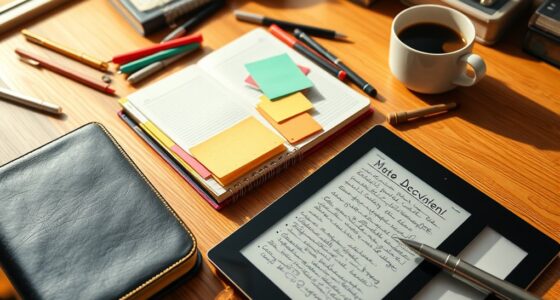To practice password hygiene that actually works, focus on creating complex, unique passwords for each account. Use a trusted password manager to generate and securely store these passwords, so you don’t reuse or forget them. Enable multi-factor authentication whenever possible to add an extra layer of security. Following these steps greatly reduces your risk of cyber threats, and if you want to find out more about strengthening your online defenses, there’s plenty more to discover.
Key Takeaways
- Use unique, complex passwords for each account, combining uppercase, lowercase, numbers, and symbols.
- Enable multi-factor authentication to add an extra security layer beyond passwords.
- Avoid reusing passwords across multiple sites to prevent widespread account compromise.
- Utilize password management tools to generate, store, and manage strong, unique passwords securely.
- Regularly update passwords and review account security settings to maintain ongoing protection.

Have you ever wondered how secure your online accounts really are? The truth is, many people underestimate the importance of strong password hygiene. One of the most effective ways to boost your account security is by focusing on password complexity. This means creating passwords that are long, unique, and include a mix of uppercase and lowercase letters, numbers, and special characters. Avoid common words, phrases, or easily guessable information like your birthday or pet’s name. Instead, think of a phrase or a combination of random words, and modify it with symbols and numbers to make it more difficult for cybercriminals to crack. The more complex your password, the harder it becomes for someone to gain unauthorized access. But password complexity alone isn’t enough; adding multi-factor authentication (MFA) considerably enhances security. MFA requires you to verify your identity through an additional step beyond just entering a password. This could be a fingerprint scan, a text message code, or an authentication app notification. Even if someone manages to steal your password, MFA acts as a second layer of defense, making it much less likely they’ll succeed in breaking into your account. Implementing sound security practices is crucial in protecting your digital life from increasingly sophisticated cyber threats.
You might think that using the same password across multiple sites is convenient, but it’s a major security risk. If one account gets compromised, all your other accounts with the same password are vulnerable. That’s why password management tools are invaluable—they help you generate and store complex, unique passwords for every service you use. With these tools, you don’t have to remember each password; the software does it for you, reducing the temptation to reuse or write passwords down insecurely. Implementing multi-factor authentication is also straightforward for many platforms. Check your account settings, and enable MFA wherever available. For email, banking, social media, and work accounts, MFA provides an extra safeguard that’s well worth the effort.
Frequently Asked Questions
How Often Should I Change My Passwords?
You should change your passwords every three to six months to maintain strong security. Regularly updating them helps prevent unauthorized access, especially if you suspect a breach. Guarantee your passwords are complex, combining letters, numbers, and symbols, which makes them harder to crack. Set password expiration policies if possible, so you’re prompted to update passwords periodically. This proactive approach keeps your accounts safer and reduces the risk of hacking.
Are Password Managers Really Secure?
Yes, password managers are generally secure because they use strong encryption standards to protect your data. They store your passwords in an encrypted vault, making it difficult for hackers to access. Plus, reputable password managers follow breach notification policies, alerting you if your data is compromised. Just guarantee you choose a trusted provider with robust security measures, and use a strong master password to keep your passwords safe.
What Are Common Signs of Compromised Passwords?
You’ll notice signs of compromised passwords if you’re frequently prompted to reset your passwords, or if accounts show unusual activity. Password reuse makes it easier for hackers to access multiple accounts, while poor password complexity can be quickly guessed or cracked. Be alert to login issues, suspicious emails, or notifications of unauthorized access, and always update passwords with strong, unique combinations to protect your accounts effectively.
Can Two-Factor Authentication Be Bypassed?
Can two-factor authentication be bypassed? Sadly, yes, but it’s like trying to find a needle in a haystack. Hackers sometimes exploit vulnerabilities in biometric authentication or trick users into password sharing risks, making it easier to get around security. While 2FA considerably boosts your defenses, never rely solely on it. Stay vigilant, use strong, unique passwords, and be cautious about sharing them—because even the best lock can be picked.
How Do I Create a Memorable yet Strong Password?
To create a memorable yet strong password, focus on combining unrelated words or phrases that are meaningful to you. Use memory techniques like acronyms or visual associations to reinforce your password’s strength. Incorporate uppercase letters, numbers, and symbols to boost password strength. Avoid common patterns or personal info. By blending creativity with these memory techniques, you’ll develop a password that’s both easy to recall and resistant to hacking.
Conclusion
Remember, a chain is only as strong as its weakest link, so don’t overlook your password hygiene. By using unique, complex passwords and updating them regularly, you’re taking control of your security. Avoid shortcuts and stay vigilant—your digital life depends on it. As the saying goes, “An ounce of prevention is worth a pound of cure.” Keep these habits in mind, and you’ll keep your accounts safer every day.