To stop spam from flooding your inbox, start by adjusting your spam filter sensitivity and blocking suspicious senders. Use email filters to automatically route unwanted messages into separate folders, and create rules based on keywords or attachments. Avoid clicking links or opening unknown attachments, and never respond to spam. Combining these methods with regular review of your spam folder will improve your defenses. Keep exploring for more tips to keep your inbox clean and secure.
Key Takeaways
- Enable and customize spam filters to automatically detect and divert unwanted emails from your inbox.
- Adjust filter sensitivity and set rules to block specific senders or keywords associated with spam.
- Regularly review your spam folder to identify false positives and mark legitimate emails as “not spam.”
- Avoid sharing your email publicly and be cautious when opening links or attachments from unknown sources.
- Use additional security measures like email authentication and anti-malware tools for comprehensive protection.
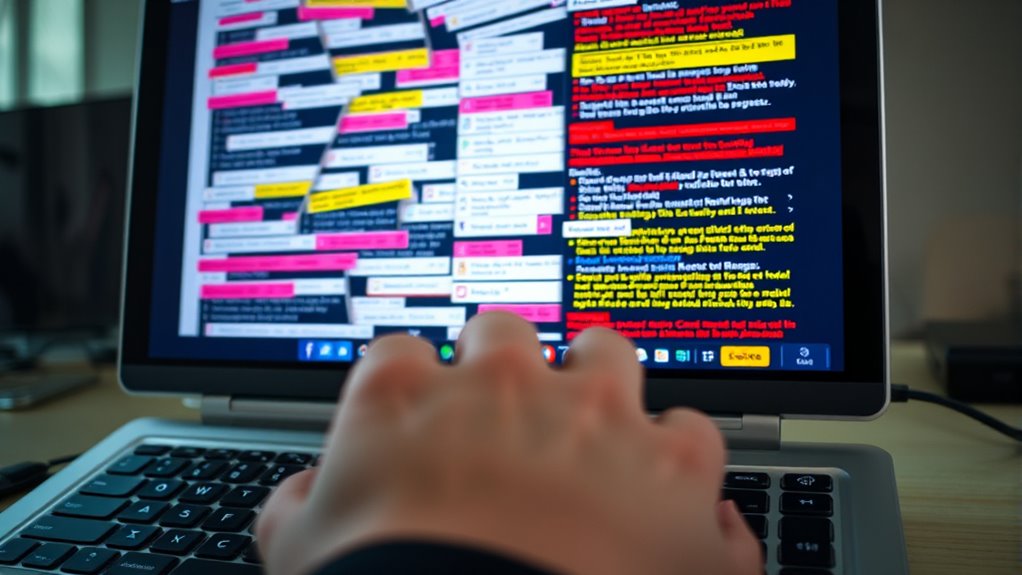
Spam emails can quickly overwhelm your inbox, making it difficult to find important messages and stay productive. The constant stream of unwanted emails can clutter your inbox, distract you from essential work, and even pose security risks. Thankfully, you can take control by leveraging email filtering and spam filters to keep your inbox clean and organized. Email filtering allows you to automatically sort incoming messages based on specific criteria, such as sender, subject, or keywords. By setting up filters, you ensure that emails from trusted contacts or relevant topics land in designated folders, while spam and promotional messages are rerouted away from your main inbox. This way, you spend less time sorting through clutter and more time focusing on what truly matters.
Use email filters and spam controls to keep your inbox organized and secure.
Spam filters are your first line of defense against unwanted emails. Modern email services come equipped with built-in spam filters that analyze incoming messages for suspicious content, known spam sources, and malicious links. These filters use algorithms that learn from your email habits and flag potential spam before it even reaches your inbox. When properly configured, spam filters become highly effective at catching most unwanted messages, reducing the chances of spam slipping through. It’s essential to regularly review your spam folder to ensure legitimate emails aren’t accidentally filtered out. When you identify false positives, you can mark those messages as “not spam,” helping your spam filter improve over time.
To maximize your protection, consider customizing your spam filter settings. Many email providers allow you to adjust the sensitivity level, block specific email addresses or domains, and create custom rules for filtering. For example, if you notice a lot of spam from a particular sender or domain, you can block that source entirely. Additionally, you can set filters to automatically delete or move emails containing certain keywords or attachments that are often associated with spam. Taking these steps reduces the likelihood of spam cluttering your inbox and minimizes the risk of falling victim to phishing scams or malware.
Finally, remember that your email filtering settings are most effective when combined with good email habits. Avoid clicking on suspicious links or opening attachments from unknown senders. Never respond to spam messages, and be cautious about sharing your email address publicly. Practicing awareness of soaring and gliding safety and security principles can help you stay vigilant against scams. By staying vigilant and utilizing your email filtering tools wisely, you’ll create a cleaner, safer inbox that lets you focus on what truly matters without the constant distraction of spam flooding your inbox.
Frequently Asked Questions
How Can I Identify Fake or Phishing Emails?
To identify fake or phishing emails, look for suspicious signs like misspelled words and strange sender addresses. Use email verification tools to check if the message is legitimate. Always verify sender authentication by inspecting the email headers or using authentication methods like DKIM and SPF. Be cautious of urgent requests or links prompting you to share personal info. If something feels off, don’t click—trust your instincts and verify first.
What Are the Best Spam Filtering Tools Available?
You can use popular spam filtering tools like SpamAssassin, Mailwasher, or Microsoft Defender, which utilize email blacklists and analyze spam reports to detect unwanted messages. These tools automatically filter out suspicious emails, reducing the risk of phishing or malware. Regularly reviewing spam reports helps you fine-tune filters, ensuring genuine messages aren’t missed. Combining these tools with good email habits keeps your inbox safer and clutter-free.
Can Spam Emails Harm My Device or Data Security?
Did you know that 78% of cyberattacks start with spam emails? Spam emails can indeed harm your device or data security, especially if they contain malware or phishing links. To protect yourself, use email encryption and stay informed about spam laws that help prevent malicious emails from reaching you. Always delete suspicious messages and avoid clicking on unknown links to keep your device safe and your data secure.
How Often Should I Update My Email Filters?
You should update your email filters regularly, ideally every few weeks, to maintain effective inbox organization and prevent spam from slipping through. Frequent email filter maintenance helps catch new spam tactics and keeps your inbox clean. Set a reminder to review and adjust your filters periodically, especially if you notice a surge in unwanted emails. Consistent updates guarantee your filters stay current, protecting your inbox from flood and clutter.
Are There Legal Methods to Report Persistent Spam?
Yes, you can use legal remedies to report persistent spam. Follow the proper reporting procedures by contacting your email provider and filing complaints with authorities like the Federal Trade Commission (FTC). These steps help enforce anti-spam laws and hold spammers accountable. Keep detailed records of spam emails, including headers, to strengthen your case. Taking these actions can help reduce unwanted messages and support legal action against persistent spammers.
Conclusion
So, after all that effort to block spam, it’s funny how the biggest threat might just be that tiny, innocent-looking email promising a fortune. You work so hard to keep those junk messages out, only to realize the real trick is staying alert when the inbox seems safest. Ironically, the best way to stop spam is to trust your instincts — because sometimes, the biggest flood comes from the smallest, sneakiest sources. Stay vigilant, and don’t let your guard down.









