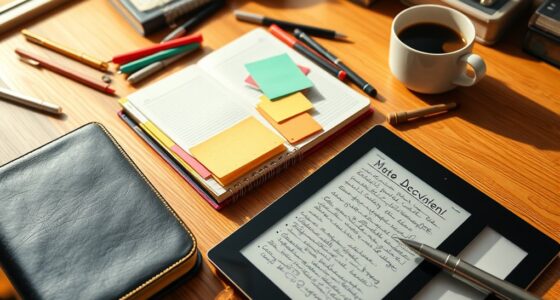Cloud storage makes it easy for you to securely save, access, and manage your data online from any device. It’s perfect for personal photos, work documents, and sharing files with others. With features like encryption, access permissions, and two-factor authentication, your data stays safe and private. Managing your security settings helps prevent unauthorized access. If you want to explore how these features work together to protect your files, there’s more to discover.
Key Takeaways
- Cloud storage allows users to store, access, and manage data securely from any device with internet access.
- Data encryption, such as AES-256, protects files during upload and storage, ensuring confidentiality.
- Access permissions enable users to control who can view, edit, or share their files, maintaining privacy.
- Additional security features like two-factor authentication and activity logs help monitor and protect data.
- Following best practices, including managing permissions and using security tools, enhances overall data security in the cloud.

Cloud storage has become an essential part of how we store and access data today. Whether you’re saving personal photos, work documents, or collaborative files, cloud services offer a convenient way to keep your data secure and accessible from anywhere. But understanding the basics can help you make smarter choices about which cloud storage provider to trust and how to protect your information effectively.
One of the most critical aspects of cloud storage security is data encryption. When you upload files to the cloud, they should be encrypted both during transmission and while stored on servers. Encryption converts your data into an unreadable format, ensuring that even if someone gains unauthorized access to the storage system, they can’t decipher your information without the right decryption key. Always look for providers that implement strong encryption standards, such as AES-256, to keep your data safe from cyber threats.
Data encryption during upload and storage, like AES-256, is essential for cloud security.
Alongside encryption, access permissions play a crucial role in maintaining your data privacy. Access permissions determine who can view, edit, or share your files. Reputable cloud services allow you to set granular permissions, so you can restrict access to certain files or folders only to trusted individuals. For example, you might grant your coworker editing rights on a project folder but keep your personal photos private. Managing these permissions carefully helps prevent accidental sharing or unauthorized viewing, adding an extra layer of security.
It’s also important to understand how access permissions work in practice. Many providers enable you to generate shareable links with specific restrictions, such as password protection or expiration dates. This way, you control exactly who can access your files and for how long. Regularly reviewing and updating these permissions ensures that only the right people have access, especially if team members leave or roles change.
Another key point is choosing a provider that offers robust security features beyond just encryption and permissions. Look for options like two-factor authentication (2FA), which adds an extra verification step when logging in, or activity logs that track who accessed or modified your files. These tools help you monitor your data’s security and quickly respond to any suspicious activity.
In essence, understanding how data encryption and access permissions work together empowers you to protect your cloud-stored data effectively. By selecting services that prioritize these features and managing permissions thoughtfully, you can enjoy the convenience of cloud storage while maintaining control over your sensitive information. Remember, staying informed about security practices is your best defense against potential threats in today’s digital landscape.
Frequently Asked Questions
How Secure Is My Data in Cloud Storage?
Your data in cloud storage is generally secure thanks to encryption methods that protect your files both during transfer and at rest. Access controls also limit who can see or modify your data, adding an extra layer of security. However, it’s crucial to choose reputable providers, use strong passwords, and enable two-factor authentication to maximize safety. Regularly reviewing your account settings helps guarantee your information stays protected.
Can I Recover Deleted Files From the Cloud?
Think of your cloud storage like a trusty vintage jukebox—sometimes, you accidentally delete a file, but you can still recover it. Most cloud services offer file recovery options for accidental deletion, allowing you to restore files within a certain period. Check your trash or recycle bin; if the file’s still there, you can easily perform file recovery. Act quickly before the deleted files are permanently gone.
What Is the Cost Difference Between Providers?
The cost difference between providers varies based on their pricing comparison and service tiers. You’ll find that some offer free plans with limited storage, while others charge monthly fees for larger capacities. Providers like Google Drive, Dropbox, and OneDrive have tiered options, so you can choose a plan that fits your needs and budget. Comparing these options helps you find the best value for your storage needs without overspending.
How Do I Choose the Right Cloud Storage Plan?
You pick the right cloud storage plan by ignoring your actual needs and just guessing. But seriously, consider file synchronization features to keep your files up-to-date across devices, and storage scalability to grow with your demands. Compare providers based on cost, security, and ease of use. Choose a plan that offers enough space without overpaying, ensuring your digital life remains smooth and adaptable as it evolves.
Is My Data Compliant With Privacy Laws?
You can determine if your data complies with privacy laws by reviewing the provider’s privacy policies and guaranteeing they align with legal requirements. Look for clear data encryption practices, both during transfer and storage, to protect your information. Confirm that the provider offers options for user control over data, like access permissions and deletion rights. Regularly stay updated on privacy regulations to ensure ongoing compliance.
Conclusion
Now that you understand the fundamentals of cloud storage, you’re ready to confidently manage your files online. Think of it as having a digital safe that’s always accessible, secure, and ready whenever you need it. Embracing this technology simplifies your life, making file sharing and backup effortless. As you explore further, you’ll find cloud storage becomes as natural and essential as breathing—empowering you to stay organized and connected in today’s digital world.